Booking Pages That Convert: Build Your Booking Business on Shopify
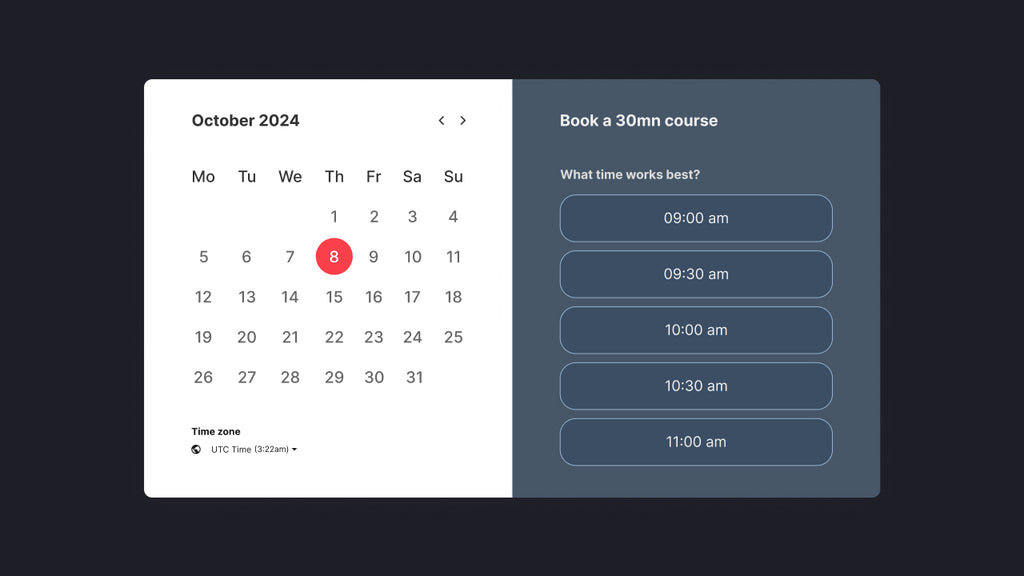
According to Signpost, businesses that switch to online booking systems see a significant increase in revenue. On average, they experience a 27% boost, with some local businesses reporting growth of up to 120%.
Those numbers can speak. Customers expect more than just convenience—they demand speed, simplicity, and seamless interactions when it comes to booking services.
Whether it's scheduling an appointment, reserving a class, or booking a service, the days of calling a business and waiting on hold are long gone.
Modern consumers want the ability to book whenever they want, from wherever they are, with just a few clicks.
If your service-based business isn't offering this level of convenience, you're likely missing out on a significant pool of potential customers.
But here's the good news: by integrating a booking page into your Shopify store, you not only streamline your operations but also unlock new opportunities for growth.
In this article, we'll walk you through the rise of booking systems in eCommerce and step-by-step instructions on setting up a high-converting booking page on your Shopify store.
Let’s dive in.
The Rise of Booking in eCommerce
Over the past decade, eCommerce has transformed the way we shop, but its impact is no longer limited to physical products.
Today, consumers are increasingly turning to the internet to book services in real-time, from personal training sessions to spa appointments and even consultations with experts across various industries. The convenience of digital payments, instant confirmations, and the ability to book outside of regular business hours has revolutionized the service industry.
This trend is fueled by a shift in consumer expectations. People no longer want to spend time calling a business or waiting on hold just to make an appointment. They seek quick and frictionless experiences, and online booking systems provide exactly that.
It’s a massive opportunity for eCommerce businesses.

The Power of Online Booking Systems for eCommerce Stores
Here’s why online booking is a game-changer:
- 24/7 Availability: Your business never sleeps. Whether it’s 2 AM or a busy weekend afternoon, customers can make bookings at their convenience.
- Enhanced Customer Experience: The convenience of online booking allows clients to select their preferred time slots, services, and even staff members, which can boost satisfaction and loyalty.
- Streamlined Operations: Online booking integrates with tools like calendars and payment systems. This means you can manage bookings, track appointments, and process payments all in one place.
- Increased Revenue: By cutting down on administrative work and opening more booking opportunities, businesses can earn more. Plus, you can offer extra services or products during the booking process, boosting sales.
Top Industries That Can Benefit From Online Booking
The adoption of online booking systems has become essential in numerous industries. Here are some of the key sectors where eCommerce booking systems are thriving:
1. Health & Beauty
Examples: Hair Salons, Spas, Nail Salons, and Massage Therapies
Why It Works: Customers can easily schedule appointments for services like haircuts, facials, and massages, often choosing specific stylists or therapists. Booking systems also allow salons to efficiently manage staff availability and reduce wait times.

Source: Spiritual Eye
2. Artistic & Creative Services
Examples: Painting Classes, Photography Sessions, and Art Workshops
Why It Works: Art-related services often involve time-sensitive bookings, such as photography sessions or art classes. A booking page ensures that customers can secure a spot in limited-capacity classes or book individual sessions with artists.

Source: Studio Amun
3. Home Services
Examples: Cleaning Services, Plumbing, and Electrical Repairs
Why It Works: Many home service businesses, such as cleaning companies or plumbers, rely on convenient scheduling to dispatch professionals at specific times. Online booking allows customers to quickly set up appointments based on availability and location.

Source: Auto Home
4. Food & Catering
Examples: Catering Services, Food Delivery, and Personal Chefs
Why It Works: For events or large gatherings, booking a caterer or personal chef often requires advanced scheduling. An online booking system helps customers coordinate event dates and finalize menu selections in a streamlined manner.

Source: Food Aventura
5. Recreation & Sports
Examples: Sports Events, Gyms, and Personal Training Sessions
Why It Works: Gyms and fitness trainers can optimize their schedules by allowing members to book classes, training sessions, or one-on-one consultations. Additionally, sports facilities can enable users to reserve courts or equipment.

Source: Almond Surfboards
6. Coaching & Consulting
Examples: Leadership Skills Workshops, Career Coaching, and Business Consulting
Why It Works: Coaches and consultants rely on appointments to provide personalized sessions. With a booking page, clients can schedule meetings, workshops, or consultations at their convenience, with options to book follow-up sessions as needed.

Source: The Wellness Primer
7. Classes, Events, & Workshops
Examples: Language Classes, Dance Classes, and Community Workshops
Why It Works: For group classes or one-on-one tutoring, online booking systems allow businesses to manage capacity limits, take prepayments, and offer various time slots for customers to choose from.

Source: Sydney Dance Classes
8. Professional Services
Examples: Marketing Services, Legal Consultations, and Tax Advisors
Why It Works: Service-based professionals, such as marketing consultants or accountants, can benefit from online booking by offering clients a simple way to schedule meetings or consultations that fit both parties' schedules.

Source: BlackBay Lawyers
9. Technology & Repairs
Examples: IT Consulting, Technology Support, and Device Repairs
Why It Works: Tech repair shops or IT consultants can enable customers to book appointments for repairs, installations, or remote support services, improving customer satisfaction and managing staff resources efficiently.

Source: Redline Restorations
10. Rentals
Examples: Property Rentals, Equipment Rentals, and Vacation Rentals
Why It Works: Online booking is essential for rental businesses, allowing customers to secure properties, equipment, or vacation spots in advance, with clear availability and pricing displayed.

Source: The Kinlands Language of Life
How to Set Up a Booking System on Your Shopify Store?
Setting up a high-converting booking page on Shopify might seem daunting, but with the right tools and approach, it’s quite straightforward. Follow these steps to integrate a booking system into your Shopify store:
Step 1: Start with Shopify's Free Theme
Begin by selecting a free Shopify theme that supports customization for service-based businesses.
Shopify's intuitive platform provides numerous themes that are mobile-friendly and responsive, ideal for creating an engaging booking page.

Step 2: Use GemPages to Build Your Store
With Shopify's basic theme in place, enhance your design and layout using GemPages. This powerful page builder allows you to easily customize your booking pages without any coding experience.
With GemPages, you can:
- Create a Professional Booking Page: Use a variety of elements like booking forms, testimonials, social proof, and trust badges to optimize your booking page for conversions.
- Customize Layouts: Adjust the page layout to highlight your services, pricing, and booking options in the most visually appealing way.
- Enhance User Experience: Ensure that your booking page is mobile-friendly and easy to navigate, as many customers will be accessing your site via their phones.

Step 3: Set Up Your Booking Service
-
Create a Service Product
In Shopify, create a product for each service you offer (e.g., haircut, yoga class, consultation). Add clear descriptions, pricing, and availability.

- Install a Booking App
Shopify offers a variety of booking apps that integrate seamlessly with your store. Consider these popular apps:
- Appointment Booking Cowlendar: A flexible app for scheduling appointments.
- BookThatApp: A powerful tool for service bookings.
- Sesami Appointment Booking: Perfect for service-based businesses needing a sleek booking system.
- Tipo Appointment Booking: An easy-to-use app for scheduling classes, events, and services.

- Customize Your Offerings
Tailor each service’s availability, pricing options, and add-ons (e.g., additional consultation time, premium packages).

- Build Service-Focused Pages
Use GemPages to create dedicated landing pages for each service, showcasing what makes your offerings unique.
Incorporate trust signals, such as customer reviews and testimonials, to build credibility.

- Integrate the Booking Widget
Integrate the booking widget from your chosen app into the service landing page.

Step 4: Test the Flow
Ensure the booking experience is seamless by testing the full flow from landing on the booking page to service confirmation. Check for mobile compatibility and ease of navigation.
How to Optimize Your Shopify Store for a Booking System?
Once you’ve established the core of your booking system, it’s time to optimize your Shopify store.
You want to ensure that customers can easily find and use the booking system at key touchpoints on your website:
The Homepage
Goal:
- Present the USPs of your services.
- Clearly explain how to book the service.
- Create a sense of urgency or exclusivity.
Step 1: Present Your Services
Use GemPages to design a visually compelling section at the top of your homepage. Highlight the key features of your services with high-quality images and concise, engaging text.

Step 2: Simplify the Booking Process
Drag and drop the "Book Now" button directly into this section. Ensure the button is prominent and easy to find.

Tips: Place the "Book Now" button above the fold and make sure it contrasts with the background for visibility. Clearly state that booking is quick and easy.
Step 3: Create Urgency or Exclusivity
Add a countdown timer for limited-time offers or highlight the limited availability of popular services.

Tips: Phrases like "Only a few slots left" or "Book within the next 24 hours for a discount" can encourage users to act quickly.
Step 4: Use Trust Signals
Add customer testimonials or reviews below the booking section to build credibility and trust.
Tips: Show real customer stories or ratings to reassure potential clients that your services are valuable.

The Landing Page
Goal:
- Explain what services you offer and their benefits.
- Provide a seamless booking experience.
- Include compelling elements to drive conversions.
Step 1: Add Service-Breakdown Section
A service breakdown section is a part of a webpage that provides detailed information about the services a business offers.
It’s designed to give potential customers a clear understanding of what each service includes, its benefits, pricing, and other relevant details, helping them make informed decisions.
When using GemPages, the service breakdown section can be custom-designed to create a visually appealing and informative layout that enhances the user experience. Here's how you can structure it:
- Service Name: Use bold, eye-catching headlines for each service, making it clear and easy to read.
- Visual Elements: Add high-quality images or icons that represent each service for visual appeal and better understanding.
- Pricing and Duration: Display the price and service duration in a simple format next to the service name, using clear, legible fonts.
- Service Description: Use concise but informative text to explain the benefits of each service. GemPages allows you to place this description in a visually structured way, such as in columns or within hover-over boxes for more interactivity.
- CTA Button: Add a "Book Now" button right in the service breakdown section, so users can immediately take action without scrolling further. You can easily customize the button's size, color, and placement with GemPages to match your brand.

This section makes it easier for customers to quickly compare services and book the one that best suits their needs.
Step 2: Integrate a Booking System
Add Cowlendar’s booking form, for example directly onto the landing page. Ensure the form is simple and asks for only the necessary information to reduce friction.
Tips: Place the form in multiple places on the page—both at the top and bottom—to give users easy access to booking options wherever they are on the page.

Step 3: Add FAQs and Trust Signals
Include an FAQ section to answer common questions about your services, cancellations, or booking policies. Use GemPages to add customer reviews or social proof for further credibility.
Tips: Here are 10 potential FAQs that customers might ask for an online booking service store:
- How do I book a service online?
- Can I cancel or reschedule my booking?
- What payment methods do you accept?
- Will I receive a confirmation for my booking?
- Can I book multiple services at once?
- Do I need an account to book a service?
- What is your cancellation policy?
- How can I contact customer support if I have issues with my booking?
- Is there a booking fee?
- How far in advance can I book a service?

Step 4: Create a Sense of Urgency or Exclusivity
Include countdown timers for special offers or emphasize that slots are limited.
Tips: Use language that creates a fear of missing out (FOMO), such as "Secure your spot now" or "Limited appointments available this month."




 Facebook Community
Facebook Community Change Log
Change Log Help Center
Help Center












