- Shopify in Australia Overview
- How Does Shopify Work in Australia?
- What Services Does Shopify Provide in Australia?
- Pros and Cons of Using Shopify in Australia
- Is there a way to save money on Shopify fees
- 6 Steps to Set Up a Shopify Store in Australia
- Build a Thriving Shopify Business in Australia with GemPages
- Wrapping Up!
Shopify Australia: A Step-by-step Guide To Setting Up Your First Store
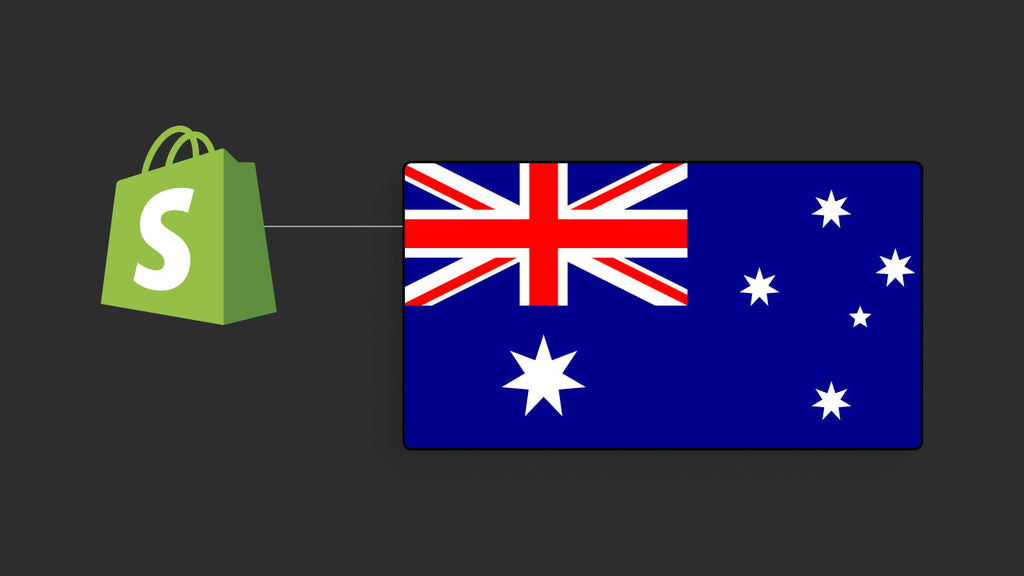
In today's digital age, launching an eCommerce business has never been easier. Gone are the days of traditional brick-and-mortar shops. Integrating online channels now represents a strategic move to broaden your market reach.
Australia, much like the rest of the world, has experienced a significant shift towards eCommerce. This transition originally kick-started to combat the challenges during COVID-19, exploded into a market that generated $37 billion in revenue in 2024.
Shopify stands out as a popular platform for aspiring merchants. Its user-friendly features and robust app ecosystem seem unrivaled.
This blog post will guide you through the nuances of starting an online business in Australia with Shopify. We will examine the platform’s strengths, potential drawbacks, and important legal considerations to keep in mind.
Shopify in Australia Overview
Shopify is growing, and it’s growing fast. This eCommerce platform has quickly become a prevalent choice for businesses looking to move online. But before you commit, let’s go over some key facts and statistics about Shopify in Australia.

Shopify is now one of the biggest eCommerce platforms in Australia.
How Big is Shopify in Australia?
eCommerce has experienced meteoric growth in Australia. The onset of work-from-home policies and movement restrictions during the pandemic drove many Aussies toward retail therapy, with online shopping emerging as a favorite pastime.
Fast forward to 2025, and online shopping has become an integral part of daily life for Australians. In this year alone, 17.08 million Australians—roughly 63.94% of the country’s 26.714 million population—engage in online shopping each month. This represents a dramatic 45% increase in online shoppers since 2020.
Shopify has emerged as a dominant platform during this period. It gains traction among businesses looking to establish a robust online presence. In the third quarter of 2024, Shopify stores in Australia saw a 6.2% increase quarter-over-quarter.
Shopify’s user-friendly interface, combined with its local adaptations such as payment gateway integration and shipping options, makes it an attractive option for Australian businesses. The platform's success in Australia is a testament to its capacity to meet the evolving needs of businesses looking to capitalize on the burgeoning eCommerce market.

How Does Shopify Work in Australia?
Shopify operates in Australia just as it does elsewhere, as a subscription-based platform (Software-as-a-Service) for creating and managing an e-commerce business. By paying a monthly fee, Australian businesses gain access to a suite of features.
Key features of Shopify include:
-
Website Creation: Shopify provides a user-friendly website builder with a drag-and-drop interface, so you don't need to know how to code. You can choose from a variety of themes and customize your site's appearance, including colors, fonts, and images.
-
App Integrations: The platform allows you to add third-party applications to expand your store's functionality. For example, you can integrate with social media apps like TikTok to promote your products to a larger audience.
-
Shipping Management: You can set up custom shipping rates for various products, print labels, track orders, and send shipping updates to your customers directly through Shopify.
-
Payment Processing: Shopify simplifies accepting payments by supporting a wide range of methods, including credit cards, debit cards, and Apple Pay. You can use either Shopify's built-in payment gateway, Shopify Payments, or a different third-party provider. The platform also enables you to add "buy buttons" to social media or other websites and integrate with a point-of-sale (POS) system if you have a physical store.
-
Inventory Control: The Shopify dashboard allows you to monitor your stock levels across different locations and warehouses. You can also organize orders by fulfillment method or location to improve delivery efficiency.
What Services Does Shopify Provide in Australia?
Shopify Australia provides a comprehensive suite of services for online businesses. These services are tailored to meet the diverse needs of merchants, whether they're looking to create a digital storefront or enhance their physical retail experience.

Shopify offers a complete suite of features for eCommerce merchants to thrive.
The key services Shopify offers in Australia are:
- Online Store: This is the core of Shopify’s offerings. It allows users to build online storefronts using over 70 themes. Shopify supports comprehensive inventory management, payment tracking, custom domain names, and a wide variety of integration options, enabling businesses to sell their products and services efficiently.
- Point of Sale (POS): For businesses that operate brick-and-mortar stores, Shopify's Point of Sale service digitizes the in-person sales experience. The platform's powerful yet intuitive software allows for seamless management of in-store sales through a unified dashboard.
- Buy Buttons: Shopify’s Buy Buttons offer a portable solution for businesses that want to embed purchasing options into existing websites. These buttons enhance shopping flexibility, providing a mobile-friendly experience and a secure checkout process, ideal for businesses that prefer not to build a full-fledged online store.
Learn more: The A-Z of Dropshipping in Australia: Everything Covered
Additionally, Shopify Australia enables businesses to market their products across various channels, including email marketing, Shopify Ping, Google, and Facebook Ads.
Shopify Price in Australia
Shopify offers several pricing plans in Australia.
|
Package |
Price |
Features |
Best For |
|
Basic |
AUD 42/month billed once yearly |
|
Smaller businesses or solo entrepreneurs |
|
Shopify |
AUD 114/month billed once yearly |
|
Growing businesses looking to expand their operations |
|
Advanced |
AUD 431/month billed once yearly |
|
Established online businesses with a larger volume of transactions |
|
Plus |
USD 2,300/month on a 3-year term |
|
Enterprise-level businesses that handle heavy traffic and transaction |
Pros and Cons of Using Shopify in Australia
Powerful as it may be, Shopify is certainly not for every business. Here are the advantages and disadvantages of using Shopify that you should consider before committing!
|
Pros |
Cons |
|
|
Is there a way to save money on Shopify fees
If you're operating on slim profit margins, here are some ways to reduce your Shopify expenses:
-
Pay Annually: Opting for a yearly subscription instead of a monthly one can save you 25%. This is a good option if you have the upfront capital and are confident in your long-term commitment to the platform. If you ever need to switch to a different plan, Shopify will provide a credit for the unused portion of your subscription.
-
Choose a Free Theme: While paid themes on Shopify can cost up to $450, there are many high-quality free themes available. If you're a new business, using a free theme can help you save money. You can always invest in a paid theme later as your brand and business grow.
-
Utilize a Multi-Currency Account: While selling in multiple currencies can boost sales by offering a localized experience, it can also lead to extra currency conversion fees when you receive payouts. To avoid these fees and protect your profit margins, consider using a multi-currency account from a service like WorldFirst. This allows you to receive and hold funds in different currencies, and you can then withdraw them to your bank at competitive exchange rates or use them to pay suppliers.
6 Steps to Set Up a Shopify Store in Australia
Follow the instructions below to set up your Shopify Australia storefront.
#1 Sign Up and Log into Shopify
Begin by visiting the Shopify website. Click on the “Start Free Trial”. This will bring you to the account creation page.

Here, enter your email address to get started. Choose a strong password for security. Next, pick a unique store name. This name will also serve as part of your Shopify URL. Once all fields are filled out, hit the “Create Your Store” button. Shopify will set up your account in a few moments.
After your account is created, you'll receive a confirmation email. Open this email and click on the verification link. Once verified, return to the Shopify login page. Enter your email and the password you created. Click “Log In” to access your Shopify dashboard.

#2 Build Your Storefront
Your storefront is the face of your business. Make sure it appeals to your target audience. Start by choosing a theme from Shopify’s theme store. Some of the popular free options are Dawn, Sense, and Crave.

Dawn is one of the most popular themes for beauty boutiques.
Use the Shopify theme editor to adjust colors, fonts, and layouts to align with your brand. For more advanced customization, consider using a page builder like GemPages. It enables you to create stunning, custom page layouts without any coding knowledge.
Ensure your store includes key informational pages such as About Us, Contact Us, and Shipping Information. These pages build customer trust and provide necessary details about your business. You can create these pages directly through the Shopify admin panel.
#3 Add Products and Product Variants
Go to the "Products" section in your Shopify admin dashboard. Click on the "Add Product" button. Give each product a clear title. Write a concise description highlighting key features. Use bullet points to make it easy to read.
Use high-quality images and videos to showcase your products. They help customers visualize the product. Set the price and include any discounts if you offer them. Enter SKU details and decide if you will track inventory.

If a product has different versions, like size or color, use variants. Scroll down to the "Variants" section on the product page. Click on "Add variant" to start. List all options such as size or color.
Then, organize your products into clear categories using tags. This helps customers find what they need quickly. It also improves the overall shopping experience on your site.
#4 Set Up Payments
Next, set up payment gateways for your store.
In Australia, the popular payment gateways to choose from are:
- Shopify Payments: This is Shopify’s built-in payment solution. It's easy to set up and use, allowing you to accept credit card payments directly. It also comes with competitive transaction fees.
- PayPal: A widely recognized name, PayPal offers secure payment processing and is trusted by many customers. You can link your PayPal business account to Shopify with just a few clicks.
- Stripe: Known for its simplicity and ease of integration, Stripe is another popular option. It supports multiple currencies and offers a seamless checkout experience.
- Afterpay: Increasingly popular in Australia, Afterpay allows customers to buy now and pay later. This can encourage higher sales conversions.
- eWay: A trusted payment gateway in Australia, eWay offers robust security features and accepts major credit cards.

Support all popular payment methods will lower cart abandonment rates!
Select one option and follow the prompts in Shopify to set it up. This typically involves entering your account credentials and verifying the connection.
#5 Configure Shipping Details
Click on “Shipping and delivery” in your Shopify admin. Start by creating a shipping zone for each region or country you plan to serve. In Australia, you might have zones for different states or territories, or you could offer national shipping.
Once zones are set, you’ll need to establish shipping rates. Consider different pricing strategies, such as flat rates, free shipping, or price-based rates. Ensure rates cover your shipping costs while remaining attractive to customers.

Shopify integrates with several shipping carriers. You can choose popular options like Australia Post or DHL Express. These carriers offer reliable services, and Shopify allows you to calculate real-time shipping rates for each carrier.
Clearly define your shipping policies, including delivery times, handling fees, and any conditions for free shipping. Display this information clearly on your store's checkout page and in your FAQs. Transparency helps build trust with your customers.
#6 Launch Your Store
Conduct a thorough review of your store. Make sure all products and descriptions are accurate. Test the checkout process to ensure it works smoothly. Verify that all payment and shipping settings are correctly configured.
Let people know your store is live. Use social media, email newsletters, or press releases to announce your launch. This helps drive initial traffic to your site.
Once your store is live, keep an eye on its performance. Use Shopify analytics to track visitor behavior and sales. This data will help you make informed decisions to optimize your store.
Build a Thriving Shopify Business in Australia with GemPages
Anyone can build a Shopify store, but it takes some skills and know-how to succeed in a competitive market like Australia. Luckily, GemPages offers an intuitive solution to make your brand stand out and elevate your business.
Our powerful drag-and-drop page builder allows you to create stunning, customized pages. No coding skills are needed. Impress visitors with a professional-looking store and a thought-out layout. Make it easy for them to find what they need.

GemPages helps Shopify merchants build professional stores even with no prior coding background.
Get inspired by hundreds of pre-designed templates from GemPages experts! We offer a library of responsive, customizable templates that you can access and adjust to match your brand’s identity. Add cross-sell & upsell elements to maximize conversion.
Install GemPages now and see your Shopify sales soar!
Wrapping Up!
Shopify offers immense potential for Australian businesses looking to enter the eCommerce market. Its user-friendly platform and robust features make it ideal for both beginners and seasoned entrepreneurs.
By leveraging tools like GemPages, Australian store owners can build visually appealing and effective online shops. With the right strategies and customization, businesses can thrive and reach a wider audience.
Start today, and unlock the full potential of eCommerce in Australia.



 Facebook Community
Facebook Community Change Log
Change Log Help Center
Help Center









