Maximizing Customer Experience: Crafting an Effective Shopify Order Confirmation Page
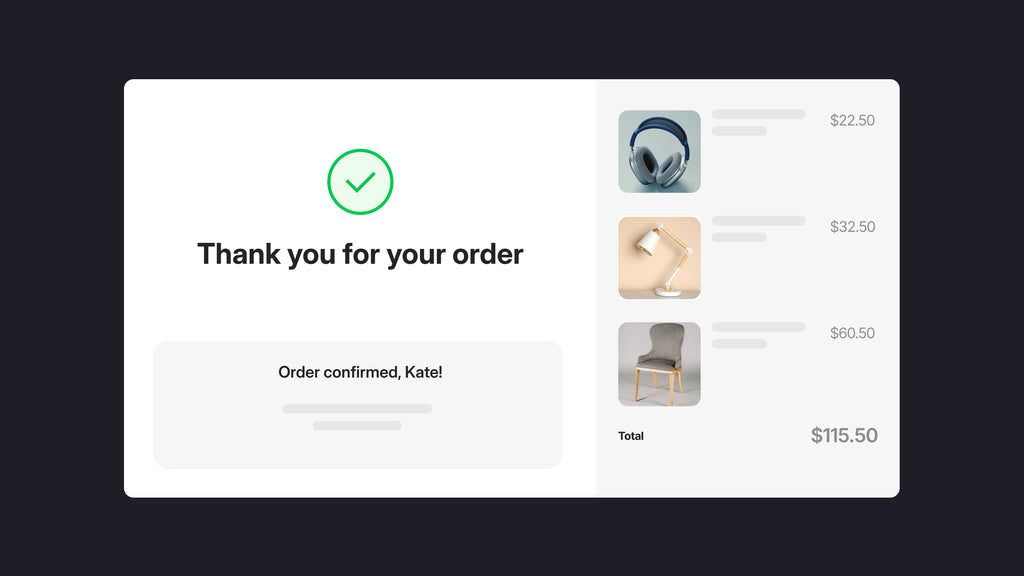
The Shopify order confirmation page is a crucial component of the online shopping experience, serving as the final touchpoint between a business and its customers. This page provides essential information about the order, including a summary of purchased items, shipping details, and payment confirmation.
Beyond its functional role, the order confirmation page presents a valuable opportunity for businesses to reinforce brand trust, encourage customer engagement, and even drive additional sales through personalized upsell and cross-sell offers.
Now, let’s dive into how to get the most out of the Shopify order confirmation page and give your business a jumpstart.
Understanding the Order Confirmation Page
For any eCommerce platform, the order confirmation page acts as a virtual receipt, appearing immediately after a customer completes a purchase on your online store.
For Shopify users, after making a purchase, the Thank You Page will appear as an initial purchase confirmation after they complete a checkout — If a customer attempts to return to the Thank you page or check their order status later on, then they' re shown the Order Confirmation Page instead.

The Difference from Thank You Page
The Shopify order confirmation page and the thank you page are integral parts of the eCommerce journey, each playing a distinct role in the post-purchase experience.
Now, you might be wondering, isn't the order confirmation page the same as the thank you page? — Not quite.
While they both serve to acknowledge a completed purchase, the order confirmation page typically includes more detailed information about the transaction itself, such as order summary, shipping details, and any relevant policies.
Meanwhile, the thank you page expresses gratitude to the customer for their purchase. Typically appearing after the transaction completes, it features a brief message of appreciation, such as "Thank you for your order!" or "We appreciate your business!" This page may include additional elements like social sharing buttons or prompts to sign up for newsletters or rewards programs.

While both pages acknowledge a completed purchase, they differ in their focus and content. The order confirmation page prioritizes providing detailed order information and reinforcing brand identity, while the thank you page emphasizes expressing gratitude and fostering goodwill with the customer.
Here's a comparison table summarizing the differences between the two pages:
|
Aspect |
Order Confirmation Page |
Thank You Page |
|
Purpose |
Confirms successful order processing and provides detailed order information. |
Expresses gratitude to the customer for their purchase. |
|
Content |
Includes order summary, shipping details, contact information, and brand imagery. |
Features a brief thank-you message and may include social sharing buttons. |
|
Emphasis |
Focuses on order details, brand identity reinforcement, and customer engagement. |
Emphasizes expressing appreciation and fostering goodwill with the customer. |
|
Additional Interaction |
Provides an opportunity for customers to share their purchase on social media. |
May offer prompts for newsletter sign-ups or participation in loyalty programs. |
Why Do You Need an Order Confirmation Page?
The order confirmation page plays a paramount importance in shaping the client experience and directly impacts your business's financial success. Here is why you should optimize your order confirmation page:
- Order confirmation: This instant confirmation alleviates any doubts or concerns about the order status, ensuring a smooth and stress-free transaction.
- Precise details: The order confirmation page lists every purchased item, total cost, and any additional expenses like taxes or shipping fees. This transparency helps customers track expenses and avoids surprises.
- Opportunity for further engagement: The confirmation page can recommend additional items based on purchase history and browsing behavior, enhancing the customer experience and increasing the likelihood of further sales.
- Help and support: The confirmation page typically includes contact information for customer assistance, providing peace of mind and readily available help for any issues or questions.
Components of an Order Confirmation Page
Now that we've known the importance of the order confirmation page, let's break down its key components. An effective order confirmation page on Shopify should include the following:
- Order summary: This should contain details such as the items purchased, quantities, prices, and any applicable discounts or promotions.
- Shipping information: Clearly outline the shipping address and estimated delivery date.
- Contact information: Provide contact details in case the customer needs to reach out with any queries or concerns.
- Return policy: Reinforce your return policy to instill confidence in your customers.
- Social sharing buttons: Encourage customers to share their purchase on social media platforms, expanding your reach and potentially attracting new customers.

How to Customize the Message for Order Confirmation Page
How to Edit the Order Confirmation Page on Shopify?
- Step 1: Go to Settings > Notifications in your Shopify admin.
- Step 2: Click Customer notifications > Choose Order confirmation.

- Step 3: Modify the Email subject and Email body by hitting Edit code.

- Step 4: Click Save.
Pro tip: If you're looking to enhance your order confirmation page even further by adding advanced features such as translating the page into multiple languages or displaying content based on customers' locations, you can explore the comprehensive guide available in the Shopify Help Center for more detailed instructions.
How to Get the Most out of your Order Confirmation Page on Shopify
Now comes the fun part – customizing your Shopify order confirmation page to align with your brand and enhance the customer experience. Here are a few tips to get you started:
- Personalize the message: Use the customer's name and express gratitude for their purchase. This simple touch can go a long way in building rapport and fostering loyalty.
- Reinforce brand identity: Ensure that the design and tone of your confirmation page are consistent with your brand image. This helps reinforce brand recognition and establishes trust with your customers.
- Provide relevant information: In addition to the standard order details, consider including helpful information such as product care tips or suggestions for complementary products.
- Optimize for mobile: With more and more customers shopping on mobile devices, it's crucial to ensure that your order confirmation page is optimized for smaller screens. Keep the layout clean and easy to navigate for the best user experience.

Best Practices for an Effective Order Confirmation Pages Customization
Now, let's delve into some best practices for customizing your Shopify order confirmation page to maximize its effectiveness in enhancing the post-purchase experience for your customers.
Streamlining Layout and Design
When it comes to design, simplicity is key. By streamlining the layout and design of your order confirmation page, you can create a visually appealing and user-friendly experience for your customers. Opt for a clean and clutter-free layout with clear headings and ample white space to enhance readability. Consider incorporating visual elements such as images or icons to complement the text and make important information stand out.
Learn more: Design Storefront: Enhancing Your E-commerce Success
Personalizing Content
Investing in a shopping experience tailored just for you really pays off! A Statista study looked at how often people actually buy stuff online, and it turns out that more folks end up making a purchase when their shopping experience feels personalized.
And guess what? This is especially true for online marketplaces. So, if you're running an online store, making things feel personalized could make a big difference in how many people end up buying from you!
Use dynamic content to address customers by name and reference their specific purchase history or preferences. For example, if a customer frequently buys skincare products, you can include personalized skin care tips or product recommendations on their order confirmation page. This not only demonstrates that you value their support but also increases the likelihood of repeat purchases.
Including Relevant Upsell or Cross-Sell Suggestions
Why stop at just confirming the order when you can also drive additional sales? Incorporating relevant upsell or cross-sell suggestions directly on the order confirmation page can be highly effective in boosting revenue. For instance, if a customer has just purchased a camera, you can suggest related accessories such as lenses, tripods, or camera bags. By leveraging the momentum of the purchase, you can capitalize on the customer's interest and make complementary product recommendations.
Additionally, consider offering special discounts or promotions for upsell or cross-sell items to incentivize purchase. This not only enhances customer satisfaction but also increases the average order value.
Adding Relevant Questions
Don't miss out on the opportunity to gather valuable insights from your customers. Including a brief survey or feedback form on the order confirmation page can provide valuable feedback that can help you improve your products, services, and overall customer experience.
Conclusion
Admit it or not, as a shopper, you likely appreciate the order confirmation page. Not only does it provide information about the status of your purchase, but it also instills a sense of security regarding the transaction and the store itself. From the perspective of a store owner, the Shopify order confirmation page is a valuable touchpoint in the eCommerce journey that should not be overlooked. By customizing this page to align with your brand and enhance the customer experience, you can foster loyalty, drive additional sales, and ultimately, position your store for long-term success.



 Facebook Community
Facebook Community Change Log
Change Log Help Center
Help Center









