How to Add WhatsApp Chat to Shopify for Free: A Step-by-step Guide
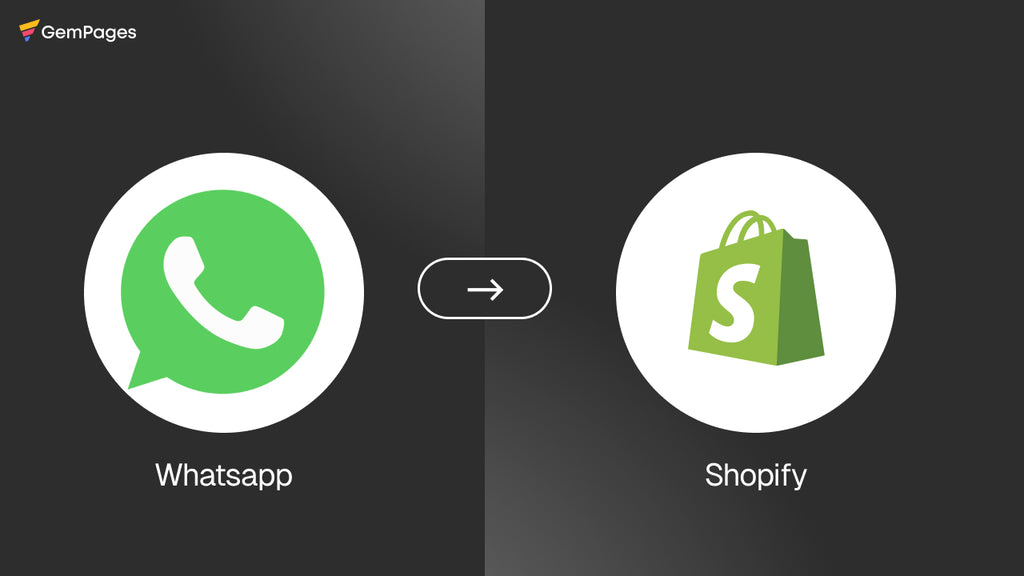
Providing excellent customer service is a core aspect of any successful Shopify store. As one of the leading instant messaging platforms worldwide, incorporating WhatsApp into your customer communication strategy can be highly effective.
This guided tutorial will take you seamlessly through Shopify Whatsapp integration. You will learn how to link your accounts and generate a chat code to embed. Within just a few minutes, site visitors will have yet another quick and easy avenue for contacting your support team with inquiries.
Why Should You Integrate WhatsApp To Shopify Store?
Integrating WhatsApp into your Shopify store can significantly improve how you communicate with customers. Some benefits you will gain as follows:
1. Instant Customer Support

WhatsApp allows for immediate, personalized customer support. (Source: Stock Adobe)
Research indicates that when contacting a business, 76% of customers prefer quick response times. So, with WhatsApp, you can provide immediate assistance to your customers.
When shoppers have questions or run into problems, they can easily message you right in the app. You'll be able to solve issues quickly instead of leaving them hanging.
Furthermore, you can also send personalized recommendations that are suitable for each person. They'll appreciate you taking the time to ensure everything goes smoothly. Who doesn't feel good shopping someplace they're treated well?
2. Abandoned Cart Recovery
A personal communication channel like WhatsApp allows you to communicate with a greater degree of human interaction than an automated email.
You may use WhatsApp to politely remind customers who have abandoned their carts in your store and extend an invitation to finish their transaction. Additionally, you may utilize WhatsApp to inquire about problems that are keeping them from checking out and offer solutions.
When customers feel supported, they are likely to return and complete their transactions, ultimately benefiting your store by increasing conversion rates and fostering loyalty.
Learn more: Sticky Add to Cart: How to Create and Best Practices

How to Add WhatsApp Chat Button to Shopify?
To add a WhatsApp chat button to your Shopify store, you can choose between two main methods: manual code insertion or using a Shopify app. Below are the detailed steps for both options.
Option 1: Set up manually
- Step 1: Log in to your Shopify admin panel and go to Online Store > Themes.
- Step 2: Find the theme you want to edit, click the "Actions" dropdown, and select "Edit code".
- Step 3: In the theme code editor, open the main-product.liquid file located in the Sections folder.
- Step 4: Find a good spot to insert the WhatsApp button code, like below the add to cart button. Paste this code:
XML
<a href="url-to-whatsapp/send?phone=your-phone-number-here;text=I'm interested in the product: {{ product.title | url_encode }} - {{ shop.url }}{{ product.url }}" target="_blank">
<img src="whatsapp-icon.png" alt="Ask about this product on WhatsApp">
</a>
- Replace your-phone-number-here with your actual WhatsApp phone number, including the country code (such as 15551234567 for a US number).
- Ensure that whatsapp-icon.png points to the path of your WhatsApp icon image.
- Step 5: After pasting the code, click on Save in the top right corner of the editor.
Option 2: Use Free Shopify WhatsApp Chat Apps
There are several free Shopify apps available that allow you to easily add a WhatsApp chat button to your store. Here are a few popular options:
1. Musbu ‑ WhatsApp Chat Button

Musbu Whatsapp Chat Button app
Musbu is a top-rated app to enhance customer engagement on Shopify by adding a WhatsApp chat button to your online store. Launched on May 3, 2023, Musbu has quickly gained popularity among Shopify merchants, boasting over 600 reviews and an impressive average rating of 4.7 stars.
Key features include:
- Customizable button with your WhatsApp number
- Floating or static button positions
- Automatic mobile detection to show button on mobile
- Ability to add a welcome message
2. RT: WhatsApp Chat, Live Chat

RT: WhatsApp Chat, Live Chat app
Developed by RoarTheme, RT: WhatsApp Chat, Live Chat is another recommendation to facilitate real-time communication between store owners and customers. Many users report that the app significantly improves their ability to provide quick support, which can lead to higher conversion rates.
Key features:
- Add a WhatsApp chat widget to your store
- Integrate with other channels like Telegram, Messenger, Viber, Skype
- Customize the chat interface with your branding
- Improve customer support and boost sales
Pricing:
- Basic Plan: Free to install
- Premium Plan: $6.99/month
3. CK: WhatsApp Chat & Abandoned

RT: CK: WhatsApp Chat & Abandoned app
CK: WhatsApp Chat & Abandoned is a free app that combines WhatsApp chat with abandoned cart recovery.
Key features include:
- WhatsApp chat button to connect with customers
- Abandoned cart recovery via WhatsApp
- Customizable chat window with your branding
- Automatic detection of mobile devices
Pricing:
- Free Plan
- VIP Plan: $9.99/month
- Advanced Plan: $29/month
Alternatives for Whatsapp chat:
On the other hand, if you seek advanced features like automation, analytics, and multi-channel support without dealing with technical complexities, you can choose to install third-party apps.
1. Dondy: WhatsApp Marketing+Chat
Dondy: WhatsApp Marketing+Chat stands out as a powerful tool for Shopify merchants looking to leverage WhatsApp for marketing and customer service. Its combination of automation, real-time chat capabilities, and robust analytics makes it an essential asset for enhancing customer relationships.
Key features:
- Connect with customers via WhatsApp
- Utilize automated messages to inform customers about promotions, new products, or order updates.
- Create personalized message templates for different scenarios.
- Monitor the performance of your WhatsApp campaigns through insightful analytics.

2. Shopify Inbox
Shopify Inbox is an incredibly powerful messaging tool that transforms how merchants engage with their customers, supported by compelling data. In 2020, the app facilitated over four million conversations, with around 70% of these interactions occurring while customers were actively considering purchases, underscoring its impact on driving sales.
Key features:
- Manage conversations from the Shop app and online store chat.
- Set up automated replies for frequently asked questions.
- Send product links, discounts, and order updates directly in the chat.
- Gain insights into customer behavior, such as items in their cart.
Shopify Inbox is particularly useful for small to medium-sized businesses looking to enhance customer relationships while managing support efficiently.

3. Tidio Live Chat & AI Chatbots
Tidio combines live chat functionality with AI-powered chatbots to provide a comprehensive customer support solution. In fact, it can handle up to 70% of customer inquiries autonomously, providing 24/7 support without the need for human intervention. Users can customize their chatbots using a drag-and-drop editor or choose from pre-built templates, making it accessible even for those without coding skills.
Key features:
- Engage with customers in real-time.
- Automate responses to common questions using AI-driven chatbots.
- Tailor the chat widget's appearance to match your store's branding for a cohesive look.
- Connect with various platforms such as email and social media.

Customizing the WhatsApp Chat Experience
While the core features provide a baseline level of communication, customization enables merchants to personalize their interaction with customers.
1. How to Customize the Chat Widget
When you're customizing your WhatsApp chat widget, the first thing to consider is the color scheme. Choose colors for the chat bubble, text, and background that reflect your brand's identity and create a cohesive look.
Next, where to place the widget also matters. You can place it in the bottom right or bottom left corners because it’s easy for customers to spot without being too distracting. You can also decide whether you want it to float or stay fixed based on what works best for your website's design.
Lastly, we recommend creating a warm and inviting welcome message that greets customers as soon as they open the chat. For example, "Hi there! How can we assist you today?" sets a friendly tone right from the start and encourages customers to engage with you.
2. Best Practices for Automated Responses and Quick Replies
To provide a better experience for your clients, it is critical to establish clear expectations through automated communications. You should let them know when they can expect a response or when your team will be available. For instance, if you are out of the office, you might say, “Thank you for your email! I’m currently away and will respond within 24 hours.”
Second, it is also a good idea to provide alternative contact options for urgent matters. You could add something like, “If your issue is urgent, please reach out to our support team at [email/phone number].”
Additionally, you should also consider including self-service resources in your automated replies to help customers find answers quickly. For example, if someone asks about their order status, you might say, “You can check your order status [link] for real-time updates.”
Conclusion
As more and more consumers turn to messaging platforms for their interactions, integrating WhatsApp with your Shopify store can help you meet their expectations for quick and convenient communication. This article has explored several options for adding WhatsApp to your Shopify site, emphasizing the advantages of real-time customer engagement and support.
If you have any questions or need further assistance, feel free to leave a comment. We’re here to help! Thanks for reading!




 Facebook Community
Facebook Community Change Log
Change Log Help Center
Help Center









