Constructor de Páginas Web Arrastrar y Soltar para Shopify: 10 Mejores Opciones y Reseñas Detalladas
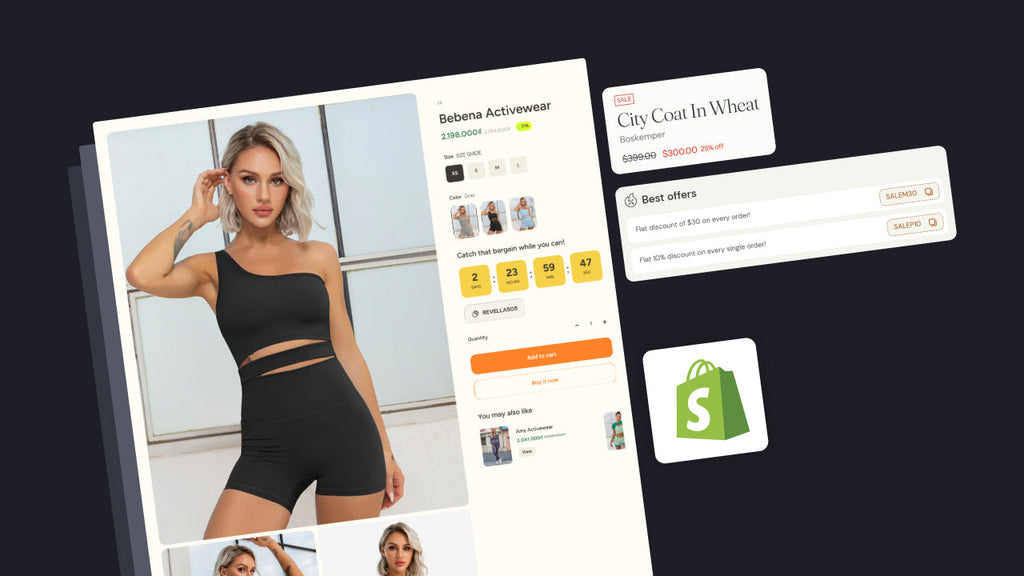
En la actualidad, diseñar una tienda Shopify ya no requiere habilidades de programación ni herramientas complejas. Con un constructor para crear página web arrastrar y soltar en Shopify, cualquier persona puede crear y optimizar su tienda fácilmente. Estas soluciones empoderan a los vendedores de Shopify con plantillas, desde páginas de aterrizaje hasta páginas de checkout, ayudando a ahorrar tiempo evitando hacer todo desde cero. Entonces, ¿cuál es la mejor opción para sus necesidades?
Este artículo revisará los 10 mejores constructores de páginas para crear página web arrastrar y soltar en Shopify para 2025, enfocándose en sus características, ventajas y desventajas, y planes de precios. ¡Siga leyendo para descubrirlo con nosotros!
¿Qué es un constructor para crear página web arrastrar y soltar?
Un constructor para crear página web arrastrar y soltar es una herramienta fácil de usar para diseñar páginas web moviendo y organizando elementos visualmente sin escribir código. Puede interactuar libremente con diferentes elementos, como imágenes, bloques de texto, videos, galerías, formularios, botones, animaciones, encabezados y más.
Comparado con los editores de eCommerce integrados, estos constructores ofrecen personalización pixel-perfect, dándole más control sobre el diseño y el layout. Además, puede ver instantáneamente cómo sus cambios afectan la página mientras la construye; no hay necesidad de cambiar constantemente entre los modelos de editor y vista previa.
Los constructores para crear página web arrastrar y soltar también le permiten duplicar páginas completas o reutilizar layouts como plantillas, ahorrándole horas de trabajo para crear estructuras similares. Por supuesto, están diseñados para funcionar bien con plataformas de eCommerce específicas, como Shopify, WooCommerce o BigCommerce.
10 Mejores Constructores para Crear Página Web Arrastrar y Soltar en Shopify
#1. GemPages
- Precio: $0 - $199/mes
- Mejor para: Empresas de todos los tamaños y vendedores independientes enfocados en aspectos de CRO
GemPages es uno de los constructores líderes para crear página web arrastrar y soltar en Shopify, conocido por sus características impulsadas por IA y su interfaz intuitiva y móvil-friendly. Actualmente es confiado por miles de comerciantes para crear páginas de aterrizaje, páginas de inicio y páginas de productos con profundidad en CRO.

GemPages es un constructor suave y poderoso para crear página web arrastrar y soltar en Shopify
Con más de 200 plantillas de alta conversión de todas las industrias y nichos, GemPages permite una gama de opciones para los usuarios, especialmente principiantes, para optimizar su proceso de diseño web en minutos. Además, puede aprovechar al máximo GemPages con su función de pruebas A/B para experimentar con diferentes versiones de páginas y seleccionar la de mejor rendimiento para mejorar las tasas de conversión. Notablemente, GemPages soporta chats en vivo desde el nivel de precios más bajo para asegurar experiencias de usuario.
|
Ventajas |
Desventajas |
|
|
#2. Buildify
-
Precio: $0 - $29.99/mes
-
Mejor para: Vendedores conscientes del presupuesto o desarrolladores con código personalizado avanzado
Buildify es un constructor de páginas económico para crear página web arrastrar y soltar para usuarios que necesitan una solución rápida y directa. También se destaca con la capacidad de agregar CSS, HTML y JavaScript para ofrecer características avanzadas. Sin embargo, Buildify se queda corto cuando se trata de responsividad y flexibilidad de diseño. El número de alrededor de 50 plantillas puede restringir la creatividad de los usuarios al construir una tienda más dinámica.

Buildify es un constructor de páginas económico con personalización avanzada usando código
|
Ventajas |
Desventajas |
|
|
#3. PageFly
-
Precio: $24 - $99/mes (1 publicación de blog gratis)
-
Mejor para: Usuarios que necesitan construcción de páginas basada en datos con un editor completamente personalizable
PageFly es un constructor renombrado para crear página web arrastrar y soltar en Shopify, especialmente para grandes marcas. Ofrece una gama de elementos de diseño y potenciadores de ventas, con el objetivo de ser un editor de páginas completo. A pesar de eso, esto parece abrumador para algunos usuarios, ya que la vasta gama de opciones puede venir con una curva de aprendizaje más pronunciada al principio. Notablemente, PageFly asegura análisis ricos para ayudar a rastrear el rendimiento, identificar áreas de mejora y tomar decisiones adecuadas para optimizar su tienda.

PageFly ofrece un editor de páginas completo con una gama de elementos y herramientas integradas
|
Ventajas |
Desventajas |
|
|
#4. Bloggle
-
Precio: $25 - $59/mes
-
Mejor para: Vendedores de Shopify enfocados exclusivamente en crear blogs hermosos y SEO-friendly
Este constructor para crear página web arrastrar y soltar en Shopify se enfoca en construir publicaciones de blog responsivas y hermosas en lugar de otras opciones de sitio web, como páginas de aterrizaje o páginas de productos. Bloggle maneja capacidades SEO limitadas y la incapacidad de crear artículos visualmente impresionantes con las herramientas integradas de Shopify. Comparado con otros constructores de páginas, su precio es relativamente alto, mientras que solo soporta blogging.

Bloggle es un constructor para crear página web arrastrar y soltar en Shopify que se enfoca en blogging
|
Ventajas |
Desventajas |
|
|
#5. Instant Section & Page Builder
-
Precio: $0 - $249/mes
-
Mejor para: Diseñadores de Shopify y usuarios que necesitan integración con Figma
Instant Section & Page Builder es famoso por su integración perfecta con Figma, convirtiéndolo en favorito para diseñadores y desarrolladores que quieren optimizar aspectos de UI/UX. Impresionantemente, este constructor de páginas de Shopify para crear página web arrastrar y soltar está ofreciendo más de 500 plantillas CRO en aterrizajes, páginas de productos y secciones. A pesar de eso, demanda una tarifa mensual alta sin casi asegurar servicio al cliente dedicado.

Instant Section & Page Builder ofrece una integración gratuita con el plugin de Figma
|
Ventajas |
Desventajas |
|
|
#6. EComposer
-
Precio: $0 - $99/mes
-
Mejor para: Usuarios que quieren generación de contenido impulsada por IA y soporte dedicado 24/7
EComposer es un constructor rápido y fácil de usar para crear página web arrastrar y soltar en Shopify. Con una rica biblioteca de diseño, complementos integrados que impulsan las ventas, y características avanzadas como generación de contenido con IA y análisis de páginas, agiliza el diseño y rendimiento de la tienda. Esta herramienta también se destaca con soporte profesional de chat en vivo 24/7 en todos los planes de precios, asegurando consejos oportunos y precisos.

El soporte de chat en vivo 24/7 está disponible en todos los planes de precios de EComposer
|
Ventajas |
Desventajas |
|
|
#7. AfterShip
-
Precio: $0 - $95/mes
-
Mejor para: Vendedores que quieren un constructor de páginas con fuerte optimización SEO y análisis de datos
Similar a otros constructores para crear página web arrastrar y soltar en Shopify, AfterShip está diseñado para ayudar a los comerciantes de Shopify a crear sin esfuerzo páginas impresionantes y enfocadas en conversión. Todos pueden usar más de 30 elementos sin código y plantillas de páginas completamente personalizables para comenzar a construir sitios web instantáneamente. Además, AfterShip proporciona a los usuarios una base de datos perspicaz de la tienda para rastrear el rendimiento del sitio web.

AfterShip se enfoca en la optimización SEO al construir páginas de Shopify
|
Ventajas |
Desventajas |
|
|
#8. Zipify
-
Precio: $0 - $99/mes
-
Mejor para: Vendedores enfocados en conversión en dispositivos móviles
Con herramientas impulsadas por IA, plantillas de respuesta directa de una tienda de 9 cifras, y pruebas A/B integradas, Zipify permite crear páginas de productos, páginas de aterrizaje y paquetes que realmente convierten. También está completamente optimizado para dispositivos móviles con pruebas divididas integradas para asegurar una experiencia fluida.

Zipify es bueno diseñando páginas de alta conversión en dispositivos móviles
|
Ventajas |
Desventajas |
|
|
#9. Shogun
-
Precio: $39 - $499/mes
-
Mejor para: Comerciantes de Shopify en crecimiento o nivel empresarial
Shogun es un constructor poderoso para crear página web arrastrar y soltar en Shopify que es confiado por muchos vendedores. Como una solución certificada por Shopify Plus, ofrece capacidades avanzadas como pruebas multivariadas, que son esenciales en la optimización de sitios web y escalabilidad del negocio. Shogun también se integra perfectamente con herramientas de marketing, permitiendo a los comerciantes rastrear el rendimiento y refinar campañas efectivamente.

Shogun es un constructor poderoso para crear página web arrastrar y soltar, pero demanda tarifas altas
|
Ventajas |
Desventajas |
|
|
#10. Foxify
-
Precio: $1 - $79/mes
-
Mejor para: Usuarios que buscan una solución asequible con herramientas de contenido impulsadas por IA
El constructor final para crear página web arrastrar y soltar en Shopify en nuestra lista recomendada hoy es Foxify. Ofrece su extensa capacidad de personalización para varios dispositivos, extensiones de upsell o cross-sell, creación de contenido impulsada por IA (FoxMagic), herramientas SEO integradas y análisis avanzados. Además, puede acceder a la biblioteca de más de 200 layouts de páginas y plantillas de secciones para optimizar su diseño.

Foxify viene con FoxMagic para aprovechar al máximo la IA en la creación de contenido
|
Ventajas |
Desventajas |
|
|
Cómo Comenzar a Optimizar Su Tienda Shopify con GemPages
El Papel de GemPages en el Éxito de una Tienda Shopify
Siendo uno de los constructores más votados para crear página web arrastrar y soltar en Shopify, GemPages puede ayudar a agilizar la creación de páginas, construcción de tiendas y optimización de conversión con funciones innovadoras. Así que ahora, echemos un vistazo a cómo GemPages puede elevar el rendimiento de su tienda Shopify a continuación.
1. Creación de páginas
Con GemPages, crear páginas esenciales como páginas de aterrizaje, páginas de productos y páginas de inicio se ha vuelto simple. El editor de arrastrar y soltar y la extensa biblioteca de más de 200 plantillas prediseñadas en todas las industrias y estilos le permiten alcanzar páginas atractivas y funcionales. También puede usar elementos disponibles para hacer diseños que se alineen perfectamente con la identidad de su marca.
2. Construcción de tienda
GemPages tiene como objetivo eliminar la necesidad de desarrollo web complejo y que consume tiempo. En lugar de comenzar desde cero, puede aprovechar bloques integrados, secciones y plantillas de páginas completas para construir una tienda. Esto ayuda a ahorrar tiempo mientras aún ofrece control creativo completo. Por supuesto, GemPages funciona bien con secciones actualizadas de Shopify para asegurar rendimiento fluido.
3. Optimización de conversión
Lo que realmente distingue a GemPages es su enfoque en el diseño orientado a conversión. Incluye características poderosas de CRO como temporizadores de cuenta regresiva, contadores de stock, upsells emergentes e indicadores de entrega. Estos elementos están diseñados para aumentar la urgencia, generar confianza e impulsar decisiones de compra. También puede ejecutar pruebas A/B para comparar layouts de páginas y descubrir qué está funcionando mejor ahora.
4. Características únicas y poderosas
Más allá de la construcción básica de páginas, GemPages ofrece herramientas como GemAI Image-to-Layout, carga perezosa, tecnología Headless y constructores de embudo de ventas para aumentar el valor promedio del pedido y los ingresos. Su integración con más de 100 aplicaciones diferentes de terceros de Shopify asegura que las herramientas para reseñas, email marketing, análisis y más funcionen armoniosamente dentro del ecosistema de su tienda Shopify.
5 Pasos para diseñar una nueva tienda Shopify con GemPages
Paso 1 - Instalar GemPages
En la Tienda de Aplicaciones de Shopify, use la Barra de Búsqueda para encontrar "GemPages" y agréguelo a su tienda. Luego, siga las indicaciones de instalación para conectar la aplicación con su panel de administración de Shopify.
Instale la aplicación GemPages en la Tienda de Aplicaciones de Shopify
Paso 2 - Seleccionar un plan de precios adecuado
Elija un plan de precios que se ajuste a las necesidades de su negocio, desde los planes Build hasta Enterprise que ofrecen páginas ilimitadas, contenido con IA, soporte prioritario y capacidades completas de embudo de ventas. Si quiere probar el rendimiento de GemPages en el diseño de su tienda Shopify, comencemos con el plan Gratuito.
Paso 3 - Crear una nueva página
En su Administración de Shopify, acceda a GemPages y haga clic en "Crear Nueva Página". A continuación, seleccione un tipo de página y elija de las más de 200 plantillas disponibles en la Biblioteca de Plantillas de GemPages. En el Editor de arrastrar y soltar de GemPages, seleccione, personalice o agregue elementos apropiados para terminar el diseño.

El Editor de GemPages refleja la interfaz intuitiva dirigida a la conversión de Shopify
Paso 4 - Construir embudos de ventas
Navegue a "Embudos de Ventas" en GemPages, haga clic en "Crear nuevo embudo" y agregue una página de ventas de alto tráfico. Recuerde extender sus páginas con ofertas de productos o artículos de upsell post-compra.
Paso 5 - Empodere su tienda Shopify con características adicionales
Finalmente, puede usar GemAI para transformar diseños visuales, URLs e imágenes en layouts. O bien, puede preguntar a GemPages directamente desde la pestaña "Hola, ¿cómo podemos ayudar?" para obtener consejos útiles.
Exploremos los blogs de GemPages para aprender más consejos de optimización de diseño para su tienda Shopify.
Aprenda más: Tutoriales de GemPages: La Guía Definitiva Para Principiantes
Conclusión
Nuestro blog ha revisado los constructores mejor calificados para crear página web arrastrar y soltar en Shopify. Al seleccionar una solución adecuada, puede transformar su tienda en una potencia de alta conversión con menos esfuerzo. GemPages lidera con sus herramientas impulsadas por IA, plantillas fáciles de usar, pruebas A/B de buen rendimiento y características integradas enfocadas en SEO, haciéndose destacar en el mercado de Shopify. Sin embargo, siempre considere sus demandas y presupuesto al elegir el constructor de páginas para asegurar crecimiento a largo plazo.



 Facebook Community
Facebook Community Change Log
Change Log Help Center
Help Center












