GemPages Tutorials: The Ultimate Guide For Beginners
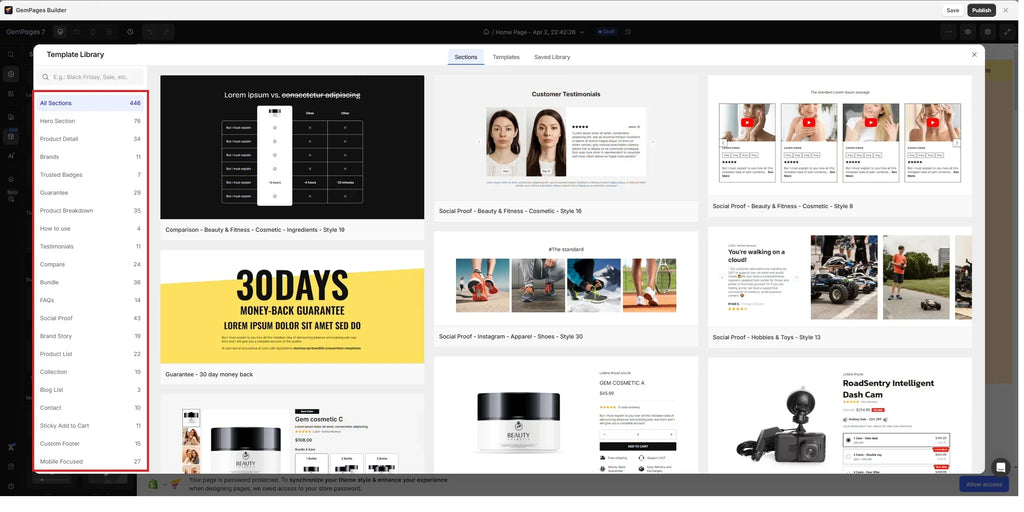
Have you ever struggled to build a high-conversion Shopify landing page that effortlessly turns clicks into sales? If yes, well, you’re not alone. Without some technical knowledge and coding experience, designing a Shopify web page or store can be a real challenge. But what if we tell you there’s a tool that allows you to create stunning, effective pages using minimum effort? Of course, we’re talking about GemPages.
GemPages is not just another page builder. It's your all-in-one toolkit for creating stunning, high-converting pages. In today's post, we're showcasing why GemPages should be a go-to for Shopify entrepreneurs. From user-friendly interfaces to robust features, our GemPages tutorials will take you by the hand and guide you through all this amazing app has to offer.
Let’s get to it!
Get to Know GemPages
Here’s the GemPages 101 with all the basic information you need.
What is GemPages?
GemPages is a page builder that's all about making conversions easy and effective. Designed with sellers in mind, GemPages offers an intuitive experience that does not require prior coding knowledge. The app leverages a drag-and-drop page builder to allow merchants to create & launch high-conversion stores in minutes easily.
To help sellers build even faster, GemPages comes with a library of pre-designed templates. These are crafted with usability and high conversions in mind, ensuring your store looks great and performs even better. Plus, everything is mobile-friendly, so your store will shine on any device.

GemPages is the perfect tool to help you launch better, faster, more optimized Shopify stores.
You want more control? GemPages also has the custom code feature that puts you in the driver's seat. And all of your progress is saved automatically, ensuring you never lose your work. You can easily track changes and restore previous versions with a click.
Fundamentally speaking, GemPages is a conversion beast! It enables Shopify merchants to build engaging, high-converting pages faster. On top of that, the app introduces solutions that help sellers fine-tune their sales funnel and AOV optimization.

How Can GemPages Help Your Business?
For many eCommerce merchants, time is money. GemPages is here to save you both! Using a user-friendly & intuitive design, the app empowers anyone to create professional web pages and sales funnels that optimize conversion. Let’s take a look at the things GemPages can help you with.
Page Creation
GemPages lets you build a variety of pages that are essential to your Shopify store’s success. Whether it’s landing pages, product pages, or homepages, each one can be tailored to enhance your store’s functionality. Save time on designing to focus on crafting killer content that communicates your messages convincingly.
Shopify Store Building
Forget hours spent designing from scratch. GemPages provides access to a vast selection of pre-designed templates and elements. Tailor these to fit your brand’s unique style, ensuring that your store not only looks great but also showcases your brand identity.
GemPages seamlessly integrates with Shopify. Just install the app, run through the settings, and GemPages should work without hiccups. We believe this easy set-up will benefit everyone, most notably large operations that build stores en mass.

GemPages allows Shopify merchants to build fully customized storefronts in less time and with fewer resources
Conversion Optimization
Experimenting with different designs and elements is essential for optimizing user experience and boosting conversions. With GemPages, you can do this with your eyes closed! The app uses modular elements with you can freely customize to your heart’s content. It also supports custom code features that allow you to maximize the performance of the store.
GemPage’s prebuilt templates are also frictionless. They focus on enhancing user experience with intuitive navigation, ensuring visitors move effortlessly from browsing to purchasing. By prioritizing clarity and speed, they reduce clutter and optimize loading times, helping customers make quick decisions. Additionally, the templates are mobile-responsive, retaining shoppers across all devices.
Step-by-step GemPages Tutorials
The following instructions will guide you through every step of using GemPages, from installation to publishing your pages.
1. Getting Started with GemPages
Getting started with GemPages for your Shopify store is easy. First, head to the Shopify App Store. You can find it by either searching "Shopify App Store" in your preferred search engine or by navigating to it directly from your Shopify admin dashboard. Once there, use the search bar to type in “GemPages.” Or you can just find the app here.

To proceed, simply click the "Add app" button. You'll be prompted to log in to your Shopify store account if you're not already logged in. Follow the onscreen instructions to grant the necessary permissions for GemPages to integrate with your store.
Once installed, you can start building your conversion-optimized pages using GemPages. Access the app from your Shopify admin panel under the Apps section.
2. Exploring GemPages Features
The key features you have access to in GemPages are:
-
Conversion-Focused Design: GemPages is crafted to turn visitors into paying customers by simplifying the creation, optimization, and testing of Shopify funnels. With no coding required, you can easily build and customize high-converting pages. Incorporate conversion-boosting elements such as stock counters, countdown timers, estimated delivery indicators, and popup upsells, all designed based on top CRO practices.
-
Powerful Sales Funnel: Boosts revenue by up to 30% with GemPages’ user-friendly Sales Funnel Builder. Features include pre-sales pages, conversion-driven templates, and post-purchase upsells, all seamlessly integrated for optimized customer journeys.
-
Versatile Page Builder: Build various pages, such as landing pages, product pages, and post-purchase upsell pages, all optimized to increase conversion rates and average order value (AOV). GemPages features AI-driven functionalities like GemAI for content generation and layout transformation, enhancing ease of page creation.
-
Mobile Responsiveness: Easily preview and modify layouts for diverse devices using mobile-first presets and responsive settings. Experience features like lazy loading technology, code optimization, image auto-resizer, and headless page support for faster loading speeds.
-
Extensive Template Library: Choose from over 400 strategic templates and sections, customizable to fit your brand style without needing any code. GemPages seamlessly integrates with Shopify’s Hydrogen and Oxygen, alongside over 100 app integrations, ensuring your tools work harmoniously together.
3. Choosing Pricing Plans
GemPages offers 4 pricing plans to match your business needs. You can start for free to get familiar with the tool and its basic features. Here’s a quick overview of all the plans.
|
Plan |
Free |
Build |
Optimize |
Enterprise |
|
Price |
$0 |
$29/mo |
$59/mo |
$199/mo |
|
Pages |
1 Published |
Unlimited |
Unlimited |
Unlimited |
|
Theme Sections |
- |
20 |
100 |
Unlimited |
|
AI Content |
- |
100/month |
200/month |
200/month |
|
Support |
Email & Chat |
Email & Chat |
Priority Chat |
Priority Video |
|
Sales Funnel |
Limited |
Limited |
Unlimited |
Unlimited |
All plans have access to the GemPages fundamentals. These are a set of key features, including a Drag & drop builder, Mobile editing (RWD), Unlimited draft pages, Custom code, SEO controls, and more. However, if you opt for the free plan, you can only publish 1 page.
4. Creating a New Page with GemPages
Go to GemPages in the Shopify admin panel. Click on “Create New Page” to start building. You’ll be prompted to choose the type of page you want to create, such as a landing page, product page, or homepage.

You can start building from scratch or use a template from GemPages’ library. These templates are designed for conversion, saving you time while ensuring high performance.

Once you've chosen a template, use the drag-and-drop editor to customize the layout. Add elements like images, text, buttons, and conversion-focused features like countdown timers or stock counters. The editor is highly flexible, allowing you to adjust each element’s size, color, and position effortlessly.

Don’t hesitate to experiment with different imagery and styles for your page. GemPages supports A/B testing for you to try different layouts to see which performs best. The key here is to make sure all of the elements align with your brand’s image. It should stay consistent across channels. When everything checks out, hit “Publish,” and your new page will be live.
5. Building a Sales Funnel
To create a new sales funnel, access the GemPages app from your Shopify admin dashboard. Navigate to the “Sales Funnels” section under the GemPages Builder. Click on “Create new funnel”.

In the funnel setup, add a "Sales Page" at the top of the funnel. These are pages that should bring in a lot of traffic. Ideally, pick a landing page or collection page. This page will be the trigger for the funnel.

After setting the sales page, add a "Product Offer" to appear after an order from the sales page is completed. Customize each step to suit your product and customer journey. Once your funnel steps are configured, preview and activate your funnel to enhance your sales process.
And just like that, you’ve successfully built a sales funnel with GemPages!
6. Additional Features and Options
Below are some of the lesser-known features that GemPages offers and where you can find them!

GemPages has one of the best support teams in the industry. They’re super responsive and can be easily reached out to right from your Shopify Admin.

Do you know that GemPages offers 400+ ready-to-use templates? You can use pre-built layouts for the whole page or just an element. Simply navigate to the “Browse Library” button and pick a section template you like.

Want to brush up your knowledge on Shopify and conversion optimization? GemPages has a collection of well-crafted guides that you can access from the Admin. Their website resources and blogs are also great sources of insights.

Lastly, GemPages will help you turn Figma designs or images into store layouts using the power of AI. This significantly streamlines the process of building a store. Simply input the URL to your design or upload an image, and let GemPages works its magic.

What Makes GemPages Stand Out From the Competition?
Yes, GemPages isn’t the only page builder available on the Shopify App store. Yet, it’s consistently leading the charge, scoring a 4.9-star rating with 5100 reviews. What makes GemPages different?
Check out this quick overview of GemPages and its competitors.
|
Feature |
GemPages |
EComposer |
PageFly |
Shogun |
|
Built for Shopify |
✓ |
✓ |
✓ |
✓ |
|
Reviews |
4.9 (5,094 reviews) |
4.9 (5,192 reviews) |
4.9 (12,129 reviews) |
4.7 (3,244 reviews) |
|
Pricing |
Free, $29, $59, $199/mo |
Free, $19, $39, $99/mo |
Free, $24, $39, $99, $249, $499/mo |
Free, $39, $99, $199/mo |
|
Page Types |
Landing, Home, Product, etc. |
Landing, Home, Product, etc. |
Landing, Home, Product, etc. |
Landing, Home, Product, etc. |
|
Managing Pages |
Editor, SEO, AI, Analytics |
Editor, SEO, AI, Analytics |
Editor, SEO, Analytics |
Editor, SEO, AI, Analytics |
|
Customization |
Upsells, Pop-ups, CSS, HTML |
Upsells, Pop-ups, CSS, HTML |
Upsells, Pop-ups, CSS, HTML |
CSS, HTML |
|
Offers & Recommendations |
Bundles, Add-ons, Recommendations |
Bundles, Recommendations |
Bundles, Free Shipping |
- |
|
Analytics |
Conversion Rates, Funnel Performance |
Conversion Rates, Recommendations |
Conversion Rates, A/B Testing |
Conversion Rates, Recommendation |
You can see that GemPages stands out with its impressive set of features. One of its most notable offerings is the integration of AI-powered tools. These cutting-edge features simplify content and layout generation, allowing Shopify merchants to focus more on growing their businesses.
GemPages also prioritizes conversion optimization with specially designed tools like countdown timers and stock counters. These elements are crucial for enhancing urgency and driving sales. Additionally, the inclusion of headless page support enhances loading speeds, providing a seamless user experience that can lead to higher conversion rates.
Speaking of conversion, GemPages is miles away from the competition, thanks to its comprehensive sales funnel capabilities. Users can easily build and manage funnels to optimize the customer journey, ensuring that every stage of the funnel is tailored for maximum impact.

Unlock the True Potential of Your Shopify Store with GemPages
Imagine harnessing the power of AI to simplify your design process while boosting conversions with intuitive, ready-to-use features like countdown timers and stock counters. The fast-loading, seamless shopping experience ensures your customers stay engaged and eager to buy.
GemPages isn’t just about creating pages; it’s about transforming your entire sales journey. With over 400 customizable templates and comprehensive sales funnel capabilities, you have everything you need to optimize and grow your business effortlessly. Say goodbye to complex coding and hello to a user-friendly editor that empowers you to build beautiful, high-converting pages with ease.
If you’re ready to elevate your eCommerce game, GemPages is your go-to solution. Start today and watch your Shopify store reach new heights. Don’t wait; start your journey to online success with GemPages today!



 Facebook Community
Facebook Community Change Log
Change Log Help Center
Help Center









