10 Best Shopify Pre Order Apps in 2025
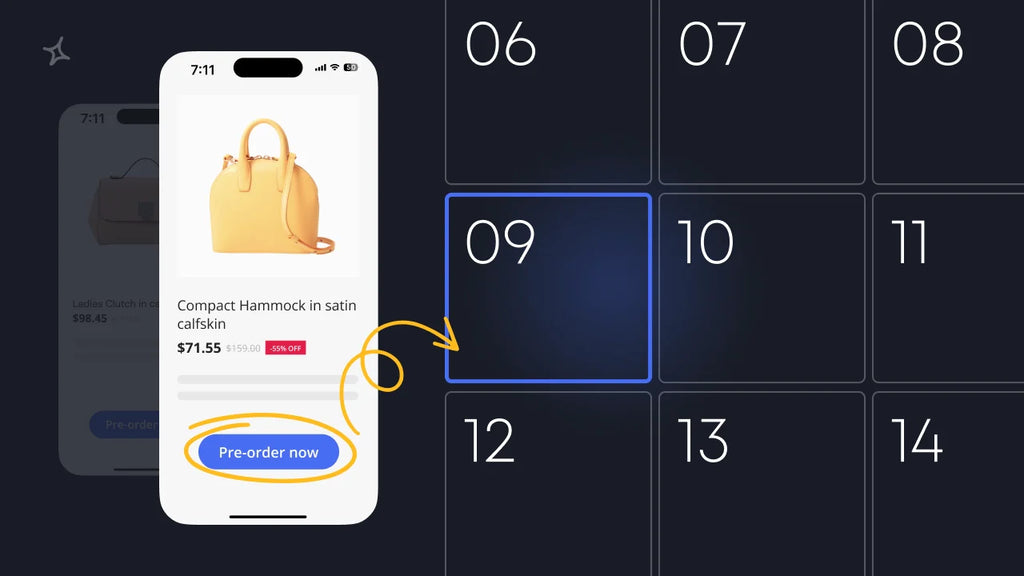
From small online businesses to the eCommerce giant Amazon, from famous artists to the automobile sensation Tesla, all sorts of businesses have leveraged the benefits of pre-order sales strategies. And, if you’re a Shopify store owner, you too can take advantage of Shopify pre-order apps to boost your sales and revenue.
It can also be a helpful feature from a customer’s standpoint. Put yourself in a customer’s shoes and imagine that you’re looking to buy a cool jacket, for example. You search through Google and a range of different brands, and finally, find the one that you love. The last thing you want to see is that the product is ‘Out of Stock’. It would be so frustrating, right?
And as a business owner, it would be a lost sale because the customer would most likely leave your website and search for a similar product with other brands.
So, in this blog post, we’re bringing you everything you need to know about pre-order apps and a list of apps that we’ve created to help you find the best pre-order app for your Shopify store.
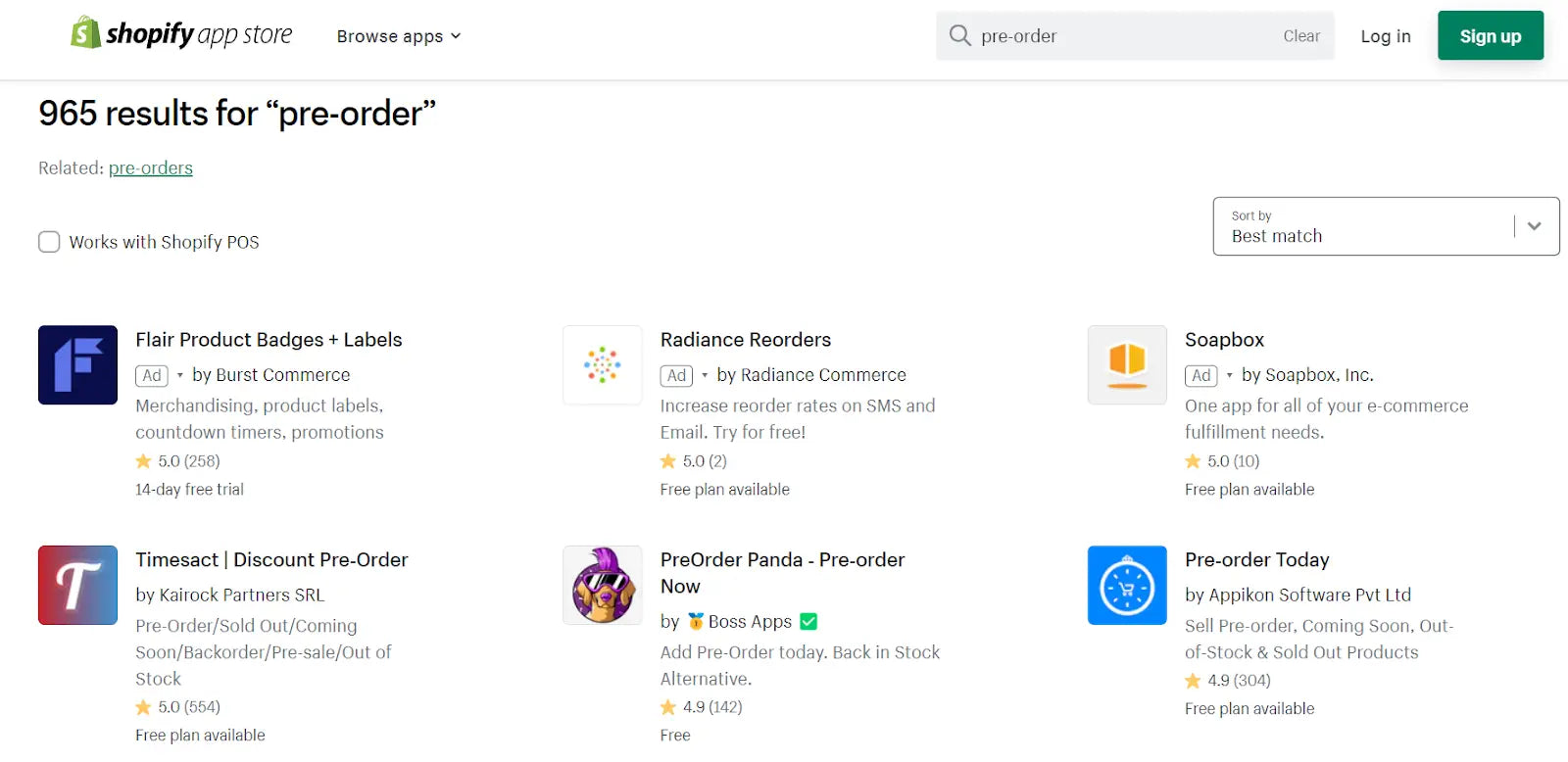
There are a whole range of pre-order apps in the Shopify app store.
What are Shopify Pre-order Apps?
First off, let’s cover the basics of Shopify pre-order apps and how they typically work.
Usually, when a product is out of stock and you don’t have a pre-order app, your product page would show the product with a grayed-out ‘Out of Stock’ button instead of an ‘Add to Cart’ or ‘Buy Now’ button. Thus, customers won’t be able to purchase the item.
With a Shopify pre-order app, you can change the 'Out of Stock' button to a 'Pre-Order Now' button that will let a customer purchase or book the item in advance.
You can then ship the item to the customer when it becomes available. You can also use this function to pre-sell products that are not manufactured or haven’t been launched yet.
Also, some of the apps allow you to set up a 'Coming Soon' button that could be helpful if you want to launch a new product and start selling it only after a certain date. In this scenario, customers won’t be able to purchase the product until the date that is set by you.

Why should you use a pre-order app for Shopify?
Introducing a pre-order campaign for customers can be helpful to business owners in many ways. Here are some common use cases:
- Keep generating revenue by taking orders for out-of-stock products, improving your cash flow.
- Obtain funds for your to-be-launched product, i.e. in conjunction with a crowdfunding campaign.
- Test market demand for a product before stockpiling items or purchasing them from a supplier.
- Create buzz and excitement about the product before its launch.
- Prevent your customers from switching to a competitor when you don’t have stock available.
So, with all these amazing benefits, here comes the important question
Learn more: How to Set Up Pre-Orders on Shopify
Which is the best pre-order app for Shopify?
To help you choose the right app for your store, we’ve shortlisted some of the most popular pre-order apps for Shopify based on important factors such as overall ratings and the total number of reviews in the Shopify app store.

Timesact you can encourage users to make a purchase with pre-order discount labels.
1. Timesact | Discount PreOrder
Shopify App Store Rating: 5.0 (551 reviews)
Timesact is one of the highest rated pre-order apps in the Shopify app store.
This app lets you create pre-order buttons along with discount labels so that you can encourage consumers to take the action, for example, to purchase a product. You can even set the pre-order button for specific product variants.
Other key features:
Auto-detect function: This app automatically detects 'Out of Stock', 'Sold Out', 'Backorder' or 'Coming Soon' product statuses and transforms them into 'Pre-Order' buttons.
Compatibility: Timesact’s pre-order button supports not only product pages but also quick views, mobile, and AJAX carts.
No impact on theme files: Installing this app will not modify your theme so, you don’t need to worry about your theme if you ever need to uninstall the app.
Some other notable features include pre-order badges, mixed cart alerts, and 'Pre-Order' tags in the order list.
Pricing:
| Plan | Price | The difference? |
| Timesact Start | Free |
First 10 Pre-Sales Free Email & Chat support (24h max response) |
| WAS - $10 | US$6.65/month |
10 Pre-Sales per month Email & Chat support (12h max response) |
| WAS - $15 | US$10.45/month |
25 Pre-Sales per month Email & Chat support (8h max response) |
| WAS - $20 | US$16.15/month |
50 Pre-Sales per month Email & Chat support (6h max response) |
Shopify App Store Link: Timesact | Discount Pre‑Order
2. Preorder Today
Shopify App Store Rating: 4.9 (304 reviews)
The Pre-order Today app allows you to sell your ‘Coming Soon’ and ‘Out-of-Stock’ products with a pre-order button. This app also automatically sets a pre-order status for products that are out of stock. You can also offer discounts on pre-order products.
Other key features:
Pre-order badges: You can create product labels and showcase them over product images and collections that have a pre-order offer.
Mixed cart alerts: This will let you notify the customers when they have added pre-order and in-stock products together in their cart.
Pre-order emails: You can send separate notifications to your customers when they buy pre-order products.
Free installation support: The app developers offer installation support to customize the app’s widget so that it suits your store’s theme.
Pricing:
| Plan | Price | The difference? |
| Free | Free | 1 Pre-order product |
| Starter | US$7.99/month | 5 Pre-order products |
| Pro | US$14.99/month | 10 Pre-order products |
| Premium | US$16.15/month | Unlimited pre-order products |
Shopify App Store Link: Pre‑order Today
3. PreOrder Panda Preorder Now
Shopify App Store Rating: 4.9 (134 reviews)
If you are running short on budget and looking for a pre-order app, here comes the solution. With PreOrder Panda, you can let customers pre-order your products, and guess what, it’s a completely free app.
You can set the pre-order button for the products or even do it at a product variant level.
Other key features:
Pre-order Logic: It allows you to keep the pre-order button always on OR only when items are out of stock.
Customize as per your brand: It lets you customize the pre-order button.
Pre-order analytics: The app dashboard gives you insights into your return on investment (ROI) so that you can analyze how much revenue is generated with the help of this app.
Note: The app developer offers support via email only but you can expect them to respond within 24 hours. But considering that the app is completely free, it’s quite reasonable as well as understandable.
Pricing: FREE
Shopify App Store Link:PreOrder Panda ‑ Pre‑order Now4. Advanced PreOrder (Partial Pay)
Shopify App Store Rating: 4.8 (226 reviews)
Advanced PreOrder app provides you the option of enabling and disabling the pre-order button for each product and variant.
Other key features:
Coming soon label: With this function, a product can be made unavailable to customers until a certain date and time, and you can show the 'Coming Soon' label on the product page.
Back-in-stock notifications: You can have the customers sign up for back-in-stock notifications and those customers will be emailed automatically whenever the product is back in stock. (Available in Standard and Platinum plans)
Note: Additionally, some other features such as Coupon on Partial Payment and Geo-Location are available in Standard and Platinum plans.
Pricing:
| Plan | Price | The difference? |
| Free | Free | 4 Published Pre-Orders |
| Small | US$4.99/month | 15 Published Pre-Orders/Coming soon Email Support |
| Standard | US$10.99/month | Unlimited Pre-Orders/15 Partial products Email Support |
| Platinum | US$19.99/month | Unlimited Pre-Order/Partial Premium Support |
Shopify App Store Link: Advanced PreOrder (Partial Pay)

With the Advanced PreOrder (Partial Pay) app customers can sign up to receive a notification when a product is back in stock.
5. Pre‑Order Now ‑ Preorder
Shopify App Store Rating: 4.7 (936 reviews)
With over 900 reviews and an impressive overall rating of 4.7 out of five stars, Pre-Order Now is a widely used Shopify pre-order app. This app helps you automatically change an 'Add to Cart' button to a 'Pre-Order Now' button whenever the product is out of stock.
Other key features:
Back-in-stock notifications: It allows you to send 'Back in Stock' email notifications to your customers which can remind them to buy the product.
Stylish pre-order badges: You can attract a buyer’s attention by using stylish badges over product images on both – product as well as collection pages.
Partial payments: You can allow customers to make a partial payment when they purchase a pre-order product and let them pay the balance before the product is shipped.
Pre-order emails: You can send separate emails to your customers when they buy pre-order products.
Some other notable features include pre-order discounts, mixed card alerts, and live chat support.
Pricing:
Note: This app has a slightly different pricing model. All of their paid plans offer somewhat similar features, and the app’s pricing is based on the merchant’s Shopify plan.
| Plan | Price | The difference? |
| Free Plan | Free |
Only the first pre-order product is free. Email Tech Support |
| Shopify Basic | US$19.95/month | 24/7 support |
| Shopify Standard | US$39.95/month | 24/7 support |
| Shopify Advance | US$59.95/month | Dedicated success manager support |
| Shopify Plus | US$99.99/month | Dedicated success manager support |
Shopify App Store Link: Pre‑Order Now ‑ Preorder
6. PreOrder Globo | Back in Stock
Shopify App Store Rating: 4.7 (616 reviews)
Sometimes, a customer may not want to go for the pre-order option but instead they would rather wait for the product to be back in stock. The PreOrder Globo app gives your customers the choice to either pre-order the product OR choose to get a notification when the product is back in stock.
Other key features:
Pre-order logic: You can start or stop pre-ordering based on inventory or even set a date and time along with a countdown.
Back-in-stock and restock alerts: The app lets you add a 'Notify me' button to out-of-stock products.
Partial or full payment: You can allow your customers to make either a partial or full payment on pre-ordered products.
Pricing:
| Plan | Price | The difference? |
| Free | Free |
Until the first 10 pre-sales – FREE 50 Back-in-stock emails |
| Basic (Was $9.9) | US$6.70/month |
25 pre-sales per month 500 back-in-stock emails |
| Premium (Was $14.9) | US$39.95/month |
50 pre-sales per month 1000 back-in-stock emails |
| Pro (Was 29.9) | US$59.95/month |
500 pre-sales per month 3000 back-in-stock emails |
Shopify App Store Link: PreOrder Globo | Back in Stock
Note: With all the paid plans, you’ll be able to remove the app developer’s branding.
Shopify App Store Link: PreOrder Globo | Back in Stock
7. Pre‑Order Manager | PreOrder
Shopify App Store Rating: 4.4 (971 reviews)
The Pre-Order Manager app allows you to set specific pre-order rules to manage your offers or promotions along with round number or percentage discounts. You can also accept partial payments for pre-orders. The app lets you track the number of pre-orders and the revenue generated from those orders.
Other key features:
Customize as per your brand: You can edit the button text color and style to match it with your store’s branding.
Set on autopilot mode: It allows you automatically turn the pre-orders ON or OFF based on the stock availability, pre-order limits, and scheduled dates.
Set pre-order limits: You can set the total and daily pre-order limits to define how many pre-order sales your store will accept before showing the 'sold out' status again.
Compatibility: It’s compatible with homepages, collections, AJAX carts, and quick-view pop-ups.
Pricing:
Note: This app has a pricing model based on the merchant’s Shopify plan. All of their packages include all the features.
14-day free trial available
| Plan | Price | Price (Billed Annually) |
| Shopify Basic | US$24.95/month | US$224.55 once per year |
| Shopify Standard | US$39.95/month | US$340.50 once per year |
| Shopify Advance | US$59.95/month | US$539.55 once per year |
| Shopify Plus | US$89.95/month | US$809.55 once per year |
Shopify App Store Link: Pre‑Order Manager | PreOrder

With the Coming Soon Products Preorders app you can add pre-order badges to your products.
8. Coming Soon Products Preorders
Shopify App Store Rating: 4.6 (84 reviews)
This app allows you to change an 'Add to Cart' button to a 'Pre-Order Now' button along with a label: 'Available from: MM/DD/YYYY'.
Other key features:
Coming Soon: With this feature, you can also make a product unavailable until a certain date.
Badges: The app automatically adds 'Coming soon' or 'Pre-order' badges over the product images on collection pages as well as on the homepage.
Fully customizable: You can change the default texts and style through the app’s 'General Settings'. Also, it allows you to style or disable the badges as needed.
Pricing:
7-day free trial available
This app has a single 'Full Access Plan' at USD $9.99/month.
Shopify App Store Link: Coming Soon Products Preorders
9. Preorderly • Pre‑order PRO
Shopify App Store Rating: 4.4 (128 reviews)
The Preorderly app allows you to set a schedule for pre-orders based on start and/or end dates. You can even set it to react to your inventory levels so that pre-order sales can be captured when the product is out of stock. The pre-order option can be enabled at a product as well as variant level.
Other key features:
Pre-order count limit: You can limit the quantity available for customers to pre-order.
Order tagging: This will allow you to bifurcate the pre-order product through order tagging.
Auto-detect based on inventory: The app will automatically show the 'Pre-Order' button as soon as the inventory goes down to zero.
Note: The above feature requires the following inventory settings:
1. Inventory management must be set as handled by Shopify.
2. The 'Allow customers to purchase this product when it's out of stock' option must be enabled.
Pricing:
Note: This app has a pricing model based on the merchant’s Shopify plan. All of their pricing packages offer almost the same features (except the mode of Support).
14-day free trial available
| Plan | Price | Price (Billed Annually) |
| Shopify Basic | US$9.99/month | 24/7 Live chat support |
| Shopify Standard | US$14.99/month | 24/7 Live chat support |
| Shopify Advance | US$19.99/month | 24/7 Premium Live chat video and support |
| Shopify Plus | US$29.99/month | 24/7 Premium Live chat video and support |
Shopify App Store Link: Preorderly • Pre‑order PRO
10. PreOrder Alpha
Shopify App Store Rating: 4.4 (81 reviews)
PreOrder Alpha enables you to sell pre-order and coming soon products. It also allows you to add multiple products to pre-order status through tagging.
Other key features:
Pre-order Ribbon: You can highlight your pre-order products with customizable ribbons.
Order Tagging: This app helps you to automatically tag an order that contains any pre-order items. This can help organize and fulfill your orders.
Mixed Cart Warning: It will notify the customers when they have added a pre-order product to their cart. Additionally, you can display a notice indicating to the customers that they are about to pay for items that will be delivered at separate times.
Customer email notification: It also provides you with an option to send email notifications to customers after they purchase pre-order items.
Pricing:
7-day free trial available
| Plan | Price | Price (Billed Annually) |
| Free | Free |
Covers all the basic features for Unlimited Products |
| Unlimited | US$14.99/month |
All features + Inventory Tracking Scheduled Pre-Orders Pre-Order Details on Product Page |
Shopify App Store Link: PreOrder Alpha

Not having a product in stock doesn’t have to be the end of your customer’s journey.
Choose The Best Shopify Pre-Order App for Your Store
We know that choosing the right pre-order app for your store can be a challenging task, especially when you are busy. However, we hope that this blog will help you make the best decision for your Shopify store.
Apart from the ratings and the number of reviews, you may also want to consider features that some apps offer and others may not. For example, partial payments, mix cart alerts, back-in-stock notifications, coming soon labels, and so on.
To choose the right pre-order app for your store, think of which features your business actually needs, the budget that you can afford on a regular basis, and most importantly, the return on investment.




 Facebook Community
Facebook Community Change Log
Change Log Help Center
Help Center












