What Is Shopify Sitemap And How To Optimize It?
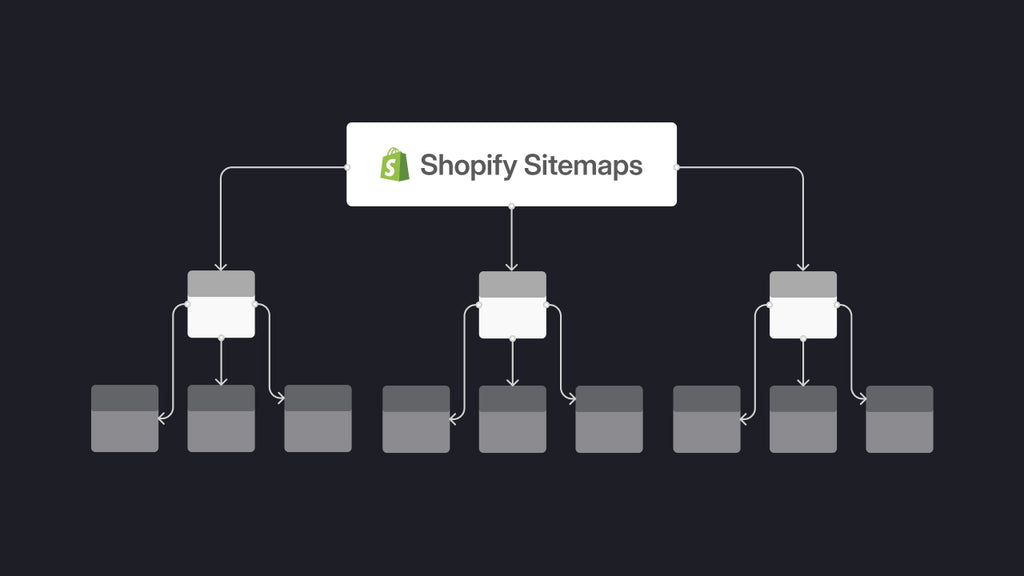
Are you new to Shopify? Do you want to rank for high-volume products that rake in sales? Here is a tip: make sure to have a sitemap!
A sitemap can greatly increase your store's visibility in search engine results by giving search engines a complete understanding of its structure. Think of it as a simple version of your store’s design, presented in a way that search engine crawlers can easily understand.
In this article, we’ll go into details explaining what exactly is a Shopify sitemap, and how can it drive your store's success? Read on to learn all things Shopify sitemap to gain better visibility in search results, more organic traffic, and, eventually, sales.
Understanding Shopify Sitemaps
Sitemaps are an essential tool for increasing your Shopify store's search engine visibility. This digital map of your website signals search engine crawlers, guiding them to find pages, content, and products on your Shopify store. The faster the search engine can crawl, the faster your page get indexed!
Here’s a more detailed explanation.
What is a Shopify Sitemap?
A sitemap is a file containing a list of all the pages and material available on a website. Every page, product, or content that you want to get indexed by search engines should appear in the sitemap. This offers search engines clear guidelines to better understand your website.

Every Shopify store needs a well-structured sitemap!
Similarly, a Shopify sitemap is a file that contains a comprehensive list of all the pages, items, collections, and blog articles available on a Shopify store. This file serves as a complete reference for search engines, helping them navigate the site's structure more successfully.
What are the Purposes of a Shopify Sitemap?
A well-crafted Shopify sitemap can help your store to:
- Guide Search Engine Crawlers: Sitemaps direct search engine crawlers to crucial pages on your website.
- Enable Quick Discovery of New Content: With a well-maintained sitemap, new and updated content is easily discovered and indexed by search engines. This is particularly useful for Shopify stores that have multiple new products, collections, or blog posts.
- Improve SEO: A sitemap significantly enhances your overall SEO by making your site’s structure more transparent and accessible to search engines. This improved accessibility can lead to better rankings and more visibility in search results.
The Two Main Types of Sitemaps
There are two main types of sitemaps, each serving a distinct purpose:
- XML Sitemap: This type is specifically designed for search engines. An XML sitemap is crucial for SEO because it ensures that search engines can efficiently crawl and index every part of your site. For Shopify store owners, having a well-structured XML sitemap can drive more organic traffic.
- HTML Sitemap: An HTML sitemap is primarily designed for users. It's a valuable tool for enhancing user experience, particularly on large websites with complex structures. An HTML sitemap helps visitors find the information they need with minimal effort by providing easy navigation.

Why Does Your Shopify Store Need a Sitemap?
Creating a robust sitemap can significantly enhance not only the user experience but also the way search engines interact with your Shopify store. This, in turn, boosts your SEO performance and can lead to increased conversions.
Here’s a deeper look into the benefits that you’ll enjoy:
Enhancing Search Engine Crawling and Indexing
A sitemap acts as a direct line of communication between your Shopify store and search engines, making it easier for them to discover and index your content. A sitemap provides a clear structure for your website, allowing search engines to rapidly locate new pages and updates, enhancing indexing efficiency. This is especially crucial for large stores with many product pages, collections, and blog entries, where certain content may otherwise go unnoticed.
Improving SEO Performance
A well-maintained sitemap helps your store's SEO by ensuring that all important pages are included in search engine indices. It helps search engines comprehend the hierarchy and value of your material, which might influence how your pages appear in search results.

Search engines like Google use the submitted sitemap to identify and crawl your website.
With better visibility in search engines, your Shopify store is more likely to attract organic traffic, which is always a win. Sitemaps show search engines the most updated and relevant parts of your site, encouraging more frequent crawls and better indexing.
Optimizing User Experience
Although sitemaps are primarily intended for search engines, they can also improve the user experience, especially when using sitemaps. A sitemap is a clear and structured list of all the pages on your website, allowing users to locate what they're looking for.
This is especially valuable for customers traversing large or complex stores, enhancing their entire experience and boosting the likelihood of making a purchase. Sitemaps make it easier for users to find goods, collections, or specific pieces of information by providing a visual reference to your site's structure, resulting in increased satisfaction and lower bounce rates.

The Problem with Shopify Auto-generated Sitemaps
Shopify automatically generates a sitemap for every store, which is a great starting point for improving site visibility and search engine indexing. However, like any automated solution, Shopify's auto-generated sitemaps come with their own set of limitations.
How Shopify Auto-generated Sitemaps
Shopify makes the often complex task of creating and maintaining a sitemap easy with its auto-generated sitemaps feature. The platform automatically generates a comprehensive sitemap for every store, eliminating the need for manual creation and saving valuable time and effort for store owners.

Find your store sitemap and give it a good inspection!
The auto-generated sitemap is usually found at yourstore.com/sitemap.xml, making it easily accessible to search engines. This standardized URL makes it easier for search engines to find and crawl your sitemap, allowing for more efficient and accurate indexing of your site's pages.
For new stores, the feature simplifies initial setup, allowing you to focus on building your store rather than dealing with technical details. For stores with frequent content changes, the dynamic nature of the sitemaps ensures that all updates are promptly reflected, maximizing visibility and searchability.
The Drawbacks
While Shopify’s auto-generated sitemaps offer a convenient baseline, they come with limitations that can affect your store’s SEO and overall performance.
- Incomplete Coverage: One of the most notable disadvantages of Shopify's auto-generated sitemaps is that they can occasionally overlook key pages. Custom pages, specific blog posts, and low-priority URLs may be excluded, resulting in inadequate indexing by search engines.
- Limited Customization: Shopify’s default sitemap generation process doesn't allow for much customization. This lack of flexibility can be particularly challenging for stores with unique needs, such as those requiring special pages or custom URL structures to be included in the sitemap.
- Uniform Priority and Frequency: The default sitemaps generated by Shopify often treat all pages equally in terms of priority and update frequency. This fails to communicate the relative importance of different pages to search engines, which can be a missed SEO opportunity. High-priority pages like key product pages, best-sellers, and landing pages might not be indexed as frequently as they should be.
- Delayed Updates: While Shopify does update its sitemaps automatically, these updates sometimes lag behind real-time changes in your store. This delay can be problematic if you frequently add new products, update collections, or post fresh blog content, as it can take some time for these changes to be reflected in your sitemap and subsequently indexed by search engines.
- Duplicated Content: Shopify’s auto-generated sitemaps might include URL parameters that lead to the same content, creating issues with duplicated content. Search engines may penalize your site for this redundancy, potentially harming your search rankings.
How to Submit Your Edited Shopify Sitemap?
When the auto-generated sitemap isn’t working or you prefer more control, consider submitting one manually. Here’s how you can do it!
#1 Access Your Sitemap
First, locate your Shopify sitemap. You can easily access it by navigating to: “URL: yourstore.com/sitemap.xml”
This URL will display your sitemap, listing all the pages and content on your site. Ensuring this is properly set up is the first step to effective search engine indexing.

It’s always best if you can code your sitemap manually.
If you cannot find one, use a 3rd-party app to generate a sitemap for your store. Ideally, you should manually code the sitemap for maximum clarity of the store’s structure.
#2 Submit to Google Search Console
Next, you’ll want to submit your sitemap to Google Search Console. Use your Google account to access the Search Console. Choose the website property associated with your Shopify store from the list.

Submit the store sitemap to Google Search Console that has verified ownership of the property.
Go to the “Sitemaps” Section located under the "Index" menu on the left-hand side. In the "Add a new sitemap" field, type sitemap.xml. Click the “Submit” button to send your sitemap to Google.
This process informs Google of your site’s structure, ensuring it indexes your pages more effectively.
#3 Verify Submission
After submitting, verify that your sitemap has been successfully submitted and indexed. You can monitor the status of your sitemap submission in Google Search Console. This tool will indicate whether the sitemap has been successfully processed or if any issues need addressing.
#4 Submit to Other Search Engines (Optional)
While Google is the most widely used search engine, submitting your sitemap to others like Bing can also be beneficial. Or in case you’re targeting multiple markets, conduct research into the locale to determine which search engines are popular.
For example, the South Korean market prefers Naver - a local search engine. Meanwhile, the Japanese love Yahoo.
Best Practices to Optimize Shopify Sitemaps
Optimizing your Shopify sitemap is critical for increasing your store's SEO performance and providing a consistent customer experience. Here are some best practices to help you get the most out of your sitemap.
Regularly Update and Monitor Your Sitemap
Your sitemap must always include the most recent content on your site. Keep it up to date with new goods, collections, and blog entries to reflect your store's most recent developments.
Check your sitemap's status regularly using Google Search Console. To ensure optimal indexing, promptly address any faults or mistakes that are reported.
Remove Duplicate Content
Duplicate content can confuse search engines and hurt your SEO. Make sure your sitemap does not contain duplicate pages. You may simply verify this by conducting a simple search of the sitemap.
Use canonical tags to indicate the preferable version of duplicated content. This helps search engines figure out which pages to index.
Prioritize Important Pages
Use priority attributes to guide search engines to your most critical content such as the homepage, collections, or categories. Setting the most important pages to the priority of 1 should ensure they are crawled more frequently.

Priority attributes are great to leverage.
Leverage Apps and Plugins
Using apps and plugins can streamline the management and optimization of your sitemap. These tools can ensure your sitemap stays up-to-date and SEO-friendly without requiring constant manual intervention.
Wrapping It Up!
Optimizing your Shopify sitemap is an important step toward increasing your store's visibility and performance in search results. A well-structured sitemap acts as a comprehensive blueprint for your website, allowing search engine crawlers to effortlessly navigate and index your information.
While Shopify's auto-generated sitemaps are a good starting point, they have limitations that may demand human changes or other tools to achieve peak performance. Addressing issues like insufficient coverage, duplicate content, and broken links, as well as prioritizing critical pages, will help your sitemap perform better.




 Facebook Community
Facebook Community Change Log
Change Log Help Center
Help Center












