How to Create An Effective Shopify FAQ Page (+ Pre-made Templates)
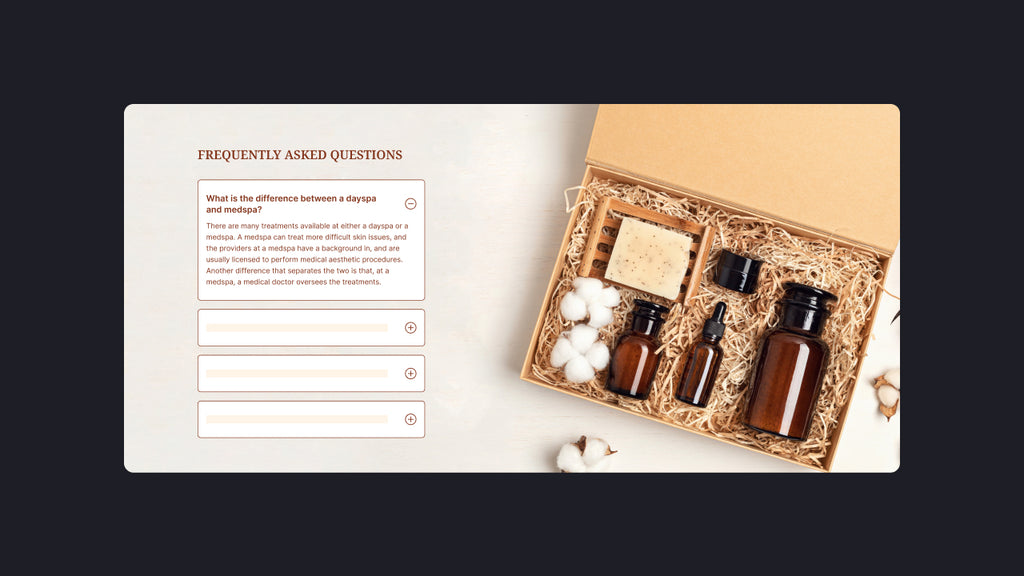
Picture this: your potential customer is hovering over the "Add to Cart" button, hesitating. They have a few burning questions they need answering before making the buying decision. They frantically scroll through your website, searching for the answers they need, but to no avail. It's a maddening experience that can quickly turn a sale into a missed opportunity.
The solution to these problems lies within the humble Shopify FAQ page. Despite often being overlooked or dismissed as unimportant, a Shopify FAQ page can be a game-changer for any Shopify store, saving both your business and customers from frustration and confusion.
What is an FAQ page?
An FAQ (frequently asked questions) page is where customers and visitors can quickly find answers to common questions about products, services, or policies. It helps them get information without needing to contact customer support.
Unlike an About Us page, which shares your brand’s story, an FAQ page focuses on practical information. Both, however, are important for building trust and can be a visitor’s first stop on your site.
For example, Shopify’s FAQ page helps answer questions for potential users and guides those interested in its tools. FAQ pages can assist customers at any stage of their shopping journey—from learning more about your products to troubleshooting an issue after buying.
In ecommerce, an FAQ page can reassure potential buyers by addressing their concerns, which helps them feel more confident about completing a purchase.
Why Create A Shopify FAQ Page?
- Reduce support inquiries: Deflect repetitive, low-impact tickets. Free up time for agents to work on urgent or higher-value tickets.
- To attract new customers: Many people find your site through search engines. A detailed FAQ page can bring in organic traffic and help potential customers discover you.
- Save customers' valuable time: Customers can immediately find what they're looking for in one easily searchable page without having to contact or wait for agents.
- Enhance customer trust: Publicly address common concerns, demonstrate product expertise, and explain your store policy.
- Boost SEO performance: Including relevant keywords on your FAQ page can help improve your store's search engine ranking, making it easier for customers to find you.

Tips for writing an awesome FAQ page on Shopify source
A great FAQ page is one that is designed with the customer in mind and addresses all of the common questions that customers may have about your product or service.
Here are some characteristics of a great FAQ page:
- Organize your FAQ into categories: Categorize your questions into relevant topics, and use headers and subheaders to make it easier for users to find what they need without scanning through every Q&A.
- Keep your questions and answers simple: Make sure your answers are short, clear, and to the point.
- et visual and use images: Your FAQ page doesn't need to be all text. Use images and/or videos to demonstrate product features, installation guides, or other relevant information.
- Internal linking: Your FAQ page should never be your customer’s final destination. Include a CTA and/or link to larger resources in your store.
- Up-to-date: Keep your Shopify FAQ page up to date with your store’s latest information, and regularly review and update it as needed.
-
Stay Current: Regularly update your Shopify FAQ page with the latest information about your store, and review it periodically to ensure it stays relevant.
-
Gather Insights: Ask your customers what matters most to them. This feedback can help you create detailed help articles for your website’s knowledge base. If you want to gather more information and make your FAQs more tailored to your customers' needs, consider conducting polls.
How to Create A Shopify FAQ Page with GemPages?
Creating an FAQ in Shopify is made easier with a feature-rich drag-and-drop page builder like GemPages.
To create an FAQ page with GemPages, make some tweaks to the ready-made FAQ template and/or customize pre-made FAQ sections–like below:
Step 1:
Head to the GemPages dashboard > Create a new page > Landing page. After that, choose “Start from scratch.”

Once you're in the GemPages editor, click on the Template section.

Choose “FAQs Page” template, and then click on the Add to page button.

Step 2:
Now, you need to make a few simple adjustments to match your business. This might include adding your email address, phone number, and store location.

Step 3:
Voilà! Your FAQ page is now good to go!
Whether you want to showcase your brand's personality or add some visual flair to your FAQ page, these blocks make it easy to create a customized page that stands out and oozes your brand personality.
Best Shopify FAQ Page Examples to Get You Inspired
Learn from the best, as they said. To save you the trouble and hassle of researching on your own, our team has compiled a list of Shopify businesses that are nailing their FAQ pages. And the best part? All of these exceptional FAQ pages were created using GemPages!
1. Doonails
Their hero banner is like a fresh coat of nail polish–vibrant, attention-grabbing, and oh-so-satisfying to look at.

But it's not just about the looks. With internal links to other pages, Doonails has basically created a map that leads straight to the treasure trove of product info, homepage, and more.

2. L’objet
With just two main colors–black and white, L’objet has created a sleek and sophisticated look that's totally on point. But the real star of the show is their sticky table of contents on the left-hand side, which is like a GPS system for finding answers.

3. Avenija Okusov
Instead of boring old text, the brand Avenija Okusov used fun and funky emojis to add a pop of color and personality to every question. It's like a mini emoji party, and we're here for it!

But these icons aren't just for show - they actually make it super easy to find what you're looking for. And if you can't find the answer you need, they've got you covered with a contact form CTA at the bottom.
4. United By Blue
United By Blue, a retailer specializing in sustainable goods, has a well-organized FAQ page that groups questions into categories while keeping everything on a single page. This layout makes it easy for users to navigate and find the information they need quickly. Each answer is detailed and often includes helpful links that guide users to the next steps, whether that's learning more about a product or making a purchase.

If customers don’t see their specific question addressed, they have the option to chat with the brand during its listed business hours, providing them with additional support when needed. This approach not only enhances user experience but also encourages engagement with the brand.
5. Comprehensive Cranium Care
Comprehensive Cranium Care uses a witty and engaging brand voice to promote its men's hair care products, humorously targeting bald men. This playful tone shines through on their FAQ page, where humor is prominent, yet the company remains focused on addressing customer concerns and fulfilling product promises.

By balancing levity with important information, they effectively connect with their audience while ensuring that all inquiries are taken seriously.
6. Shwood
Shwood, a sunglass and accessory brand, showcases a stunning FAQ page that reflects its brand identity through visually appealing graphics and carefully curated design for each category.

The answers provided are not only informative but also include links that guide users seamlessly to the relevant sections of the website, enhancing navigation and improving the overall user experience. This thoughtful approach not only elevates the page's aesthetic but also ensures that customers can easily find the information they need.
7. Magic Spoon
Magic Spoon, a cereal brand, simplifies the shopping experience by offering a well-organized FAQ page that addresses common inquiries related to shipping, orders, products, and subscriptions. The page's design and typography align perfectly with the Magic Spoon brand identity, creating a cohesive experience that carries through from the shopping process to customer service.

This consistency not only enhances brand recognition but also ensures that customers can effortlessly access the information they need, contributing to a smooth and enjoyable user experience.
8. Pepper
Pepper is a clothing company, uses the customer support process by clearly categorizing its FAQs, allowing users to easily locate the information they need. Additionally, shoppers can utilize a search bar to input their questions directly, providing a quick alternative to scrolling through the entire page.

This thoughtful design enhances user experience by making it simple and efficient for customers to find answers, ensuring that their inquiries are addressed without unnecessary hassle.
9. Secret Lab
Secret Lab, a brand known for its gaming chairs, showcases an effective FAQ page that immediately draws attention to its Popular Questions section at the top. This feature allows customers to swiftly address common concerns without having to sift through the entire list. Furthermore, the page includes product-specific FAQs, letting users easily access information tailored to their chairs or desks.

The design is streamlined and intuitive, utilizing icons and dropdown menus for a clean and easy-to-navigate interface. This well-organized structure enhances user experience by making information readily accessible and straightforward to find.
10. KITH
KITH, the popular clothing brand, has a clear and easy-to-use FAQ page. It's divided into labeled sections like Holiday 2023 FAQs and Shipping and Tracking. Each section has short answer snippets that help you quickly find what you need.

If you want more information, you can click on the boxes to see related questions. The holiday FAQ section is a nice touch, showing that KITH updates its page with helpful info for the season. This makes it easy for customers to get the answers they are looking for.
Wrapping Up
And that’s pretty much it about a Shopify FAQ page. Although a lot goes into crafting a great one, by this point, you’re armed with all the essentials to master the art and science of it.
By putting in the effort to address common customer questions upfront, you’ll be able to create a more streamlined and enjoyable shopping experience that leads to more conversions.
By the way, if you are looking for a powerful yet user-friendly solution to level up your FAQ page, you may want to check out GemPages page builder. With GemPages, you can make use of a range of pre-made templates and blocks to quickly create a Shopify FAQ page that’s equal parts informative and stunning.




 Facebook Community
Facebook Community Change Log
Change Log Help Center
Help Center












