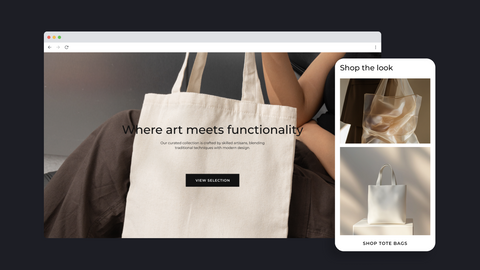Shopify QR Codes: The Key to Elevating Customer Experience

Customer experience should be the highest priority for your business.
PwC reports that one negative experience can chase your customers away. Specifically, 32% of customers admit that they would abandon a brand they love after just one bad incident.
Optimizing customer experience is therefore essential. It's even more crucial for Shopify store owners, who might not have a brick-and-mortar store for customers actually to check their items in person.
That’s why a Shopify QR code is necessary. It can be the game changer that keeps your customers coming back.
What is a Shopify QR Code?
A QR code, short for “Quick Response Code,” is a matrix barcode type featuring black squares on a white background. It’s designed for easy scanning with a digital device and gives instant access to information and actions.
In the Shopify ecosystem, a QR code can be added to direct customers to your Shopify store, landing page, advertorials, or checkout page in seconds. It is also handy for guiding visitors to learn more about your brand story or product details.

An example of a QR Code.
Types of Shopify QR Codes
There are two types of Shopify QR Codes, including:
- Static Codes: These are permanent and unchangeable but may have a scan limit.
- Dynamic Codes: These can be edited after creation and can also have a scan limit.
Why Is a Shopify QR Code Important?
Google, Nike, and many Fortune 500 giants have already integrated QR codes into their marketing strategies, which significantly highlights their value.
With Shopify currently supporting QR codes, it's a smart move to leverage this feature. Here's why:
- Faster Sales: QR codes minimize friction in the buying process by directing customers straight to the checkout or key product pages. This seamless flow can encourage visitors to purchase, boosting your conversion rate more efficiently.
- Insightful Data: Every scan of a Shopify QR code provides valuable data that informs how and when to scan. This data makes you understand your customer behavior more clearly, thus helping you fine-tune your marketing strategies for higher ROI.
- Enhanced Customer Experience: A Shopify QR code offers an easy way for customers to get vital information about your products, all with a quick scan. This convenience makes their shopping more enjoyable.
In addition to using Shopify QR Codes, you can elevate the customer experience even further by enhancing your storefront and sales funnels using GemPages, the most intuitive page builder available. No coding skills are required.
5+ Best Use Cases of QR Codes in the eCommerce Industry
Seamless Payments
Due to the strong growth of technology, QR codes have become one of the most powerful solutions for payments, thanks to their convenience and security. With just a click of scanning a digital code, your customers can be swiftly directed to the checkout page and complete transactions without the need for cash.
Order Tracking and Delivery
Customers today increasingly seek real-time updates on their orders. To enhance the post-purchase experience, eCommerce businesses can include QR codes in order confirmation emails or customer accounts that link directly to the order status page.
Furthermore, delivery personnel can use QR codes for proof of delivery, ensuring precision and accountability in the final delivery phase.

A QR Code for tracking orders.
Returns and Exchanges
Including a Shopify QR Code on order confirmation emails or packing slips can help customers initiate return requests in no time.
Once the QR Code is scanned, it takes customers to a return portal, where they can choose the reason for returning and replacement items. In that case, eCommerce sellers have a higher chance to provide timely support and ensure customers' highest satisfaction.
Marketing and Promotions
Adding a QR code that links to your brand website in advertising materials, like flyers, ebooks, or posters, can greatly improve your marketing efforts. The customer experience here would be smoother and more engaging as they don't have to manually type your URLs to delve into your product/service information.
Besides, QR codes are an intelligent idea to provide special promotions for targeted customer groups. For instance, you can design a Shopify gift card QR code and send it to loyal customers who have made multiple purchases as a special reward.
And the best part? This method also allows you to track down the performance of your marketing strategies. The codes' data reveal which ones are the most effective and have the highest conversion rate.
Feedback
QR codes can reduce the gap between Shopify store owners and their customers. How? By scanning the codes and then being taken to review forms, customers can quickly share their feedback.

QR codes on product packaging.
From the Shopify store owners' perspective, using QR codes is a way to prove their commitment to excellent customer service. They can even create different codes linked to specific review forms tailored to various product categories for more precise insights. As a result, they can pinpoint areas for improvement and better meet customer expectations.
Product Authentication
According to Statista, 57% of consumers have used QR codes on food packaging to verify product authentication.
In the eCommerce sector, customers will always be on guard because of the prevalent risk of buying counterfeit goods. Therefore, having a QR code for customers to easily check authentication will be a big plus for any Shopify store.
When you allow customers to scan the QR code and access a verification page confirming the origin, ingredients, and authenticity of the product, you effectively address their concerns and build trust in your brand.
How to Get a QR Code for my Shopify Website?
Follow these simple steps to create QR codes for Shopify and improve your eCommerce strategies.
Step 1: Define the Purpose
Start by defining the specific purpose of your QR codes. This helps ensure they serve your business goals and meet customer expectations. Here's how to define their purpose effectively:
- Set a Clear Goal: Identify the primary function of your QR codes. Will they drive traffic to your website, provide product information, unlock discounts, or enable contactless payments? Clear goals will guide both the design and the functionality.
- Know your Audience: Consider how your target customers are likely to respond. Align the QR code’s purpose with your customer behavior to enhance engagement.
- Track Key Metrics: Determine how you'll measure success, through scan rates or conversions. This is a vital tactic for you to assess your performance and adjust your strategy accordingly.
- Choose Optimal Placement: Decide the most appropriate location for your QR codes. It can be on product packaging, marketing materials, emails, or on your website.
Step 2: Create a Shopify QR Code
There are two primary ways to create a Shopify QR Code. One way is to navigate to Shopify's Free QR Code Generator, then fill in a few fields:
- Select your data type.
- Input your details like URL or phone numbers.
- Enter your email to receive the generated QR Code after you hit “Send QR Code".

The other approach is to use a Shopify QR Code Generator. You can find numerous apps on the Shopify App Store that contain advanced features and customization options for generating QR codes. To choose the right app for your Shopify store, consider the following criteria:
- Match the Features to Your Needs: Make sure the app’s features and customization options align with your branding and design preferences.
- Check User Feedback: Look at user ratings and feedback from other merchants for valuable insights.
- Evaluate Pricing: Make sure the app’s cost structure fits your budget and offers the right balance of features.
- Check Integrations and Support: Find an app that integrates seamlessly with Shopify and offers powerful customer support, analytics, and tracking tools.
- Focus on Security and Experience: Prioritize apps that are secure and provide a smooth user experience.
Important Note: Here is a drawback that a Shopify QR Code Generator might have: Bulk generation is limited.
Step 3: Test Your Shopify QR Codes
Testing your QR codes is crucial because you definitely want them to function perfectly.
So, before sending codes to your customers, don't forget to check their destinations and avoid any broken links. Additionally, scan the QR code to determine it is redirecting the users to the right path or not. You can also test across different devices and scan apps to ensure compatibility and consistent functionality.
What If I Want to Customize My QR Codes for Shopify?
Now that you have your Shopify QR codes, you might want to customize them further, such as changing colors or patterns to better align with your brand. For advanced customization options, consider using additional Shopify QR Code Generators.
Shopcodes

Shopcodes is a Shopify app that allows you to quickly generate easy-to-scan QR codes, enabling customers to purchase products from your store with just a scan. You can also track the metrics through Shopify analytics.
Key Features:
- Various data types for your QR codes, including URL, SMS, phone, or plain text.
- Link QR codes to specific product pages or carts, with a preview feature available upon completion.
- Analytics with monitor scans, conversions, and other metrics using Shopify’s analytics tools.
Price: Free to use.
Advanced QR Code Generator

Advanced QR Code Generator enables users to create an unlimited number of free QR codes with customizable colors, texts, and styles. This Shopify QR code tool also offers unlimited scanning options.
Key Features:
- Unlimited QR code generation with unique log, color scheme, and text.
- Discount creation and application to products by users.
- Unlimited order generation and custom QR code creation.
- Bulk QR code generation capability.
- QR code download and scan count monitoring by users.
Pricing:
- Free Plan
- Premium Plan: $4.99/month
QR Code Unlimited

This powerful and user-friendly app allows for unlimited QR code creation, scanning, and tracking, all while ensuring worry-free updates to dynamic codes even after printing. The QR Code Unlimited app offers a complete, all-in-one solution for driving offline-to-online sales and enhancing your marketing efforts.
Key Features:
- Effortless QR code creation and tracking with personalized styles and logos.
- Dynamic QR codes that can be updated even after printing for flexibility.
- Integrated URL shortener for seamless social media sharing and integration.
- Comprehensive features include bulk creation, GA integration, sales tracking, and ticket management.
- USA-based phone and email support, backed by world-class security and data protection.
Pricing:
- Free Plan
- Startup Plan: $19.95/month
- Growth Plan: $24.95/month
All-in-One - QR Code Barcode

All-in-One QR Code Barcode is a Shopify app that lets you to generate QR codes directly linking customers to specific products in your online store. Additionally, you can organize your inventory with unique, customized barcodes for better product management.
Key Features:
- Integration of QR codes and barcodes into product packaging for offline customers.
- Easy customization of QR codes and barcodes, including branded logos, labels, and sizes.
- Tailored QR codes and barcode attributes, such as logos, content, and labels.
Pricing:
- Basic: $5.99/month
- Standard: $6.99/month
- Premium: $8.99/month
Conclusion
For Shopify store owners, putting the customer experience first is indispensable. QR codes can make a big difference by giving shoppers quick access to product details and simplifying the purchasing process. They also help with payments, keep order tracking smooth, and provide helpful marketing insights. By integrating and customizing QR codes, you can enhance your eCommerce strategy and foster stronger trust with your customers.



 Facebook Community
Facebook Community Change Log
Change Log Help Center
Help Center