A Step-by-Step Guide to Shopify Translate
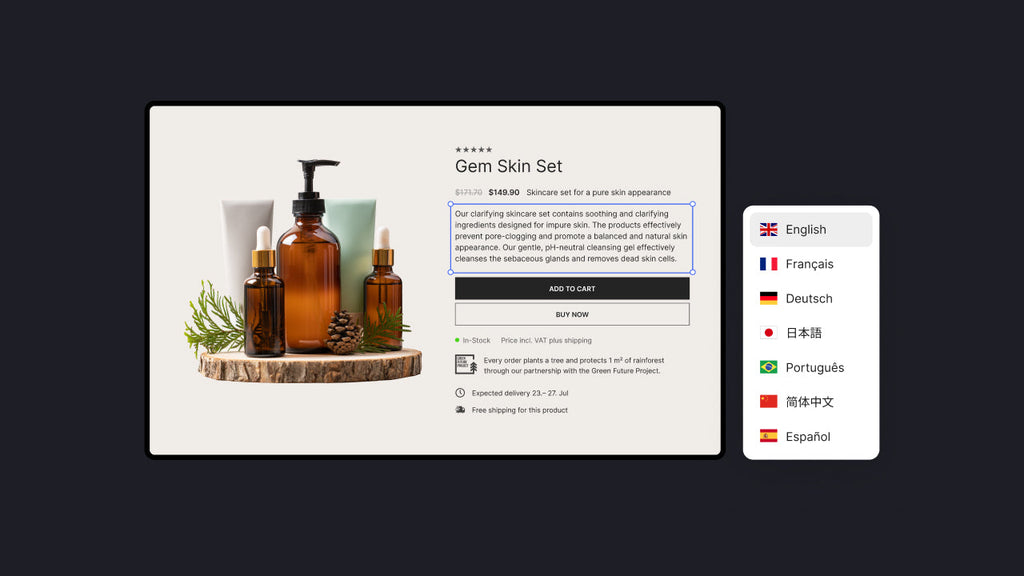
The key to achieving a well-rounded Shopify store is not only about the visual appeal, or the seamless checkout process. In order to gain a newfound array of global customers, internationalization is a must. This umbrella term encompasses different steps merchants can take, whereas a task as simple as translating your digital storefront can make a world of difference.
That said, is word-for-word translation sufficient? How many languages are enough? Should you do it manually or via a handy app? We will answer these exact questions, and then some, right in this blog post about all things Shopify translates.
What is Shopify Translate?
Shopify Translate sounds like a straightforward concept, as you can most definitely tell what changes it can make to your eCommerce store. Simply put, this is a feature that merchants can make use of to translate their stores’ content into multiple languages. Shopify Translate is an excellent tool to acquire an international audience and scale your brand if done right.
To obtain various versions of your eCommerce store in different languages, sellers can either opt for a Shopify-compatible translation app or manually translate page to page. With the assistance of these tools, some or all the elements on your website can be translated into other languages. Key components like product listings, navigation menus, checkout screens, and brand stories can all be transformed to your liking.
If international shipping enables Shopify merchants to make sales with consumers in foreign markets, having a store version in their native language takes it up a notch by offering a personalized shopping experience. This helps brands cement a solid position in international territories and create a loyal customer base.
Why Do You Need To Translate Your Shopify Store?
Shopify Translate seems like a feasible concept, but is it indispensable for online business owners? Let’s explore the benefits of this tool below.

Website translation is an unskippable task for businesses that are looking to bolster their branding worldwide.
Establish an International Presence
One evident benefit of utilizing Shopify Translate is the ability to establish an international presence. By entering new markets, sellers have a golden opportunity to acquire a wider audience - which equals a plethora of leads. Having a tailored version of your store in a specific market also builds a close-knit connection with other partners and competitors in the same field. Through the nature of language, your chance of achieving a solid position in foreign playing grounds is significantly higher.
Increase Sales and Conversion Rates
When you obtain a new influx of traffic, conversion rates are subsequently increased. As a customer, one is more prone to purchase from a website that speaks their language. As the language barrier is eradicated, every action the customers take becomes more intuitive, from the site navigation to the checkout process. Thanks to this convenience, they will feel more comfortable reaching the end of the sales funnel.
Learn more about eCommerce conversion rates from GemPages:
15+ eCommerce Conversion Rate Optimization Best Practices
Build Brand Credibility
There are multiple methods to appear more credible to your customers, and a task as simple as translating your store will have a major impact. A multilingual website is solid proof that international customers are a valuable audience to your brand. Instead of relying on a monolith marketing strategy, spending the time and effort crafting regional campaigns is a winning move to boost your brand credibility and professionalism.
Improve User Experience
We have mentioned the difference a subtle language switch can make when it comes to a typical customer experience. From aiding them with the process of picking the right product variety to providing a safe payment gateway with zero confusion, shopping in their native language has an unmatched advantage. When the customers are satisfied, positive reviews and higher retention become more likely as well, leading to brand growth in the long haul.

How To Set Up Shopify Translate in Your Store
If you have decided to learn how to translate your Shopify store, this chapter will give you some insights into each method. Depending on your goals, you might want to utilize one or some at the same time for optimal results.
Method 1: Use Shopify Markets
When you are a part of the Shopify mothership, the sky’s the limit when it comes to possibilities to develop your brand. Shopify Markets is a built-in tool with an option to translate your store.
Initially, the premise of this tool is to help you manage your eCommerce store for international markets, in which languages are at its core. You can access Shopify Markets from your admin dashboard, activate the target regions, and add the languages of your choice. A fully translated version of your Shopify store will then be created.
Though automatic translation is the default, Shopify Markets also allows sellers to set up manual edits of specific pages. The final version can be reviewed and approved before officially going public.
Method 2: Choose a multi-lingual theme
Some Shopify themes are promoted as "multilingual," leading store owners to believe they can easily translate their entire site. While these themes might translate your home and product pages, they often don't handle back-end elements like the checkout page or system messages. Even if you find a theme that translates everything, you'll still be responsible for providing accurate translations yourself. This approach is difficult to scale if you plan to add many languages.
Method 3: Create multiple Shopify stores for each native language
You can avoid a multi-language website altogether by simply creating a new Shopify store for each country or language you want to target. This might seem like a simple solution, but it's very time-consuming and expensive. You'll have to set up and manage multiple stores, which can quickly become a logistical headache, especially when you need to update products or content across all of them. Plus, you'll be paying a separate Shopify fee for each store, which isn't cost-effective.
Method 4: Hire Shopify Developer
For a hands-off approach, you can hire a Shopify developer or agency to build your multilingual store. They have the expertise to select the best strategy for your business and may even have partnerships with translation services. This is the most convenient option, but it's also the most expensive. The cost can range from a few thousand dollars for a medium-sized store to over $10,000 for an enterprise-level one.
Method 5: Use Shopify Translate & Adapt

Use this official Shopify translation app for direct store localization from your admin dashboard.
The second and perhaps the most popular method to translate your store is by using Shopify Translate & Adapt. This official Shopify translation app lives up to its name, where store translation and adaptation to different markets encompass its whole premise. Available to install from the Shopify App Store, merchants can make full use of this app right from the admin dashboard. Simply navigate to Settings > Languages and add the language of your choice to your running Shopify store. From this point onwards, elements like product descriptions, blog pages, navigation menus, and the like will get duplicated into different versions based on your desires.
While Google Translate auto-translates your website into 2 languages, the tool allows you to adapt your content to reflect spelling and messaging variations from market to market. As your business grows, it is as easy as pie to review and manage each version right from Shopify admin.
Method 3: Manually translate your pages
The last approach on our list is perhaps the least preferred method, due to its time-consuming and laborious nature. That said, for business owners who seek a meticulous translation for their eCommerce website, shouldering the hard work manually might be the most ideal way.
A typical process of manual translation goes something like this:
- Duplicate Your Pages: go through the Pages section in your admin dashboard, create new versions of the pages of your choice, and manually translate the content.
- Translate Product Details: manually translate the product titles, descriptions, variations, etc. for a complete version of the product listing in your preferred language.
- Translate Informational Pages: policies, FAQs, contact, and shipping and return pages are some of the recommended web pages that require proper translation.
- Optimize for SEO: manual translation gives you full liberty to tailor the pages to fit the SEO standard. Pay close attention to your meta titles, descriptions, URLs, alt-text, keywords, and the like to boost your ranking on the search result page.
Best Practices When Using Shopify Translate
Prioritize Localization
Languages are tricky since translating word-for-word just does not cut it, especially when it comes to making a name for yourself in a foreign market. If you want to convince international shoppers to make a purchase, localization is the key.
So how exactly would one approach this? Apart from the obvious factors, keep tabs on the details below to get a head start:
- Currencies
- Descriptions
- Images
- URLs
- CTA Buttons
- Product Reviews
- etc.
Moreover, cultural significance is pivotal in order to create tailored marketing messages. If possible, produce content that is unique to the regions of your preferences to score more points with the local consumers.
Design an Intuitive Language Switcher
Since we are on the topic of eCommerce, web design is a vital aspect. To have numerous language options in your store is one thing, but carrying an intuitive language switcher is a champ in delivering a gratifying shopping experience. The best practice is to place it in an unambiguous location as your visitors naturally scroll through the page, or even better, to implement an automatic language detection so that the website will get translated to the shopper’s location upon arrival. Appearance-wise, make the switcher clear and non-intrusive so that it will not interrupt the customer journey.
Don’t Neglect Multilingual SEO
SEO is an important quality that cannot b shopify admin languagese overlooked, and translation is not an exception. Once your pages have been translated, make sure they have SEO-friendly components that are exclusive to the target regions. This includes meta titles, descriptions, and alt texts. Hreflang tags are another crucial factor in the indication of different language versions of your site on search engines.
More from GemPages:
Shopify SEO Checklist for Beginners
Master SEO with Your Shopify Blog: A 2025 Guide
3 Best Apps for Translation in Your Shopify Store
Transcy

Transcy is an all-in-one solution to translate your store and convert to local currencies.
Pricing: free to install, with three plans of $11.90, $29.90, and $59.90 per month.
A good translation app will have you covered with all your business needs, and Transcy is a strong contender. This versatile app helps Shopify businesses expand internationally through the addition of language translation, all through an intuitive interface and robust features. Users can apply these changes to all pages and components in real-time, alongside currency conversion for a personalized shopping journey. AI is also a prominent feature of Transcy, with unlimited word translation, both automatically and manually.
Tip: GemPages just introduced an integration with Transcy for all your translation needs. This combined power might just be what you need to skyrocket your business. More information here.
langify

Try your hands at this highly-rated app to start expanding your eCommerce store.
Pricing: three plan tiers of $17.50, $29.95, and $59.95 per month. Free plan available.
Another MVP among the jam-packed translation app collection on Shopify is langify, thanks to its no-bull features to get your store up and running in multiple languages in a matter of minutes.
Some highlights of langify are the automatic and manual translations, SEO optimization, code-free options, and a personalized language switcher to seamlessly blend into your website. The app has a free plan, as well as three tiers of premium plans for users to choose from. With intuitive automatic language detection, visitors can switch back and forth to their preferred language based on their location. Thus, customers are presented with a localized shopping experience. If you are looking for a beginner translation app that has everything needed to maintain language accuracy, langify is the way to go.
Weglot

This Shopify-compatible translation app is a foolproof tool to reach a global audience.
Pricing: $17, $32, or $87 per month with a free plan available.
Our last pick belongs to Weglot - a well-known translation app that is favored by numerous eCommerce businesses. The app can be downloaded from the Shopify App Store, where free plans and a free trial are available.
What makes Weglot such a crowd favorite among Shopify merchants is its frictionless integration with the platform, creating a fast and easy process of translating every component of one’s website. To relieve manual labor, its automated features can detect and translate headings, product descriptions, product titles, and so on. Fancy tweaking the little details to your liking? This app is not short of helpful features to ensure efficient manual edits. With over 100 available languages and an impressive translation time of under 5 minutes, Weglot has become a go-to solution for eCommerce hustlers who plan on scaling up their brands.
3 common Shopify localization mistakes to avoid
1. Using Low-Quality Translations
Offering your store in another language is a great way to build trust with international shoppers, but poor-quality translations can quickly ruin that. To avoid this, don't just go for the cheapest translation service. If you're using machine translation, choose a tool that allows you to provide a style guide and other context to ensure the translations are accurate and on-brand.
2. Losing Your Brand Voice
Your brand's voice is what makes your store unique, and it should be consistent across all languages. Most basic machine translation tools can't capture the personality of your brand, leading to generic translations that can damage your reputation. Ensure your translations maintain your unique tone to build a globally recognizable brand.
3. Breaking Your Store's Design
Languages vary in length. For instance, German words are generally longer than English words. When you translate content, the new text might not fit into your existing design elements, like buttons or image overlays. This can mess up your store's layout and negatively impact the user experience. To prevent this, make sure your store's theme has enough space to accommodate longer words and phrases. It's also helpful to give your translators context about where the text will be displayed.
Key Takeaways
Multiple methods are on the table for you to make the most out of Shopify Translate, and only you will know which one will suit your business goals the most. You could benefit greatly through the help of a native Shopify app, or maybe manual translation floats your boat more - whichever approach you pick, all roads lead to Rome. The most important things are to ensure the accuracy of the translation and accessibility of your store, thus, ultimately accomplishing positive brand growth.




 Facebook Community
Facebook Community Change Log
Change Log Help Center
Help Center












