- What Is Image Optimization?
- Why Do We Need to Optimize Shopify Images?
- 1. Utilize Proper Image File Types
- 2. Try Shopify Image Compression
- 3. Resize Images
- 4. Name Your Image Files Correctly
- 5. Use Correct Image Dimensions.
- 6. Remove Unused Colors from Images
- 7. Create Alt Tags for Images
- 8. Add Meta Titles to Images
- 9. Use Image Sitemaps
- 10. Utilize Social Media Platforms
- 11. Minimize HTTP Requests
- Conclusion
- FAQs about Shopify Image Optimization
Shopify Image Optimization: 11 Easy Ways
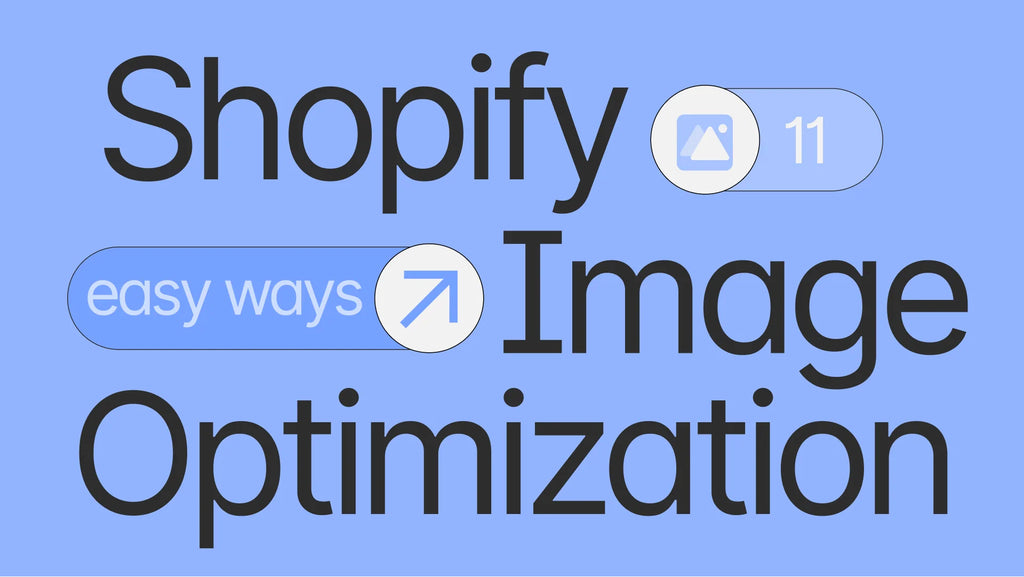
As a Shopify user, you know how important it is to have high-quality images on your site. But what's even more critical is optimizing those images so they load quickly and don't take up too much space.
Fortunately, there are a few easy ways to do this.
This blog post will show you the 11 best Shopify image optimization methods in 2023. By following these methods, you can ensure that your images are helping your site rather than hindering it.
What Is Image Optimization?
Image Optimization for Shopify is reducing file size, improving the quality, and optimizing images to load quickly on a web page.
Image optimization includes resizing, cropping, compressing, format conversion, and other techniques to improve a website's performance. Optimizing images for Shopify is a must-do for any eCommerce store owner for a better website experience and improved organic search rankings.
Learn more: The Ultimate Shopify Image Size Cheat Sheet
Why Do We Need to Optimize Shopify Images?
If you run an online store through Shopify, image optimization should be your priority. Optimizing your images can significantly improve your website's performance and search engine rankings, resulting in more exposure and, ultimately, more sales.

Images optimization is essential for efficient Shopify store performance.
The main benefits of optimizing images include the following:
- Improved Shopify SEO: Optimizing your Shopify images can help you rank higher in search engines and increase organic traffic to your website.
- Smaller file sizes: By reducing your Shopify image size, you can reduce loading times and improve the user experience for visitors to your store.
- Faster loading times: Optimizing Shopify images helps speed up your website's loading, making it easier for customers to browse and purchase items in your store. It can also help increase conversion rates.
By optimizing Shopify images, you can ensure that your online store runs smoother and looks more professional.

1. Utilize Proper Image File Types
Shopify supports a decent range of image file types. However, here are our recommendations for the best image file types to use on Shopify:
- JPEG: This is the most common image file type and is ideal for photographs and complex images. JPEG images offer a good balance between quality and file size, making them a great option for Shopify stores.
- PNG: This file type is best suited for images with transparency, such as logos or graphics. PNG images offer high quality and can be compressed without losing detail.
- WebP: This is a newer image format that offers better compression than JPEG and PNG, resulting in smaller file sizes and faster loading times.
Additionally, Shopify automatically determines the best possible file format to use when delivering your images. For example, when Shopify detects that a buyer's web browser supports modern image formats such as WebP and AV1 Image File Format (AVIF), Shopify will deliver your image in those formats.
Also, to improve performance by reducing the file size, GIFs are automatically converted to the animated WebP format.
Where to find designs for Shopify?
Among the options to get the best design items are hiring a designer or visiting graphic design marketplaces. The latter is more flexible and cheap, guaranteeing you get what you like and need in a few clicks without developing it from scratch. For example, at MasterBundles, finding the perfect design asset for any project is easy. The marketplace offers customizable and resizable images, illustrations, and templates that can be used on platforms like Shopify.
Whether it's logo bundles, SVGs, or professional Shopify templates, you can quickly and easily customize it to fit your unique needs. Their products are designed to be easy to use, so it's simple to get creative and create something unique.

Ready-made templates will make your work faster and easier.
2. Try Shopify Image Compression
Image compression is necessary for Shopify stores, whether products are showcased or new content is shared. As images can have the largest size impact on your Shopify store's page load time, image resizing and compression can help.
To keep load times fast, Shopify automatically compresses images when they're displayed on your online store.
3. Resize Images
Resizing images effectively is an essential part of setting up Shopify. To ensure optimal performance, Shopify recommends that all product images are a minimum length and width of 2048 pixels for high-resolution displays.
Additionally, Shopify recommends utilizing Shopify image resize, which can efficiently scale down the size of your images while still optimizing their clarity.
Resizing your ideas correctly and adequately could mean the difference between having a successful business or being stuck with slow loading time and poor performance on Shopify.
4. Name Your Image Files Correctly
For Shopify, it is vital to name your image files for SEO purposes. The file name must be SEO-friendly when uploading an image file to your site.
Check Image File Name
Firstly, ensure that your image's file name accurately describes what is shown in the picture. For example, if you have a photo of a blue shirt, name the file something like "blue-shirt.jpg" instead of a generic name like "item1.jpg". It will help customers and search engine crawlers to better understand your images and ultimately make them easier to find online.
Do Not Use Special Characters
Secondly, avoid special characters or symbols in your file names and replace them with hyphens. For example, "blue-shirt" is a better file name than "blue&shirt" or "blue_shirt." It will help ensure that search engines properly index your images.
Naming your product image Shopify files effectively can help increase your Shopify product visibility in search engine optimization (SEO).
5. Use Correct Image Dimensions.
Images that are too large or too small can hurt SEO rankings and page speed. To optimize images for SEO, ensure you're using the correct dimensions for each type of image.
Here is an overview of the most popular Shopify image sizes for specific image types:
|
Image Types |
Dimensions (px) |
Aspect Ratio |
|
Product image |
2048 x 2048 |
1:1 |
|
Collection image |
1024 x 1024 |
1:1 |
|
Background image |
1920 x 1080 |
16:9 |
|
Hero image |
1920 x 1080 |
16:9 |
|
Slideshow image |
1920 x 1080 |
16:9 |
|
Text overlay image |
1920 x 1080 |
16:9 |
|
Blog post image |
1920 x 1080 |
16:9 |
|
Logo image |
250 x 250 |
1:1 |
6. Remove Unused Colors from Images
If you're dealing with images, look for ways to reduce the number of colors used within an image by checking what can be removed without significantly impacting the visual experience.
Removing unused colors from an image is known as color reduction. It can be done in various ways, depending on your software. Many popular software programs have built-in tools that allow users to reduce the number of colors used in an image. It will help reduce file size while maintaining a high-quality appearance.
7. Create Alt Tags for Images
Adding alt tags to images on Shopify stores is an essential component of optimizing quality and SEO. Alt tags, also known as alternative texts, provide accurate descriptions that allow search engines to read and identify the contents of an image during indexing. They also help improve accessibility by providing a text-readable counterpart for visitors with visual difficulties.

Alt tags should describe what each image conveys on Shopify sites but not too long. For example, a tri-colored flower can accurately be described as a "tri-colored daisy" instead of a "beautiful flower with pink, white, and yellow." Using specific language and focusing on vital aspects that are easy to recognize helps Shopify page owners achieve better Shopify image quality and improved SEO discoverability.
8. Add Meta Titles to Images
Regarding SEO, titles for your images are of great importance. Adding a descriptive title to all of your Shopify pictures can significantly improve SEO by giving search engines more context about the image and its purpose in relation to the page content.
In addition, SEO-optimized files and alt tags can help improve the visibility of your website and allow customers to find you more easily. Be sure to use solid and relevant keywords in these tags so that when your target customers search online, they will see your products quickly.
Taking the time to ensure all images have SEO-tailored titles is an easy way to boost SEO without any additional cost - making it an efficient part of optimizing your e-commerce strategy!

Images’ meta-titles are an essential part of SEO optimization.
9. Use Image Sitemaps
An image sitemap is an XML file that lists all of the images on your website in an organized manner for search engine crawlers. An image sitemap allows Shopify users to specifically target their pictures for search engine indexing, allowing them to be found more easily by potential customers.
With an image sitemap in place, Shopify stores can help ensure their images are listed correctly and accurately on various search engines. It can help Shopify users reach even more potential customers, as they will have the ability to make sure that their Shopify store's images are showing up in the correct places.
Furthermore, Shopify users can also use an image sitemap to optimize their Shopify store for specific keywords, allowing them to target certain search engine queries and better tailor their Shopify store for potential customers.
10. Utilize Social Media Platforms
Social media platforms can be powerful tools for optimizing images on your Shopify store. By leveraging these platforms, you can not only increase the visibility of your products but also engage with your audience and build brand awareness. Here are some ways to utilize social media for Shopify image optimization:
- Share your products on social media: Share high-quality images of your products on social media platforms like Instagram, Facebook, and Pinterest. Be sure to use relevant hashtags and tag your products to increase their visibility.
- Utilize user-generated content: Encourage your customers to share images of your products on their social media accounts. You can then repost these images on your own account or feature them on your Shopify store. This not only adds social proof but also helps showcase your products in real-life scenarios.
11. Minimize HTTP Requests
HTTP requests are what your web browser and server use to communicate with each other when you visit a website. Every time you open a new page on a website, an HTTP request is sent from the browser to the server for it to load the content. When using Shopify images, it's essential to be mindful of how many HTTP requests are sent. Reducing the number of HTTP requests can improve your website's performance and loading times.
Use Content Delivery Network
To minimize HTTP requests, you should use techniques such as using a content delivery network (CDN) to store images, combining multiple images or scripts into one file, and compressing them. Hence, they take up less space and use sprites to reduce the number of requests. Additionally, it's essential to prioritize what images are loaded first so that your website looks good before all the other pictures have been downloaded.
Conclusion
Optimizing images on your Shopify store is crucial for creating a visually stunning and high-converting online presence. By following the tips we've shared in this article, you can create images that not only showcase your products in the best possible light but also improve your store's loading speed and overall user experience.
And when it comes to building beautiful and effective Shopify pages with optimized images, there's no better tool than GemPages page builder. With its user-friendly drag-and-drop interface and wide range of customization options, GemPages makes it easy to create stunning product pages, landing pages, and more that engage and convert your audience.

 Victoria Cristoff
Victoria Cristoff
Victoria adores writing articles and drinking coffee. She’s trying to keep her creative tornado by writing poems, and making illustrations. Also, she likes artistic people and gets inspired by their works.



 Facebook Community
Facebook Community Change Log
Change Log Help Center
Help Center












