- An Overview Of Checkout Optimization
- 15+ Best Tips For Excelling eCommerce Checkout Optimization
- #1. Allow for guest/ social checkout
- #2. Offer free shipping for higher conversions
- #3. Publish clear post-purchase pages
- #4. Automate customer shipping address
- #5. Enable multiple checkout options
- #6. Focus on 1-click checkout
- #7. Increase reliability with security & trust badges
- #8. Keep track of progress indicators
- #9. Minimize the number of form fields
- #10. Offer 24/7 customer support
- #11. Ensure mobile responsiveness
- #12. Create psychological triggers to close deals
- #13. Clarify the checkout flow
- #14. Don’t direct customers to different checkout domains
- #15. Remind shoppers of your values
- How To Level Up Checkout Optimization On Shopify Using GemPages
- Conclusion
- FAQs
Master In Checkout Optimization For Your eCommerce Store: 15+ Best Practices To Succeed
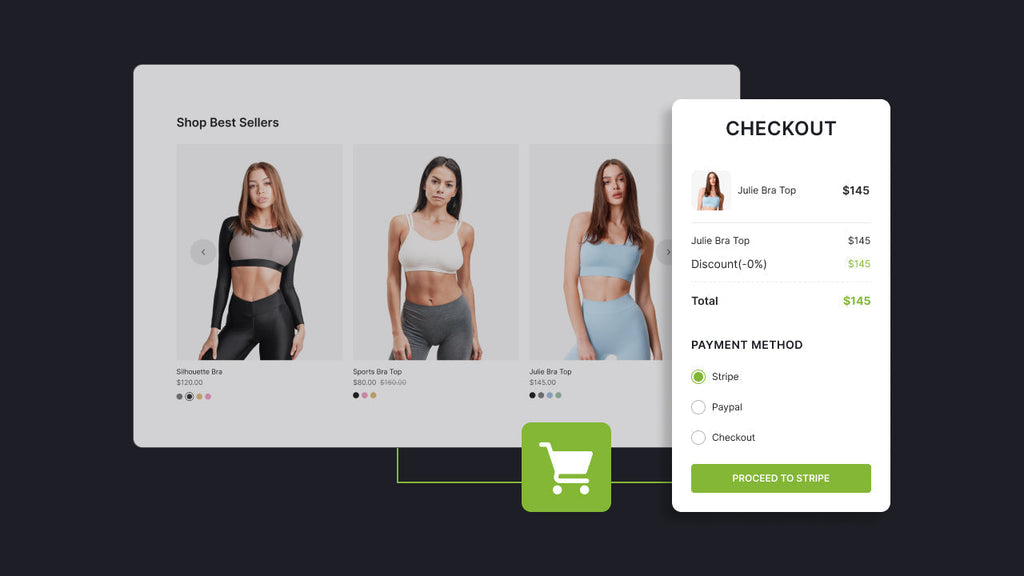
The checkout process is your make-or-break moment in business, especially in eCommerce. While Statista highlights a 70.19% global cart abandonment rate in 2023, Baymard estimates that about $260 billion in lost sales is recoverable with better checkout design. That’s also when you need to ensure checkout optimization for increased conversion rates and buyer loyalty.
In this blog, we will unpack the 15+ best practices that can help sellers succeed in checkout optimization on their eCommerce stores. We will also cover tricks for leveling up the checkout process on Shopify stores, equipping you to transform your revenue on this potential platform.
Without further ado, let’s get started!
An Overview Of Checkout Optimization
What is checkout optimization?
Checkout optimization is a strategic method of refining your eCommerce store’s checkout process to maximize completions and minimize drop-offs. You need to remove every barrier between a buyer’s intent and their purchase, like a slow load time or a lack of payment options. In other words, this step is the critical touchpoint in the sales funnel to convert interest into cash.

Checkout pages are under complete checkout optimization on eComemrce stores
Roles of checkout optimization
Many online platforms lack advanced built-in features that ensure the best checkout optimization, which potentially leads to visitors being willing to ditch their carts immediately. Therefore, quick and easy checkout online experiences, expected in under 4 minutes, can help supercharge conversions and increase sales effectively—a goldmine for any eCommerce brand.
Moreover, once buyers are satisfied with your checkout process for the first time, they will have more trust in your service and products, paving the way for repeat purchases. Finally, checkout optimization can directly boost average order value (AOV) through cross-selling and upselling.

15+ Best Tips For Excelling eCommerce Checkout Optimization
This section will dive into this blog’s heart: 15 practices for the best checkout optimization. They’re specific, practical, and tailored for sellers who want to stand out in a crowded market.
#1. Allow for guest/ social checkout
Guest checkouts and social logins are outdated, but effective checkout optimization tips against cart abandonment in eCommerce. About 26% of online shoppers in the US decide to abandon checkout when the site requires mandatory account registration before checkout. Moreover, buyers, especially impulse visitors, are more likely to crave speed over-commitment.

Nike offers a “Check out as Guest” page in its checkout optimization process
-
Offer an appealing “Guest Checkout” button alongside an account login option.
-
Place “Continue as Guest” front and center on the checkout pages
-
Allow for integrating diverse logins like Facebook, Google, or Apple
-
Ensure auto-fill details and minimize checkout time
-
Sweeten the post-purchase deal to engage buyers for sign-ups.
#2. Offer free shipping for higher conversions
The following checkout optimization practice is about shipping, specifically free shipping. About 41% of online shoppers admit that expensive delivery fees make them refuse to buy something. Notably, “56% of shoppers buying during peak periods saying they’d choose a retailer that offered free delivery on all orders”, says RetailX UK Growth 100 (G1K) 2023 report. This indicates a golden chance for online sellers, but they need a balance to achieve cost efficiency.
-
Set a minimum order threshold for free shipping (e.g., Free shipping on over 1,000$)
-
Display free shipping offers early (e.g., in the cart, landing pages, and product pages)
-
Allow for free shipping deals in a limited time or in sales seasons.
#3. Publish clear post-purchase pages
A smooth checkout doesn’t just end at the payment; it’s important to ensure clarity after the sale, a checkout optimization must-have that is often overlooked. Without it, customers are more likely to be confused and express dissatisfaction with “Where’s my order?” emails. Therefore, designing a well-structured post-purchase page can help reassure buyers and minimize queries.

Sellers can integrate AfterSell app into their stores to optimize post-purchase pages
-
Include the order number, estimated delivery time, and tracking link
-
Insert a thank-you message with a warm, polite tone
-
Use powerful post-purchase apps to save efforts for optimization
-
Prefer adding a “What’s Next?” section like “Your order ships in 1-2 days.”
#4. Automate customer shipping address
Undoubtedly, manual address is a nightmare for checkout optimization. Without improvement, you can risk slowing, tedious, error-prone, and less competitive sales processes. This is not only good for your sales team but also engages customers thanks to quick responses. Consequently, it is about making the process effortless while saving you from return headaches.
-
Integrate Google Address Autocomplete to pre-fill address fields
-
Pull saved data for returning buyers with a “Use this address?” prompt
-
Test across devices to ensure seamless autofill.
#5. Enable multiple checkout options
According to CSA Research, 72.4% of consumers loved buying items in their native language, indicating the role of leveraging multi-language on your website, including checkout options. Similarly, multiple payment methods, shipping choices, and currencies can cater to diverse needs and boost global appeal. That’s why we talk about this checkout optimization tip today.

Sellers should have a checkout optimization on multiple payment methods
-
Offer multiple payments: Apple Pay, Credit Cards, PayPal, etc.
-
Enable language auto-detection via IP
-
Provide shipping options, from standard to local pickup, with upfront cost & ETAs
-
Use tools to display prices in local currencies
-
Prioritize the top or target market.
#6. Focus on 1-click checkout
Speed is always the priority when starting any checkout optimization on your online store. Building up a one-click checkout is one of the most effective ways to satisfy this requirement. Buyers only need to enter their information once, such as emails, phone numbers, shipping addresses, and credit cards. These will then be automatically stored and auto-filled next time. Also, don’t forget to ensure that customers can actively skip unnecessary steps if they want.
-
Store payment and shipping details for logged-in users
-
Offer a “Buy Now” button to skip multi-step predefined flow
-
Use perks like “Free shipping next time” for account creation to grow a 1-click base.
#7. Increase reliability with security & trust badges
Online buyers are increasingly wary about their personal privacy and in-reality product quality. That’s when you can utilize security badges to increase a visitor’s confidence in purchasing. However, a test should be done to evaluate how effectively they work, as 38% of users have “significant misconceptions of their meanings,” says Joshua Uebergang of DigitalDarts.com.au.

Trust badges of customer or professional reviews are crucial for checkout optimization
-
Display SSL certificates and lock icons for payment fields
-
Showcase payment badges and antivirus logos with the “Pay Now” button
-
Add a proper tagline to ease purchase risk concern
-
Include a snippet of customer reviews
-
Ensure every trust badge is found on your product pages, footer, and checkout.

#8. Keep track of progress indicators
Many shoppers feel confused when the shopping journey lacks clarity, a hurdle that can quietly derail conversions. That’s when you need to set up progress indicators to guide how buyers exactly where they stand in their checkout process. Although this checkout optimization tool is not preferred all the time, it boosts confidence to nudge shoppers toward the finish line.
On the other hand, tracking progress indicators is known as a UI tweak combined with subtle reminders to recapture those who hesitate, turning uncertainty into making informed decisions.
-
Design a clear progress bar at the top of checkout pages
-
Limit to 3-4 steps and use a nearly completed visual like “75% DONE”
-
Set up a cart reminder pop-up
-
Always test the placement and wording of reminders.
#9. Minimize the number of form fields
Every extra form field is a potential checkout optimization pitfall. In fact, buyers need efficiency during their shopping journey, not a data-entry marathon from sellers. This also contributes to stripping away the fluff to keep the focus on the finish line, ensuring every click counts for sales.
-
Limit fields to essential information: name, email, payment info, and shipping address
-
Skip optional fields or irrelevant topics
-
Pre-select “Same as shipping” for billing to cut redundant steps
-
Test with Model Nordstrom’s 6-field checkout.
#10. Offer 24/7 customer support
According to Techjury, about 52% of shoppers prefer a brand that offers live chat assistance, with a satisfaction rate of up to 85%. This indicates that providing round-the-clock support (website or social media) is a checkout optimization move that reduces customer hesitation. Don’t forget to ensure comprehensive customer support via other channels, like emails/ phones.

Using 24/7 live chats can help level up your checkout optimization effectively
-
Embed a live chat widget like Zendesk or an AI chatbot with pre-set answers
-
Staff it 24/7 via outsourcing for constant coverage
-
Add a “Call Us” option for high-AOV carts
#11. Ensure mobile responsiveness
By 2024, smartphones accounted for 68% of online shopping orders and dominated global digital commerce website visits. Thus, your checkout optimization process needs to be friendly across mobile devices to capture an eCommerce hotspot and cater to on-the-go shoppers.
-
Minimize code for fast loading speeds
-
Ensure a responsive design with automated updates on different-size screens
-
Set the button at least 48px wide for easy thumb taps
-
Test on 5G, 4G, and Wifi networks
-
Prioritize autofill and 1-click options to offset smaller screens.
#12. Create psychological triggers to close deals
Hesitant shoppers can stall at checkout, teetering on the edge of a decision—psychological triggers are checkout optimization secret to push them over the line. You can use subtle cues like product scarcity to tap into human instincts, encouraging purchasing without feeling forced. This balances motivation and authenticity, which can make all the difference in sealing the deal.

Caption: Using psychological triggers can encourage purchasing actions effectively
Alt-text: psychological triggers in checkout optimization
-
Add a real-time stock alert like “Only a few left at this price!”
-
Include a countdown timer
-
Display product page scarcity cues (e.g., Limited Stock)
-
Have A/B testing or experiment with phrasing and timing to find what resonates most
#13. Clarify the checkout flow
A confusing checkout process is like a maze with no exit, making shoppers get lost, frustrated, and leave empty-handed. Therefore, one of the most effective checkout optimization tips is to ensure every step feels intuitive, guiding buyers smoothly from ordering to confirmation. Undoubtedly, a streamlined flow eliminates guesswork, making your store a breeze to shop with.
-
Design and optimize a linear sequence
-
Remove distractions like unnecessary sidebars or pop-ups
-
Keep steps minimal and logical: Cart, Details, and Done
-
Test removing optional pages to see differences.
#14. Don’t direct customers to different checkout domains
Sending shoppers to an external checkout page, like a third-party payment site, can jolt them out of the buying mindset, breaking trust and flow in one fell swoop. That’s also why our practice here is to keep customers focused on your own domain, preserving their seamless experience.
-
Use in-site payment gateways (e.g., Stripe or Shopify Payments)
-
Customize the payment overlay to mirror your store’s branding
-
Opt for embedded options like in-site PayPal checkout to encourage checkout familiarity
-
Test the transition in the final.
#15. Remind shoppers of your values
The final checkout optimization practice today is to learn how to connect emotionally with your customers at first sight. Therefore, highlighting your unique brand’s value at this stage is essential to deepening loyalty and reminding buyers why they picked you over the competition.

Reminding buyers of your brand values is a practical checkout optimization tip
-
Slip in a concise statement tied to your brand’s message
-
Highlight a tangible impact if possible
-
Pair it with a visual cue
-
Keep it brief and authentic.
How To Level Up Checkout Optimization On Shopify Using GemPages
GemPages is now your ticket to effective checkout optimization. Being one of the leading Shopify page builders with a drag-and-drop interface, it allows users to easily craft custom flows, upsell post-purchase, and optimize every detail without coding. Impressively, Shopify sellers can use 200+ CRO templates to save effort when deploying mobile-responsive designs.

GemPages can help design and optimize checkout pages effectively
If you want to work with post-purchase pages, the “Add to Order” widget to boost AOV, or have A/B test layouts (e.g., 1-click vs. multi-step) to find your sweet spot, GemPages can greatly help you. Finally, the ability to integrate with both built-in and third-party Shopify apps is key to transforming your eCommerce store into a conversion machine and increasing business sales.
Conclusion
Checkout optimization is not a buzzword; it is your lifeline to eCommerce success. With the 15 best strategies above, we hope you have a well-navigated roadmap to cut friction and win trust. Start today, test relentlessly, watch your store thrive, and refine these optimizations if needed. Don’t forget to visit GemPages blogs for more insights about Shopify and eCommerce!




 Facebook Community
Facebook Community Change Log
Change Log Help Center
Help Center









