How to Add a Blog to Shopify: The Ultimate Guide in 2026

The Shopify eCommerce platform allows you to create beautiful online stores and offers an excellent blogging feature. This is an opportunity for store owners to share about their products, branding journeys, or anything else interesting.
Surely, the ultimate goal is still to attract customers and optimize the online store. So, in this post, we will show you how to easily add a blog to your Shopify store, along with pro tips to make the most of this feature.
Let's get started on your blogging adventure right away!
Why Start a Blog on Shopify
Before jumping into the process, you need to understand the importance of having a blog for your store. According to Growth Badger, there are more than 600 million active blogs worldwide. Research by Web Tribunal also reveals a daily publication of 10 million blogs. Impressive!
It can be seen that content marketing is still something that brings a lot of good things to your store. Let’s review some!
Tell more about your products
Product descriptions are great, but they’re not enough. Several lines of words can’t guide your audience through the ins and outs of your product’s features. That’s where blogs come into play. Now, you have more space to tell stories.
As a result, it creates a better connection between your offers and your potential customers, increasing the likelihood of conversions.
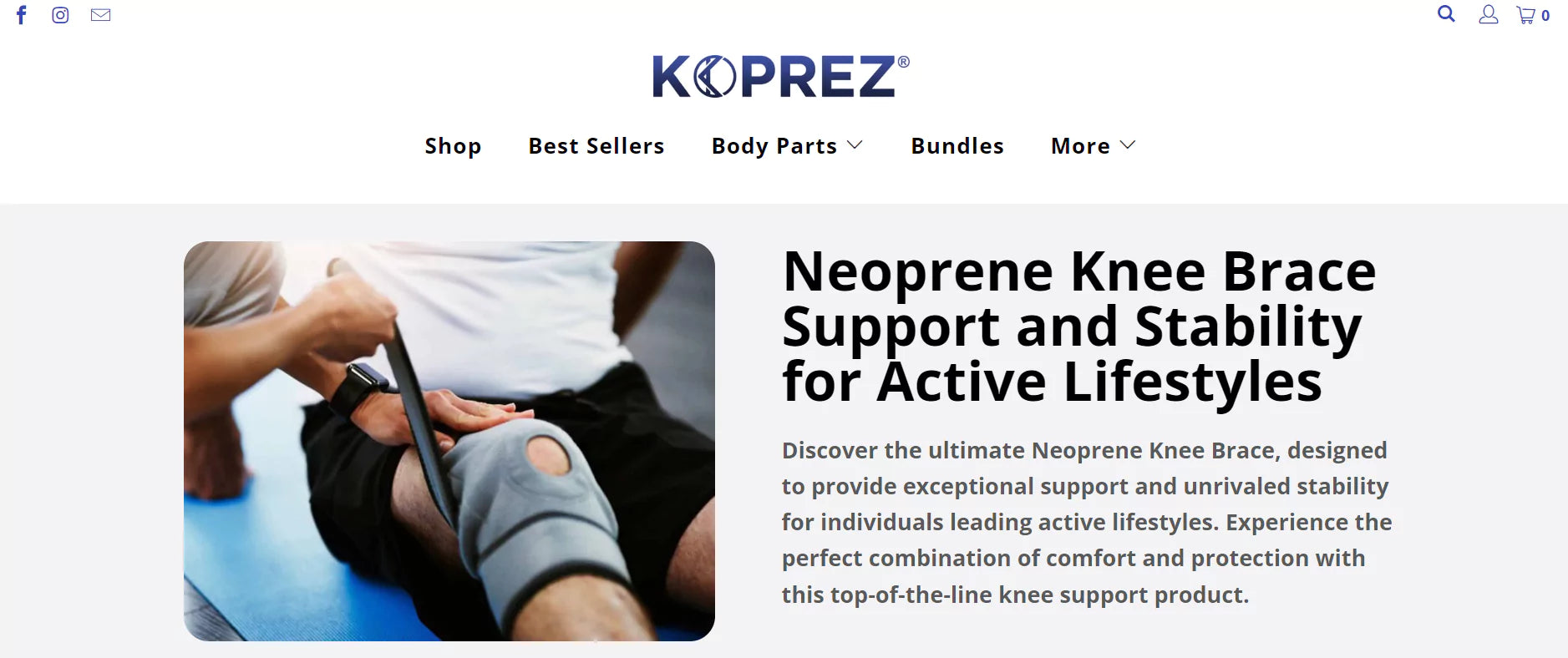
Koprez published a blog to provide more information about its neoprene knee brace
Boost your brand’s trust and credibility
There might be diverse brands that sell products within your niche. How can you stand out and establish a potent position?
Besides quality products and related customer processes, building a blog is a wise option. You communicate your brand’s value and uniqueness with relevant and up-to-date blog posts. Ultimately, customers tend to spend money on stores they see as the most reliable and knowledgeable.

With many stores selling neoprene knee sleeves, Koprez's informative blog posts help customers grasp the product better, fostering trust in the brand.
Learn more: The Art of Storytelling in Online Retail
Paint a better picture for SEO rankings
Undeniable! With blogging, you get closer to organic traffic through search engine optimization (SEO). In fact, SEO generates the most considerable amount of traffic, reaching over 1,000% compared to social media sources (BrightEdge).
As you consistently produce and optimize valuable content, you're more likely to attract more organic traffic to your site and increase your online visibility.
Increase engagement with your customers
We never want our customers to visit and leave the site in seconds. So, retain them with compelling blogs. Let them read, comment, and even share your blogs on social media. An engaged community of customers is more likely to become loyal buyers for your business.

How to Add a Blog to Shopify
It’s time to tap into a step-by-step guide on how to add a blog to your Shopify store. We’ve got two different processes; one for the first ever created, and the other serves those with existing blogging. Let’s explore them one by one!
How to Create Your First Shopify Blog
Step 1: Access your Shopify admin panel
Step 2: Under "Sales Channels" in the left-hand sidebar, click the "Online Store" > “Blog posts”
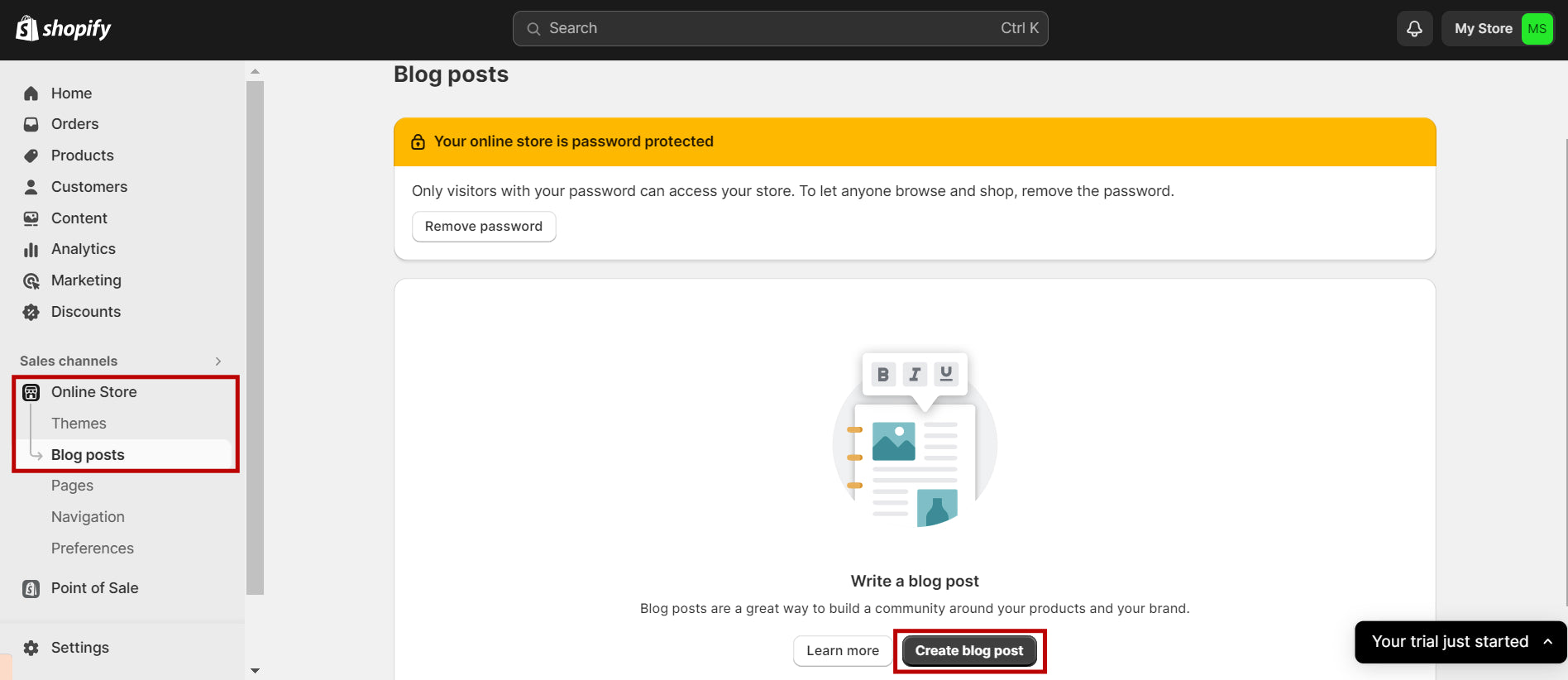
Step 3: Navigate to the end of the page and click the “Create blog post” button
Step 4: Now, start creating your blog. There are main sections as follows:
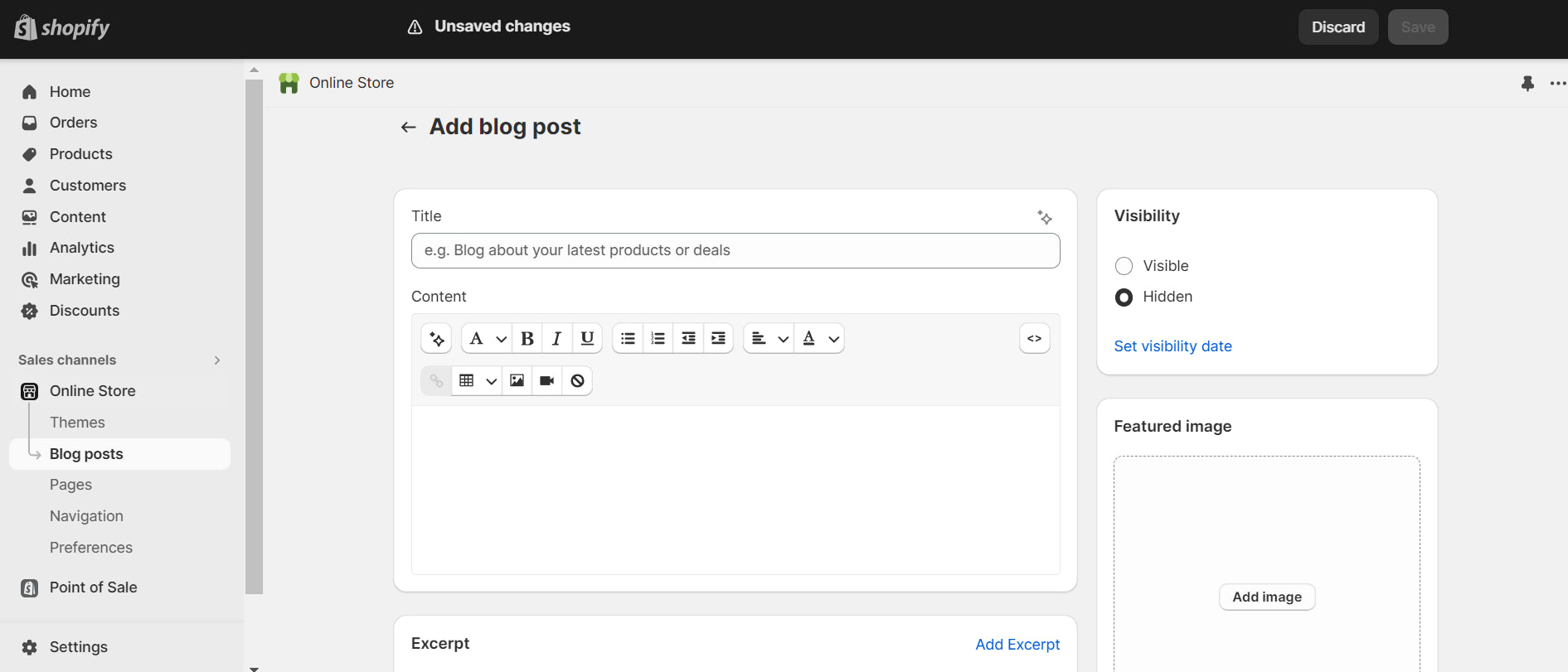
- Title: Type a compelling title that reflects your content. It could be about product updates, how-to guides, industry news, etc.
- Content: This is where you craft your post. It gives you essential functions like adding headings, images, and videos.
- Excerpt: While optional, we recommend adding an excerpt. This section will appear on your blog or home page, along with the featured image. It acts like a summary of your post, attracting customers as they first read.
- Search engine listing preview: Include your blog's page title, meta description, and URL.
- Featured image: Upload a picture related to your content
- Visibility: Choose whether to show the blog publication date
- Author name: Pick an author name if you have multiple
- Tags: Tags help you classify your blog posts. They allow visitors to find content related to specific topics. For instance, if your blog post is about "summer vintage outfits," you might add tags like "summer" and "vintage."
Step 5: As you’ve done customizing your blog, click “Save” to make it live.

Note: The blog's default "News" label technically works for announcements or company updates. It doesn't reflect the categorized content.
You can choose to remain or change it. For the latter case, navigate to Online Store > Blog Posts > Manage Blogs. Then, edit the default blog title to something more relevant to your brand or content strategy.
Create Additional Blogs on Your Store
Now, you want to add more blogs to your page. It’s a breeze!
Step 1: Go to your Shopify admin dashboard
Step 2: Again, choose “Blog posts” in the drop-down menu of “Online Store”
Step 3: Click “Add blog post” at the upper right corner.
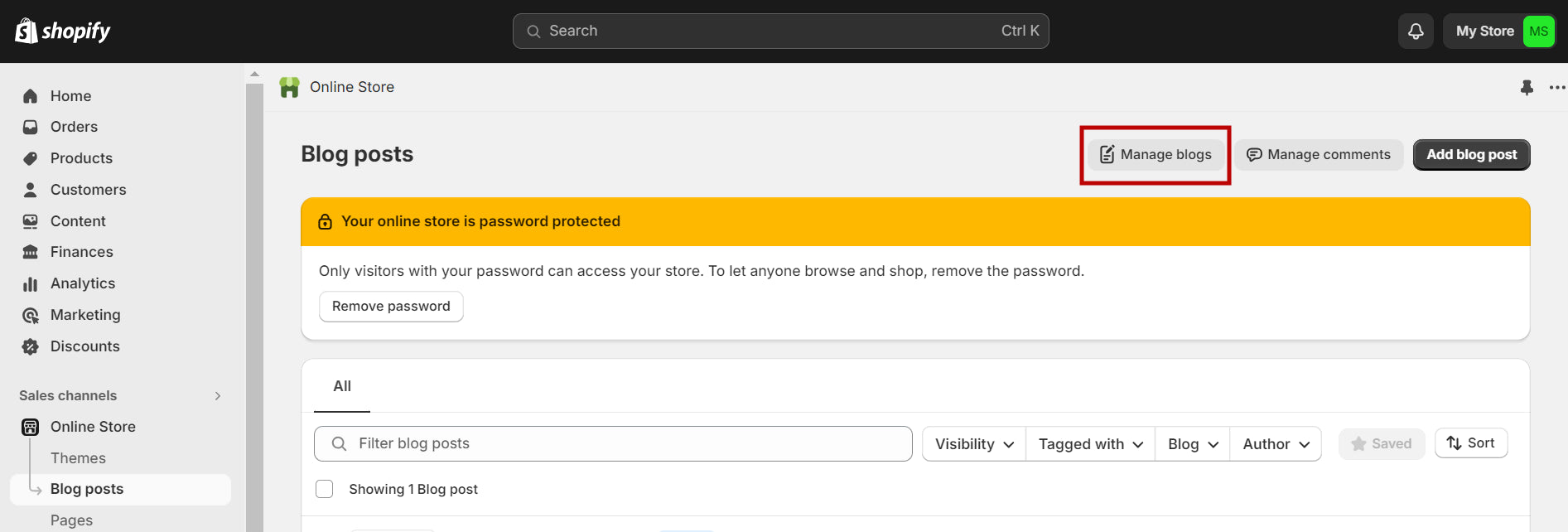
Step 4: Enter a title and edit SEO information. Additionally, choose how you want to manage comments on your blog.
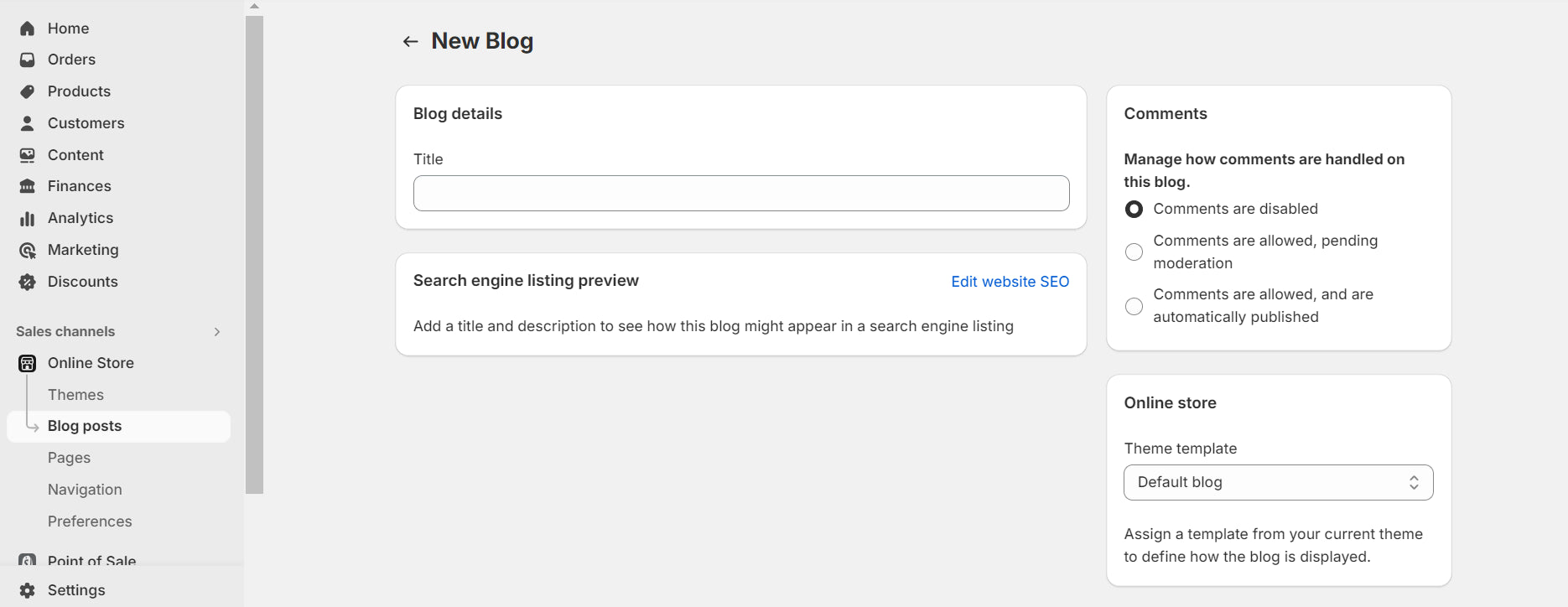
Step 5: Click “Save” to finish
How to grow sales with your Shopify blog
If you blog just to share information or something interesting, pay attention to the content and visuals of this page. The simplest way is to take advantage of prebuilt templates; this helps save maximum time.
However, don't waste this feature. Spend your effort and turn it into a tool to optimize your store in the following ways.
Create SEO-friendly Blog Posts
- Keyword research: You should conduct thorough keyword research before writing a blog post. Let's say your main product is "baby carrier", a few keywords to include like "baby product", "baby care", etc. will be the right choice.
- Focus on meta titles and description: This is a critical factor in whether your blog post is SEO optimized. Short meta, but including critical keywords and enough information is extremely necessary.
- Promote your blog: Find ways to promote your blog anytime, anywhere such as on personal social networks, emails to customers with a generated dynamic QR code that leads to the blog, etc.
- Make it mobile-friendly: Mobile phones are indispensable tools for everyone today. Remember that nearly all of your customers will use mobile phones for access. A user-friendly blog interface and fast loading time will be hidden plus points for your product.
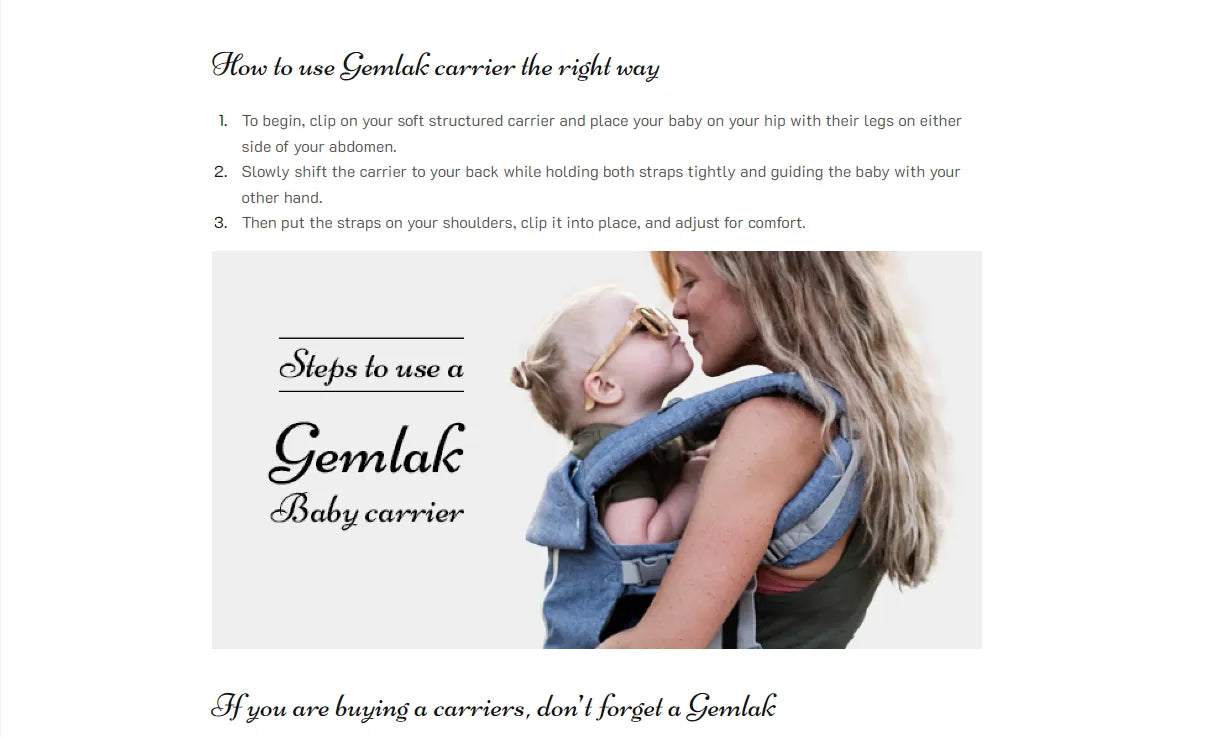
Learn more: The Best Mobile Website Design Examples to Learn in 2024
Optimize Shopify Blog Images
A blog with dense text will guide customers to the exit gate. The solution? Spruce up your content with optimized images. It's as essential as having product images for your store.
WPBeginner states that blog postings with seven or more pictures receive 116% higher organic traffic than those without.
Luckily, Shopify allows you to insert images of diverse formats. We recommend the WebP file for better compression without losing quality.
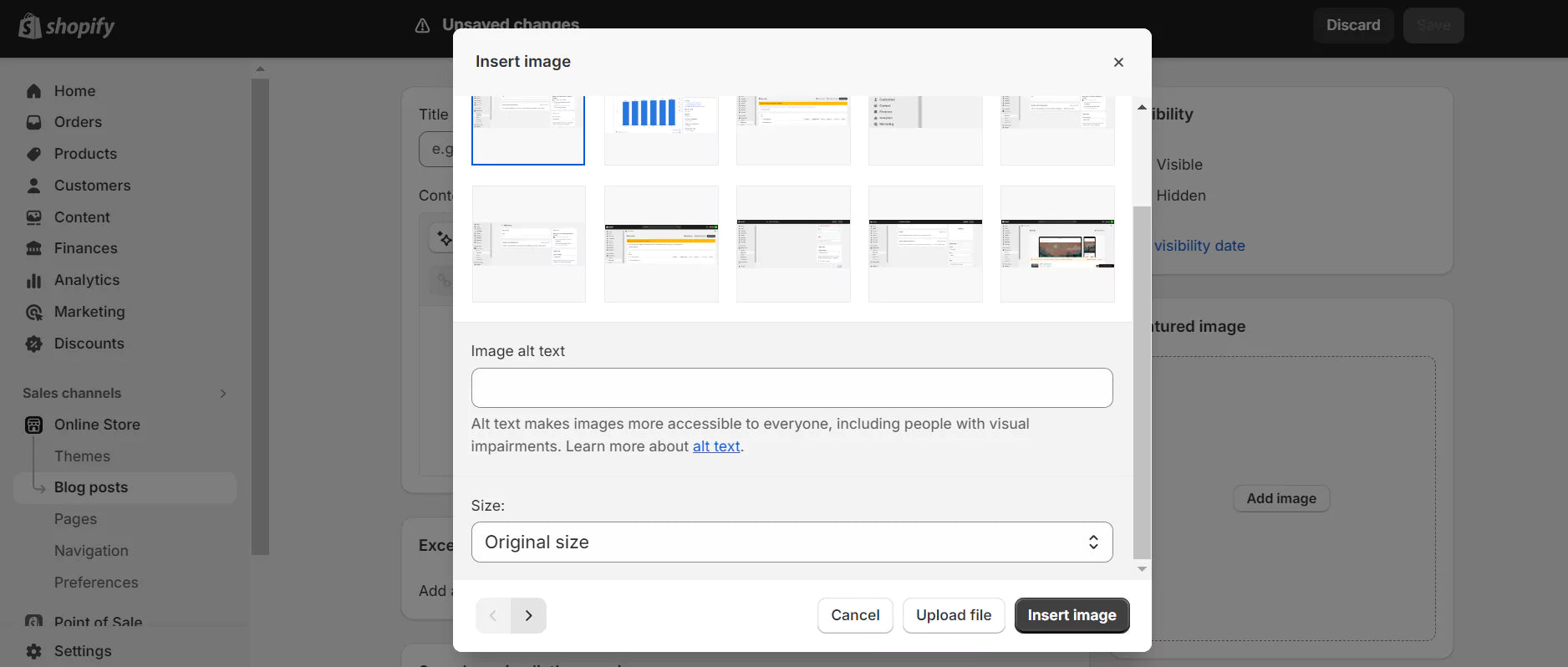
You can add descriptive, keyword-rich alt text when you upload an image to your Shopify blog. This feature is among the crucial tactics for better image SEO.
Pro tip: Learn about Shopify image size, optimal file formats for faster site loading, and two lesser-known image optimization techniques. It's all in Shopify Image Size.
Add Your Product’s Links to Blog Posts
Your blog acts as a bridge that connects potential customers to your store. With products integrated into your content, you're making the pathway more direct.
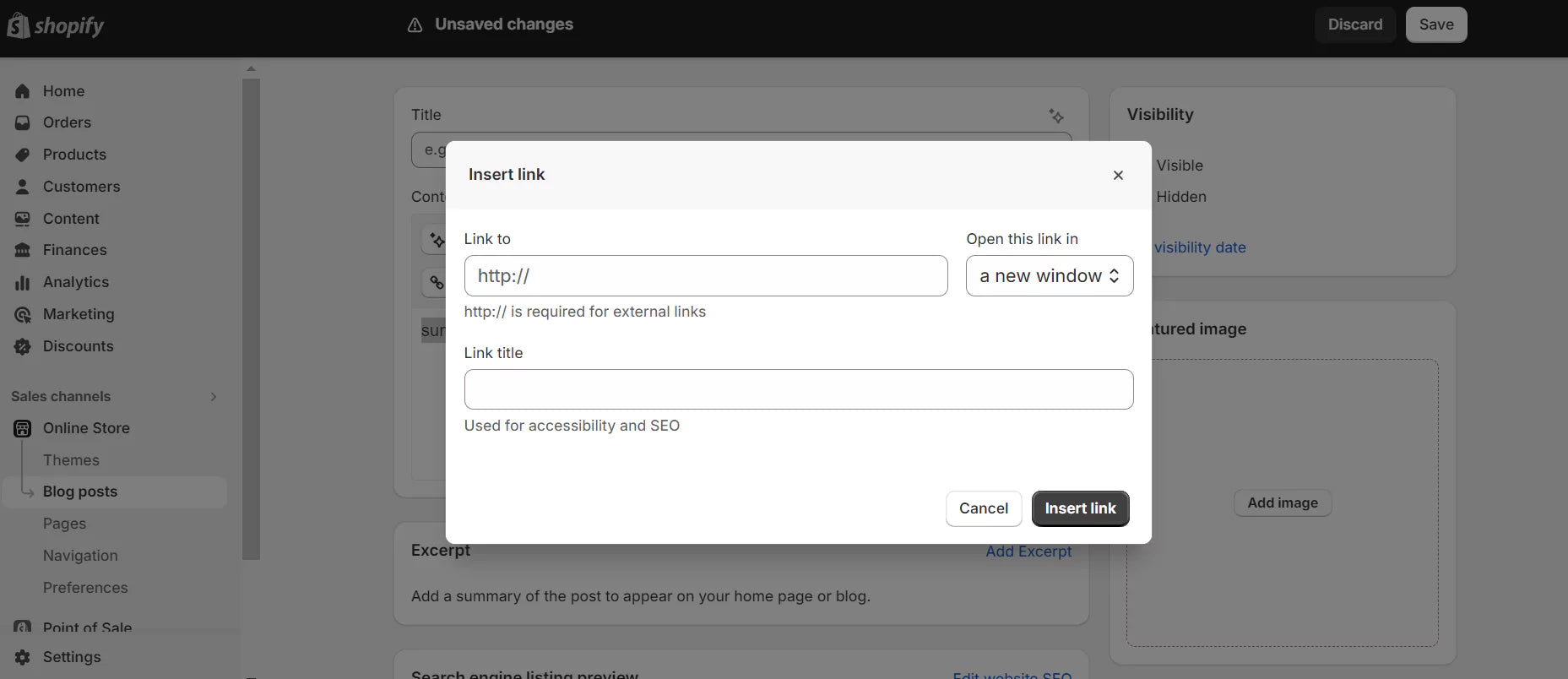
While there are various tactics to place links effectively, the first and foremost one is to remain relevant and natural. Don't bombard your readers with a bunch of links. Make sure the products included relate to what you're sharing.
Learn more: Shopify SEO Checklist for Beginners (2023)

Additional Features on Shopify Blog
We’ve walked you through the main essence of blogs on Shopify. There are extra features to complete your journey. Let’s see whether you can benefit from them!
Edit or Shorten Your Blog’s Address
The default URL of a Shopify blog is yourstore.com/blogs/news. When you add a new blog, the last part of the address will change according to your title. For instance, the title "Summer outfit trends for women" will result in yourstore.com/blogs/summer-outfit-trends-for-women.
You can change this part later, but only after you publish your blog post:
- Click "Blog posts" on the sidebar and choose the post you want to edit
- Click "Edit website SEO" in the "Search engine listing preview".
- Change to the new URL. Tick the box for URL redirecting if you want the old address to lead users to the new one.
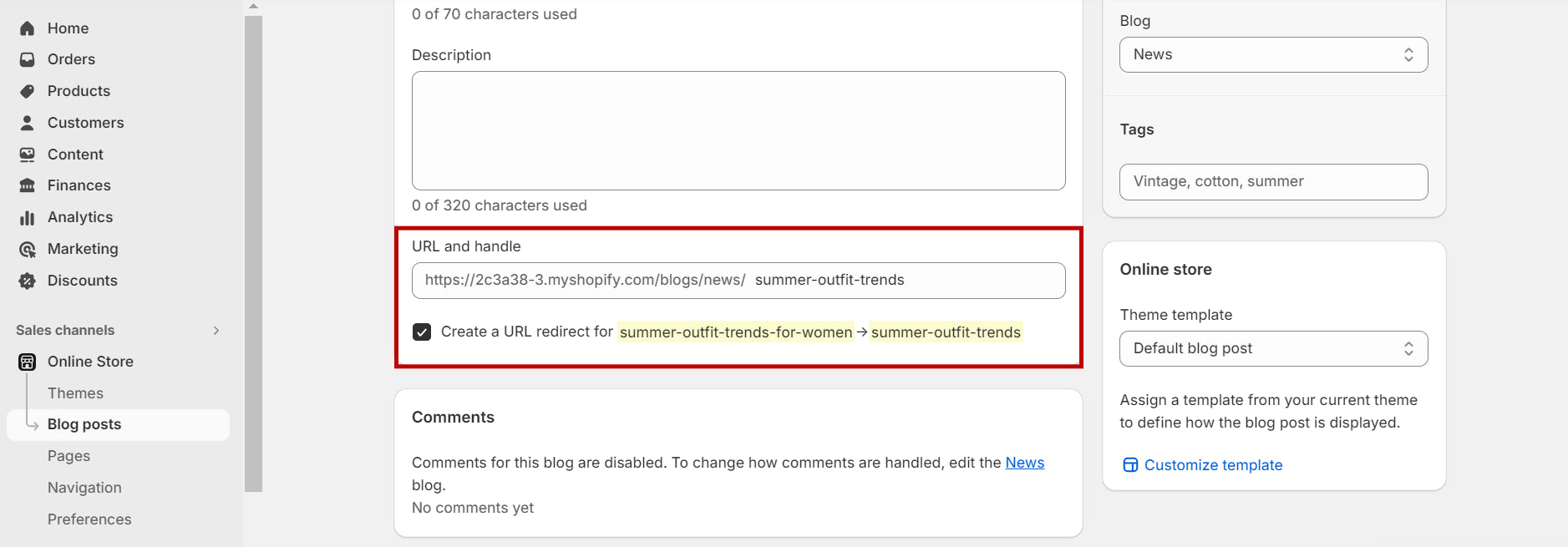
Pro tip: If your blog starts driving traffic, keep the URL unchanged to avoid any disruption in search engine rankings and page errors.
Change Your Blog Name
Besides the address, you can edit the name of your blog. The process is relatively simple. You only need to access the target blog, update its new title, and click “Save.”
Link Your Post to External Ones
Adding a link to a blog hosted on a third-party platform, like WordPress or Tumblr, is a valuable way to integrate external content with your Shopify store. We value this approach for enhancing the overall user experience.
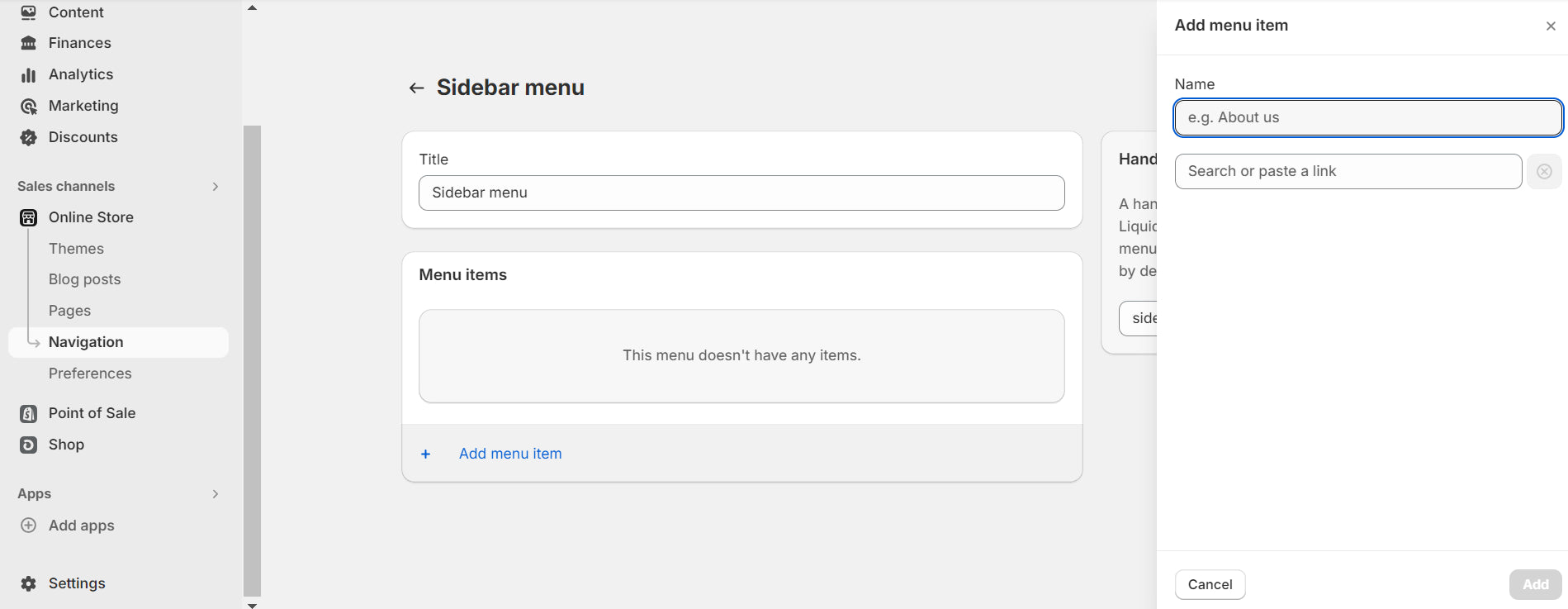
Here's a step-by-step guide:
- Select "Navigation" in the "Online Store" section
- Pick the specific menu that'll present the external blog link.
- Click "Add menu Item"
- Type the link name and paste the external URL
- Click "Save menu" to save your changes.
Utilize Blog Templates
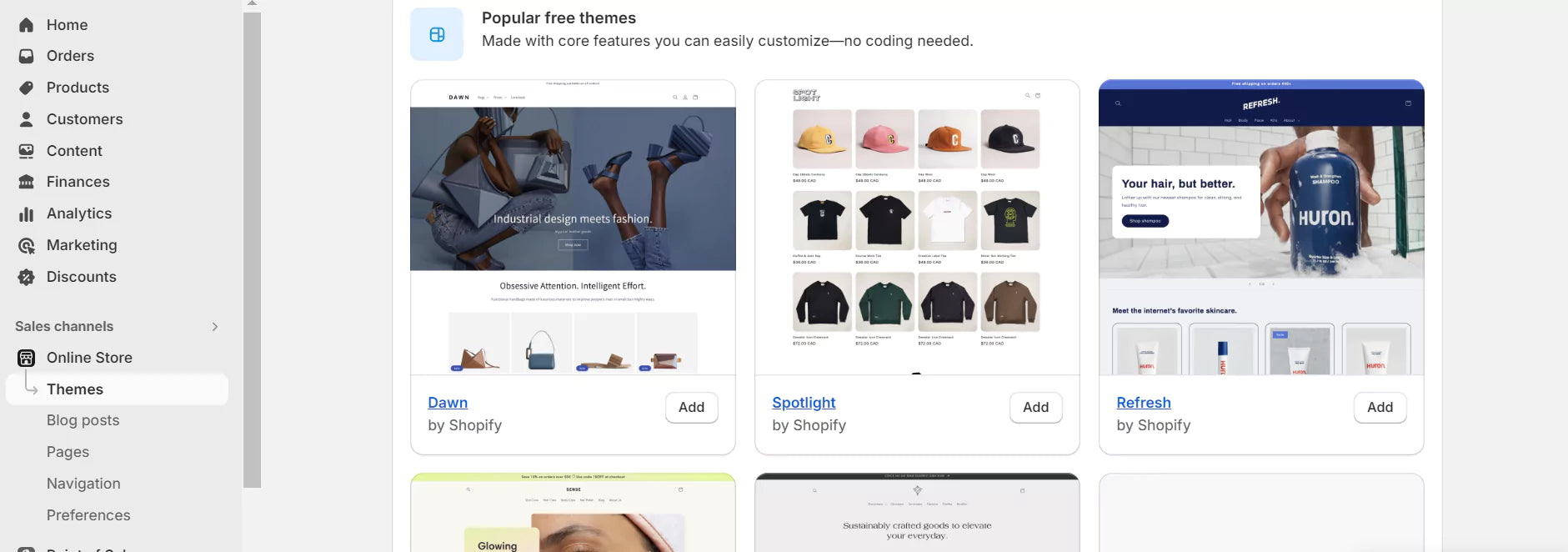
You might be asking whether Shopify has its templates. The answer is yes. As you navigate to "Theme" land in your admin panel, explore a collection of homemade themes (free and paid options). They are well-known for responsive designs and user-friendly interfaces.
Learn more: Top 10 Shopify Blog Themes For Driving More Traffic in 2024
But if you've scoured their library yet still found no appropriate sample, discovering themes from third-party apps is a great alternative.
At GemPages, we're proud to present you with a template library rich with advanced features and functionality. Benefit from the drag-and-drop feature and customize the blog of your dreams. Right now, GemPages is offering an exclusive discount to assist you in embarking on your business journey. Don’t miss this opportunity.

Inspiring Examples of Shopify Blog
Alright, you’ve grasped general knowledge about adding a blog to your Shopify store. You might start putting it to work right away. But it seems like there’s something important missing here - inspiring blog examples.
Learning from others is always a strategic move. To help you save time scouring the internet, we’ve prepared outstanding names that might bring a fresh touch to your eyes and minds. Let’s see how they conquered the Shopify blog. And soon you’ll nail it!
The Squeeze Magazine
Meet the fresh vibe of The Squeeze Magazine by the Press, a blog that aims to educate people on how to lead a healthy lifestyle. Guess what? It can also guide us to generate a clean, influential blog that connects our brand with our audiences. Let’s dig a little deeper!
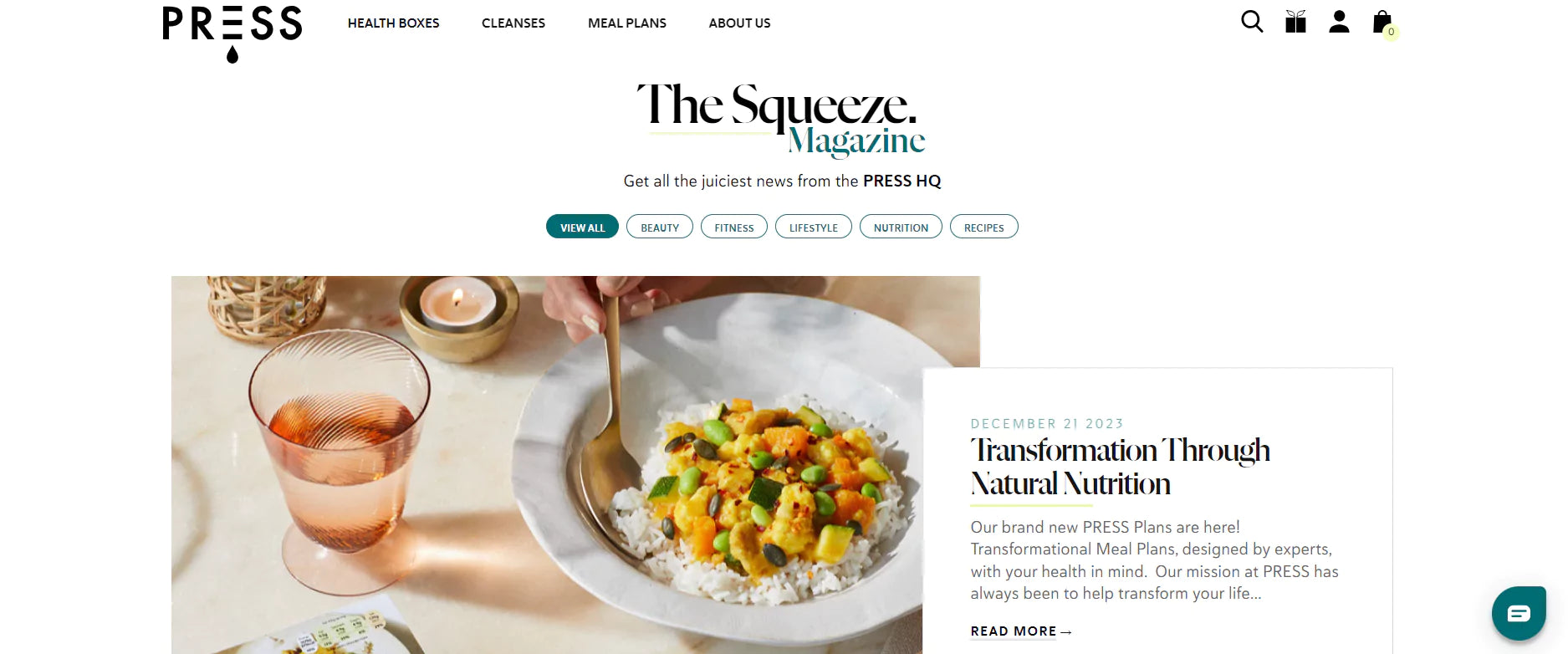
The Squeeze Magazine makes good use of the modest Shopify blog theme to organize its content into easy-to-follow categories. As users land on the blog, they can navigate to any topic of interest, whether beauty, nutrition, or recipes.
The website bursts with optimistic image colors, complementing the mouthwatering close-ups of PRESS products. Ultimately, they aim to tell compelling stories and visually reinforce their health-conscious messages through every moment of scrolling down.
How about their content? Well, this is a heaven of health-conscious pieces of information. Notably, they avoid blog monotony by incorporating diverse types of content into their blog. You might easily spot interviews (they call it the Press Wellness Council), recipes, and even videos to keep customers engaged and coming back for more.
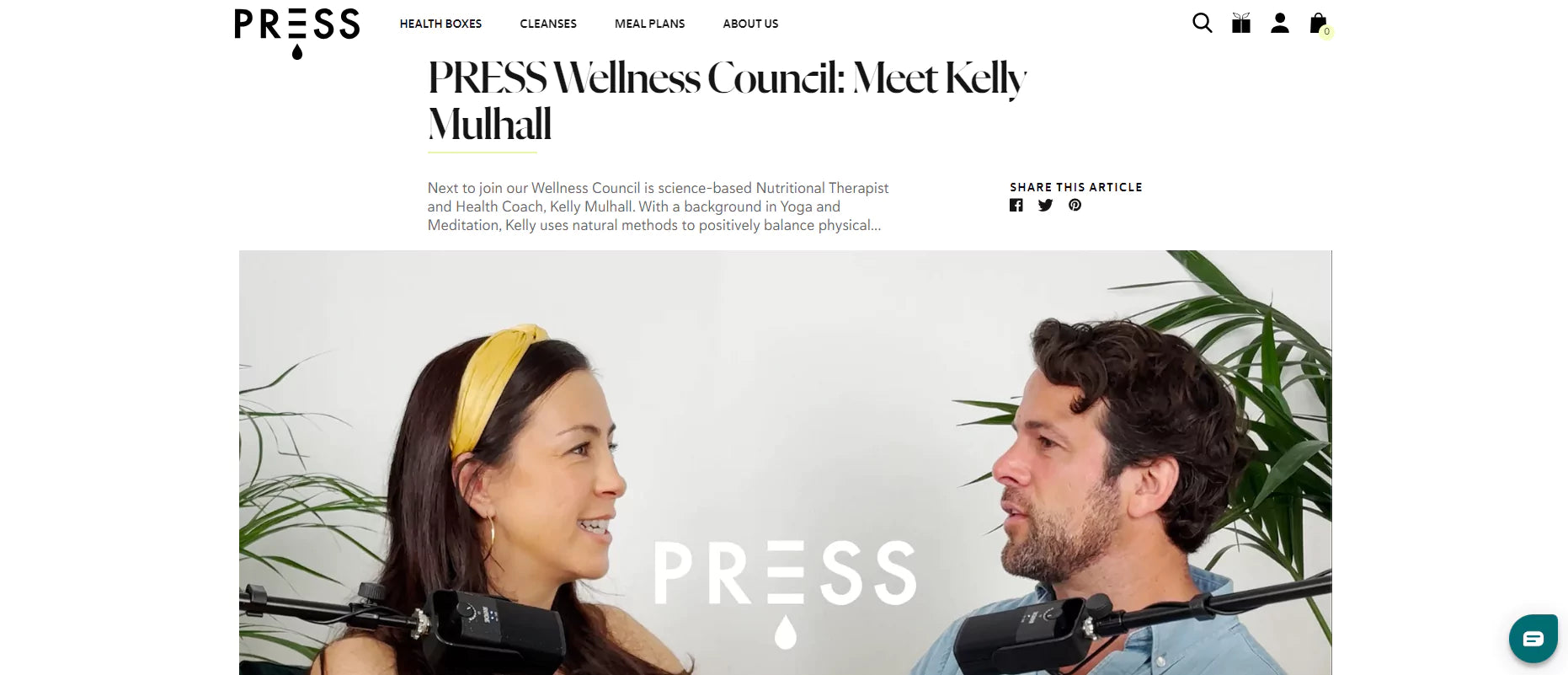
The Squeeze Magazine hosts the Press Wellness Council to interview influencers about their healthy lifestyle
Key takeaway: Style your blog with a suitable layout and color that speaks to the essence of your brand. The Squeeze Magazine keeps everything clear and uncluttered, just like how their products guide people to a clean, healthy state of life.
Between the Sheets
If you've never been to a luxurious blog, it’s your chance. Like the way The Squeeze Magazine sets its vibes, Between the Sheets crafts its signature essence through the use of layout, image, and color.
We're impressed by how this blog lulls us in the feel of quality naps while exploring their content. It’s the perfect blend of delicate-color images and a soothing writing style. A clean, elegant layout is another element that soothes the eyes.
Additionally, the brand showcases a way to integrate products into their posts naturally. They're not just selling high-quality duvets and pillows; they're selling a luxe lifestyle.
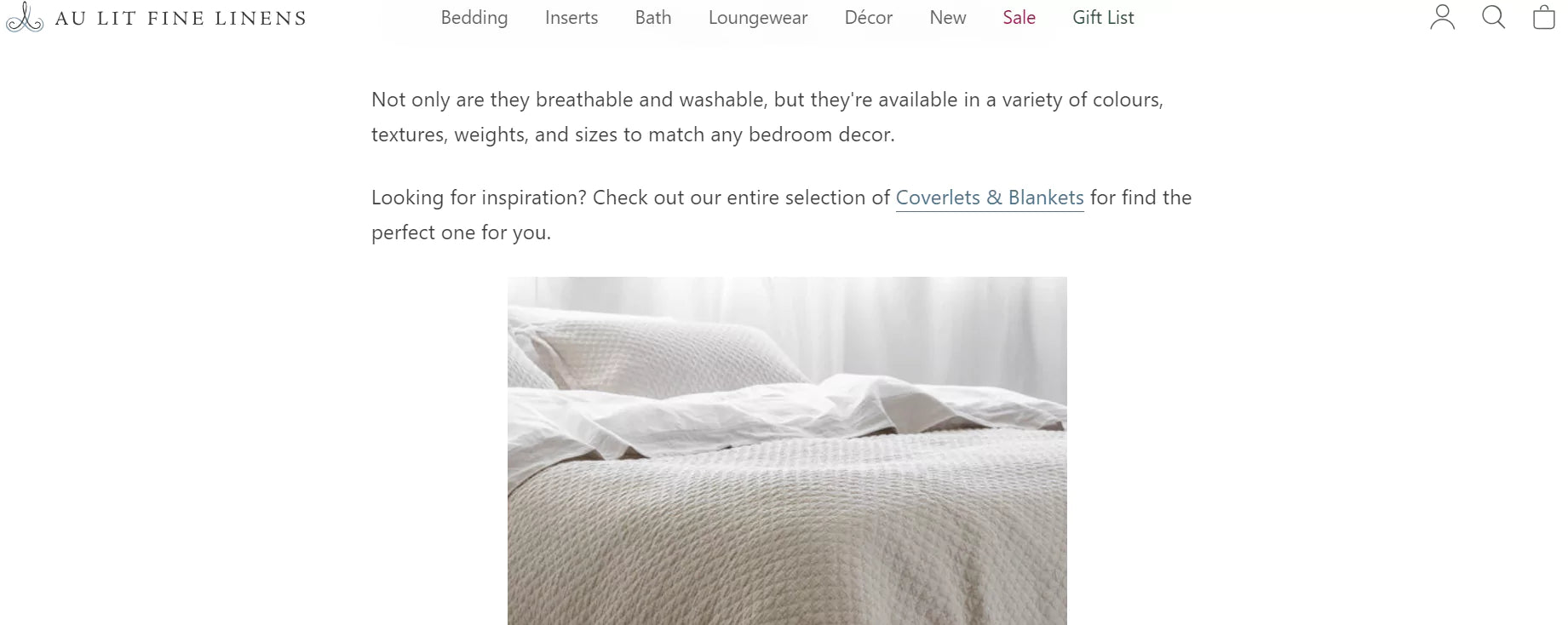
Between the Sheets naturally integrates their products into their content
Key takeaway: Make your blog a perfect reflection of your brand core. As you make it, customers will find that what they read seamlessly integrates with what they might buy. Between the Sheets did a great job of letting customers explore their products while reading, with high-quality self-taken images. Save this practical approach.
The Farmer’s Dog
Enough technical talk today. Let’s immerse ourselves in a little cuteness and healing of The Farmer’s Dog Digest. Again, we see a well-organized blog that serves every instant pet advice hunter.
This blog is a prime example of valuing customers first. They offer in-depth articles on different topics, covering canine nutrition, training tips, and health advice. They also include emotional stories and compelling interviews that dive deep into other canine life aspects. This diversity in content creation provides a pool of information to educate, entertain, and inspire readers. Ultimately, The Farmer’s Dog barks a loud truth and credibility in the industry.
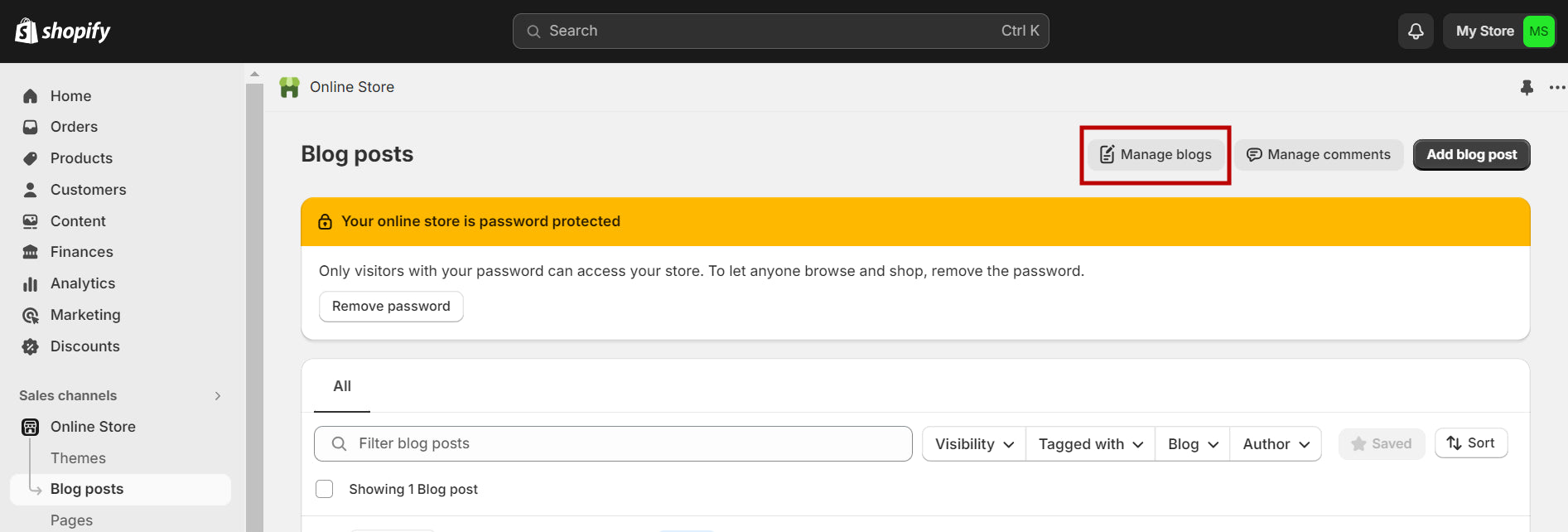
The Farmer’s Dog Digest uses a right-side banner to showcase its products
Key takeaway: A striking point of this blog is that they avoid overt sales pitches. Instead, they often include a banner advertising their fresh, human-grade dog food on the right sidebar. This smart approach provides their customers with a consistent reading experience while reminding them of the best food offerings.

Wrapping Up
In short, the Shopify blog is a charming feature you can consider adding to your store. Not only can it provide your audience with helpful information, but it also helps drive potential customers to your store.
As you've explored how to add a blog to your Shopify store, start creating your space and crafting compelling content to engage with your audience.
Note that the decision to build a blog depends totally on yours. As you stick with it, remain consistent in content creation for the best results.
If you need extra assistance while creating your fantastic online reading nook, GemPages Page Builder is always ready to help. We’ll give you diverse options to make your blog visually stunning whilst delivering the best mood for user experience.



 Facebook Community
Facebook Community Change Log
Change Log Help Center
Help Center









