How to Sell eBooks on Shopify?

The practice of reading will never become outdated. As humankind has moved along the waves of advancing civilization, better accessibility, new reading technologies, and specific conditions, like the Covid-19 pandemic, have seen the global demand for books thrive, eBooks in particular. In fact, according to Store Leads, 2026 saw a 732% year-over-year increase in the Shopify eBook category signaling a prime opportunity for this digital niche.
So, if you're passionate about writing and you want to teach or inspire people, it's high time you read this guide on how to sell eBooks on Shopify. We have everything you'd expect to find in an eBook store guide, from tips and tricks and top recommended eBook themes to examples of stunning Shopify eBook stores that will excite you!
So what are you waiting for? Let’s dig in!
What Is an eBook?
On the surface, an eBook is simply an electronic book. However, there is more to it than that. For example, word document files are not eBooks, but you can still read them on digital devices.
So what characteristics and features make a digital book an eBook? Here’s a more specific definition:
An eBook is the non-editable but responsive digital form of a traditional print book that can be read on any digital device, such as a laptop screen or a smartphone.
This means an eBook should have the following features:
- One, the text of an eBook must be uneditable - readers should not be able to change the content of the eBook without the author's consent;
- And two, the eBook's format has to be responsive to whatever device screen you are reading it on (whether it's a tablet, computer, smartphone, or laptop screen).

With the vast development of technologies and intelligent devices, eBooks help readers enjoy their leisure time activity anywhere, anyhow.
What Are The Different eBook File Types?
There are several eBook formats available. The four most popular and easy-to-use eBook formats and file types are:
- EPUB
- HTML5
- AZW
The world of eBook file types and formatting is as diverse as the types of books you can get in a library full of printed books itself. While some eBooks are just plain text–-like your standard digital book–others can have a more creative touch (think of a magazine) with images, typography, fonts, and layouts.

Kindle is an example of the digital version of a paper book.
What makes eBooks even more appealing is you can make them interactive by putting in videos, animations, and even sounds! In the below example, TopRank Marketing has nailed its interactive eBook guide with an animated comic book style. The guide has clickable elements and navigation for readers to read and see whatever information and/or sections they're interested in.

An interactive eBook will keep readers engaged and can trigger user actions.
So how can you utilize each eBook type and decide which suits your demands best? We explain each of the four most commonly used types of eBooks below.
EPUB
Electronic Publication (.epub) is the universal file type for eBooks. It fits all the standard requirements of an eBook: responsive, professional, and easy to read on most digital devices and eBook readers (except for Kindle).
You can use tools such as Adobe InDesign or Apple's Pages to create an EPUB eBook. It is also advised that you should convert other types of eBook formats (PDF, HTML5) to EPUB for more polished eBook publishing and distribution.
Portable document format (.pdf) is one of the most common eBook file types. Created by Adobe, the format is mainly used by marketers as the digital version of paper books or documents. The only drawback is that the PDF itself file isn't responsive. This means readers have to zoom in or out of the file to be able to read it.
There are two types of PDF:
- Printable PDF: You can either print a PDF file or read it on a digital device or,
- Interactive PDF: You can upgrade the printable PDF by creating an interactive PDF with hyperlinks, navigation, videos, popups, and so many more.
Since PDF isn't the ultimate go-to for an eBook, we suggest you offer your readers a digital experience/an interactive PDF and an option for them to download the less interactive PDF (the printable version).
HTML5
Like an interactive PDF, you can create a digital experience with videos, animations, transitions between pages, and so on and share it as an HTML5 file or a live link (go back to our TopRank Marketing interactive eBook example).
It is also advantageous to convert an HTML5 file to an EPUB.
AZW
The AZW (.azw) file extension signifies the Amazon Kindle eBook file type format. AZW is explicitly used for Kindle eBook reading devices. These eBooks files include things that correlate to a physical book, such as bookmarks, highlights, annotations, and can take you back to your last read position.
Why Should You Sell eBooks on Shopify?
The rising popularity of digitalization has changed the way people consume information. There is no longer only one way of reading:
In 2026, eBooks accounted for one-tenth of the sales of all books.
- Self-Publishing School

Digitalization has influenced the way we read. Speed, convenience, and diverse content are all factors that make the eBook market and industry even more appealing to both sellers and readers.
Digital products, services, and eBooks, in particular, are items that hold great potential in generating a stable income for their sellers. These kinds of products appeal to both customers and merchants as they provide numerous benefits user-wise and profit-wise. We'll break it down clearer below.
Benefits of Selling eBooks Online
The promising eBooks market is why you should start creating and publishing your eBooks but there are a few other benefits of selling eBooks online:
- You can save a ton and run your online eBook business relatively cheaply. Firstly, eBooks are cheaper to produce. Secondly, there is no cost for inventory, rent, or shipping.
- You can manage your business online from anywhere (all you need is access to the Internet and a digital device such as your laptop).
- There is no limit on the number of products you can sell. Remember, your eBooks are downloadable files. The best scenario: offer for sale an infinite number of the same eBooks anywhere in this world.
- You can easily hit your online business growth goals without any speed bumps like meeting the customer's product demand (whether too low or high) or overcoming the traditional publishing process.
- Also, you can use eBooks as an effective way of content marketing to promote your other businesses.
- Here is one that we consider remarkable: Your business is environmentally friendly. You help save trees with paper-free books!
Benefits of Launching an eBook Store on Shopify
Once you're sold on the idea of starting an eBook business, it's time to decide on a platform or marketplace on which to launch your eBook store. It is advised that you should do your research to see which platform fits your demands best.
(For an overview of the big digital players, read our article on Shopify vs. Amazon: Which is better for you in 2026).
However, for the most convenient start, a digital marketplace such as Shopify is your ultimate option, here's why:
- One, you can build your online store from scratch without coding skills or design knowledge. Shopify is a user-friendly, mobile-first-approach platform with countless apps to help develop your eBook store. You can simply choose from Shopify’s 200+ themes and set up your eBook store in a blink of an eye!
Here is an even faster way: launch your online eBook store with a Shopify page builder. GemPages, for example, is one of the most powerful page builders you can find on Shopify.
- Two, Shopify offers excellent customer service. Satisfy your customers by providing excellent customer support and service! After all, a successful online business should be present whenever customers want it.
- Three, Shopify is a powerful eCommerce platform to optimize your eBook store and boost conversions. Promote your business via social channels such as Facebook or Instagram. Optimize your content with SEO tools that are built-in within Shopify. Leverage sales with urgency and fear of missing out (FOMO) elements, including countdown timers, boosters, and so many more!
- Lastly, access Shopify's data reports and analytics to see, review, and analyze information such as customer behavior, the number of sales, conversion rates, and so much more!
How to Set up and Sell eBooks on Your Shopify Store?
Although there is quite a lot of work to create a whole Shopify eBook store, we will run you through the primary critical steps so you can set up your eBook store as fast as possible. Follow the below practices!
Install the Digital Downloads app
Assuming that you already have a Shopify account and have already purchased a plan that best suits your business needs; the first step to selling eBooks on your Shopify store is to upload your eBooks. To do this, Shopify suggests the Digital Downloads app.
Note: Digital Downloads is an app that lets you sell digital products in your Shopify store.

Apart from Digital Downloads, AVADA Commerce Ranking has a list of the Top 7+ Best Shopify Digital Downloads Apps.
1. From your Shopify dashboard, click on "Search" to find the Shopify App Store you want.

2. Find Digital Downloads in the Shopify App Store and click Install.

Add a Digital Product to Your Shopify Store with Digital Downloads
Once you successfully installed the Digital Downloads app to your Shopify store, you will see 2 main sections like below:

The Digital Downloads app lets merchants upload their digital files to the Shopify store. Customers will get a link to download the digital product when purchasing these items.
Note: In Dashboard: In the Dashboard, you can check, view, customize, and add your digital products.
- Orders: In this section, you will be able to see and manage all the orders with digital attachments in your store.
- Settings: Here, you can edit email templates (send customized emails to customers who purchased your digital download) and choose to display your download links on the checkout page.
Here is what you need to do to add a digital product to your Shopify store:
1. First, you need to create a product. Go to Products on your Shopify admin and click Add product.

2. Fill in all the product information for your digital product, including Title, Media, Pricing, Inventory, and Quantity.

3. In the 'Shipping' section, remember to uncheck the box next to This is a physical product.

4. Also, to make the product unavailable until you attach a digital file to it, in Product status, choose 'Active' and select the channels you want to show your product. Otherwise, you can select 'Draft' as your Product status to hide the product from all sales channels.

5. When all the above is done, click Save.
7. Click UPLOAD FILE and select the digital file you want to attach to your eBook.

8. Click VIEW IN YOUR SHOPIFY ADMIN.

9. Once you're done attaching a digital file to your product, make the product available by clicking Manage, then select the channels you want to show your product. Hit Done once you're all set.
10. Click Save.
Watch Shopify's tutorial on How to add a new product with Digital Downloads
If you’re using GemPages, you can also check out our article: How to upload your PDF file to your page.
Adjust the fulfillment settings for your eBook
After adding your eBook product to your Shopify store, the next step is adjusting its fulfillment settings.
1. From your Shopify admin, go to Apps > Digital Downloads and select the digital product you want to see and adjust fulfillment for.

2. Choose the Gear icon and select Settings.

3. Opt for the fulfillment option you want and hit Submit.
Note: There are two options for the fulfillment of your eBook:
- Automatically create fulfillments: If you choose this option, the customer will immediately receive an email with a link to download the digital product after successfully purchasing it. We advise you to pick this option since it's best suited for completely digital items such as eBook PDFs or mp3s.
- Manually create fulfillments: With this option, you will have to manually mark your order as done before a download link is sent to your customer. Often, merchants use this option if they sell mixed goods (both physical and digital), like a CD with an mp3 file attached to it.
Set the Download Limit for Your eBooks
Following the above steps, you can also set the download limit for your digital product. If you want the customer to be able to download your eBook file three times, set '3' in the box next to Total Limit.
Note: The default setting of Total Limit is 0, which means unlimited downloads for a digital file.

Edit your email template
Digital Downloads has templates for emails that will be sent to your customers once they have successfully purchased your eBook. Here's how you can edit them:
1. Go to Digital Downloads > Settings.

2. Select an email template and edit it as you see fit. Don't forget to click Save when you're done.

There are two email templates:
- Attachment updated: This email is sent when an attachment is updated.
- Downloads ready: This email is sent when the attachment is ready to download.
Display a download link on the checkout page
Here's what you need to do to display the download link for your eBook on the checkout page:
1. Go to Digital Downloads > Settings.

2. In the 'Checkout page' section, check the box next to Display download link on checkout page.

If you check the above box, your customer will be able to download the eBook right away on the checkout page and also receive an email with the download link.
Otherwise, if you uncheck the box, your customer will only receive the email with the ability to download the eBook file.
3. Hit Save.
What Makes a Great eBook Store?
eBooks are powerful and efficient tools that can help you generate a stable, passive income. They are non-physical products, so these are also one of the most cost-effective and fastest means of content marketing.
However, you can not just write anything and expect it to sell. Knowledge, dedication, captivating design, distribution, and reviewing your reports and analytics, are the keys to making money from selling eBooks online.
Here are some factors that can help your Shopify eBook business become successful:
An eBook idea that sells
Content is king. A compelling eBook will stand out among the vast volume of content out there. The rule here is to create first, then sell. We have some tips below to help you:
- Keep it simple: No matter your topic's complexity, always make it relevant to your target audience. Explain and demonstrate your content in an easy and accessible way to keep readers interested.
- Find the right niche at the right time: Stay up to date with trends and current events. Create content that serves the needs and demands of your audience.
- Be unique: Uniqueness definitely adds spice and value to your content. You don't have to dig into something brand new. Most of the time, a fresh perspective is proof of well-researched and well prepared content.

The first rule to any best-seller: Content is king.
A Captivating Design
If content is king, then design should be queen. After all, an eBook is an electronic book. This means your product should have an appealing and responsive design - a digitally optimized design with both copy and images.
- Make the reading experience efficient and enjoyable: Provide readers with the means to keep their reading experience simple yet fun. Elements such as navigation, interactive links, images, thumbnails, and content layout (clear headings, bullet points, and many more) will do the job.
- Give your eBook a professional look and feel: Try to organize and align your eBook content and format following a specific theme or purpose. Everything should fall in line and be in sync, including the copy and images of your eBook.
- Choose formats and file types accessible for readers: An electronic book is meant to be read on digital screens. A format or file type easily accessible on different devices will serve your audience well.
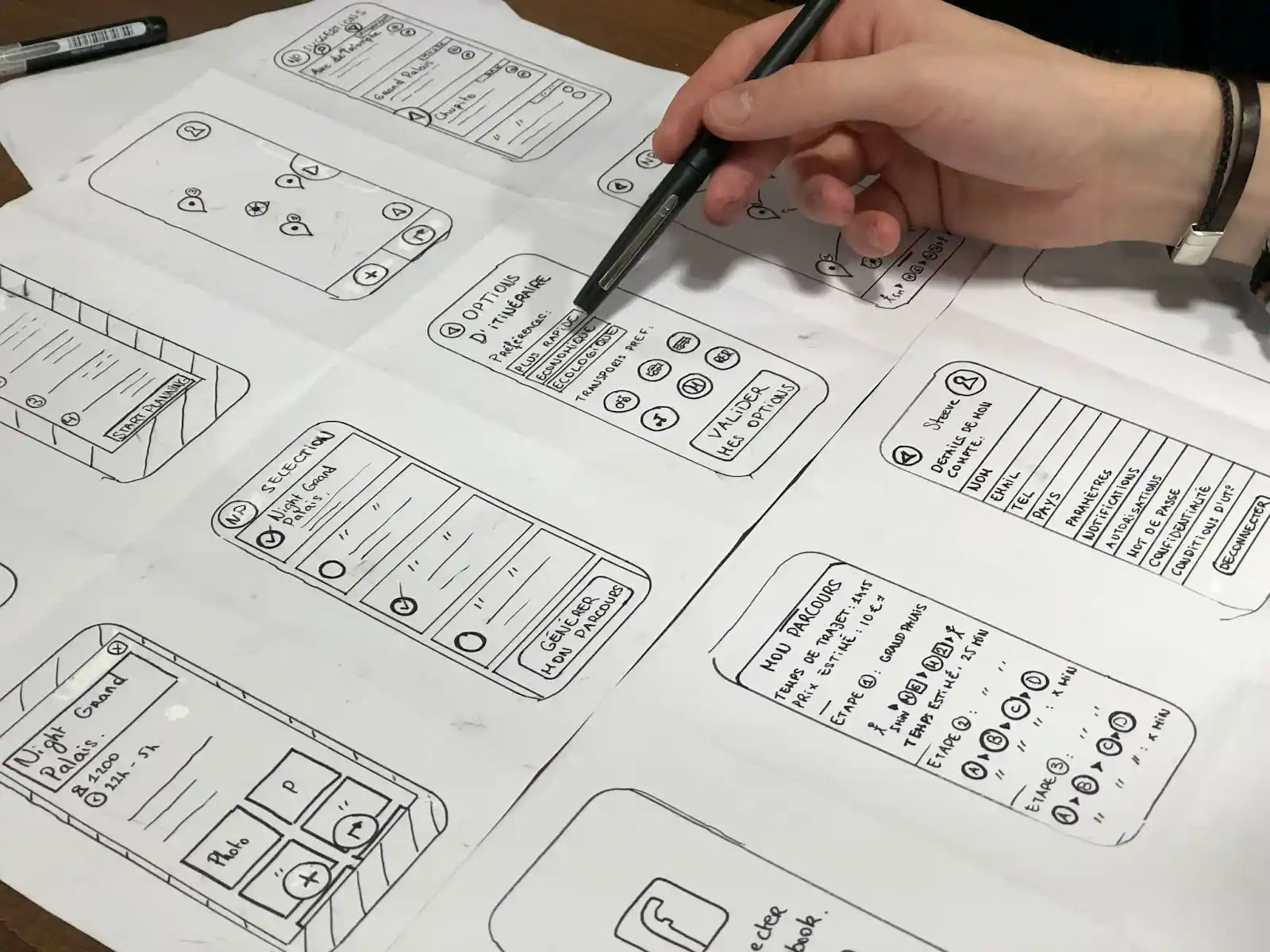
Digital products such as eBooks should be digitally optimized design-wise.
(Read our article on how to perfect your Shopify product images).
Software to Create and Publish Your eBooks
This is a beneficial tip that will help you quick-start the process of creating and publishing fantastic eBooks: choose the right eBook software. Taking advantage of appropriate eBook software will simultaneously bring about quality content and sound design for your eBooks.
With eBook software, you often need to write your content, put it on a professional-looking template, customize your visuals, add some fixes here and there and hit publish to share it with your readers.

An eBook software like Visme will help you finish the work quickly and efficiently.
(Check out some of the sites and software to publish and distribute your eBooks)
A Marketing Plan to Promote Your eBooks
Once you have created and published your eBook, it's time to market it. Here’s some marketing tips:
- Create a landing page for your eBooks: A landing page will promote your eBook and help convert customers. You can easily create a landing page for your store with a Shopify page builder app like GemPages.

You can create a landing page in the blink of an eye with GemPages' professional and trendy landing page templates.
- Prepare a marketing/promotional plan: Use social media platforms to share your eBooks and drive traffic to your website. Create promotions such as discounts, sales, special offers, and distribution channels to market your eBooks.
- Decide on the tracking methods: There are different ways to track your performance, including lead tracking, traffic tracking, and so on.

Create a marketing plan and promote your eBook store. Also, keep track of the data and results to optimize your store later.
Best Shopify Themes for Your eBook Store
Shopify has themes that are specialized and pre-designed for bookstores. So if you want to start your eBook business as fast as possible, we have some of the most responsive Shopify eBook themes recommended just for you!
But before we come to that part, let's point out some of the features that these templates have in common:
- Responsive design: Your online store will adjust to any screen effortlessly; hence, customers will have a seamless experience.
- Drag and drop design: You don't need coding skills to arrange and adjust different visual elements of your website, just drag and drop them as you see fit.
Read more:
How to Choose The Right Shopify Theme for Your Store?
Editorial

Shopify Editorial theme
Editorial is a Shopify theme focused on publishing and is excellent for storytelling if you are looking to launch a store that has anything to do with books. The template design is trendy, creative, and inspiring, with three different styles for you to choose from.
What you get:
- A design and store outlook that shines the spotlight on your large image book covers and provides a peek inside the content.
- Homepage videos.
- Product hovering and zoom.
- Neat and stylish collections in grid and list styles.
- Free updates.
- Social media icons.
- And so much more!
Price: $220
Bookly
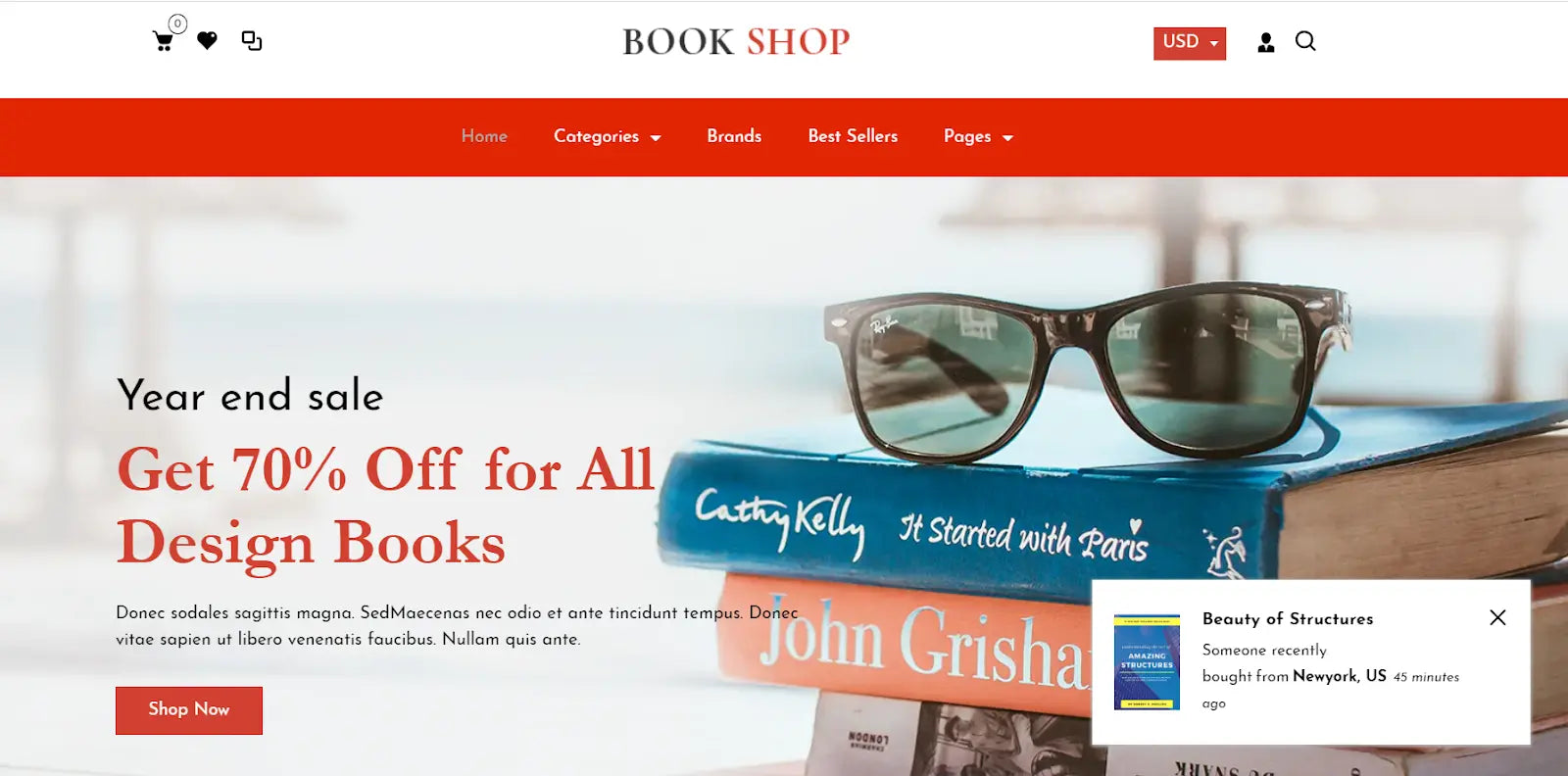
Shopify Bookly eBook theme
Bookly is a fully customizable Shopify books theme that can do just about anything for your eBook store. Be ready to add some spices and make your eBook store unique with just some customization tweaks and drag and drop!
What you get:
- Customize your eBook store appearance as you wish.
- Filters to list popular books, book bundles, discounts, and offers.
- Slick sliders - slider, carousel, hero scene.
- Featured products slider.
- Sales.
- Products compare.
- Wishlist.
- Multi-currency.
- Branded checkout.
- And so many more!
Price: $59
Shirley
 Shopify Shirley theme
Shopify Shirley theme
Shirley is a powerful Shopify theme for bookstores. Whether you choose to put the focus entirely on your eBooks or showcase other items that your readers would be interested in - the choice is yours! This versatile template enables you to make adjustments to the design. If you don't like building things from scratch, simply find a style that suits you best from Shirley's four available demos.
What you get:
- Headers, drop-down menu.
- Different shop layouts.
- Google fonts.
- Contact form.
- Quick view.
- Video banners.
- And so many more!
Price: $48
Koparion
 Shopify Koparion theme
Shopify Koparion theme
Koparion is the ultimate Shopify theme for your eBook store. Various demos, features, page layouts, and designs make Koparion the champion for setting up your eCommerce eBook website.
What you get:
- Six front page demos.
- Other page demos.
- Responsive, fast-loading layouts.
- Blog sections.
- Customized templates for dropshipping and affiliate earnings.
- And so much more!
Price: $43
Minimal
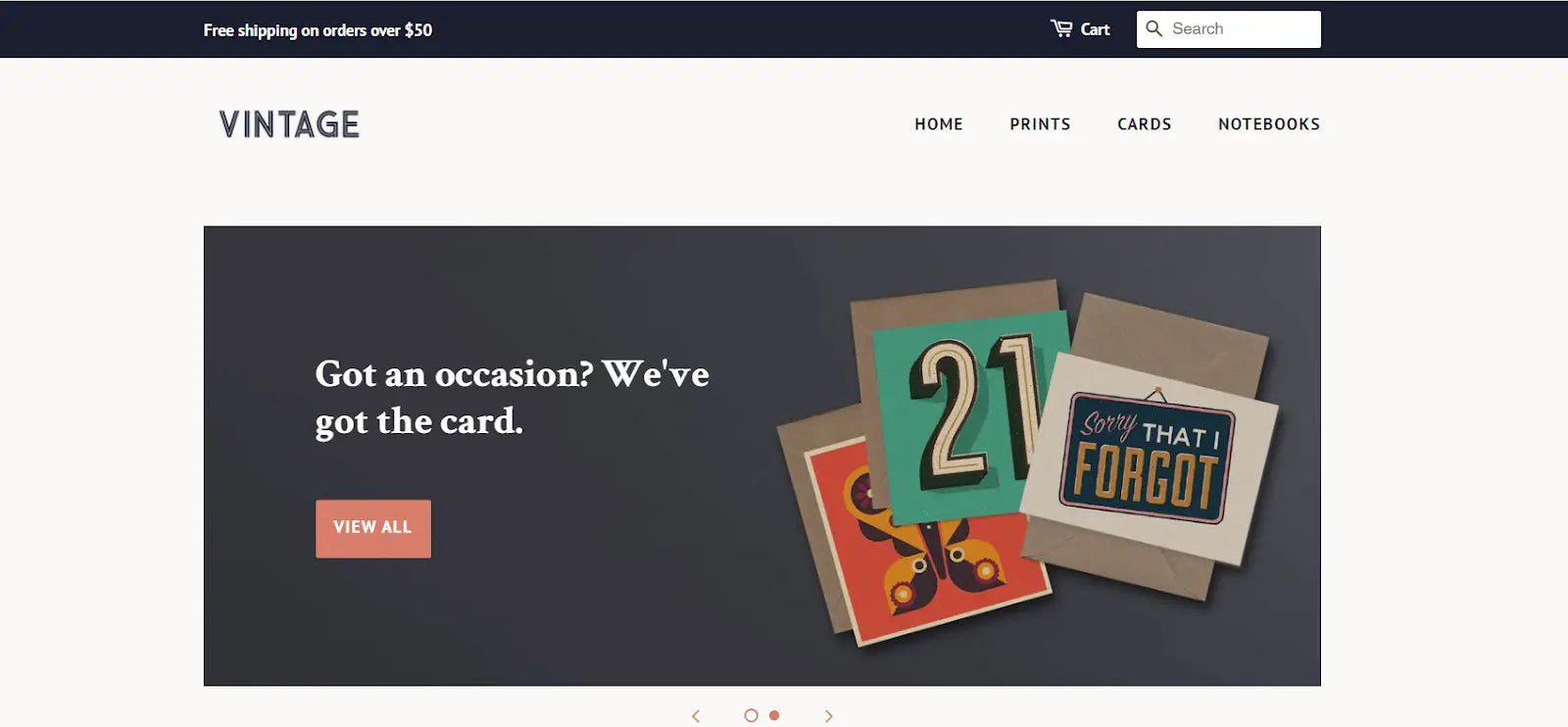 Shopify Minimal theme
Shopify Minimal theme
Minimal hits two targets with just one arrow: a clean, neat, and professional template for your eBook store, and it's free. The template appeals to the eye as it's simple yet still keeps the focus on your digital products.
What you get:
- Three predefined styles.
- Slideshows.
- Product filtering.
- Video support.
- Product recommendations.
- Drop-down navigation.
- And so much more!
Price: Free
Examples of Shopify eBook Stores
We have some great examples of how our customers have been able to create fantastic eBook stores. Let's see what these original designs are all about:
A Box of Stories
A Box of Stories is a Shopify bookstore that sells book subscriptions. Their store is awesome because they utilize conversion elements and social proof such as recommendations, social shares, and product bundles.
Not only is A Box of Stories making an impact with their brand vision to create a subscription box that saves the planet, but they are also very successful!

A Box of Stories has a creative approach to selling its books and eBooks: gift boxes, subscriptions, and book bundles.

The brand also used sale boost elements like product recommendations...

...and social sharing to build customer trust. Bravo!
QUB livre
QUB livre is an inspiring example of how great design can enrich one's user experience. With an evolving catalog of literary works of all genres, QUB livre promises to inspire its readers.
"Our goal is to constantly enrich our catalog of books. Through this evolving catalog, you can read and buy books online in a pleasant and efficient environment".
The brand has taken advantage of GemPages templates and created a sense of excitement and uniqueness throughout its store. Below is QUB livre's Halloween book catalog. 'BOUH!' can you feel the spooky vibes?

QUB livre's Halloween page hero banner speaks mysterious and spooky vibes.

Their unique book catalog for Halloween.

The brand showcases its products for Halloween.

A section to display recommended books.
MySocialTemplates
MySocialTemplates is a company that sells template collections, template bundles for entrepreneurs in specific industries, guides, training materials, and eBooks for social media marketing (Facebook, IG, TikTok, and so on).
This time, we see another practical approach to selling eBooks: a digital product that goes hand in hand with another related product (a social media template kit with an eBook on how to do marketing via social media).
Quite smart!

MySocialTemplates sells both eBooks and social media templates.
Conclusion
That's it! We have walked you thoroughly through everything there is to know about eBooks and how to sell eBooks on Shopify - from definitions and best practices to sell eBooks on Shopify to tips and tricks and examples to inspire you.
After all, if you find selling eBooks on Shopify a good fit for yourself, now is the time to take the initiative and start your own eBook business!



 Facebook Community
Facebook Community Change Log
Change Log Help Center
Help Center












