Optimize Your Shopify Store: Essential Tips for Effective Inventory Management
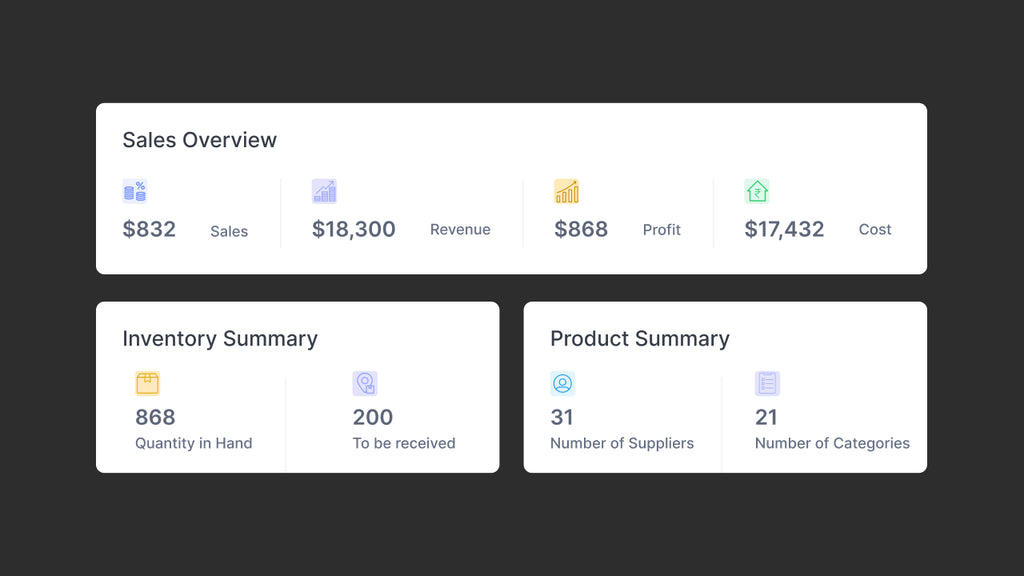
Owning an online business is no child’s play. Every aspect, from well-crafted marketing campaigns to top-notch customer support, plays a critical role. Among all, efficient inventory management is crowned as the backbone of a functioning business.
For Shopify-based stores, the possibilities are endless when it comes to helpful apps. Let’s explore these tools with us, apace with useful tips for you to master the art of Shopify inventory management.
What is Inventory Management on Shopify?
If you are an aspiring entrepreneur, facets of a business operation like SEO marketing and product photography are no strangers. That said, before alluding to these areas, you have got to get the basics nailed down. Inventory management is one of them.
In layman’s terms, inventory management is the act of tracking and adjusting your product stock to ensure a sufficient number of goods are available at all times.
The specific activities involve keeping an eye on the inventory level, and number of orders, as well as forecasting future buying trends to prevent dead stocks or stockouts.
In the context of Shopify, merchants are equipped with a wide array of third-party apps that simplify the process of inventory management perfectly.
Since these apps are built for eCommerce businesses, everything is designed to be clear-cut across multiple digital devices, which allows users to control their merchandise anywhere, sans matter the location. Instead of overseeing the process in person, you can use these tools to make informed decisions remotely.
Pro tip: If you are at the intersection of brick-and-mortar and online store owners, the POS integration will relieve the hefty work for you with real-time stock sync and regional support.
We will talk more about these apps later on, now let’s explore the benefits of implementing inventory management in your store down below.

Why You Need Inventory Management for Your Store
The success of a business stems from the most basic element, be it product sourcing or inventory management. Shopify-backed stores are free to take the full benefits of these useful features, both from Shopify and integrated third-party apps. No matter the size of your business, it’s always a good time to take the initiative to start taking care of your product inventory.

Being precise about your inventory tracking is the key to having a burgeoning business.
Reduce Inventory Costs
For novice entrepreneurs and companies on a budget, the costs of upkeep inventory in various warehouse locations can cause a dent in their allocation. A solid management system is the key to reducing one’s inventory costs since the overstocking and storage costs problems are efficiently minimized. For businesses dealing with perishable goods, it helps prevent product expiration and spoilage.
By making use of Shopify’s inventory control facet, merchants can have a better grasp on a reasonable amount of stock to furnish and reduce the need for redundant inventory space.
Learn more: Unlocking the Potential: Boosting eCommerce Average Order Value
Avoid Dead Stock
Dead stock refers to the inventory that is no longer sellable and will likely become obsolete over time due to changes in customers’ purchasing trends. Inventory management software will take over the hefty work of studying sales fads and client preferences, thus, omitting the risk of overhauling unpopular items.
Aside from unsellable products, slow-moving goods are also the perfect candidate that needs resolving. Shopify tools will help you pinpoint these items and relieve them through suitable marketing tactics. As a result, the product turnover rate will be boosted and your catalog will constantly stay trendy.
Improve Inventory Forecasting
Getting the products to move smoothly is one thing, but knowing what to import is the backbone of maintaining a functional business. With a powerful management solution, merchants can properly predict future inventory requirements and adapt to sudden changes in market trends. Moreover, accurate forecasting stamps out the possibility of stockouts - a no-no when it comes to preserving a satisfactory customer retention rate.
Optimize Fulfillment
The inventory management apps that Shopify has in store often integrate with your order fulfillment process, since the two aspects are closely linked. With a solid base in inventory control, products are easily located, sourced, categorized, and shipped without any hiccups. In lieu of shipping the wrong items or running out of products during high-volume sales, store owners are now able to control the workflow from A to Z.
Another crucial factor is your partnership with suppliers. The more in control you are with your products, the more precise you are with product sourcing. More and more suppliers are now putting emphasis on professionalism, hence the importance of this domino effect that sellers should be mindful of.
Learn more: How to Set Up Pre-Orders on Shopify

Enhance Business Insights
Having a professional app tracking and keeping records on your inventory results in a major benefit: in-depth reports on your business are neatly saved and stored.
Everything from sales performance to product popularity is conserved, which are posed as valuable insights that allow sellers to make informed decisions that boost their stores’ growth.
Whether you’re looking to expand your product catalog, dabble in new niches, scale up your brand, or just want to receive a comprehensive report on your business performance, the data from these Shopify-backed apps will help you achieve just the thing.
Pro Tip: Use inventory insights to identify seasonal trends and customer preferences. Align your promotions with peak demand to boost sales and customer satisfaction.
Signs of a Functional Inventory Management Software
There are plenty of fish in the sea, so it is imperative to identify the hit-and-miss. Read through our list of the signs of an effective inventory management Shopify app below to find your best match.
Accurate Inventory Tracking
The first sign on the list is, of course, an accurate inventory tracking system. There is no use in having real-time data if it does not reflect factual activities.
Factors such as sales, stock levels, order returns, restock requests, and the like should be included within the app. As a merchant, you ought to be aware of your inventory status at all times. Furthermore, a detailed tracking system will conceive an in-depth historical data catalog so that sellers can forecast future purchasing trends and make informed decisions later on.
Multi-Channel Support
eCommerce allows merchants to maintain stores across channels from the comfort of their living rooms. As conducive as this seems, the nature of virtual selling calls for solid multi-channel support from the right Shopify inventory management app.
Some features that you should look for as a cross-channel seller are:
- Channel synchronization: real-time updates on all channels to maintain accuracy, especially during busy sales periods
- Order management: if you have multiple warehouses, an automated order management system is a must. Based on stock levels, orders on different channels will be fulfilled from the most suitable location
- Uniformed product updates: every time a change in price, variant, or description is applied to a product, the app will update accordingly on all platforms
By operating on several channels, your chance of reaching a wide range of buyers is heightened. A functional inventory management app will aid you in upkeeping your business as you expand.
Pro Tip: Choose an inventory management app that offers real-time channel synchronization and automated order management. This ensures seamless operations across all platforms, preventing stock discrepancies and keeping your business running smoothly during high-demand periods.
Mobile Compatibility

Cross-device operation keeps you updated on any change and irregularity regarding your business activities.
Sometimes your eCommerce business is just a side hustle. Thus, the ability to manage stocks on the go is crucial when checking out software on Shopify.
It is good practice to assess different apps based on their services: do they have a mobile-friendly interface? Do they have a mobile app that you can access with a tap? Does the data on mobile get updated simultaneously in accordance with other platforms?
The more pluses you find, the more compatible the software is with your portable devices. For such a fast-paced industry like eCommerce, this feature can’t be overlooked.
Learn more: Maximizing Customer Experience: Crafting an Effective Shopify Order Confirmation Page
POS Integration
For brick-and-mortar merchants who are looking to broaden their businesses to a digital interface and vice versa, the Point of Sale (POS) integration is the linchpin for a consistent operation. This integration ensures that both in-store and online sales are recorded in the inventory management system, thus, keeping sellers informed on every change of the stock levels.

Try your hand at Shopify POS to run your business from anywhere you wish.
Shopify-powered stores are welcome to utilize Shopify POS - an all-inclusive system that enables business owners to sell products anywhere, from physical stores to pop-up events. Better yet, the setup is straightforward: simply connect to hardware at your location and sync it with your Shopify store via the Shopify POS app. And voila! Your online and offline sales are now fully integrated into the app.
Apart from the official app, the Shopify App Store offers a variety of third-party POS-supported apps that scale with your needs and help you manage inventory seamlessly as well.
Sales Prediction
We briefly mentioned the ability to forecast future trends based on the provided data throughout a certain period of time. Apart from the manual technique of sales prediction via historical sales data, market trends, and customer behavior analysis, merchants can benefit a ton from statistical and machine learning algorithms. This is when third-party apps get to showcase their practicality.
For instance, with the capacity to scrutinize sales activities in the past 6 months, companies can get hold of next month’s sales prediction. Similarly, software with this built-in feature will be able to unearth unusual sales patterns, and in turn, alert sellers to address these issues promptly.
Learn more: 10 Best Shopify Pre Order Apps
Security and Data Protection
Taking safety measures is vital in any part of doing business, and inventory data requires extra caution since it contains confidential information regarding stock levels, partners’ contact information, and financial records. It is your duty to study an inventory management app’s security features carefully before jumping the gun.

A significant part of an inventory control app is its data protection feature, which can make or break a business’ performance.
Some telltale signs of a trustworthy inventory control app are multi-factor authentication, data encryption and recovery, activity logs, regular software updates, and so on. The more robust these features are, the better chance your business will be protected from hackers and other cyber threats.

5 Best Shopify Apps for Inventory Management
The Shopify App Store is not short of helpful apps that will take your inventory control game to another level. In this list, we have compiled 5 apps for users at different stages in their business ventures. Let’s see what they have to offer.
Stock Sync

Follow the footsteps of thousands of users who have tried and loved Stock Sync to level up your inventory management skills.
Pricing: 3 plan tiers at $5, $15, and $25 per month. Free plan available.
The first candidate on the list is none other than Stock Sync - an app that covers all your inventory needs. Some highlights of Stock Sync are the automated stock updates, low stock alerts, quantity rules, dropshipping add-ons, etc. The high rating from thousands of satisfied Shopify store owners is the best endorsement of this app, making it a no-brainer for entrepreneurs to streamline their inventory management tasks.
Touting such a good starting price, this app is perfect for a wide range of sellers, especially businesses with advanced inventory requirements and dropshippers.
ConnectPOS

Try your hand at this POS solution that covers all the most important aspects of inventory management via the ConnectPOS app.
Pricing: plans start at $49 per month, with $79 and $99 options for more features. Free plan available.
ConnectPOS is made for merchants with both online and offline stores, thanks to its versatile omnichannel management. No matter how far apart your stores are, all things about inventory data are easily accessed at your fingertips. With ConnectPOS, expect to receive features like real-time inventory sync, advanced mobile compatibility, multi-location support, self-checkout option, and many more. Made to handle stores with a more complex business scheme, you can trust this app to match well with any demand you might have, all on an intuitive interface. If you are looking for a top-notch POS solution at a reasonable price, ConnectPOS is the way to go.
Katana

Katana’s state-of-the-art technology unlocks many manufacturing opportunities for Shopify merchants.
Pricing: 4 plan options at $199, $399, $899, and $1,999 per month.
Katana comes with a rather steep price tag, but its features are definitely worth a try if you are a production company. In pace with the typical qualities of inventory management like automatic stock adjustments, batch tracking, and data centralization, Katana also provides users with manufacturing planning features.
Its exclusive production schedule grants you a simple method to categorize and prioritize important tasks based on urgency, deadlines, and available resources. If you oversee a diverse team, Katana also proves its convenience in creating and managing work orders. All these features combined justify the app’s pricing right on, making Katana a gem among similar inventory management software.
For small to medium-sized companies with in-house production lines, this app could be a godsend to optimize their business operation in one place.
ShipHero

Leading the eCommerce inventory management game among North American sellers, ShipHero has become a go-to choice for many business owners.
Pricing: starts at $499 and up to $3,000 per month.
ShipHero is the ultimate solution for large-scale eCommerce businesses to step up their inventory management game. The app integrates perfectly with Shopify-powered stores and offers tools to back up your inventory, fulfillment, and even shipping needs.
Multi-warehouse management, order fulfillment control, detailed reports, data import and export, and performance metrics are just some of the highlighted features of what ShipHero has up its sleeves. If you have the financial means for it, this app will be your best companion in scaling your business in the near future.
SKULabs

SKULabs touts a high rating, which goes to show how reliable this app is.
Pricing: 3 plan tiers at $299, $999, and $1,999 per month.
SKULabs’ practices are straightforward: a multi-channel inventory, warehouse, and order management solution. If you are keen on order accuracy, you will certainly love this app. SKULabs comes with handy features such as real-time inventory sync, barcode scanning, performance tracking, shipping label printing, and the like. With an Android and iOS app, you won’t have to worry about device compatibility when it comes to SKULabs. Better yet, the 4.9 rating is solid proof that this app is a crowd’s favorite among many on the Shopify App Store.
Final Words
Effective inventory management goes beyond having enough products to sell. By investing in a first-rate management system, you will not only guarantee a smooth-running Shopify store but will omit superfluous mishaps regarding your production as well. No matter how far you are in your entrepreneurial venture, the tips in our blog post are sure to help you stand on the right foot to take your business to new heights.




 Facebook Community
Facebook Community Change Log
Change Log Help Center
Help Center












