- What Is A Wishlist?
- How Does It Work on Shopify?
- Why Do You Need A Wishlist App for Your Shopify Store?
- 15 Best Shopify Wishlist Apps
- Quick Pricing Comparison for Shopify Wishlist Apps
- How to Add Shopify Wishlist Apps to Your Store
- Choose The Best Wishlist App for Your Shopify Store
- FAQs about Shopify Wishlist Apps
15 Best Shopify Wishlist Apps to Boost Customer Engagement and Conversions
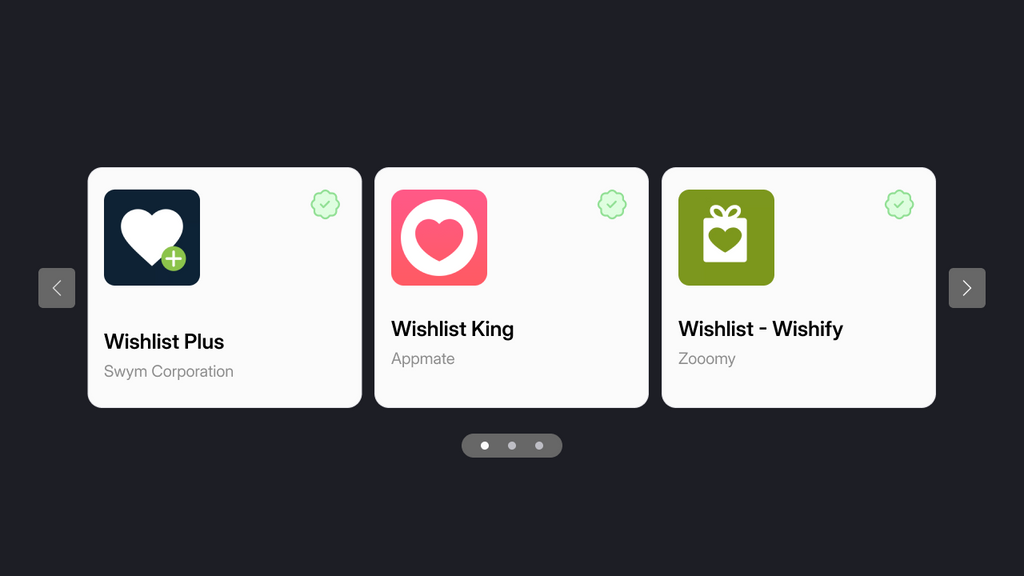
If you’re a Shopify store owner, and you’re still not proving your customers with a wishlist feature, you should certainly reconsider your decision.
Why? Your customer’s wishlist is your potential business.
To convert these potential opportunities into actual sales, you should offer your customers an option to save their favorite products for later purchases.
There are many Shopify wishlist apps available on the Shopify app store that could help you add this feature easily to your website. It can boost your customer engagement as well as enhance the customer experience.
Now, if you’re trying to figure out which is the best wishlist app for Shopify or how to add Shopify wishlist apps to your store, you’ve just arrived at the right place.
In this blog post, we’re going to cover all the basics of the wishlist feature, its benefits, recommended Shopify wishlist apps, and the step-by-step guide to installing a wishlist app on your Shopify store.
So, let’s dive right in!
What Is A Wishlist?
A wishlist is a feature that enables online shoppers to save their favorite products with the intent to purchase them in the future or share their wishlist with someone.
This feature is usually provided by Shopify store owners so that if customers don’t want to complete the purchase immediately, they can come back later and buy those products from the wishlist without searching for them again on the website.

How Does It Work on Shopify?
It’s quite easy to add a wishlist feature to your Shopify store. You can install a Shopify wishlist app on your store and set it up in almost no time by simply following a few steps. Once the app is installed and configured on product pages, customers will see an option to add the product to their wishlist.

ModCloth not only shows the “Add to Wishlist” button but also displays the number of times the product has been added to the wishlist. This can also work as social proof.
If a customer saves their wishlist in their account, they can access it back whenever they want and from any device by logging into their account. But if the customer saves the wishlist as a guest (without an account), the data may be lost once they leave the website.
Pro tip: You can try Interactions - a new feature developed by GemPages to help maximize engagement and conversion for your online store.
Why Do You Need A Wishlist App for Your Shopify Store?
1. Boost Customer Engagement
Giving your customers an option to save products to their wishlist gives them a good reason to come back to your store and revisit those products from their wishlist. Also, customers use a wishlist feature to share products with their family and friends as well. Thus, it can increase engagement from a wider audience.
2. Enhance Customer Experience
Sometimes, customers are not looking to buy the product immediately and may want to look through different options. Also, there are occasions when a customer wants to buy something but the product could be out of stock. Giving your customers an option to create a wishlist will make the experience smooth and convenient for your customers.
3. Level Up Your Marketing Strategies
Based on the data insights from a Shopify wishlist app, you can prepare marketing strategies and campaigns to promote the products that are frequently added to the wishlist by your customers. This way, you can prioritize the products which are being loved by your customers.
4. Increase Conversion Rates
There are various reasons the customers may leave the store without a purchase. Instead of leaving the store, if they could add their products to a wishlist, most likely, the customers would prefer that option. This may eventually result in more sales and conversions from those wishlisted products.
15 Best Shopify Wishlist Apps
To help you choose the best Shopify wishlist app, we’ve created this list just for you. Also, if you’re looking for a free Shopify wishlist app to start with, some of these apps also offer a free plan for a certain number of wishlist items.
1. Growave: Loyalty, Wishlist +3
First off, it’s important to clarify that Growave is not just a wishlist app but it has many other features in one app. So, if you need an app that provides you with a wishlist feature along with a bunch of other important features such as loyalty, product reviews, referrals, social login, and Instagram feed, Growave is the solution.

Growave allows you to use its wishlist feature in many different ways.
Reviews and ratings:
4.8 (2133 reviews)
Key features:
- Manage multiple apps: Since the app offers functions of multiple apps, it becomes convenient to manage them all under a single dashboard.
- Trigger wishlist-based emails: When customers have saved products in their wishlist, you can email those customers during a sale or when the item is back in stock.
- Rewards or discounts for sharing a wishlist: One of the great advantages of Growave is that you can combine your loyalty program with the wishlist feature and reward your customers for sharing their wishlist with other customers.
- Data analytics: You can view the data of how many actions are taken to add products to the wishlist by customers and which are those products. This can give you some useful insights about which products are being loved by your customers.
Growave Pricing:
- 30-day free trial available.
- Growave has threedifferent pricing plans, starting from a Entryplan of USD $49/month which is applicable for up to 500 orders/month.
- The highest, the Pluslan, is priced at USD $3299/month for up to 3000 orders/month.
2. Wishlist Plus
Wishlist Plus lets you show the wishlist button/icon on any page where your products are being displayed. According to Wishlist Plus, their merchants have benefitted with 20-30% better conversion rates and 36 to 50% higher order sizes.

Wishlist Plus enables Shopify store owners to display the wishlist tab/button in different ways.
Reviews and ratings:
4.9 (2205 reviews)
Key features:
- Use the wishlist feature as social proof: You can show the number of times the product has been added to the wishlist by your customers.
- Wishlist sharing: The app allows customers to share their wishlist with family and friends through email or social media such as Facebook and Twitter.
- Multiple launch-point options: Depending on your store’s theme, you can display the wishlist tab either as a floating button, header item, or menu item.
- Metrics dashboard: The app dashboard and reports provide you with analytics and insights about the wishlist activities on your store.
Wishlist Plus Pricing:
- This app has a free plan for up to 100 wishlist items/month. The paid plan starts at US$19.99/month for up to 1,000 wishlist items/month.
- The top plan (Premium) is priced at US$99.99/month for up to 50,000 wishlist items/month.
Learn more: 13 Top Shopify Apps to Grow Your Jewelry Store (Free + Paid Options)
3. Wishlist ‑ Wishify
Wishlist - Wishify app is a mobile-optimized app that allows you to customize the wishlist button or icon easily. Out of 390 reviews on the Shopify app store, nearly 97% of reviews (377) are 5-star reviews. This shows that this app is being loved by many Shopify store owners.

With Wishlist - Wishify app, you can set the heart icon on all products.
Reviews and ratings:
5.0 (423 reviews)
Key features:
- Access across multiple devices: Customers can create an account to save their favorite products and access the same from different devices.
- Custom templates for reminder emails: You can give your customers reminders about the products saved in their wishlist using a custom email template.
- Currently, the app only supports manual emails.
- Wishlist sharing: The app lets customers share their wishlist with family and friends through email or social media/messenger apps such as Facebook, WhatsApp, and Twitter.
Note: It is to be noted that this app does not support quick view.
Wishlist - Wishify Pricing:
- This app has a free plan for up to 100 wishlist items/month. The paid plan starts at US$5.99/month for up to 1,000 wishlist items/month.
- The top plan (Advanced) is priced at US$29.99/month for up to 10,000 wishlist items/month.
4. Wishlist King
Wishlist King app allows customers to add products to their wishlist from anywhere - home page, collections page, product page, and so on. Also, customers can take the “Add to Cart” action from the wishlist page directly.

Wishlist King app lets c
ustomers add products to their wishlist from any page.
Reviews and ratings:
4.9 (361 reviews)
Key features:
- No account creation required: Customers can create a wishlist without creating an account or logging into their store account.
- Smart variants: Customers can select or change the product variant on the wishlist page before adding it to the shopping cart.
- Wishlist sharing: Customers can share their wishlist via email, link, or social media/messenger apps like Facebook, Pinterest, WhatsApp, and Twitter.
- Data analytics: Wishlist data can be exported into CSV file format for insights and analysis.
Wishlist King Pricing:
- 14-day free trial available.
- This app has a different pricing structure which is based on your Shopify plan. The price for stores with the Basic Shopify plan is US$19/month.
- For Shopify Plus store owners, it's US$49/month. All of their plans offer unlimited wishlist functionality.
Learn more: 10 Best Shopify Page Builder Apps in 2025
5. Wishlist Hero
Wishlist Hero is a Shopify wishlist app that comes with a bunch of cool features. The app allows you to show the wishlist icon on products, collection pages, and quick views.

With Wishlist Hero, you can send email reminders to your customers when their favorite products go on sale.
Reviews and ratings:
4.6 (538 reviews)
Key features:
- Flexibility to display wishlist: The app allows you to display the wishlist either as a pop-up or as a stand-alone web page.
- Animation effects: You can select an animation effect that would be shown to your customers when they add a product to their wishlist.
- Low stock reminders: You get an option to set up a low stock level in your app and customize the email template for reminders.
- Price drop reminders: When the product prices go down, you can send email reminders to customers to bring them back to your store and complete the purchase.
Wishlist Hero Pricing:
- Free plan available for up to 500 wishlist items per month. Paid plan starts at US$4/month for up to 1,000 wishlist items per month.
- The top plan (Platinum) is priced at USD $29/month and covers up to 10,000 wishlist items per month.
6. Advanced Wishlist
Advanced Wishlist is a newly emerging app that lets your customers add products to their wishlist and directly move to their shopping cart from the wishlist page.

Reviews and ratings:
4.9 (108 reviews)
Key features:
- Contextual email reminders: You can notify your customers via email regarding their wishlist products in the event of a price drop or low stock.
- Data analytics: You can get advanced analytics about the most loved products by your customer based on their wishlist actions.
- Use the wishlist feature as social proof: The app lets you show the number of times the product has been added to the wishlist by your customers.
- Wishlist sharing: Customers can share their wishlist via email and social media apps.
Advanced Wishlist Pricing:
- The app offers a free to install
- Paid plan starts from US$6.70/month for up to 9 total Shopify orders per month
Learn more: Top 15 Free Shopify Apps To Skyrocket Your Online Business In 2025
7. Wishl Favorites Wishlist
Wishl is a comprehensive wishlist app that helps enhance the shopping experience while also boosting customer loyalty. With Wishl, customers can easily create a wishlist with just one click and sign up to save it permanently.

Reviews and Ratings:
4.9 (61 reviews)
Key Features:
- One-click wishlist creation: Customers can start a wishlist with a single click, making it incredibly easy for them to save items for later.
- Email reminders: Automated email reminders when items drop in price or are on sale encourage customers to return and make a purchase.
- Mobile-responsive design: Fully optimized for mobile devices, ensuring a great user experience on any screen size.
- Price drop tracking: Shoppers are notified when an item in their wishlist experiences a price reduction.
- Wishlist sharing: Customers can share their wishlist with friends and family on social media or via direct links.
- Analytics dashboard: Get valuable data on the most popular products, variants, and the number of wishlists created.
Wishl Pricing:
- Basic plan starts from US$9.99/month for up to 2,000 wishlist items per month with email reminders.
- Premium Plan: US$17.99/month for up to 4,000 wishlist items per month with 2,000 email reminders.
- Premium Plus Plan: US$29.99/month for up to 22,000 wishlist items per month with 6,000 email reminders.
8. Wishlist Club
Wishlist Club is a powerful app designed to enhance customer engagement and boost sales through its versatile wishlist features. It allows your customers to save their favorite products for future purchases, while also offering a range of options to increase conversion rates.

Reviews and Ratings:
4.9 (114 reviews)
Key Features:
- Guest and multiple wishlists: Customers can create wishlists without the need for an account, and even have multiple lists for different product categories or events.
- Wishlist sharing: Empower customers to share their wishlists with others via email or social media to drive traffic and sales.
- Price Drop, Re-stock & Back in Stock alerts: Notify customers when their saved items go on sale or come back in stock, enticing them to complete their purchase.
- Wishlist icon on product pages: Display a prominent wishlist icon on Home, Collection, and Product pages, encouraging customers to save items for later.
- Automated wishlist email reminders: Send out reminders to customers about the products in their wishlist to target potential buyers and generate more sales.
- Live updates: Track product and wishlist activity to monitor engagement and optimize performance.
Wishlist Club Pricing:
The app offers a Basic plan for US$4.99/month for up to 500 email notifications per month.The pro plan starts at US$9.99/month for up to 2,000 email notifications per month.Advance plan starts at US$14.99/month for up to 5,000 email notifications per month.Enterprise plan is priced at US$24.99/month for up to 10,000 email notifications per month.
9. Gift Reggie

Gift Reggie is an advanced app designed to help you boost high-margin sales through customizable gift registries, wedding registries, baby registries, and wishlists. The app allows your customers to easily create and manage their own gift lists, inviting friends and family to contribute.
Reviews and ratings:
4.9 (214 reviews)
Key features:
- Advanced gift registries: Create custom gift registries for weddings, baby showers, and general gift lists.
- Customizable email notifications: Send automated notifications for registry updates to both customers and staff.
- No acquisition costs: Let customers create their lists and share them with friends and family at no extra cost to you.
- Grow high-margin sales: Increase sales with gift registries that attract gift-givers who may not have otherwise shopped with you.
Gift Reggie Pricing:
- The app starts at US$9/month for the Basic plan, with US$0.75/month for each additional active registry over 5.
- Essentials plan is priced at US$15/month, with US$0.60/month for every active registry beyond 25.
- Professional plan is available for US$30/month, with a reduced price of US$0.25/month per registry over 50.
- For businesses with high-volume needs, the Expert plan is offered at US$40/month, and additional registries can be added for just US$0.10/month per registry over 100.
Learn more: Boost Your Engagement: Top Email Marketing Apps for Shopify
10. iWish: Wishlist
iWish is an essential tool for enhancing the shopping experience on your e-commerce store. With the iWish app, users can easily save their favorite products and return to them later for quick purchase. It offers easy sharing options for wishlists, ensuring customers can share their favorite products with others.

Reviews and ratings:
4.7 (232 reviews)
Key features:
- Unlimited wishlists: Customers can create as many wishlists as they want.
- Guest wishlist support: Allow even guest users to create wishlists without needing an account.
- Variant-specific wishlists: Each product variant can be added to a wishlist separately.
- One-click add: Ajax-based integration for quick adding of items to the wishlist without page redirects.
- Shopify Theme 2.0 support: Fully compatible with Shopify’s latest theme features.
iWish Pricing:
- The app is available for US$2/month, with a free trial available for testing.
11. Listr: Wishlist + Reminder
Listr is a powerful wishlist app designed to enhance customer engagement by displaying how many other shoppers have added the same product to their wishlist. With features like customizable wishlist icons, price drop notifications, and detailed analytics, Listr makes it easier for both merchants and customers to manage and benefit from wishlists.

Reviews and ratings:
4.2 (85 reviews)
Key features:
- Social proof: Display the number of customers who have added a product to their wishlist to increase interest.
- Automated reminders: Send daily, weekly, or monthly email reminders about wishlist items based on user preferences.
- Customizable wishlist: Personalize the wishlist icon and page to suit your store’s branding.
- Top wishlisted products: Feature a list of the most-wished-for products to encourage purchases.
- Price drop notifications: Send emails when wishlist items go on sale.
- Analytics and reports: Track wishlist activities and gain insights on customer behavior.
- Compatibility with product filters: Integrates seamlessly with product filter apps for enhanced shopping experience.
Listr Pricing:
- The app offers a free trial with up to 100 items added to the wishlist.
- Premium plan starts at US$4.99/month with unlimited wishlist items and full access to all features.
12. Smart Wishlist
Smart Wishlist is the next-generation wishlist app for Shopify, offering a seamless, user-friendly experience for customers to create wishlists with just one click—no login required. This app is designed to be simple, fast, and flexible, meeting a wide range of requirements without the need for any coding.

Reviews and ratings:
4.5 (144 reviews)
Key features:
- One-click wishlist creation: Allow customers to add products to their wishlist instantly, even without logging in.
- Unlimited wishlists: Create and manage unlimited wishlists across all stores.
- Wishlist sharing: Customers can easily share their wishlists with friends and family.
- Multi-page integration: Add wishlist buttons on product, collection, search result, and cart pages for enhanced accessibility.
- API support: Offers Javascript and REST APIs for advanced customizations and integrations.
- No theme disruption: The app is lightweight and won’t break your theme upon uninstallation.
Smart Wishlist Pricing:
- The app offers a Gold plan for US$4.99/month, with all features included.
13. Wishlist Engine
Wishlist Engine helps merchants boost sales by providing valuable insights into the most-wished-for products and allowing them to follow up with customers using powerful analytics. This app enables customers to save multiple items to their wishlist at once, while merchants can track these items and convert them into sales through automated email alerts

Reviews and ratings:
5.0 (304 reviews)
Key features:
- Multiple items in wishlist: Customers can add multiple products to their wishlist at once, making it easy to save favorites.
- Product tracking: View reports to identify which products are most frequently added to wishlists and who is saving them.
- Automated email alerts: Send email reminders to customers about their wishlist items to encourage purchases.
- Guest wishlist: Allow customers to create and save wishlists without needing to log in.
- Sales boost: Use wishlist data to reduce abandoned cart rates and drive more conversions.
Wishlist Engine Pricing:
- The app offers a free plan with up to 100 wishlist items, customizable buttons, wishlist sharing, and basic insights.
- Basic Plan starts at US$4.99/month or US$49.99/year (save 17%) with additional features like unlimited wishlist items, custom wishlist icon, and import data functionality.
- Advanced Plan starts at US$9.99/month with all premium features unlocked.
14. SWishlist: Simple Wishlist
SWishlist: Simple Wishlist revolutionizes the shopping journey by offering a simple yet powerful wishlist feature. This app allows customers to easily save their favorite products, share wishlists with friends, and enjoy a seamless shopping experience.

Reviews and ratings:
4.9 (61 reviews)
Key features:
- Seamless wishlist creation: Allow customers to easily add their favorite products to their wishlist with just one click.
- Wishlist sharing: Customers can share their curated wishlists with friends and family, encouraging social engagement.
- Customizable design: Customize the wishlist feature to match your store's branding and aesthetic.
SWishlist Pricing:
- The app offers a free plan with all the essential features for a simple wishlist experience.
15. Squadkin ‑ Multi Wishlist App
Squadkin Multi Wishlist App offers an advanced wishlist solution that allows customers to easily save their favorite products and pick up where they left off on their next visit. With features like multiple categories for organizing wishlists, the ability for guest users to create wishlists, and a customizable experience, Squadkin helps boost customer engagement and sales.

Reviews and ratings:
4.8 (17 reviews)
Key features:
- Guest wishlist: Let customers add items to their wishlist without requiring them to log in.
- Multiple wishlist categories: Create unlimited categories to organize and manage wishlists more efficiently.
- Wishlist sharing: Easily share wishlists with friends via social media or email using a sharable link.
- Top 10 wishlist analytics: View the top 10 most-wished-for products and use this data to run targeted campaigns.
- Fully customizable: Customize the wishlist feature with CSS and modify text content and alerts for wishlist actions.
Squadkin Pricing:
- The app offers a paid plan at US$3.99/month with a free trial available.
Quick Pricing Comparison for Shopify Wishlist Apps
|
Shopify Wishlist App |
Starting Plan |
Pricing Condition |
|
Growave: Loyalty, Wishlist +3 |
US$49/month |
Up to 500 orders/month |
|
Wishlist Plus |
Free |
Up to 100 wishlist items/month |
|
Wishlist - Wishify |
Free |
Up to 100 wishlist items/month |
|
Wishlist King |
US$19.95/month |
Unlimited wishlist functionality for Shopify Basic Stores |
|
Wishlist Hero |
Free |
Up to 500 wishlist items/month |
|
Advanced Wishlist |
Free |
200/month wishlist items |
|
Wishl Favorites Wishlist |
US$9.99/month |
2,000 wishlist items/month |
|
Wishlist Club |
US$4.99/month for |
Up to 500 email notifications/month. |
|
Gift Reggie |
US$9/month |
5 free registries |
|
iWish: Wishlist |
Free |
14-day free trial |
|
Listr: Wishlist + Reminder |
Free |
Up to 100 Items Added to Wishlist |
|
Smart Wishlist |
US$4.99/month |
All feature |
|
Wishlist Engine |
Free |
Upto 100 Wishlist Items |
|
SWishlist: Simple Wishlist |
Free |
All feature |
|
Squadkin ‑ Multi Wishlist App |
US$3.99/month |
All feature |
How to Add Shopify Wishlist Apps to Your Store
Once you’ve finalized which Shopify wishlist app you’d like to install on your store, the process of installing the app is quite simple. Just keep in mind that the process may vary a slightly depending on the app.
And you probably already know this, but just in case any new Shopify store owners need to know, here’s the step-by-step guide for your reference:
Step 1. Find Your Shopify Wishlist App
First, we’ll need to go to the Shopify app store. Go to Shopify admin, and click on the Apps tab on the left-hand bar. You’ll see the search tab right in the middle where you can type in the app name or click on the Recommended apps.

Shopify admin dashboard
If you search the keyword “wishlist” in the search bar, you’ll see plenty of apps in the search results. But if you want, you can also directly type in the specific name of the app that you need for your store.

Shopify App store has many wishlist apps to choose from.
Step 2. Install The Shopify Wishlist App to Your Shopify Store
For this guide, we are using Growave as an example for the wishlist app installation process. Click on the Add app button given on the Shopify App store.

You can add the Growave app with a 30-day free trial and view a demo store as well.
You’ll see the privacy and permission details for the app installation. You can review them and click on the Install App button.

Step 3. Choose Your Plan
As soon as you complete the Growave app installation, you’ll be redirected to their pricing page where you need to choose your plan. Since Growave offers a 30-day free trial, you can start with the free trial for the selected plan.

Growave offers five different plans based on your order volume
Step 4. Configure App Settings
The final step is to configure the wishlist settings as required and make sure that the feature is Active on your Growave app. You can show a wishlist tab and choose its position if you want it to appear on your store.
Also, if you want to have your customers log in to access the wishlist, you can do so by checking the box that says Require Guest Login for Access to Wishlist. It’s completely up to you whether you want this option enabled or not. For more settings related to language and color scheme, you can click on the More tab in the right-hand corner.

Growave app dashboard allows you to manage multiple features from one dashboard
Note: Since the Growave app has multiple other features, it would require the Growave team to integrate them on your store from their end as well.

Choose The Best Wishlist App for Your Shopify Store
If you want to win the competitive battle of eCommerce businesses with your Shopify store, choosing the right army of Shopify wishlist apps is one of the most crucial factors for your success.
Using a wishlist app makes it very easy and convenient for your customers to save their favorite and desired products and keep coming back to your store.
If you’re wondering which app would be the best for your store, think of which features you need from the app. For example, if you want an app that has many other useful features as well, Growave would be a very cost-effective app.
However, if you do not need those other features OR if you have already installed different apps for those features, you can go with a highly-rated app like Wishlist Plus.
By the way, one more advantage of Growave is that you can integrate it with one of the most popular page builder apps on Shopify - GemPages. GemPage helps you to design your store with complete freedom and take your store’s branding to the next level. Regardless of which Shopify wishlist app you choose, GemPages can help you in many different ways.
Also, if you ever need to run an A/B test to know which is the best way to use critical CTA buttons like Add to Wishlist and Add to Cart and boost conversion rates, once again, GemPages can be your go-to solution.
Learn more: 10+ Best Shopify Apps for Conversions in 2025



 Facebook Community
Facebook Community Change Log
Change Log Help Center
Help Center












