- TL;DR — 7 Best Website Builders
- 7 Best Website Builders for Beginners
- Overall Best eCommerce Website Builder
- Best Free eCommerce Website Builder
- Best eCommerce Website Builder for WordPress
- Best Website Builder for Team Collaboration
- Best Website Builders for Service Businesses, Personal Brands & Portfolios
- Best eCommerce Website Builder for Enterprise & B2B brands
- How to find out what platform a website is built on
- Which Website Builder is Right for You?
- Final Thoughts on the Best Website Builder
- FAQs about Website Builders
7 Best Website Builders for Beginners — Features, Pros & Cons
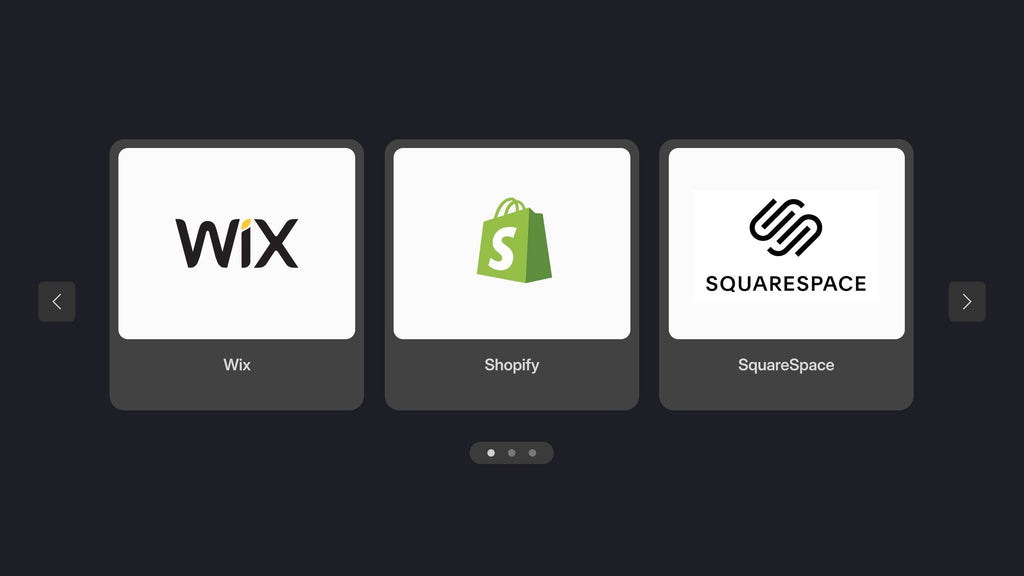
Beginning an online business journey comes with a lot of questions and curiosity. But one of the biggest and most important questions is —
What website builder should I use?
After all, that’s the platform where you’ll be laying the foundation of your business. The way you build your website makes a significant impact on your business.
So, in this blog post, we’re covering the best website builders for beginners along with features and pros and cons for each of them. Whether you want to start your eCommerce business, service business, personal brand, or portfolio — we’ve got it covered.
Let’s get started!
TL;DR — 7 Best Website Builders
|
Brand |
G2 Rating (Out of 5 Stars) |
Pricing (Billed annually) |
Best for |
|
Shopify |
4.4 |
$29 per month |
- eCommerce businesses of all sizes — small to large - All-in-one platform - Powerful infrastructure with no thresholds on traffic or sales volume |
|
Square Online |
4.2 |
Free plan available |
- Small businesses with a low budget to start - Brick-and-mortar stores looking for a POS solution - Restaurants, retailers, and appointment-based businesses |
|
WooCommerce |
4.4 |
Hosting cost* |
- Small businesses - Dropshipping stores |
|
Webflow |
4.4 |
$29 per month** |
- Team collaboration |
|
Squarespace |
4.4 |
$16 per month |
- Small businesses - Solopreneurs, artists, coaches, bloggers, etc. - Portfolio websites - Beautiful website designs |
|
Wix |
4.2 |
$17 per month |
- Small businesses - Quick website design with plenty of templates |
|
BigCommerce |
4.2 |
$29 per month |
- Small businesses - Mid-market and enterprise businesses - B2B (Business-to-Business) brands |
* The WooCommerce plugin is free, but you need to buy a hosting plan for the WordPress website and that cost varies from provider to provider.
** Webflow’s “General” pricing plans start at $14 per month; however, we’ve considered $29 per month from the “eCommerce” pricing plans.
7 Best Website Builders for Beginners
Now, we’ll go into the details of the key features and pros that make these website builders great considerations. Also, we’ll review the cons that you should consider before making the final call.
We’ve also categorized these website builders to help you choose the right one based on your unique business requirements.
Overall Best eCommerce Website Builder
1. Shopify
Shopify is a great eCommerce platform for many reasons — and that’s why it’s loved by millions of merchants all over the world.
Whether you’re searching for the best website builder for an online clothing store, food store, footwear, beauty products, electronics, health & wellness products — you name it — Shopify is best at doing it all.

Key Features of Shopify:
- Online Storefront: Wide range of free as well as paid themes to design the store.
- Shopify App Store: More than 7,000 apps to help you grow and scale your business.
- Automations: Automate business processes with the help of Shopify Flow and other third-party apps.
- Shopify Checkout: One of the best things about Shopify is its checkout flow and experience.
- Different Selling Options: Make use of the advanced features to sell through a subscription business model or let customers pre-order products with ease.
- Order Management & Fulfillment: The order management and fulfillment process can be streamlined.
- And several other advanced features like:
- Inventory Management
- Global Expansion
- Analytics & Reporting
- Returns management
- Marketing
- Shopify POS (Point of Sale)
Learn more: Shopify Features and Benefits with Simple Explanation
Pros & Cons of Shopify:
Pros:
- Security and reliability — all stores are PCI compliant by default
- Advanced features yet easy to use
- Solid ecosystem allowing plenty of useful integrations
- Several payment providers including Shopify Payments
- Excellent merchant support and community
- Suitable for businesses of all sizes — scale from small to large business
Cons:
- Slightly and relatively expensive solution
- Limitations in design customizations
- CMS (Content Management System) needs improvement for better formatting and categorization
Shopify - G2 Rating: 4.4 out of 5 Stars


Pro Tip — GemPages: The Page Builder for Shopify
There’s a solution to the customization limitation of Shopify. You can use GemPages — a page builder app — for great flexibility in designing your store with its visual drag-and-drop editor.
On top of that, you also get an extensive library of templates that you can use to design your store pages and landing pages.

Key features of GemPages:
- Build the Entire Store: Homepage, Product, Collection, FAQ, Blog Posts, and more.
- Responsive & Mobile-Friendly Design: Create stunning designs with templates or from scratch — suitable for desktops, mobile, and tablets.
- High-Converting Landing Pages: Design landing pages with professionally designed templates.
- Built-in CRO & sales boosters: Use product bundles, countdown timer, stock counter, and other elements to increase conversions.
- AI-powered image-to-layout feature: Turn images into web page layouts with the power of AI.
- Sales funnels: Create sales funnels with post-purchase upsell & downsell offers to increase your sales and average order value (AOV).
GemPages — Shopify App Store Reviews
Out of 4,325 reviews, 4,125 reviews are 5 out of 5 stars — meaning about 95% of the merchants have given 5 out of 5 stars to GemPages.


Best Free eCommerce Website Builder
2. Square Online (formerly Weebly)
Square Online is a good option for small businesses that want to start selling online with a low budget or sell in person.
The biggest plus point of this platform is that it has a free plan that allows you to set up an online store, sell over the phone, and even in-person with its POS solution. With this free plan, you need to pay only when you receive a sale and take payment from your customers.

Key Features of Square Online:
- Website themes: Square Online offers customizable website themes with its paid plan — Plus — at $29/month when billed annually.
- Design elements: carousel banners, mega menus, scrolling marquees, and premium stock images from the free media library.
- Square POS: Integrate your online store with the Square POS system to sync your "online" and "in-person" orders and inventory.
- SEO tools: Optimize your store for search engines with SEO tools and integrate the online store with other channels such as Google Facebook, and Instagram.
- Personalization with customer accounts: Allow customers to create accounts and save the payment information for the future. When they return, show them personalized product recommendations to increase repeat sales.
- Pre-orders: Let customers pre-order products for a specific date in the future.
- Square Risk Manager: Protect your business with insights related to front controls and set specific rules and alerts for potential fraud orders.
- Subscriptions: Offer subscriptions to drive recurring revenue on your store. Promote the subscription offers with programs like “Product of the Month” and “Subscribe & Save”.
Pros & Cons of Square Online:
Pros:
- Start with a free plan
- Easy to build and use
- Square POS with a free plan
- Free domain for 1 year with a paid plan
Cons:
- Lack of flexibility in design customizations
- Less number of templates
- Limited payment gateways/processors
- Processing fees can go high for brands selling in large volumes
Square Online - G2 Rating:

Square Online - Pricing
To understand Square Online’s pricing we’ll have to see three aspects:
1. The standard plans

2. Additional tools that can be added for free or additional fees:

3. Processing fees:


Best eCommerce Website Builder for WordPress
3. WooCommerce
WooCommerce is an open-source eCommerce platform that's built as a plugin for WordPress. It’s one of the most popular eCommerce website builders in the world.
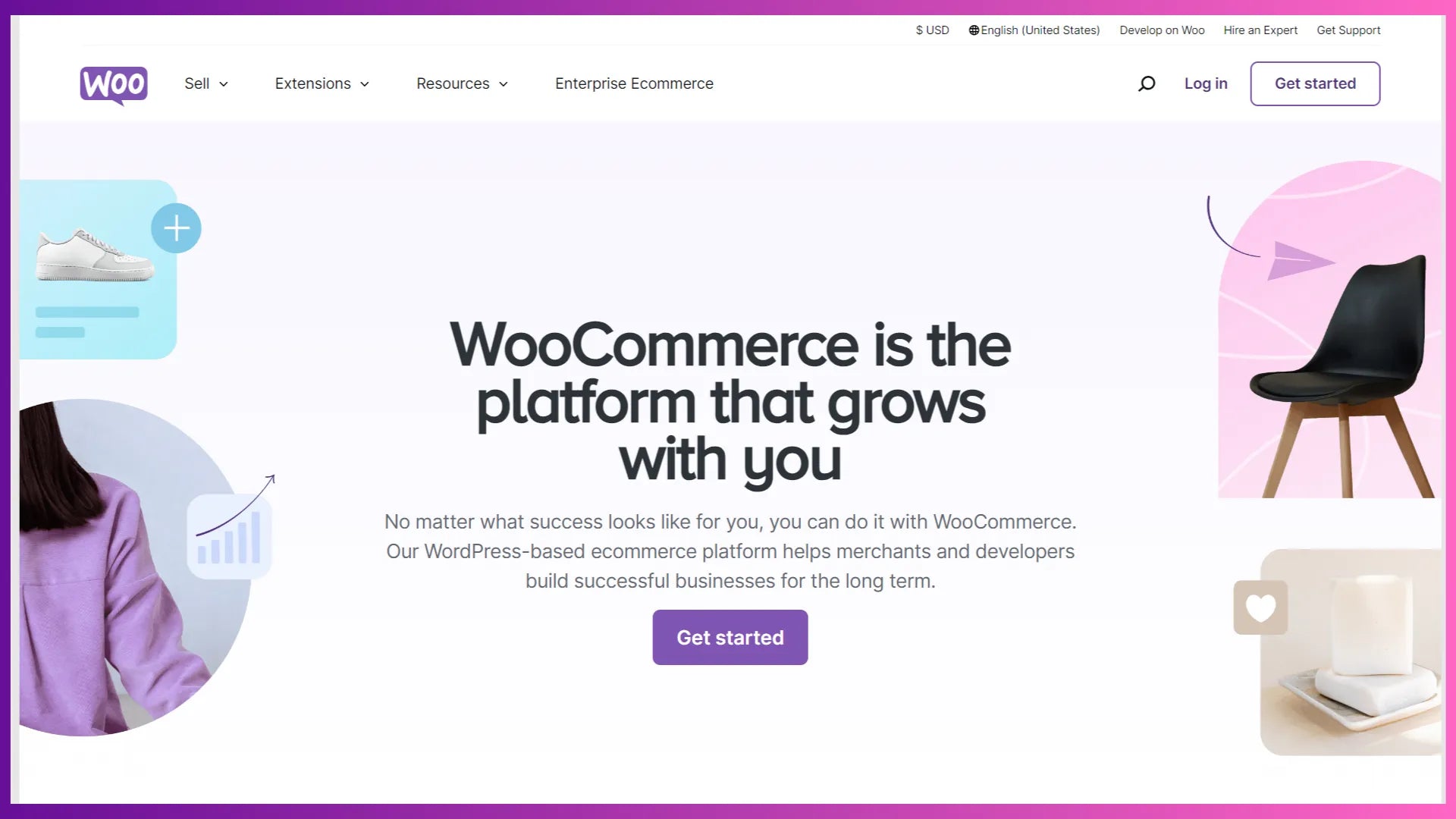
That said, it’s not completely free to run an eCommerce platform with WooCommerce. Since it’s built for WordPress, you need to buy a hosting plan separately — which is much cheaper compared to other platforms. Plus, additional cost may occur for any add-on you purchase.
Key Features of WooCommerce:
- Theme of Your Choice: Configure a WordPress theme of your choice and the WooCommerce plugin will work with that theme.
- Embed products: Allows you to use shortcodes to embed your products on blog posts. Or build a landing page with a link to the checkout page.
- Product ratings and reviews: Display customer reviews on the product pages along with a ‘Verified Owner’ label.
- Localized experience: Customize your store's currency, language as well as measurement units for your location.
- Unlimited products: No limits on how many products you can add to the store.
- WooCommerce Extensions: Integrate additional tools from WooCommerce Extensions which has over 800 extensions.
Pros & Cons of WooCommerce
Pros
- Open-source platform with design flexibility
- Building on WordPress helps with SEO
- Plenty of free and paid theme options
Cons
- Free plugin but add-ons for advanced features make it expensive
- Steep learning curve for beginners
- No native abandoned cart recovery feature
- Scaling a business might be challenging
- Lack of support
WooCommerce - G2 Rating: 4.4 Out of 5 Stars

WooCommerce Pricing:
Once again, while the WooCommerce plugin is free, keep in mind that you still need to buy hosting for the WordPress website.
Now, there are many WordPress hosting providers in the market, but generally speaking, shared hosting may cost around $3 to $20 per month. If you need dedicated server hosting, it can cost around $100 per month.
Additionally, the cost of add-on may vary depending on your requirements.
Learn more: Shopify vs WooCommerce: Which One Is Better For Your Business? (Feature-based Comparison)
Best Website Builder for Team Collaboration
4. Webflow
Webflow is another good website-building platform for beginners. It is also known to be a platform where team members can collaborate and develop multiple websites together.

Key Features of Webflow:
- CSS grid–powered layouts: Make use of the power of the CSS grid layout inside a visual canvas.
- Custom code: Build the entire website through custom coding or add code to a specific page or part of your web pages.
- 3D transforms and animations: Design visually appealing pages by creating 3D CSS transforms and animations.
- Fully customizable content structures: The Webflow CMS (Content management system) lets you design your content structure as you wish using field types.
- Customizable 404 page: Custom design your 404 page for better user experience.
- Website backups and versioning: Automatically store your website version history and restore it with a single click whenever needed.
- Per-page password protection: Any site with a hosting subscription can set passwords for specific static pages and folders with customizable page designs.
Pros & Cons of Webflow:
Pros:
- Intuitive and easy to use
- Lets you create an immersive website experience
- Flexible pricing plans for different use cases
Cons:
- All eCommerce paid plans come with limits on eCommerce & CMS items
- Steep learning curve
- No live chat or phone support
- Lack of advanced features
Webflow - G2 Rating: 4.4 Out of 5 Stars

Webflow Pricing:
Webflow has two major categories for pricing plans: General & eCommerce.
1. General Pricing Plans

2. eCommerce Pricing Plans

Best Website Builders for Service Businesses, Personal Brands & Portfolios
5. Squarespace
If you want to design a stylish website for your personal brand, blog, or small business — Squarespace is one of the best options among all website builders.

Key Features of Squarespace:
- Customizable Templates: Squarespace has some of the most beautiful templates that are quite easy to customize.
- Fluid Engine: A smooth drag-and-drop editor makes it seamlessly easy to customize your website design.
- Email Campaigns: Run email marketing through templates and ready-to-send email campaigns.
- Extensions: Lets you integrate extensions for various purposes such as sales and marketing, shipping, fulfillment, inventory management, products, and finance.
- Connected Services: Easily import content to your website from platforms such as X, Instagram, Foursquare, Flickr, 500px, Bandsintown, etc.
- US Amazon Associate Support: Allows you to insert Amazon Associate Tags to earn from embedded Amazon Product Blocks. Available only in the US.
- Bio Sites: Lets you create multiple Bio Sites and add unlimited links. You can use this feature for crowdfunding and tipping as well.
- Reservations through Tock: Connect Tock to your website to manage reservations, events, deliveries, and takeout from a single place.
Pros & Cons of Squarespace:
Pros:
- Aesthetically designed templates
- One of the easiest website builders to use
- Free custom domain for the first year
Cons:
- Design flexibility outside the templates is limited
- Live chat support during weekdays only
- All plans have only 30 minutes of video storage
- Additional storage needs to be bought with the Digital Products Add-On
- Limited eCommerce features even in Business and Commerce (Basic) plans
Squarespace - G2 Rating: 4.4 Out of 5 Stars

Squarespace - Pricing

Learn more: Shopify vs Squarespace: Which One Is Best for Your Online Store?
6. Wix
Wix is a website builder that’s mainly suitable for small business owners. If you’re looking to create an aesthetically elegant website in short time, Wix can help you with more than 900 templates.

Key Features of Wix:
- Website templates: Use website templates from a huge library and design your store with a drag-and-drop editor and aesthetically pleasing design elements.
- Design features: Make your website design appealing and interactive with features like "background scroll effects", slideshows, and custom interactions.
- App Market: Use third-party apps to enhance your site's functionality.
- Multilingual website: Provided localized experience by translating your website into multiple local languages.
- Customizable 404 error pages: When a page is not found, show a nicely design page instead of a boring 404 error.
- Free media from Wix: Get access to free and high-quality images, videos, and icons to design your store.
- Affiliate Links: Lets you insert affiliate links on text and images or create buttons that lead to affiliate products to earn commissions.
- Site backups: Store your site history as a backup and review or restore history when needed.
- Branded app builder: Allows you to create your brand's mobile app with no coding required.
- AI-powered features: AI generated text, Auto-generated trailers, Layout generator, Image enhancer, Image background remover, AI SEO metatags, etc.
Pros & Cons of Wix:
Pros
- Huge library of professionally designed website templates
- Intuitive and easy to use
- Media library (images, videos, icons) helps enhance the design
Cons
- Limited customization options
- The basic plan has only 2GB of storage space
- Lack of flexibility as you can’t swap templates once the website goes live
- Wix websites aren't transferrable to other platforms
Wix - G2 Rating: 4.2 Out of 5 Stars

Wix Pricing:

Learn more: Shopify vs Wix: Which is Better for Building An Online Store?
Best eCommerce Website Builder for Enterprise & B2B brands
7. BigCommerce
BigCommerce positions itself as an eCommerce platform that offers its solution to "sophisticated small businesses"; however, it’s best suitable for mid-market and enterprise brands.

Key Features of BigCommerce:
- Visual editor: Edit your store pages with a drag-and-drop editor.
- Integrations with Marketplaces: Integrate your store with marketplaces like Amazon, eBay, and Walmart to expand your reach.
- Single-page checkout: Enhance the checkout experience with a single page to complete the checkout.
- Multi-Currency: Lets you accept payments in over 100 currencies and offer local payment methods with the gateway of your preference.
- Digital Wallets: Let customers pay with digital wallet options such as Apple Pay, Amazon Pay, PayPal One Touch, etc.
- Marketplaces: Integrate your store with popular marketplaces like Amazon, eBay, and Google Shopping.
- Brick & Mortar: Sync in-store sales with your online sales data with the POS system.
- B2B-Special Features: Price Lists, Bulk Pricing, Quote Management, B2B Payment, Purchase Orders, APIs, etc.
Pros & Cons of BigCommerce:
Pros:
- Wide range of features starting from the Standard plan
- Capabilities for large-scale businesses
- No additional transaction fees on payment providers
Cons:
- Threshold limit on online sales per year
- The “abandoned cart saver” feature is not available with the Standard plan
- No built-in email marketing tool
- The backend user interface could be improved
BigCommerce - G2 Rating: 4.2 Out of 5 Stars

BigCommerce - Pricing

Learn more: Shopify vs BigCommerce: Which Is The Better Platform In 2024?
How to find out what platform a website is built on
Sometimes, when you look at some of the inspiring eCommerce websites, you might wonder if you can find out what platform the brand has used to build their website.
You can use the Inspect element in your Google browser or other browsers to find information about the platform on which it’s built.
For example, when you use the Inspect element, press “Control + F” (Windows) or “Command + F” (Mac) and then type “Shopify”, you’ll immediately find the name in the website code if it’s built with Shopify.
Alternatively, you can use the following tools to find it out:
Which Website Builder is Right for You?
If you’re still thinking about how to choose the right website builder for your business, here are the factors to consider:
-
Purpose of the Business:
First of all, it depends on what kind of business website you’re looking to create. For example, if you’re looking to create an eCommerce store that you want to scale big, Shopify may be the right solution for you.
However, if you need a website just for listing your business services or blogging, you can go for WordPress.org with a free theme and plugins to build an affordable solution.
-
Budget:
Consider the total cost of operating the business with the platform and see if it fits into your budget. Apart from the pricing plans, make sure to check other aspects such as the transaction fees and threshold on sales.
-
Flexibility in Customization:
Your store design plays a crucial role in sales and conversions. The website builder you choose must be capable of providing you with enough flexibility to customize your store.
Also, check the templates to see if it has usable templates for your brand and if those can be customized to your needs.
-
Native Features:
How many native or built-in features does the platform provide in its starter or your desired plan? Check if it covers all the basic features that your business requires.
-
Integrations:
Depending on your business requirements, you may need to integrate other software or tools for various solutions. Every platform offers integrations but you need to know things like — 1. What all options are available for integrations? 2. How easy is it to integrate with other software?
-
Security:
The platform must be secure from any cyber or privacy threats. Check what measures are taken by the platform to ensure the utmost security.
For example, any eCommerce business that accepts card payments and deals with payment information must comply with the PCI DSS (Payment Card Industry Data Security Standard).
-
Uptime:
If a site goes down due to an outage, it can negatively impact your sales and the brand’s reputation. Check what is the benchmark uptime of the platform.
-
Resources and customer support:
In case you need any technical or other help, the platform must provide you with all the resources and support to resolve the issues. Check if the brand provides you with all the necessary information to easily learn the platform. Also, when needed, the merchant support should be available.
-
Learning curve:
Some website builders may have a steep learning curve. Can you afford to spend that much time learning the platform? This is especially important if you’re planning to build your store on your own.
Final Thoughts on the Best Website Builder
Every solution may have its pros and cons.
Ultimately, it depends on your business requirements and the budget. The best solution may not be the cheapest solution and the cheapest solution may not be the best one.
If you’re looking to start your eCommerce journey with Shopify, join GemPages Facebook community to learn what other fellow entrepreneurs are doing and share your experiences as well.




 Facebook Community
Facebook Community Change Log
Change Log Help Center
Help Center












