Shopify Features and Benefits — a Detailed Overview

If you’re starting your eCommerce business journey, Shopify is your friend for life!
A platform loaded with powerful and advanced features, Shopify helps you with the entire infrastructure you need to start and manage your business.
But if you’re wondering what Shopify features and benefits that makes it the best in the business, look no further for the answers!
In this blog post, we’ll walk you through a detailed overview of Shopify features, including Shopify plus features, how they’re helpful in any business, and what are the key benefits of using Shopify as your eCommerce platform.
What is Shopify and How Does it Work?
Shopify is widely known as an “eCommerce” platform, and that’s true. However, Shopify has gone beyond just eCommerce.
Shopify is an out-and-out “commerce platform” that helps businesses of all forms and sizes build and run their businesses — whether it’s an eCommerce store or a brick-and-mortar retail store, or even a B2B (Business-to-Business) store.
Shopify provides merchants with an all-in-one eCommerce solution to create and manage every aspect of the business including the website, product listing, marketing, selling, analytics, taxation, and so much more.
Features of Shopify
Just to let you know, all the features explained here are available with the regular Shopify plans — Basic, Shopify, and Advanced — and, of course, with Shopify Plus as well. However, after this section, we’ll also share the exclusive Shopify Plus features separately.
1. Online Storefront
The online storefront is Shopify’s key feature, or say it’s the pillar of everything. It’s where the most creative elements of your business take place to build your business.
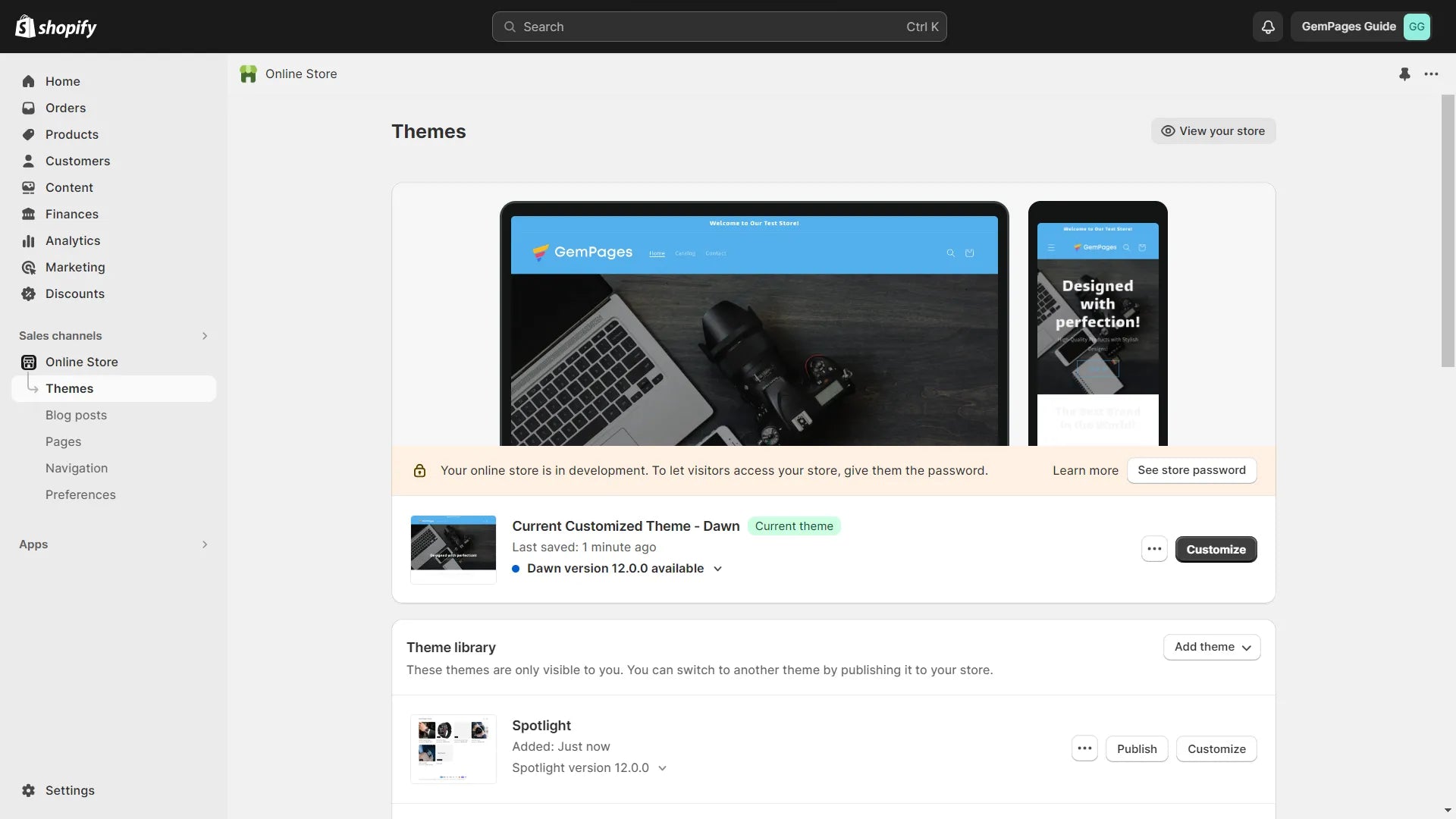
Basically, the online storefront covers the online store's theme editor, site navigation, preferences, blog posts, and other pages. The theme editor lets you build and customize your online store.
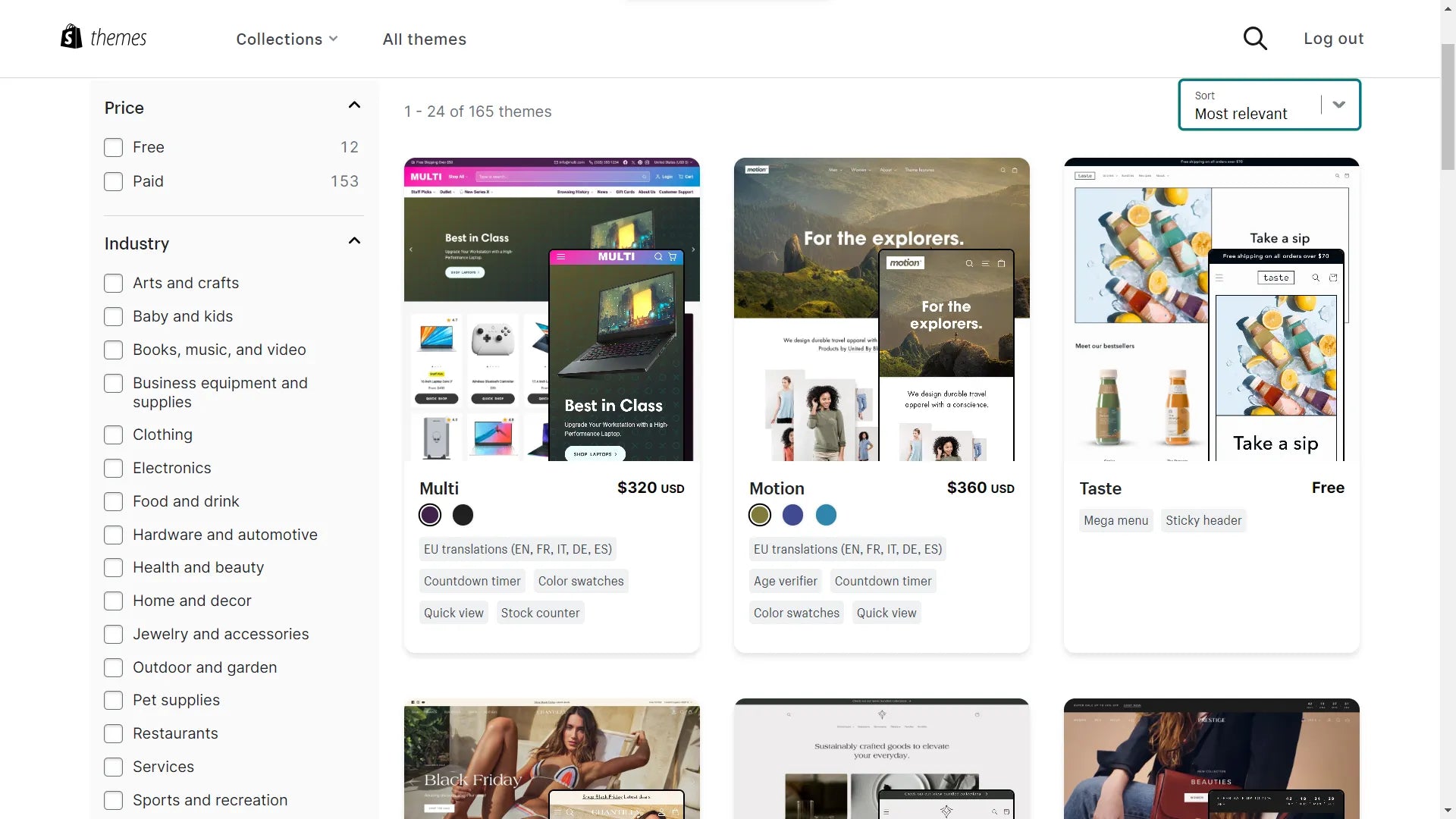
1.1 Shopify theme store:
To start building your store, one of the first steps is to choose and customize your Shopify theme. You’ll get a free theme — Dawn — by default configured into your store but you can choose a different free/paid theme from Shopify’s theme store, which has over 80 themes.
Learn more: How to Choose The Right Shopify Theme for Your Store?
1.2 Blog Posts:
Shopify allows you to create blog posts so that you can work on your store’s SEO (Search Engine Optimization) and provide valuable content to your customers.
1.3 Other Pages:
You can create pages as you need. For example, you can create dedicated pages for About Us, Mission and Vision, Brand Initiatives, or any other information that you’d like to share with your customers.
1.4 Custom storefront:
If you’re looking to provide a complete custom experience to your customers, you can build your custom store using the JavaScript SDK. Also, you can provide a similar custom experience in iOS and Android mobile apps with the help of mobile SDKs.
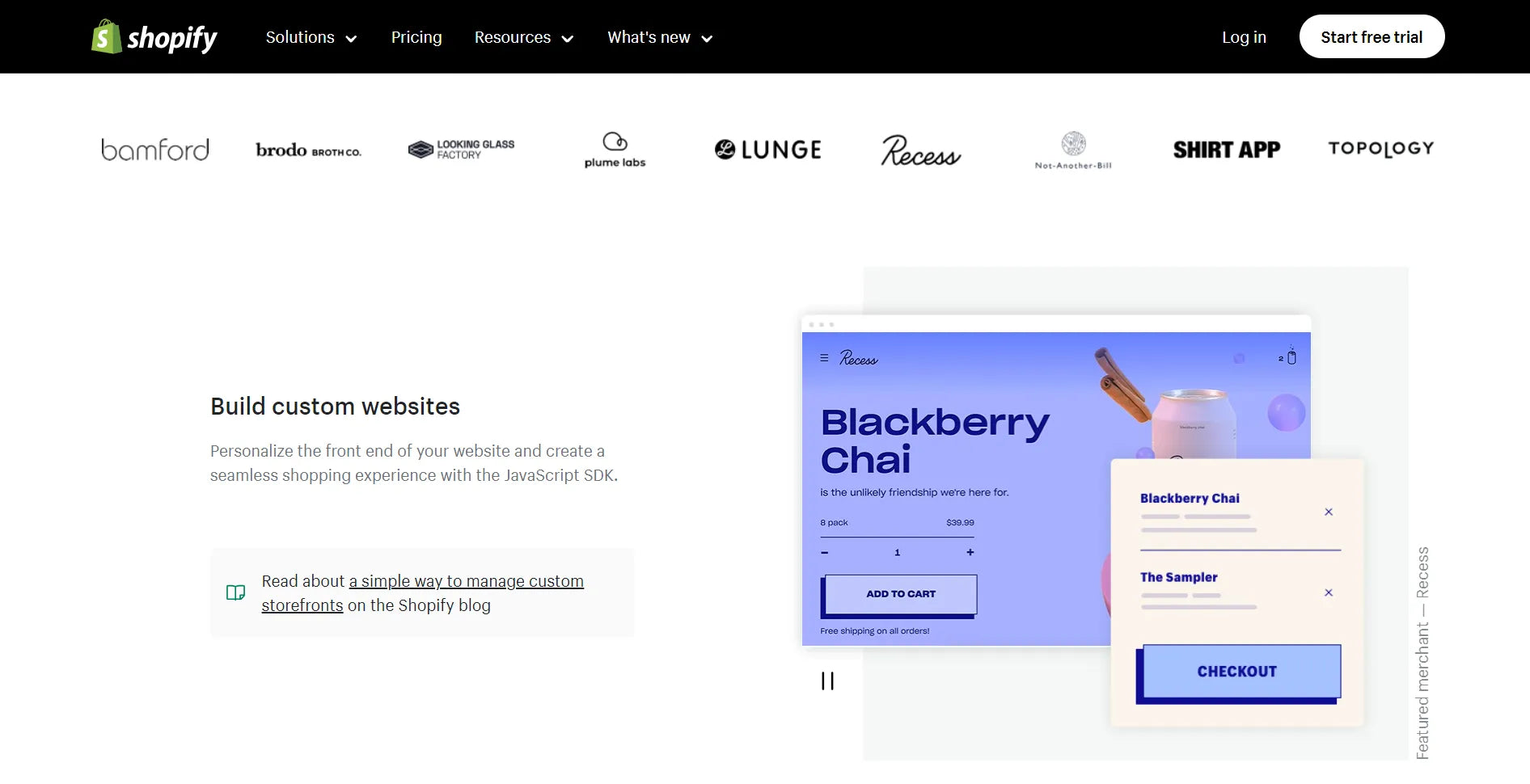
1.5 Metafields:
Shopify has leveled up the game of store customization with Metafields which lets you customize your store’s functionality and appearance. You can save specialized information that might not be available in Shopify admin by default.
2. Shopify App Store
The Shopify App Store has more than 7,000 apps to enhance your store’s features and functionalities. These apps help you with different business needs including website design, marketing, customer support, inventory management, product sourcing, and so on.
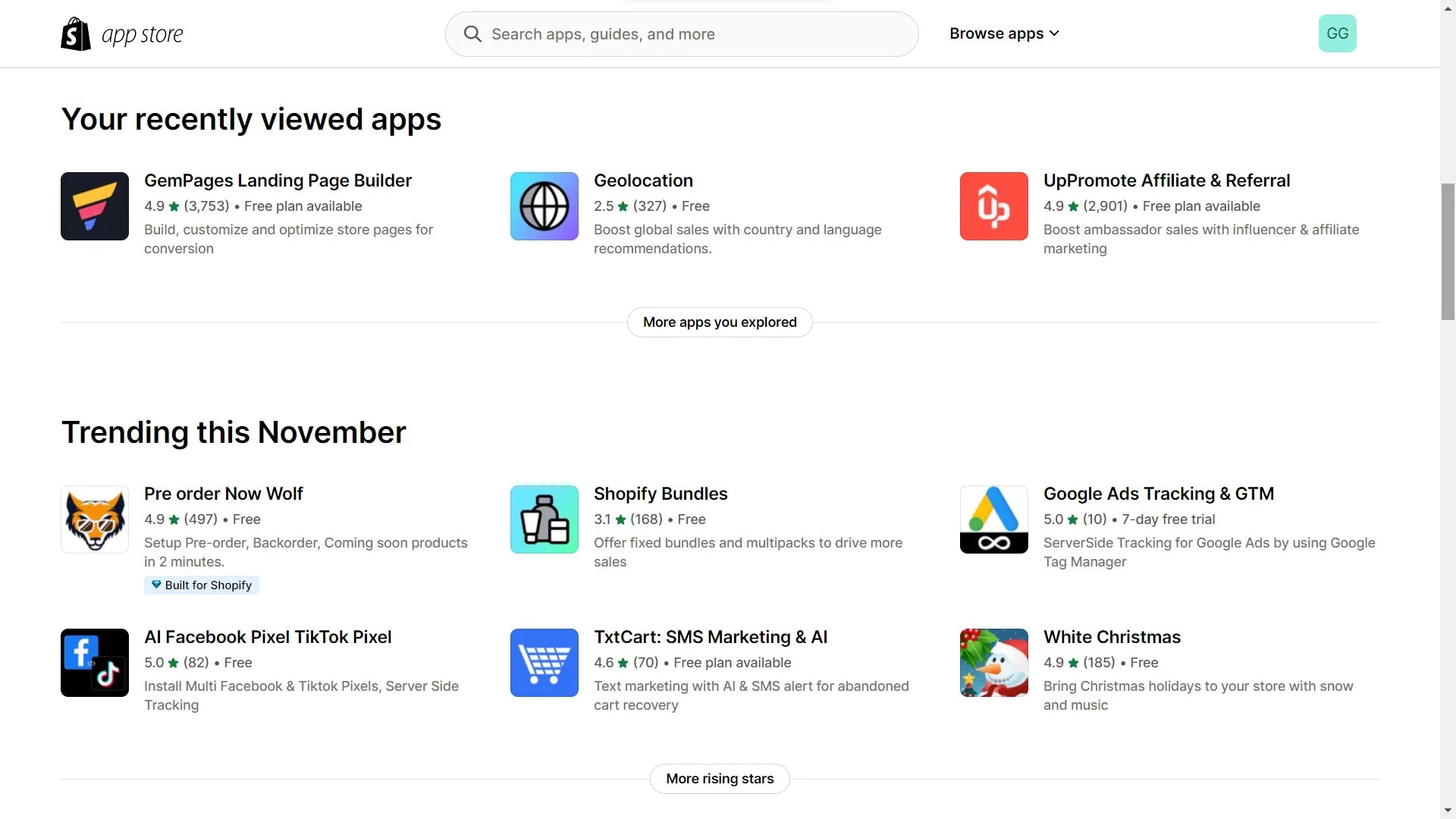
Pro Tip: If you’re looking to customize your store to give it a premium look and feel — without going through the technical complexities — you can install the GemPages page builder app from the get-go. To help you get started, GemPages lets you create and publish one page completely FREE.
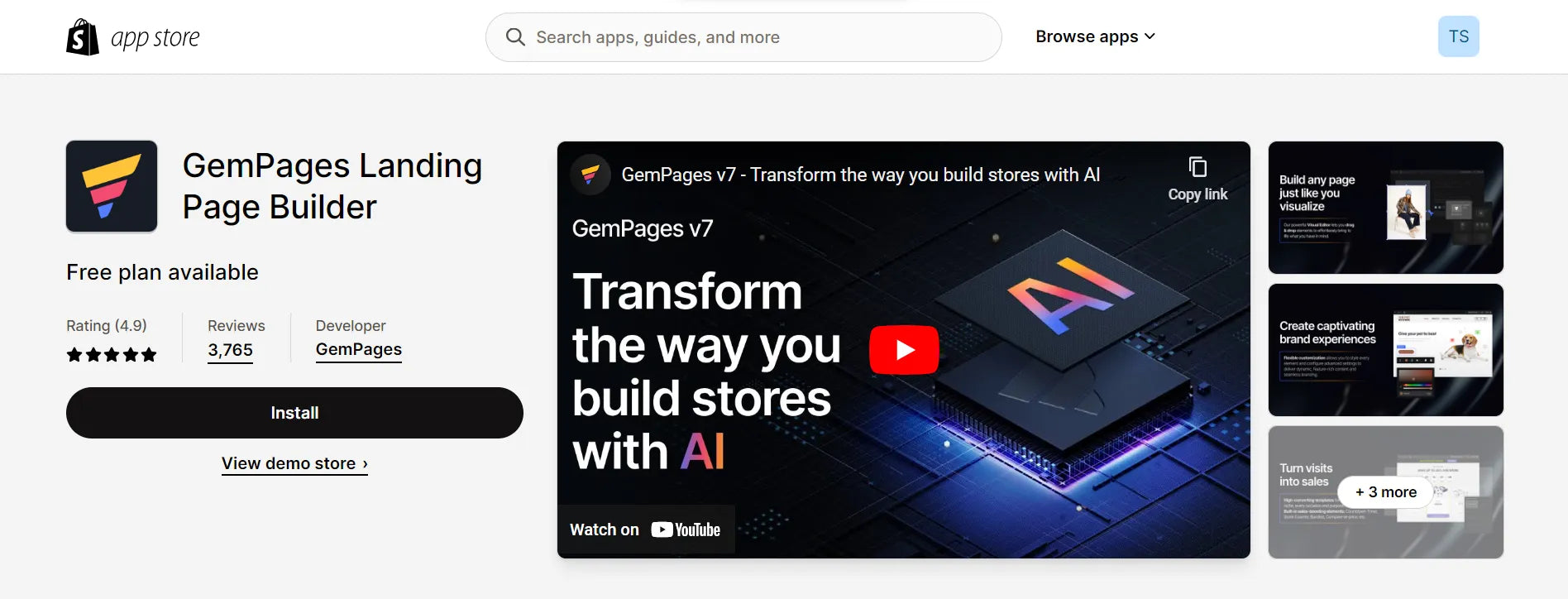
GemPages is one of the most popular page builder apps on the Shopify App Store with more than 3,500 five-star reviews.
While the Shopify App Store has plenty of great paid apps, Shopify also has its own free apps such as Shopify Search & Discovery, Shopify Inbox, Digital Downloads, and many more.
3. Automations
Automation is one of the crucial aspects to increase efficiency in eCommerce operations. Shopify offers you two types of automations: Marketing automations and eCommerce automations.

3.1 Marketing automation:
As soon as a visitor lands on your website, it starts creating different opportunities for you. You can use email marketing to convert these opportunities into sales. Shopify lets you create email marketing flows — right from the welcome email series to thank you emails to retargeting campaigns.
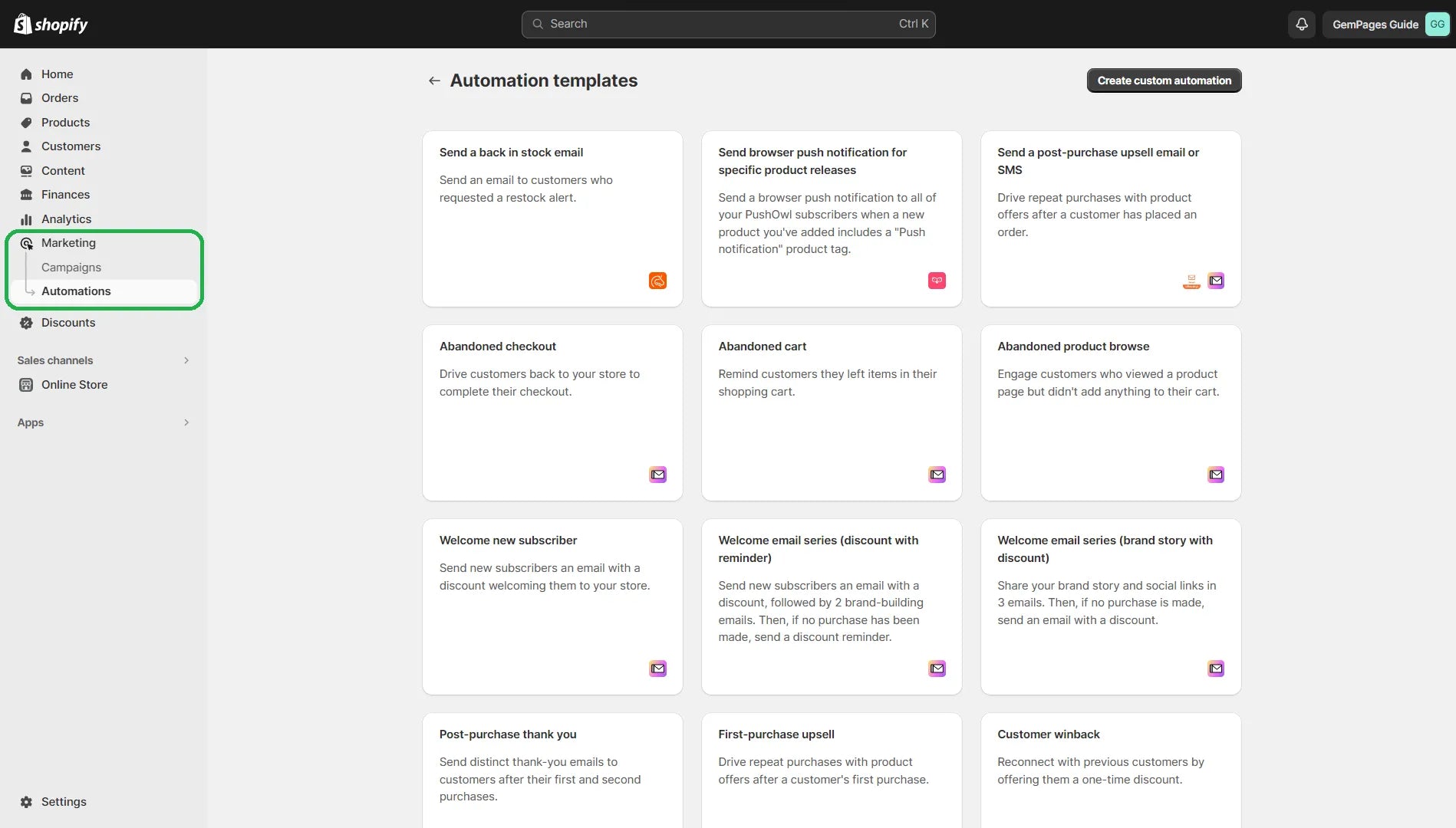
Learn more: Streamline Your Online Business with Shopify Automation: Top 10 Tools and Expert Advice
3.2 Shopify Flow - eCommerce automation:
Shopify Flow helps you automate tasks and processes using three main workflow components: Trigger, Condition, and Action. Here’s an example of how it works:
- Trigger: An order is placed by a customer.
- Condition: Check if the order value is more than $200.
- Action: Add a specific tag to the customer’s account based on the above condition.
4. Shopify Checkout
Want to sell globally but not sure how to collect payments with safety and security?
Don’t worry! Shopify’s got you covered. Shopify lets you integrate your store with over 100 payment providers to set up your payment gateway. Of course, you don’t need that many providers but it’s just to say how flexible it is when it comes to setting up payment options.
Also, you can create a fast and secure checkout experience using Shop Pay and other express checkout methods like Google Pay, PayPal, Apple Pay, and Amazon Pay.
Shopify Payments vs. Paypal: What's Best for You
Shopify constantly works on making the shopping experience better and better. Recently, Shopify also introduced a one-page checkout to reduce the friction when the customer is in the last phase of buying a product.
Most important part of the buyer journey: checkout. @Shopify checkout will be a default one-page experience.
— Harley Finkelstein (@harleyf) February 9, 2023
The best-converting checkout is becoming faster, friction-free, and seamless. Beautiful AF.https://t.co/uJovoyorTz pic.twitter.com/KHjdHiAS6S
Learn more: Shopify One Page Checkout - Things You Need To Know
5. Selling Options
Shopify allows you to sell your products or services using different ways or business models.
5.1 Offer Subscriptions to Your Customers:
Offering a subscription method is a great way to generate recurring revenue. For example, a popular Shopify-powered brand — Dollar Shave Club — offers subscription-based grooming and shaving products.
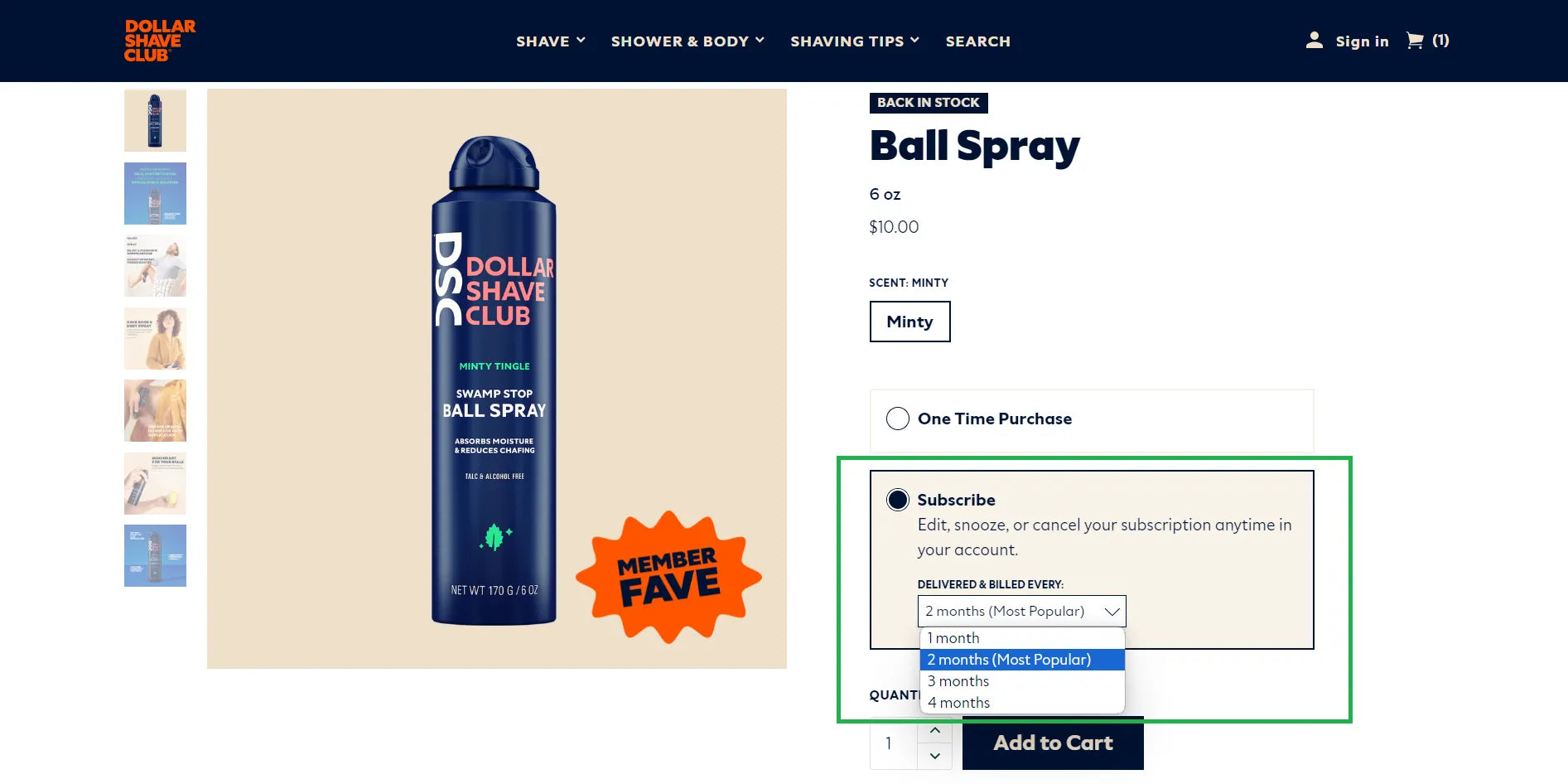
Learn more: How to Start a Shopify Subscription Box Business in 5 Easy Steps
5.2 Offer Pre-Order Products:
Offering a pre-order option to customers can be a useful strategy in the following business scenarios:
- You're running out of stock and expecting availability in a short time.
- You’re in need of raising funds while production is in the process.
- You’re planning to release a new product and want to test the market demand or create a buzz around your launch.
Using a pre-order app from the Shopify App Store, you can offer a pre-order option and start selling your products even before it’s available in stock.
Learn more: How to Set Up Pre-Orders on Shopify
5.3 Offer “Try Before You Buy” Option
Shopify lets you set up a try-before-you-buy (TBYB) purchase option. It allows you to ship orders to customers first, and then, collect payment and charge your customers at a future date.
You can install the try-before-buy app from the Shopify App Store to set up this purchase option. Shopify ensures that the customers’ payment information is stored securely in the system.
5.4 Offer Different Discounts
Shopify makes it easy to create exciting discount offers for different events or strategies. You can create specific discount codes based on events — for a specific dollar value or percentage of the order value — or set up automatic discounts for all products or selected products.
Also, you can create “buy X, get Y” offers and free shipping offers on all orders or based on specific order values.
Learn more: How to Do Free Shiping on Shopify? (+Evergreen Tips)

6. Order Management & Fulfillment
Shopify admin lets you manage the entire order management and fulfillment process from a single platform. It also allows you to add different tags and notes to all your orders. This can be very helpful when you have hundreds of orders in fulfillment.
6.1 Order Routing:
Let’s say you have different warehouse locations and the available inventory is not the same in all locations. In that case, Shopify allows you to automatically assign the fulfillment to the right location based on the priority you set and the available inventory.
6.2 Order Notifications:
Whenever a new order is placed by a customer, you need to send emails to the customer regarding the order confirmation, invoice, shipping confirmation, etc.
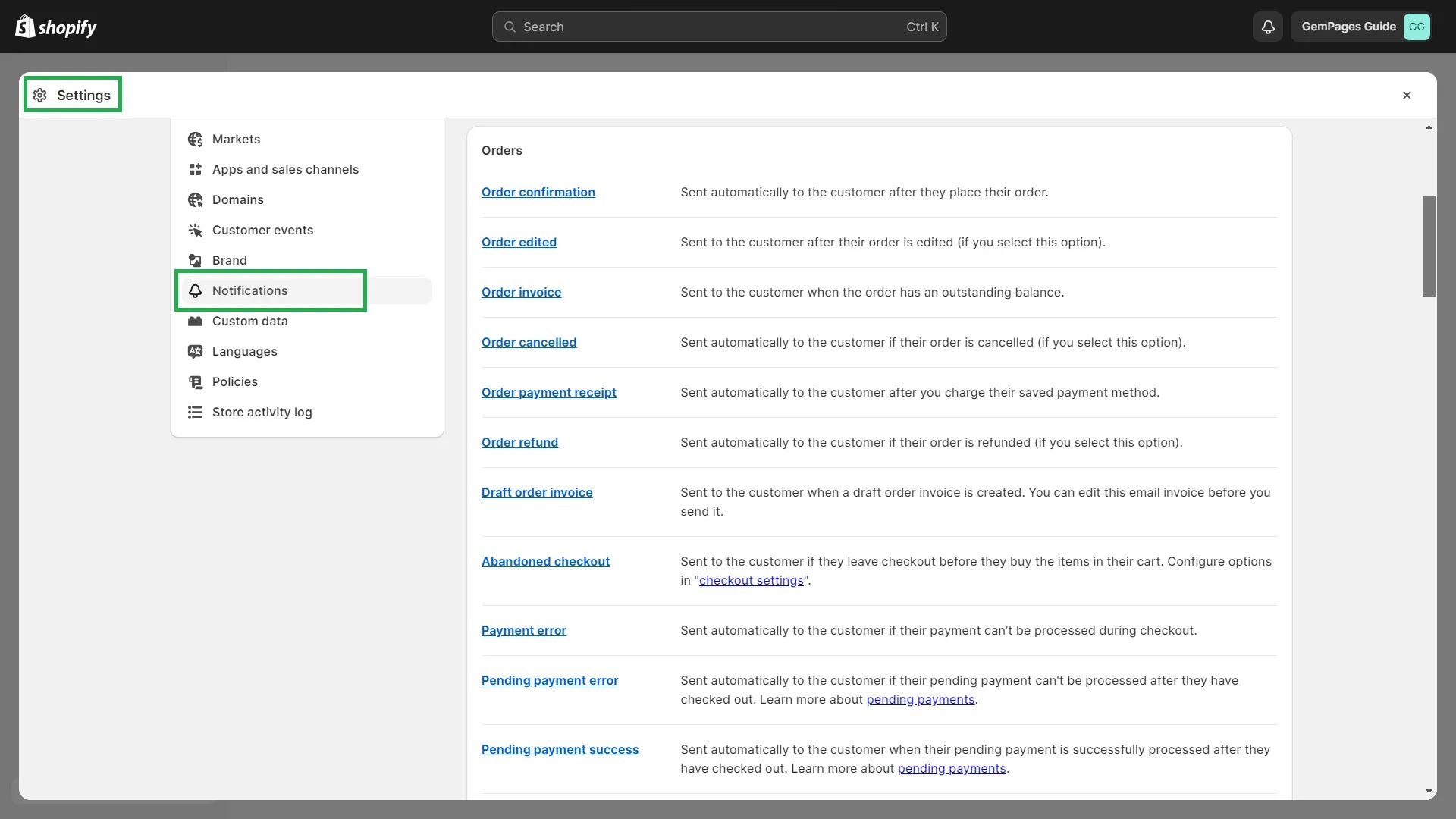
Apart from these features, Shopify also offers an order printer app, fraud analysis, and fulfillment automations to scale your business faster. You can also manage all your order transactions by assigning staff permissions to your team.
7. Inventory Management
Inventory management is crucial to ensure the products are in stock to meet customer demand, especially when selling/keeping stock from multiple locations.
While you want to ensure you don’t lose sales due to products going out of stock, you also want to make sure you don’t overstock as it increases the inventory cost.
Shopify helps track inventory for up to 250 locations. If needed, you can bulk edit the inventory of multiple products or variants. Also, you can track and manage inventory transfers between your different locations.
You can also access inventory reports to get an overall of your month-end inventory status and it will also help you analyze the quantity and percentage of your inventory sold each day so that you can plan restocking.
Learn more: How to Upsell on Shopify: 7 Proven Tips with Examples (2023)
8. Global Expansion
Like most online businesses these days, you might be selling your products globally. Creating a localized shopping experience for specific regions/countries can help you increase your conversion rate.
Shopify Markets is a feature that helps you set up international markets covering specific regions/countries and create customized shopping experiences for each market.
For example, let’s say you’re focusing on four different international markets — the United States, Australia, Canada, and France. All these markets can have different currencies, shipping rates, duties, and taxes. You can use Markets settings to manage all these aspects.
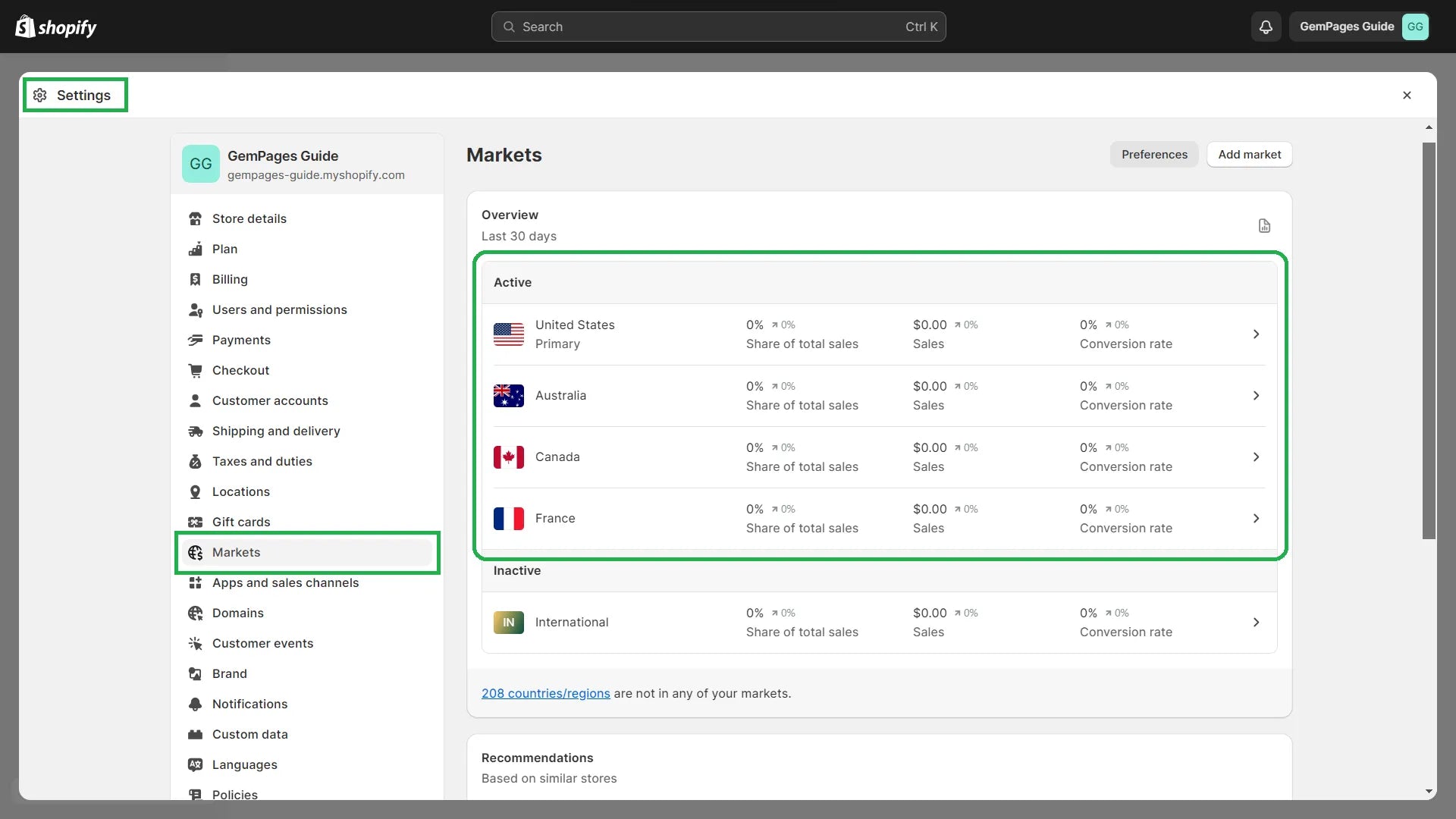
In some cases, you might even need/want to set up a different language. Thus, you can also use the Shopify Translate & Adapt app to localize your store using regional languages. For example, you can set up a French language for the France market.
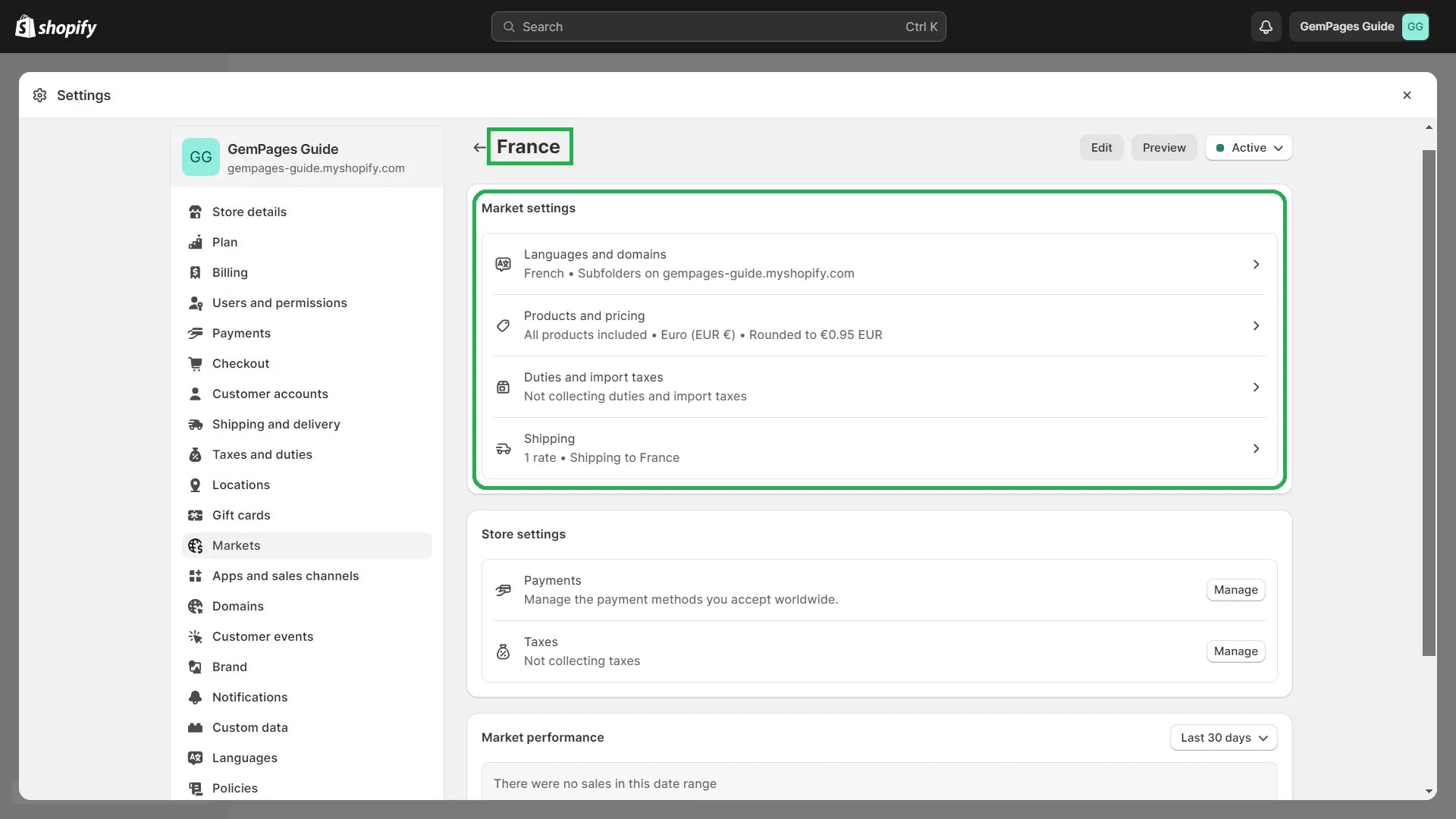
9. Analytics & Reporting
To achieve success in the eCommerce business, you need to have a data-driven approach. Shopify helps you with crucial reports that help you make better business decisions.

9.1 Shopify Reports
Shopify helps you with reports for different categories. Here are some of the important categories that can be incredibly helpful for business decisions:
- Behavior reports
- Sales reports
- Profit margin reports
- Marketing reports
- Finance reports
- Fraud reports
To access your reports, you can go to Analytics > Reports on the left sidebar in Shopify admin. You can also create a custom report based on your needs by clicking on the Create custom report button.
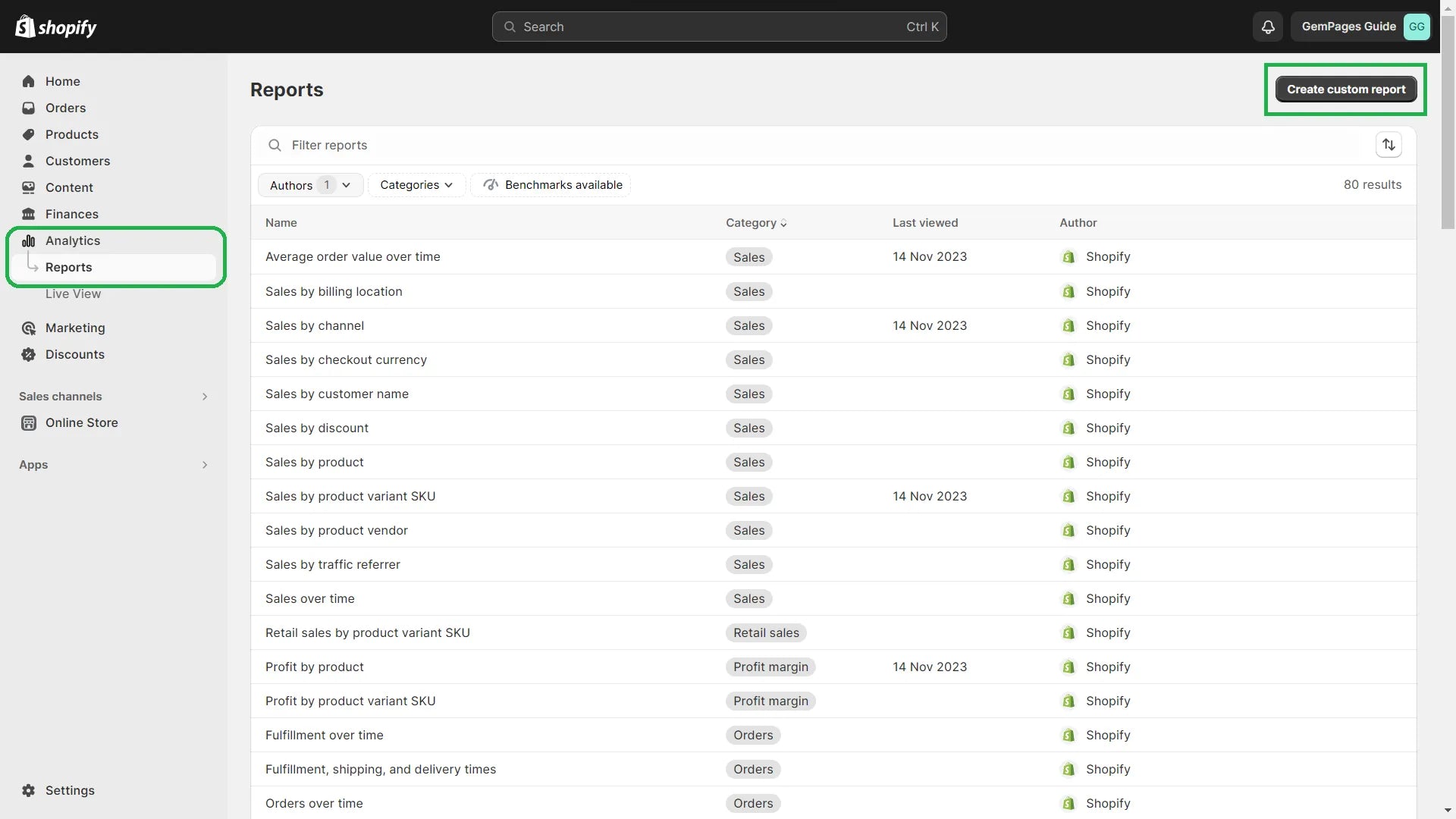
9.2 Live View Dashboard
Shopify analytics also has a live view of some of the key metrics of your online store. You can see the live view with a world map, i.e., a two-dimensional view; and a digital globe, i.e., a three-dimensional view depicting the location of live activities on your store.
And we must say merchants love seeing the live view:
I'll never stop staring at the @Shopify live view.
— Bart (@TheSzef) July 27, 2023
Started in that little corner up there. Tiny garage. 100 hats.
Now it's something else. pic.twitter.com/THtjDl9Ea1
10. Marketing
Apart from your online store, Shopify also gives you features to expand your business with other sales channels like Google, Facebook, Instagram, TikTok, etc.
Using Shopify pixels manager, you can manage web pixels that can help you track and observe the behavior of your website visitors.
Also, Shopify provides other data insights through custom reports as well. All these valuable insights can be used in marketing campaigns to enhance their effectiveness and conversions.
Learn more: A Beginner's Guide to Creating a Killer Online Store
11. Returns Management
One of the biggest challenges in eCommerce is dealing with returns, but Shopify makes that easy as well.
Shopify helps you create your Return Policy using a standard template that you can edit and finalize based on your business strategy. Also, it’s quite easy to manage refunds (if your return policy offers refunds).
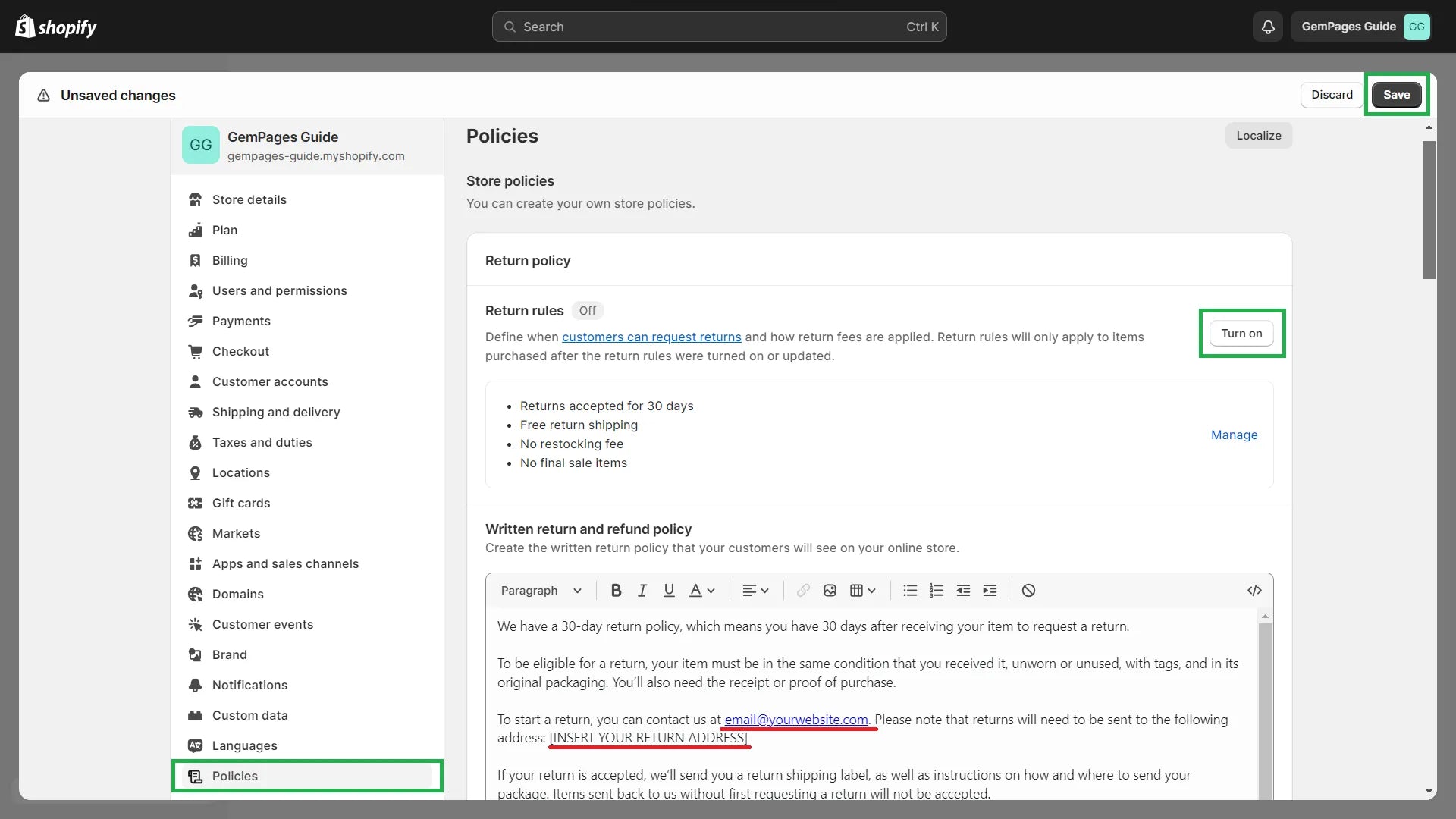
Once you’ve approved a return, you can also auto-generate and send a return label to the customer. And while you’re doing all these sales and return transactions, your sales reports help you track those activities too.
12. Shopify POS
Shopify POS is an iPad app that helps merchants manage in-store sales.
If you don’t have an online store, you can run the Shopify POS app on its own. And if you have both — an online and physical store — you can sync both. This way, you can manage online, mobile, and in-store orders or transactions from a single platform.
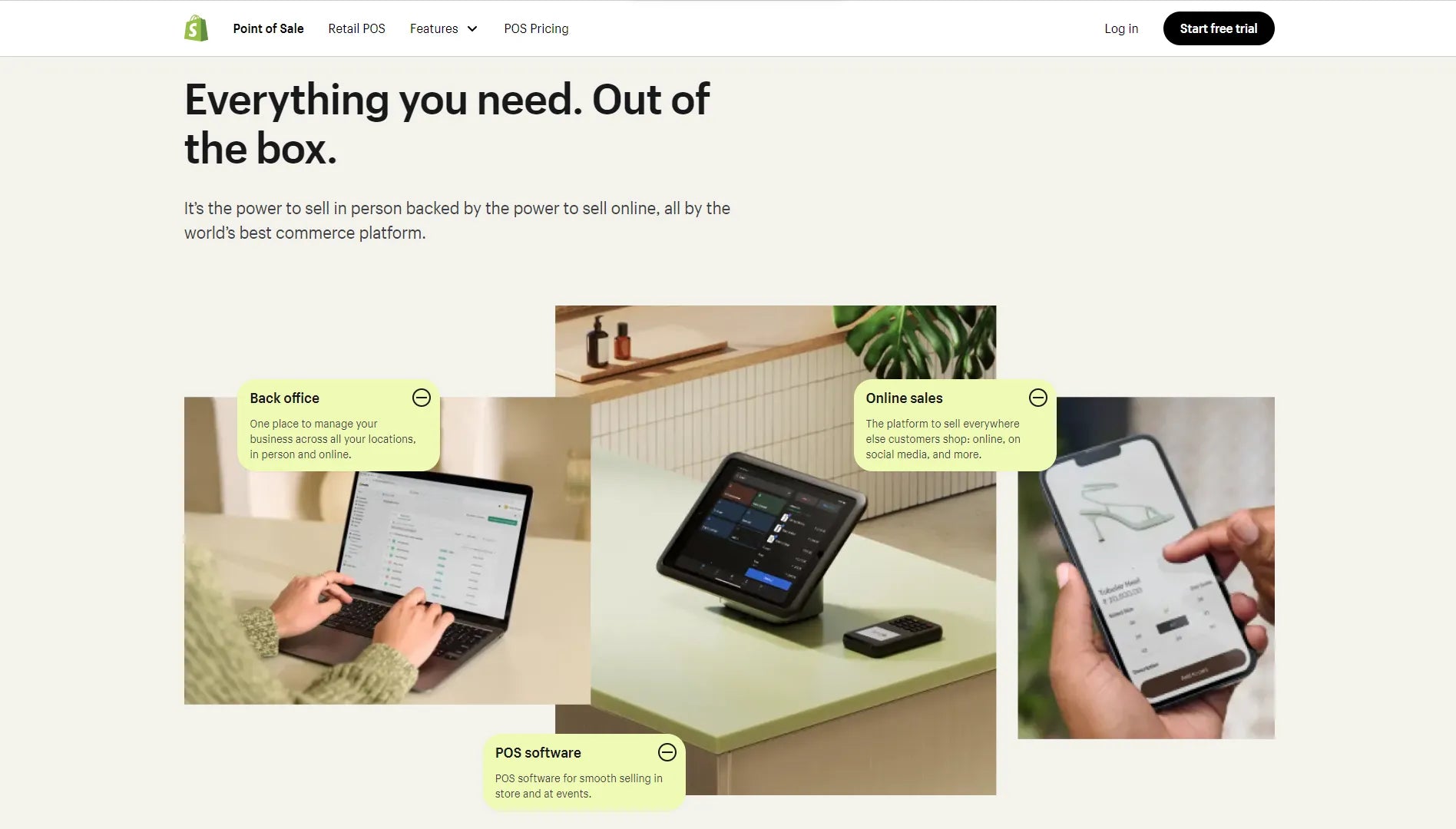
With Shopify POS, you can also use the retail sales reports to review data of your POS orders for different criteria including product, SKU, and staff.
Shopify Plus Features
Once your business scales up and you start selling in high volume, or if you're already dealing with a large volume of orders, you can go with the Shopify Plus plan.
Here’s a brief overview of the key features of Shopify Plus:
-
Organization Settings:
If you have multiple stores under your organization, Organization Settings helps you manage all of your stores from a single or centralized location.
-
Advanced Apps and Channels:
Considering the growth scale of Shopify Plus merchants, there are certain Shopify apps that are designed specifically for them.
Here are some of the exclusive channels and apps for Shopify Plus: B2B, Wholesale channel, Launchpad, ShopifyQL Notebooks, and Bulk Account Inviter.
-
Customizable checkout:
The checkout page plays a huge role in one of the most crucial phases in customers’ buying journey. In other Shopify plans (excluding the Starter plan and Shopify Plus), the checkout page can be customized to a certain extent only through the theme editor.
However, Shopify Plus merchants get access to the checkout.liquid file or use checkout extensibility for advanced customizations and branding.
-
API Access:
Shopify Plus merchants can access API to integrate the store with custom apps.
-
Shopify Plus Partner Program:
With Shopify Plus Partner Program, merchants benefit from technical expertise and guidance provided by service partners.
Learn more: Shopify Plus Pricing: Everything You Need To Know Before Upgrade
-
Shopify Plus Academy:
Shopify Plus merchants can access and learn from self-paced training on important topics related to business growth.
-
Unlimited Staff Accounts:
For Basic to Advanced Shopify merchants, there are specific limits on the number of staff members that can be added to Shopify admin. However, Shopify Plus merchants can add as many staff members as they want to manage their large business operations easily.
-
B2B:
Managing a B2B (Business-to-Business) company is not only possible but also easy with Shopify. Shopify lets you create company profiles representing different buyers and locations, set buyer-specific pricing, set up a B2B self-serve portal, and auto-assign net payment terms as well.

Benefits of Shopify
All-in-One Solution
To run an eCommerce business, you need to take care of several different activities such as getting your domain name, building your website, collecting payments, marketing, SEO, taxation, reports, and analytics — and the list goes on.
When using Shopify, you can get all of these operations done from a single platform. Of course, you may need to integrate some advanced tools (aka Shopify apps). But the great thing is that Shopify has a vast eCommerce ecosystem making the platform a complete solution.
Top-Notch Security
When managing an online business, one of the biggest concerns for merchants is security. And that’s where Shopify emerges as a reliable and trustworthy platform.
All Shopify stores are PCI-compliant by default, and thus, all your customers’ personal and payment information is safe.
Affordable Pricing for Small Businesses
Despite being one of the top players in the market, Shopify doesn’t cost you a big amount as far as subscription is concerned. In fact, it also helps you start your business with a free trial and first three months for just $1.
In general, starting an online business with Shopify doesn’t require a huge investment upfront, especially businesses with the dropshipping model can get started with a small budget.
Learn more: Shopify Fees Calculator - How Much Does It Cost to Run A Shopify Store?
Fairly Easy to Learn
Although Shopify has many advanced features, the platform doesn’t feel too complex, even if you’re not tech-savvy.
You can build and run the business even with no coding experience. There’s a ton of high-quality material (video tutorials and blogs) available to learn the platform in a reasonably short time.
Great Customer Support
Hands down one of the best platforms when it comes to customer/merchant support.
Shopify’s customer support team is always available (24x7) and happy to help with your queries or concerns over chat, email, and phone.
Communities of Like-Minded People
Let’s face it — entrepreneurship is hard.
And many Shopify merchants are solopreneurs. There are times when you might feel alone and stuck. Having support from a community of people who’re sailing the same boat is extremely helpful during such times.
The Shopify community is vast and full of helpful and supportive people. Apart from the official Shopify community forum, there are many different communities on Facebook, Discord, Slack, X, and so on.
Final Thoughts On Shopify Features
After going through all these features and benefits, you might even ask — what is it that Shopify isn’t offering, right?
The Shopify ecosystem covers everything you need to manage and scale your business, faster than ever before. And the amazing thing is that you can do all these things at a fairly reasonable cost.
So, now that you have all the needed information to get started, what are you waiting for? Start your Shopify free trial along with GemPages now!




 Facebook Community
Facebook Community Change Log
Change Log Help Center
Help Center












