Shopify Post-Purchase Upsell: An In-depth Guide To A Highly-Converted Shopify Store
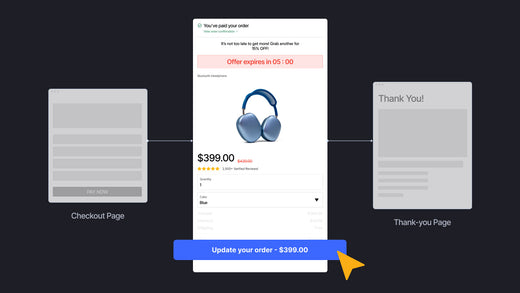
Rising as a result of the pandemic, the eCommerce market is predicted to reach $6.3 trillion at the end of 2023 and will grow exponentially in the next few years.
Nevertheless, your Shopify sales are declining?
No worries. There is an eCommerce strategy that is immediately sufficient to generate higher conversions for your Shopify store - Post-purchase upsell!
So, what exactly is it, and how can you implement it into your operation? Let this article be your guide!
What is a Shopify Post Purchase Upsell?
A Shopify post-purchase is a strategy where you propose an additional offer to your customers after their initial purchase. Imagine it's like giving them a gentle “push” to buy something extra that adds more value to their order.
Essentially, it's about encouraging customers to spend a little more after they've already decided to buy from your store. This approach takes advantage of the fact that customers are more likely to make another purchase once they've already committed to buying something.
Shopify Post-Purchase Upsell Tactics That Actually Work
So, how can we do that? By building a high-converting Shopify landing page. In fact, these common post-purchase upsell Shopify methods are trending in the Shopify ecosystem:
A one-click post-purchase upsell is a upsell marketing tactic where the additional offer pops up on the customer screen after their initial purchase, but before leaving the store.
It's like a surprise appears in between the checkout and thank-you pages. The benefit is that if the customer likes the offer, they can add to their cart and purchase with a single click without filling in their payment or shipping details again. What a quick and easy way for customers to buy more products and for businesses to generate higher conversion!
One best practice of successful One-Click Upsells to increase their average order value and maximize revenue is ClickFunnels.
Note that Thank You Page is Shopify's default page, for a regular store, you will not be able to optimize this page. However, Shopify is unlimited and Thank You Page is a strategic weapon for store owners to increase the revenue or simply build trust with customers, so don't easily ignore it.
There are many ways to interfere with this site and show more products or offers for buyers. Some specific tactics such as:
- Show content based on customers' locations
- Show content based on an order for a particular product
- Show content based on shipping method
- Add tracking numbers to orders

Pro tip: Set up tracking for Thank You Page on Google Analytics. By Shopify's default, each completed order will have a unique thank you page url, with a different url ( /checkout/thank_you) and order code so customers can easily track their orders. Take advantage of this unique feature to track orders on GA and understand your customers better.
To make it easiest, you can install Shopify apps that can support this part. Such as Checkout Plus, Selleasy, etc.

A post-purchase page is a web page that appears after an order is completed and before the thank you page appears to customers in their buying process.
Typically, this page provides order confirmation and details to customers. However, it can also be used for various purposes such as upselling, cross-selling, collecting or providing certain information (e.g., birth date), and so on.
For more detail about how to build, optimize and customize this high-converting page, you can read on GemPages’ guide via Post-Purchase Pages — Everything You Need to Know [2025].
Why Shopify Stores Need Post Purchase Upsells?
Shopify upsell after purchase generates higher revenue, this is the default! However, these compelling benefits of post-purchase upsell Shopify bring more proof to the ‘why’:
- Improve Conversion Rates:
Post-purchase upsells can help increase conversion rates by presenting customers with an additional offer after they decide to buy. For example, a clothing store could discount accessories after a customer buys a dress, like recommending complementary items related to their purchase.
- Grow Revenue:
Post-purchase upsells can significantly boost your revenue by encouraging customers to add more products to their orders. Sucharita Mulpuru, a research analyst at Forrester, found that product suggestions like showing related or better products, also known as cross-selling and upselling, can contribute to about 10-30% of an online store's earnings.

Product suggestions after purchase are usually showcased as ‘You May Also Like’ section. Source: Shopify
- Foster Customer Loyalty:
Offering relevant and valuable upsells can enhance the customer experience, encouraging loyalty. A study by Bain & Company shows that a 5% increase in customer retention can increase profits by 25% to 95%.
- Increase Average Order Value (AOV):
Post-purchase upsells can help increase your store's AOV. For example, McDonald's has successfully used this strategy with its "Would you like fries with that?" upsell, boosting its AOV. Read this case study and find out how they can do that.
- Provide Personalized Shopping Experience:
Post-purchase upsells allow personalized offers based on the customer's purchase, enhancing their shopping experience. In reality, 91% of consumers are most likely to shop with brands that provide relevant offers and recommendations.

Shopify Post Purchase Upsell Best Practices
- Integrating with an upselling Shopify application:
It helps to automate the upselling process, allowing you to save time and resources as you don't need to set up and manage upselling strategies manually. These apps can analyze customer behavior and shopping patterns, providing personalized recommendations that are more likely to convert.
Some of the most popular Shopify post-purchase upsell applications are: GemPages, ReConvert, Last Upsell, Honeycomb, LimeSpot Personalizer
- Offer A Compelling Product Bundle With Better Deals:
If you have once bought a product online, you probably have seen something like this.

A post-purchase product bundle. Source: Help Center Amplify
This is called a product bundle, which usually pops up during and after customers make a purchase. By giving this bundle, customers are encouraged to add more items to their cart.
What a way to either introduce new products, clear excess stock, and increase average order value!
Take this example: DockATot, a baby equipment retailer, implemented a product bundling strategy that significantly increased their Average Order Value (AOV) by 55% and Revenue Per User (RPU) by an impressive 86%.
And where else can help you to build a product bundle strategy with no coding required? GemPages.
We offer ready-to-use bundle features that allow users to easily create and display product bundles on your site's homepage, product pages, or any. Watch this video for visual instructions on building a product bundle for your Shopify store:
By limiting the quantity of products available, you can enhance their perceived value. Therefore, create a sense of urgency for customers. Countdown timer can be an ideal choice right now. In addition, the fact that the offer will not be used in the future also motivates customers to buy faster.
Another method is by showcasing limited stock levels.
If customers see that only a few items are left, they may be more inclined to add the product to their cart to avoid missing out. Phrases like "Only X left in stock" or "Selling out fast" can effectively convey this message.
You can also create a sense of urgency with phrases that suggest immediate action, such as "Buy Now", "Don’t Miss Out", or "Last Chance". These phrases can be used in your upsell offers, email marketing campaigns, or even in the website's header or footer.
Learn more: GemPages Sales Funnel - Ultimate Solution for Maximizing Your Shopify Store Profit
- Test Your Post-Purchase Experience
During the customer journey, the checkout and post-purchase stages are vital moments. It’s important to avoid any issues here to ensure a smooth experience.
Once you’ve set everything up, thoroughly test to confirm everything functions as expected. Try placing a test order, either using test mode or by making a real purchase in your store.
Additionally, keep an eye on how your post-purchase funnel performs by tracking conversions and revenue. If you spot opportunities for improvement, consider running A/B tests with different designs or offers to boost your conversion rates.

When you set up a post-purchase upsell with GemPages, you can use the built-in A/B testing feature to optimize your results.
Conclusion
That’s a wrap for post-purchase upsell! What do you think? Is it that hard?
We believe that compared to other professional strategies focusing on generating higher revenue, Shopify upsell after purchase can be considered as the fastest, yet, efficient approach.
So, if you are a Shopify merchant who experienced a downward in sales, give this low-effort tactic a try. And don’t forget to incorporate post-purchase supporting tools like GemPages to maximize your efficiency.




 Facebook Community
Facebook Community Change Log
Change Log Help Center
Help Center










