- What Are Shopify Product Bundles?
- Common Type Of Shopify Product Bundle
- Why Should You Use Shopify Product Bundles?
- Best Practices for Shopify Product Bundles to Increase Sales
- How to Create a Product Bundle on Shopify?
- Pick The Best Shopify Product Bundles App
- Conclusion
- FAQs about Shopify Product Bundles
How To Create Bundles on Shopify: 2 Simple Ways

To maximize revenue on your Shopify store, there are two main strategies:
- Bring as many new customers to your Shopify store as possible
- Encourage your existing customers to spend as much as possible
While the former may turn out to be expensive and takes many efforts, the latter can be much more cost-effective and lucrative.
But how to increase sales with your existing customers or have them spend more?
One effective technique to achieve this is to offer Shopify product bundles.
So, this blog post will guide you on the basics of Shopify product bundling, its importance, step-by-step guide, best practices, and the best bundle app for Shopify.
What Are Shopify Product Bundles?
A Shopify product bundle combines multiple products and offers them as a single package, usually at a discounted price or with a free gift.
For example, if you’re selling personal care products, you can create a bundle of several products such as body wash, shampoo, conditioner, body lotion, deodorant, and so on.
Common Type Of Shopify Product Bundle
There are several ways to offer product bundling. Here are some of the most popular ones:
1. Pure bundling
Pure bundling means a set of items that can be purchased only within a bundle or package and not as individual items.
Since this technique limits the choices given to customers, you need to ensure that the products included in the bundle are essential or attractive enough for customers to buy in the bundle deal.
Singer ProSeries™ Bundle available on Wayfair is a good example of pure bundling as it covers the essential items for a sewing kit.

This bundle from Singer includes scissors, snips, seam ripper, and pins - which makes it a perfect bundle for professionals, novice DIY-ers, and sewists.
2. Cross-sell bundles
In cross-sell bundling, customers are offered complementary products or add-ons along with the main product. One simple example of this technique is selling a phone case and earphones as add-ons along with a phone.
REI (Recreational Equipment, Inc.) is a great example of cross-selling bundle offers. REI's product page for Men's pants specifically promotes "Complementary Items" such as t-shirts and hoodies that can go well with the pants.
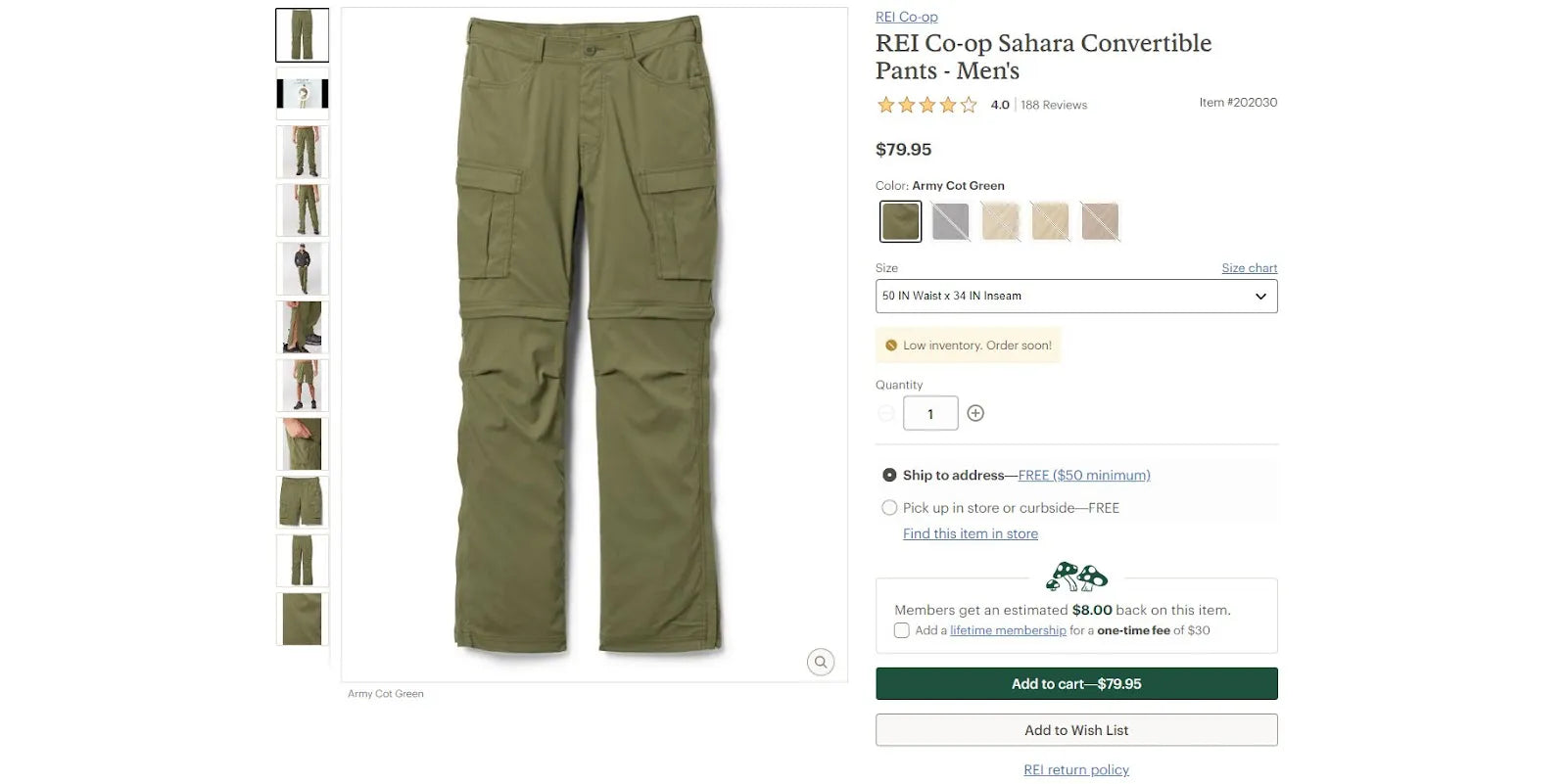

REI’s cross-selling bundle offer lets customers add more products related to the primary product that they are looking to purchase.
3. Frequently Bought Together
As the name suggests, these are the types of product bundles where customers are offered products that were frequently bought together in the past or are more likely to buy them together based on the type of products you offer.
Emerage Cosmetics excels in offering a seamless shopping experience by featuring frequently-bought-together products like the Restorsea Pro Foaming Cleanser. This approach enhances convenience for customers by suggesting complementary skincare products that work harmoniously together.
The integration of these product recommendations not only helps customers discover items they may need but also ensures a well-rounded skincare routine, leading to better results.
By curating effective product pairings, Emerage Cosmetics demonstrates their expertise in understanding customer needs while providing added value. Their thoughtful recommendations simplify the shopping process and encourage customers to build a complete, effective skincare regimen effortlessly.

4. Mixed Bundles
Mixed bundles combine different individual products that are also available to purchase separately. By purchasing a mixed bundle with a discount, customers can buy those products at a cheaper rate as compared to buying them individually.
DW Home has mastered the art of product bundling with their intuitive "Build a Bundle" feature, providing customers with a seamless and enjoyable shopping experience. This smart approach allows shoppers to easily mix and match their favorite candle scents and home fragrance products, creating personalized bundles that cater to individual tastes and preferences.
Not only does this provide great value by offering discounts on bundled products, but it also enhances the customer experience by allowing for greater customization. The user-friendly interface, combined with a wide selection of high-quality products, makes the bundling process both simple and engaging. Overall, DW Home’s thoughtful bundling strategy reflects their commitment to customer satisfaction and innovative shopping experiences.

This smart approach allows shoppers to easily mix and match their favorite candle scents.
5. Buy One, Get One
Buy One, Get One (BOGO) is one of the most popular and widely-used product bundling types. Customers love when they can buy one product and get another one for free (or sometimes, with heavy discounts).
Clothing brands are usually found promoting such BOGO offers to their customers. For example, buy 2 t-shirts and get 1 free or buy two pairs of socks and get 1 free.
That said, it’s not limited to just clothing brands. Barnes & Noble Booksellers promotes "Buy One, Get One 50% off” and “Buy One, Get One Free” offers for products such as books, eBooks, audiobooks, etc.

With “Buy One, Get One Free” offers from Barnes & Noble Booksellers, customers can buy different eBooks or books from the same author or genre.
6. New Product Bundling Shopify
This bundle strategy combines a newly released product with a popular one at a discounted rate. This method encourages customers to step out of their safe zone and try something new within the context of a familiar or trusted offering.
Take a look at Hoover, by offering bundles of high-performance cleaning tools at a discounted price, Hoover makes it easier for shoppers to get everything they need in one purchase.
This thoughtful approach not only saves customers money but also simplifies the decision-making process by offering well-paired products. With a focus on quality and customer satisfaction, Hoover’s bundling strategy enhances both shopping experience and product value.

Why Should You Use Shopify Product Bundles?
1. Increase Average Order Value
By bundling your products together, you can sell more products to a customer, and thus, it helps you to increase the Average Order Value (AOV). With higher AOV, you can increase your Return on Investment (ROI) and grow your business faster.
2. Boost Sales
Product bundles are usually sold with a discount offer which encourages the buyers to benefit from the "package deal". If a customer buys those items individually, the total cost would be more as compared to the bundled package. Thus, customers like to take benefit of such offers and it helps you to increase your sales.
Learn more: How to Increase Sales on Shopify: 17+ Proven Strategies in 2022
3. Reduce Marketing Cost
If you are marketing every product individually, the marketing cost is most likely to go up. But if you bundle them together and market or advertise them as a single unit, you’ll be able to promote several products at the marketing cost of one product. This will help you to bring down the overall cost, and thus, increase the profit margin.
4. Reduce Inventory
Product bundling can help you manage the inventory of your store if done in the right way. You can also bundle low-selling products along with high-selling ones to increase the probability of selling those products and clear the stock of low-selling products.
Note: Make sure that offering a low-selling product with a high-selling one should not impact your brand’s credibility.
5. Makes Handling and Shipping Easier
If you are managing the fulfillment and shipping of the products on your own, product bundling can help you better manage your handling and shipping. It will help you to ship less number of boxes for more products. This not only makes the process more convenient but also helps you to reduce the cost.
Learn more: 10+ Best Shopify Shipping Apps for A Seamless Post-Purchase Experience
Best Practices for Shopify Product Bundles to Increase Sales
Product bundling is a useful technique to boost your sales and generate more revenue. But it’s important that you use the right strategies depending on your business and target audience.
Here are some of the best practices to level up your Shopify product bundling strategy:
1. Plan Your Bundling Strategy
Every store is different and that’s why every store may need a different strategy based on its target audience and type of products. It is crucial that you prepare a product bundling plan and strategy.
Here are some fundamental aspects to consider in your planning and strategy:
- Know your target audience: To create a bundle offer that would sell, you need to know your target audience very well. Identify what your target audience is looking for. You can even perform research on competitors as they would have a similar audience to see what is selling the most.
- Prepare a product list: Create a list of the products along with the product types, categories, and pricing of those products. This is important to get better ideas for bundling, especially if you’re selling several products in your store.
- Use a data-driven approach: Analyze the data of your existing customers and observe the buying patterns of your customers. Which products are they buying together on a regular basis? Based on the data analysis, identify the opportunities to bundle the products that your customers are already buying from your store.
- Find the right products: Once you have the list and data, figure out which products would make an exciting and valuable package from a customer’s standpoint.
2. Create a Fascinating Bundle Offer
This is one of the most important aspects for the success of your bundling offer. This is where you can finalize what kind of offer you want to give or how much discount is to be given.
While you need to ensure that the offer is attractive to the customers, you also need to make sure that you have enough margin to provide that offer in the long run. You can perform some research on successful product bundling strategies and even come up with creative ideas based on the research and studies.
Interesting findings on product bundling techniques and offers:
- According to research by the AMG Shopper Panel, 66% of customers prefer “BOGO free” promotions compared to other types of promotions.
- A study has found that promoting your package with the term "free gift" instead of "bundle" can reduce product returns.
3. Design Your Store for The Bundle Offer
Just creating a solid bundle offer isn’t enough. You need to make your customers aware of the offer by putting it in front of their eyes.
Here are some of the key areas of your Shopify store that you could use for your bundle offer promotions:
- Homepage: When it comes to promoting your product bundle offer on your website, what could be a better place than your homepage? You can even include it in the hero image section on your homepage.
- Announcement Bar: You can write a concise and captivating message about your product bundle offer in the announcement bar and provide a link to the product page or landing page.
- Pop-up: Pop-ups can also be a great way to promote your product bundle offer. Make sure to use a product image, the key benefits of the offer, and a clear Call to Action (CTA) button in the pop-up window.
4. Create a Killer Landing Page
A landing page is a standalone web page where customers land after clicking on an ad or any promotional link. This page is specifically created for the promotion or advertising of a product or service and gives a higher conversion rate if used in the right manner.
You can create a landing page for your bundle offer and list all the benefits and features of your bundle product. You may also find this article helpful to learn more about Creating A Striking Shopify Landing Page.
- Use a Page Builder App: GemPages is a powerful Shopify page builder app that can help you create a customized homepage, product pages, and landing pages. With quality website design and high-converting store pages, you can increase your conversion rates.
- Create compelling CTA buttons: Whether it’s your product page or landing page, the CTA button is one of the most important elements to drive conversions. Make sure that your CTA buttons are designed and placed appropriately.
5. Promote Your Bundle through Email Marketing
Here are some of the things that you should consider while promoting your product bundles through email marketing:
- Personalized Emails: You can create a campaign based on the target audience and send personalized emails to a certain segment of your customers. Personalized emails can increase the likelihood of engagement from customers.
- Captivating Subject Lines: It’s important to ensure that your email subject line catches your customer's attention to open the email but do not use wrong click-baiting techniques as it can have an adverse impact.
- Use cart abandonment campaigns: According to Klaviyo, an abandoned cart email campaign is one of the best email marketing strategies for their customers. On average, abandoned cart emails help business owners to earn $5.81 in revenue per recipient.
6. Use Quality and Powerful Copywriting
Why should a customer purchase your bundle offer and spend more money instead of buying a single product?
What are the benefits and features of your bundle product?
Your website or product copy should immediately and effectively answer these questions to persuade the buyer to hit that “Add to Cart” or “Buy Now” button.
How to Create a Product Bundle on Shopify?
You can watch this video for a visual instruction or follow the step-by-step guide on how to create Shopify product bundles in our Help Center Bundle Article.
1. Create a product bundle within Shopify Admin and GemPages
2. Create a product bundle using a Shopify product bundle app
Create a Product Bundle within Shopify Admin and GemPages
You can watch this video for a visual instruction or scroll down for a step-by-step guide on how to create Shopify product bundles
Step 1: “Add Product” to Create A Bundle
To create the bundle product, click on the Add product in the top right corner.

After clicking on the Add product button fill in all the details for the bundle product such as Title, Description, Media (product images), and so on.

Step 2: Set bundle pricing and discount
Now, we'll set pricing for the bundle offer to create a "Buy more, save more" offer. Let's say one BlueGem Cleansing Water bottle is $70. So, two bottles should cost $140. However, if we add a 30% discount, the final bundle price would be $98.

To set this pricing, we’ll insert $98.00 in the Price section and $140.00 in the Compared at price section on the product page in Shopify admin.

Once you fill in the complete details, you can create another bundle for a cross-sell offer for all three products using the same method.
Step 3: Design Your Product Bundle with GemPages
For this step, you first need to ensure that your Shopify store has the GemPages app installed. If you haven’t already, you can start using GemPages with a free plan available.
Once you have the app ready, go to the GemPages editor page and select the preferred template.
Click on the Library option and you’ll see different tabs for Elements, Blocks, and Templates.
Click on Blocks, and type in the keyword “bundle” in the search field to view all the bundle blocks available for you to design your product page.
Once you have imported the selected bundle block, you can start placing the products and customizing your bundle block as per your need. Finally, when everything is set up, you can hit Publish button in the top right corner to launch your bundle offer.

Create a Product Bundle Using a Shopify Product Bundle App
If you’re planning to use a Shopify product bundle app, the process to create a bundle would vary depending on the app that you install. For this guide, we have used the “Frequently Bought Together” app as an example.
This app has a quite simple and easy-to-follow process to set up.
Step 1: Select Your Product Bundle App
Go to the Shopify App Store and search for product bundle apps and you’ll find plenty of apps in the search results. If you want, you can directly type in the name of the app to quickly find your specific app.
Once you’ve found your app, go to the app, and click on Add app button.
Step: 2 Install the Product Bundle App
Once you click on the Add app button, you’ll be taken to the Shopify admin window. Click on the Install app button.

Once the app is installed, you’ll see the installation wizard where you can follow just a few simple steps. Click on Next to continue proceeding with the initial setup.
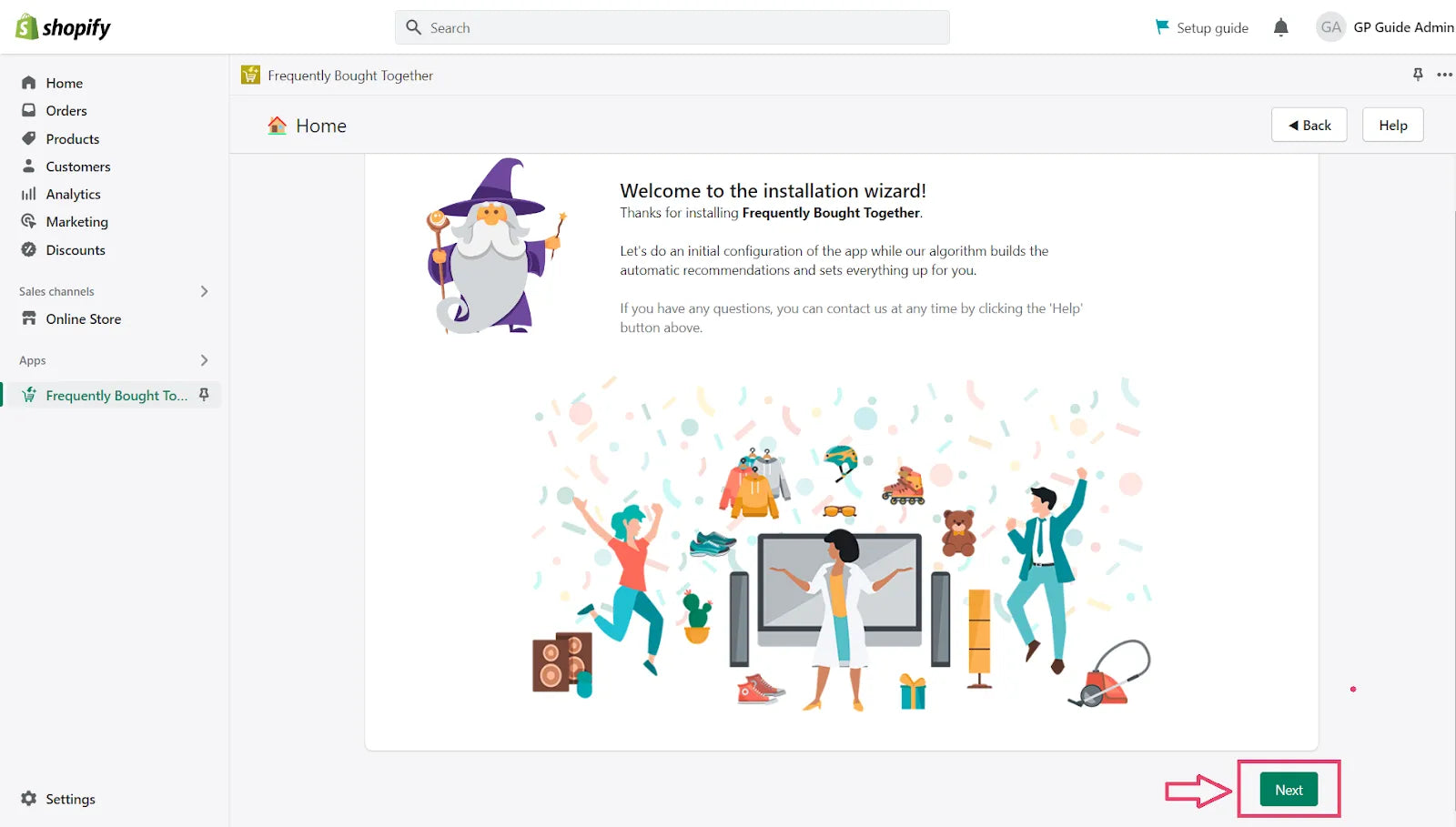
Step 3: Choose the Number of Recommendations
Choose how many product recommendations you’d like to display on your product page. You can choose up to three product recommendations. Once chosen, click on Next again.

Step 4: Select the Widget Location
In this step, you can choose the position or placement of the widget. The app will provide you with 4 different options or locations:
1. Below the 'Add to Cart' button
2. Below the description, in the right column
3. Below the product, taking the full width
4. At the bottom of the page
Once you’ve selected the widget location, click Next again. And don’t worry about the location setting, you can always go into the configurations to change it later if needed.

Step 5: Enable the App and Complete Configuration
Once you've selected the widget location, you can click on Start with the app enabled! Or if you want, you can skip enabling the app, and do it later once you configure your discounts and other settings.

After completing the initial setup, you can explore and configure other app settings as per your requirements. You can configure Manual bundles, Discounts, Visual preferences, and so on.

Pick The Best Shopify Product Bundles App
Creating product bundles is a breeze when you choose the right Shopify product bundle apps. Check out the options below that fit your needs. The exciting part? All of these apps are integrated with GemPages, so you can easily use both at the same time for a smooth and intuitive experience!
1. BOGOS - Bundles, Upsells & Free Gifts
- Helps increase average order value through strategic bundles, upsells, and free gift campaigns.
- Incentivizes customers to purchase more with mix & match bundles, BOGO offers, and bundle builder page.
- Enhances the shopping experience with seamless auto add-to-cart functionality and customizable promotional widgets that boost conversions.
2. Pumper Bundles Volume Discount
- Helps increase average order value through volume-based discounts.
- Incentivizes customers to buy more with tiered discounts based on quantity.
- Enhances the shopping experience and boosts sales.
3. Wide Bundles ‑ Quantity Breaks
- Allows store owners to set up discounts for bulk purchases.
- Ideal for encouraging large orders with customizable discount tiers.
4. Kaching Bundle Quantity Breaks
- Offers quantity discounts and bundle promotions.
- Easy-to-use app that boosts sales by encouraging bulk purchases.
5. Bundles & Upsell | PickyStory
- Provides dynamic bundling options for product kits, upsells, and discounts.
- Seamlessly integrates with Shopify to enhance overall sales.
6. Bundler - Product Bundles
- Enables product bundles with discounts to encourage larger purchases.
- Helps improve customer satisfaction by promoting related products.
7. Fast Bundle: Bundles Discounts
- Simplifies creating and selling custom product bundles with discounts.
- Encourages customers to purchase multiple products with attractive bundle offers.
8. Simple Bundles & Kits
- Allows merchants to create simple or complex bundles that automatically adjust inventory.
- Ideal for seamless bundling without manual tracking.
9. Vitals: Reviews, Bundles & 40+
- All-in-one app combining bundling, reviews, and upsell options.
- A powerful tool to increase conversions and sales with over 40 essential features.
10. Unlimited Bundles & Discounts
- Creates unlimited bundles with dynamic discounts.
- Drives larger orders by offering various bundle deals and quantity discounts.
11. Frequently Bought Together
- Recommends complementary products to customers, boosting average order value.
- Suggests relevant product combinations to encourage additional purchases.
12. Zoorix: Cross Sell & Bundle
- Enables cross-sell and bundling with discounts on product sets or complementary items.
- Perfect for increasing sales with smart, targeted product recommendations.
Conclusion
That’s it for now about Shopify product bundles!
We hope that this detailed guide will help you in the journey of launching and scaling your product bundle strategy.
Depending on the various factors that go into the bundling strategy, we also hope that you’d be able to make the decision on the best bundle app for Shopify.
And don’t forget - whenever you’re ready to launch your Shopify product bundle strategy, you can do so with GemPages to design and style your website with a free plan and no credit card required!




 Facebook Community
Facebook Community Change Log
Change Log Help Center
Help Center












