Shop Pay vs Afterpay: A Side-by-side Comparison of Features and Functionality
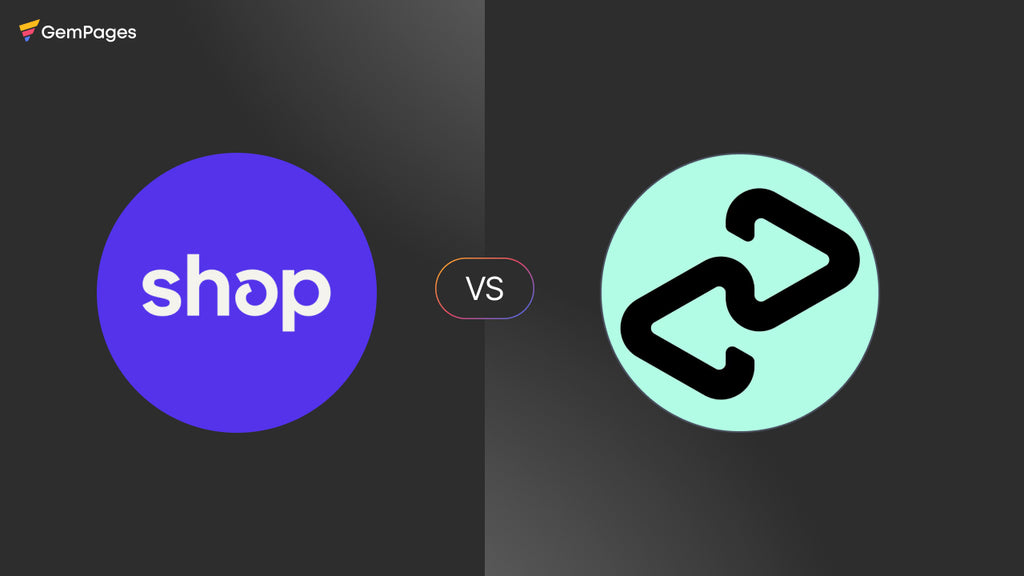
As an online business owner, you know that a simple checkout process is essential for closing a sale. However, do you know why customers abandon their shopping carts even after adding items? Surprisingly, one reason could be the lack of payment options available.
According to the Baymard Institute, almost 9% of online shoppers abandon their carts when their preferred payment option is not available.
Therefore, businesses should select a suitable online payment method to optimize the buying experience and reduce cart abandonment.
In this article, we'll compare two popular payment options–Shop Pay vs Afterpay to help you select the payment method that meets the needs of your business.
What is Shop Pay?
Shop Pay is a checkout option developed by Shopify that allows customers to save their shipping and billing information, resulting in a faster and more streamlined checkout experience. Furthermore, it incorporates additional security measures such as fraud detection and order verification to ensure the safety and security of all transactions.
Customers who use Shop Pay can access order tracking and delivery updates, as well as quickly return items through their Shop Pay account. This all-in-one solution aims to provide a seamless and convenient checkout experience for both shoppers and merchants.
Shop Pay Installments is an extension of Shop Pay that enables online sellers to offer their customers the option of paying for their purchases in installments. This "buy now, pay later" solution lets customers make payments over time rather than paying the entire amount upfront with Shop Pay.

Checkout page with Shop Pay button
How does Shop Pay Work?
As you fill out your payment and shipping details during checkout, you have the option to save your information for future purchases. This way, the next time you shop at any Shopify store, all you need to do is enter your email and a simple SMS code, and your details will be automatically filled in.
Keep in mind though, in order to take advantage of this time-saving feature, you must provide an email address when prompted during checkout. If you only provide your phone number, you will miss out on the chance to use the "Remember me" option.
With Shop Pay, you can also store multiple credit cards and up to 20 shipping addresses to make online shopping even more effortless.
Pros and Cons of Using Shop Pay
Pros
- Shop Pay simplifies checkout, increasing speed and ease of use, leading to higher conversion rates and repeat purchases.
- Shop Pay saves payment and shipping info for easy future purchases, increasing convenience and saving customers time.
- Shop Pay uses Stripe's payment gateway, providing advanced fraud protection tools for merchants.
- Adding Shop Pay to an online store is easy and integrates with Shopify's other eCommerce tools.
Cons
- Merchants experience a restricted customer base because Shop Pay is unavailable in some countries.
- Since Shop Pay is a Shopify product, online sellers or merchants who use other eCommerce platforms cannot use the solution.
What is Afterpay?
Afterpay offers "buy now, pay later" payment options, permitting customers to make purchases and split the cost into four equal payments without requiring a credit check, interest, or establishment fees.
Participating merchants receive the entire purchase amount upfront, minus merchant fees imposed by Afterpay. This post-payment service is a convenient option for customers seeking flexible payment options.
How does Afterpay Work?
With Afterpay, customers can make purchases by splitting the total cost of their purchases into four equal biweekly payments and paying with either a debit or credit card.
Afterpay automatically deducts payments from your linked credit or debit card on the scheduled dates, but if you have the funds, you can pay earlier. What's more, Afterpay does not charge any interest on these payments.
For merchants, your online store usually receives the settlement funds from Afterpay within a couple of days. You can also settle Afterpay orders in the merchant portal and verify settlements through the daily accounting report.

Afterpay option displays a 4-payment breakdown
Pros and Cons of Using Afterpay
Pros
- Afterpay can lead to an increase in sales for merchants, as it allows customers to purchase items even if they can't afford to pay the full amount upfront.
- Since customers have the option to pay for their orders in installments, they may be less likely to abandon their carts due to high upfront costs.
- Afterpay can be easily integrated into eCommerce platforms, providing a convenient payment option for online shoppers.
Cons
- Afterpay charges a higher merchant fee compared to most other processors.
- Afterpay may not appeal to all customers, as it requires them to have a credit or debit card and a certain level of financial stability to qualify for the service.

Shop Pay vs Afterpay: What Is The Key Difference?
Shop Pay and Afterpay both offer installment payment options. The main distinction is that Shop Pay, developed by Shopify in collaboration with Affirm, caters specifically to Shopify merchants. On the other hand, Afterpay is a third-party service available for various retailers.
Here are some crucial factors to keep in mind:
|
Shop Pay |
Afterpay |
|
|
Buy Now, Pay Later |
Yes |
Yes |
|
Accepted Payment Methods |
Credit, Debit Cards, Apple Pay, and Google Pay |
Credit, Debit Cards, Apple Pay, and Google Pay |
|
Availability |
Only available for Shopify merchants |
Available at participating retailers and on select eCommerce platforms |
|
Commission Fee |
Shopify merchants: 2.4% to 2.9% + $0.30 per transaction Shopify Plus merchants: 2.15% + $0.30 per transaction Shop Pay Installments: Case-by-case pricing |
4%-6% per transaction + $0.30 per transaction |
|
Limit on Spending |
Shop Pay: None Shop Pay Installments: $50 - $17,500 for each order |
$600 for first-time customers; up to $2000 for returning customers |
|
Payment Timing |
1-3 business days |
within 2 business days |
|
Approval Process |
None required |
Credit check required |
|
Data Privacy |
Encrypted and PCI-compliant |
Two-factor authentication and fraud analysis |
|
Eligibility Requirements |
None |
Credit check and minimum age requirement (at least 18) |
Important notes: The information provided in this table is subject to change and may vary by location and specific terms and conditions.
Learn more: The Key Differences Between Shop pay and Paypal
Buy Now, Pay Later model
Although Shop Pay and Afterpay both allow customers to purchase products and pay over time, they differ regarding terms and conditions.
Shop Pay's interest-free installment plans enable customers to pay for orders between $50 and $17,500 over 3-12 months, while Afterpay allows customers to pay in 4 no-extra-cost installment plans over 6 weeks. Therefore, they have some similarities, but they are not the same.

Shop Pay Installment options allow paying over 3-12 months
Additionally, Afterpay imposes an extra fee for late payments, whereas Shop Pay does not. Instead, Shop Pay charges the total amount due, including shipping and taxes, to the customer's credit card.
Accepted Payment Methods
- Both Shop Pay and Afterpay accept credit cards, including Visa, Mastercard, and some supported debit cards.
- Both accept Apple Pay (for Apple devices) and Google Pay digital wallet. Afterpay also accepts any digital wallet linked to a credit or debit card from one of the supported providers.
Availability
Some eCommerce websites do not facilitate Shop Pay due to the demand for direct integration with Shopify's payment processor or third-party providers. Despite this, small enterprises can still avail themselves of Shop Pay without utilizing Shopify's built-in gateway.
Alternatively, merchants can fully integrate Afterpay and offer their customers flexible online and in-store payment plans.

Afterpay can be used in-store with its virtual card named Afterpay Card
Commission Fee
Online retailers using Shop Pay or Afterpay as payment processors are subject to different fee structures.
Afterpay charges a commission fee ranging from 4%-6% per transaction and a $0.30 fee per transaction. Additionally, merchants must pay a chargeback fee and provide evidence to support their claim.
Shop Pay, on the other hand, imposes retailer credit card fees ranging from 2.4% to 2.9%, along with a $0.30 fee per transaction. Shopify Plus store owners have a lower expense of 2.15% plus $0.30 per transaction.
Retailers can offer customers interest-free installments for purchases between $50 and $999.99 or more, up to $17,500 with interest, and the commission fees for using Shop Pay Installments vary by store.
Shopify Protect offers sellers coverage for chargeback fees and reimburses them for fraudulent chargebacks on eligible orders.
Learn more: Shopify Plus Pricing: Everything You Need To Know Before Upgrade
Limit on Spending
With Afterpay, your customers can spend up to $600 at first, but that limit can increase with responsible usage. The most they can spend in one transaction is usually around $1,500, with a maximum limit of $2,000 per account. The specific limits vary depending on several factors, including spending history, order frequency, payment source, and timely payments.
With Shop Pay, there's no spending limit, but if customers use the Installments option, they can order items between $50 and $17,500 with either four bi-weekly interest-free payments or monthly payments with interest between 10 to 36%.
- For payments split into four, biweekly, interest-free installments, the range is between $50 and $999.99.
- For monthly payments with 10 to 36% APR interest, the range goes from $150 to $17,500.
Payment Timing
With Afterpay, merchants get paid within two business days of completing a transaction, whereas Shop Pay takes one to three business days.
However, the exact payment timing can vary based on your contract with each platform and how long it takes to process the transaction.
Approval Process
One question that customers often ask is whether Shop Pay accepts credit cards and whether using Afterpay will negatively affect their credit score.
It is essential to note that the two platforms use different credit check approaches. Afterpay conducts a soft credit check for new customers to set their initial spending limit but rarely declines transactions.
In contrast, Shop Pay doesn't check credit history for their Installments option.
Thus, Shop Pay and Afterpay will not impact customers' credit scores with their approval processes.
Data Privacy
Shop Pay stores customers' information securely in an encrypted and PCI-compliant manner, allowing for faster transactions during future visits to the Shopify checkout. The platform's privacy policy ensures that private data is not shared or sold to third parties.
Additionally, Shop Pay uses two-factor authentication and fraud analysis to prevent unauthorized access to customers' information.
Afterpay also prioritizes data privacy and encourages customers to safeguard their information. Strong regulations ensure accountability, protect customer data, and maintain trust in Afterpay.
Eligibility Requirements
There are some noticeable differences when evaluating the eligibility standards of these two platforms.
Afterpay requires buyers to meet specific requirements, such as being at least 18 years old (some places require 19), a U.S. resident, have a working email address, and being able to enter a legally binding contract.

Buyers must meet requirements to use Afterpay and Shop Pay (iStock)
On the contrary, Shop Pay does not have buyer eligibility requirements. However, businesses must use Shopify as their eCommerce platform to offer Shop Pay at checkout.
If you're an online seller or merchant based in the United States and selling in USD, you can offer your customers the option to pay in installments with Shop Pay. To activate this feature, you need to have both Shopify Payments and Shop Pay enabled.
Shop Pay Installments is powered by Affirm, and they will review your store periodically to ensure compliance with their prohibited business policy. If you violate the policy, your Shop Pay Installments account will be suspended.
Choosing between Shop Pay and Afterpay: Factors to Consider
Business Size and Budget
Shop Pay is only available to merchants on the Shopify platform, which means it may not be the best option for businesses using other eCommerce platforms. On the other hand, Afterpay is available to a wider range of retailers and eCommerce platforms, making it a more accessible option for businesses of all sizes.
Therefore, for small to medium-sized businesses on the Shopify platform, Shop Pay may be the more cost-effective option, while larger businesses or those using other eCommerce platforms may benefit more from the wider availability of Afterpay.

Integrating Shop Pay leads to higher checkout-to-order conversion (Shopify)
Customer Demographics and Preferences
Shop Pay is only available to customers who shop on the Shopify platform, which may limit its reach to a specific customer base. Meanwhile, Afterpay is available to a wider range of customers.
If a business caters to a younger or budget-conscious customer base, Afterpay may be the more appealing option. However, if a business primarily serves customers on the Shopify platform, Shop Pay may be the more practical choice.
Product Pricing
If your business sells high-value products or services, Afterpay can be a more suitable payment option for your customers. With Afterpay, customers can break down the total cost into several installments, making it more affordable and less financially burdensome to make a large purchase.
This payment option also allows businesses to receive payment upfront, reducing the risk of non-payment and improving cash flow. However, it's important to note that Afterpay charges relatively high fees to sellers.
If your business offers inexpensive products or services, you should consider using Shop Pay as your payment option. Shop Pay provides a faster checkout process and improves the overall customer experience. If the checkout process is too slow or complicated, customers may leave your site without completing their purchase.
Payment Flexibility and Convenience
Depending on your priorities, either Afterpay or Shop Pay may be the ideal option for your business.
Afterpay enables financing or payment plans, while Shop Pay focuses on faster and more convenient checkout.
Integration with eCommerce Platforms
Shop Pay is a checkout feature exclusive to Shopify but incompatible with other eCommerce platforms. Additionally, it's possible to enable Shop Pay for third-party payment gateways such as Facebook and Instagram. However, Shop Pay Installments require your online store to have a US address.
If you're not using Shopify, your options are limited to Afterpay or other payment methods.

Shopify merchants have two payment gateway options: Afterpay and Shop Pay
Data Privacy and Security
Data privacy and security are crucial for online businesses. Shop Pay and Afterpay prioritize customer data protection using encryption and other security measures. It's essential to review their privacy policies to ensure they align with your business standards.
Based on these factors, you are able to decide which payment option aligns with your business goals and values. Additionally, it's worth noting that eCommerce platforms like Shopify can integrate both Shop Pay and Afterpay to streamline the checkout process.
Recommendations when Choosing Shop Pay and Afterpay
"Are Shop Pay and Afterpay the same thing?"
No, they're not! For businesses looking to choose the best payment option, it's vital to know that Shop Pay and Afterpay are different and can't be used interchangeably.

Answering "Is Shop Pay or Afterpay better?": Both have different goals without competing
Shop Pay and Afterpay have advantages and disadvantages; when used together, they can complement each other. By offering both payment options, businesses can make it easier for customers to pay and can increase sales.
By leveraging the strengths of both payment methods, your online store can create a seamless and convenient shopping experience for its customers. Additionally, offering multiple payment options can make customers happier and more likely to shop with the business again.
Nevertheless, in some cases, businesses may need to choose between the two to maximize resources and profits. If you are a Shopify merchant and want fast checkouts, you should use Shop Pay. If not, you can consider using Afterpay. Ultimately, businesses focusing on making customers happy will be more successful in online shopping.

Set up Shop Pay and Afterpay: A quick Guide for eCommerce Business Owners
You can activate both Shop Pay and Afterpay to provide flexible payment options on Shopify, thereby increasing sales volume and improving customer satisfaction.
To enable Shop Pay with Shopify:
- In your Shopify admin page, navigate to Settings, then select Payments.
- Find the Shopify Payments section and select the Management option.
- Find the Shop Pay section, check the box next to it, and then click Save.
Or enable Shop Pay with third-party gateways like Facebook or Instagram:
- In your Shopify admin page, navigate to Settings, then select Payments.
- Find the Third-party payment providers section and select Management option.
- Find the Shop Pay section, enable Shop Pay by checking the checkbox, and then click Save.
- Select Complete Setup to enter your online store and banking information.
- Tap Save to apply your changes after entering all the required information.
If you want to learn more specific steps, check these step-by-step instructions
To activate Afterpay to Shopify:
- In your Shopify admin page, navigate to Settings, then select Payments.
- Select Choose alternative payment in the Alternative Payments section.
- Search Afterpay, then enter your merchant ID and secret key from your Afterpay retailer account into the respective fields.
- Clear the Enable test mode box and select Activate.
Shopify users can enjoy several benefits while using Shop Pay and AfterPay together:
- Streamlined checkouts result in higher conversion rates
- Increased sales volume due to flexible payment options
- Improved customer satisfaction due to smooth transactions

Conclusion
When comparing Shop Pay vs Afterpay, it's essential to understand that both payment methods serve different purposes and can complement each other effectively.
While Shop Pay focuses on optimizing the checkout process with speedy and secure transactions, Afterpay offers customers a flexible "buy now, pay later" option.
To truly cater to your customers' diverse needs and preferences, integrating both payment methods into your online store is recommended. By doing so, you can provide a seamless, secure, and adaptable shopping experience that can boost your store's performance in the highly competitive eCommerce market.
In conclusion, Shop Pay and Afterpay are not mutually exclusive, and online retailers should consider incorporating both payment methods into their stores to maximize customer satisfaction and sales.




 Facebook Community
Facebook Community Change Log
Change Log Help Center
Help Center










