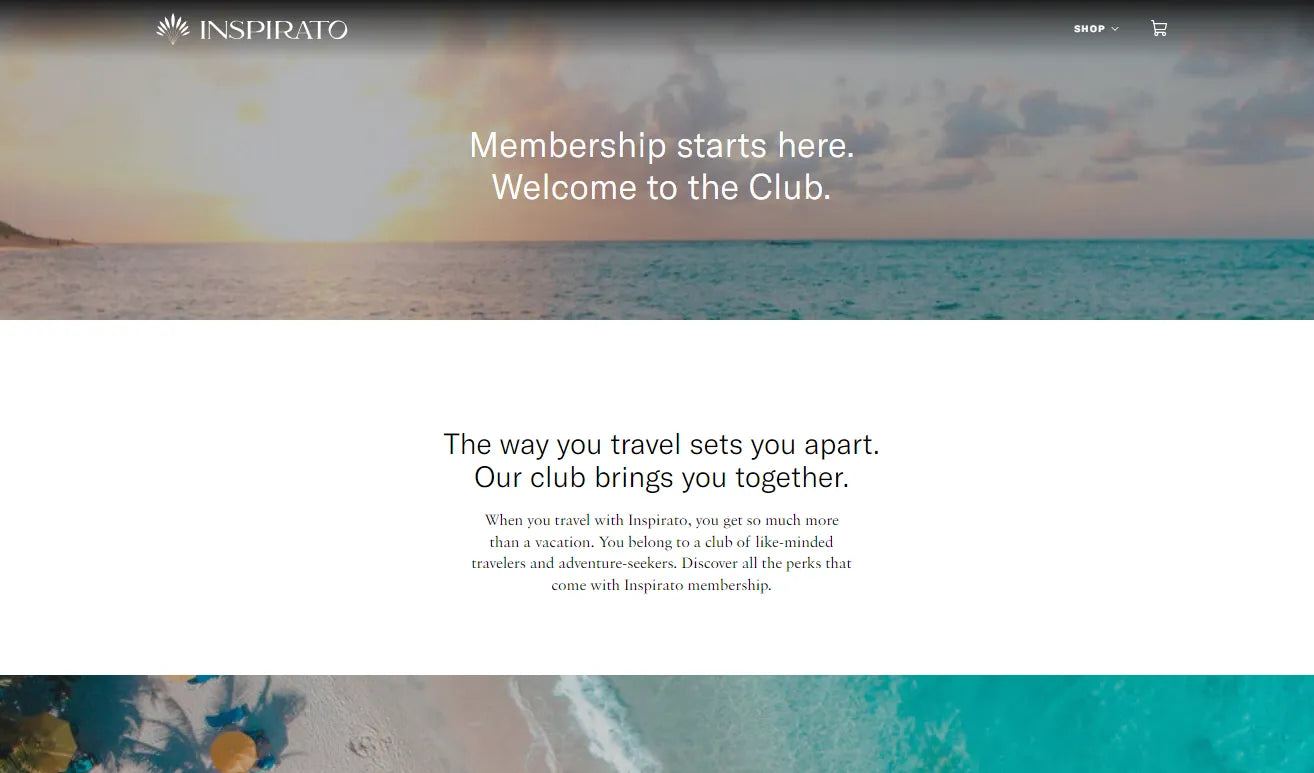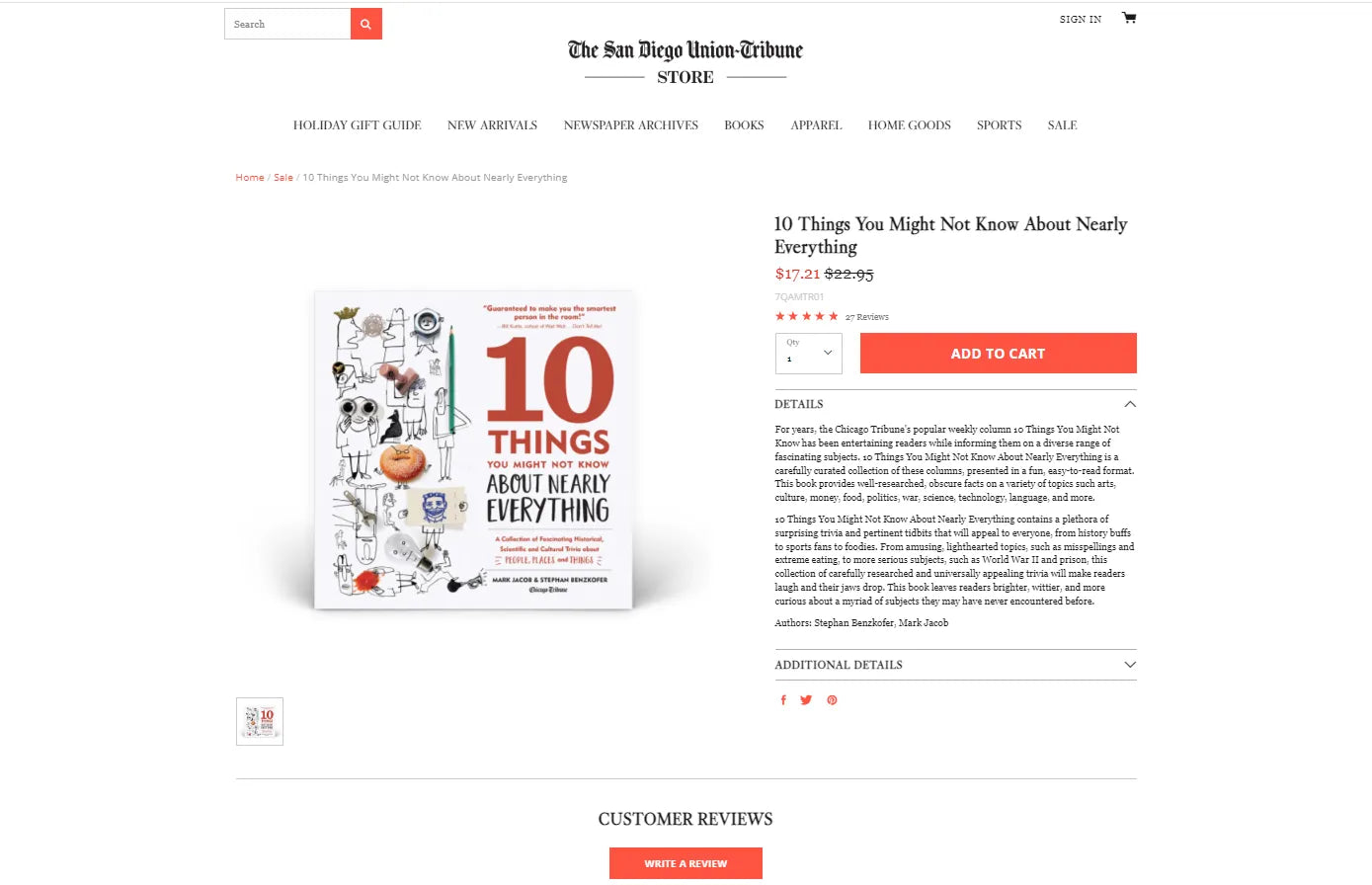Start an eCommerce Business with No Money: The 2026 Complete Guide (+ Exclusive Promotion)

Do you aspire to become your own boss but haven't come up with any business ideas? Do you have a product and are eager to launch your own venture yet don't know where to start? Do you encounter budget challenges when developing a financial plan for your firm?
If your answer is 'Yes,' we are here to assist you in the initial stages of your online business endeavor, from ideas to the actual launch. This article provides a comprehensive guide to how to start an eCommerce business with no money, as well as essential tips to help you kickstart your entrepreneurial journey successfully.
Should You Start a Business with No Money?
You might have seen other startups get a lot of money from investors or big loans. While you can look for funding or loans for your business, that might not always be the best option.
Starting a business with no money has its good points and bad points. Here’s what to think about:
Pros of Starting a Business with No Money:
- You won’t have any debt and will have complete control over your business—you won’t owe anything to lenders, investors, family, or friends.
- There’s low risk involved. If your business does well, you can gain a lot. But if it fails, you won’t lose much besides your time.
- You can pursue your dreams no matter your financial situation. You can go from a startup to a top position—there’s always a possibility.
Cons of Starting a Business with No Money
- Growth might be slow. Having some money can help your business grow faster.
- You'll miss out on chances. Your website might be basic, and you may not have enough money for inventory or supplies. Your marketing will be limited, and you’ll have to spend every dollar carefully.
- You’ll likely be doing everything yourself. With money, you can hire employees or freelancers to help. Without funds, you’ll probably have to manage alone until you start making some profit.
How Much Money Do You Need to Start a Business
Technically, you don’t need any money to start a business. For example, you could simply go to your neighbor's house, mow their lawn, get paid, and you would have started a lawn care business without spending anything.
But it’s not that straightforward.
There are some costs you need to think about:
- Equipment: You’ll probably need at least a computer to run your business. Depending on what you offer, you might need other tools and software too.
- Utilities: Even with just a computer, you must pay for internet and electricity. These bills are relatively small, but they're still expenses to consider.
- Hosting: If you’re a consultant or freelancer, you’ll need a website to promote your services, and this will have costs for hosting, domain names, and security.
- Maintenance: Computers wear out, software needs updates, and equipment may need repairs. Even after buying equipment, you’ll have to spend money to keep it in good shape.
- Licenses and Permits: You may need to pay local, state, and national fees to legally operate your business, depending on your industry.
You might not have to deal with all these expenses right away, but expect to face them within the first year of your business.
Also, remember to think about the cost of your time. While this won’t show up in your financial statements, the time you spend on your business could have been used for other things. Consider your opportunity costs to understand your true profits and losses.
So, how much money do you actually need to start a business? No matter the type of business, plan to spend at least a few hundred dollars each year. This amount can vary greatly based on your products and services, but it gives you a starting point to help keep your business running.
What are the Challenges of Starting with No Budget?
Launching a business without upfront capital comes with obstacles that funded founders often avoid. Knowing these challenges early can help you prepare and work around them more effectively.
Heavy time commitment
With no budget to outsource tasks, you’ll likely handle everything yourself. That means juggling roles like site builder, marketer, product researcher, and customer support. If you’re balancing a job or other responsibilities, this workload can quickly become draining. Blocking focused work time and tackling tasks step by step can help keep things manageable.
Restricted branding choices
Professional logos, custom designs, and polished product images often come with a price tag. While free tools are available, they usually require time and self-learning to use well. Many beginners start with simple, text-based branding to move faster. Spending too much time perfecting visuals early on can slow progress, so keeping things basic at first is often the smarter move.
Trust issues with new customers
A brand-new store, especially one using a subdomain and lacking reviews, can raise doubts for shoppers. If the site looks rushed or impersonal, visitors may hesitate to buy. Adding human touches like a founder story, clear contact details, or a short “about” section can help build credibility and ease concerns.
A sharp learning curve
If you’re new to ecommerce, there’s a lot to learn—from marketing and website setup to sourcing products. Tutorials, guides, and examples from other businesses can point you in the right direction, but progress still requires time, testing, and trial and error to discover what works for you.
Slower momentum
Without funds for ads or paid promotions, growth usually takes longer. You’ll depend more on SEO, social media, and referrals, which don’t deliver instant results. This can feel discouraging if you expect quick wins. Progress does happen, but typically at a slower, more gradual pace.
Burnout risk
Handling everything alone can be exhausting. When sales are low or technical issues pop up, motivation can drop quickly. Connecting with other founders through online communities can provide encouragement and perspective. Taking breaks and stepping away when needed is also important to avoid mental overload.
Despite these challenges, building a business with zero budget is still achievable. It takes persistence, adaptability, and problem-solving. One major upside is that you gain hands-on experience across every part of the business—knowledge that can become a valuable asset as you grow.

How to Start an eCommerce Business with No Money [2026]
Step 1: Start with a business idea
Before stepping into the actual plan of starting an eCommerce business with no money, every seller needs a business idea of what, why, and how to put on sale. It sounds simple but requires thoughtful research to ensure your business is profitable.
Identify products to sell
The very first step is always the hardest. Every entrepreneur has to decide what product or product line that will sell. The product should not only align with your expertise but also fit into the market's demand. There are several ways of identifying trending and in-demand products, for example, using tools like Google Trends.
For instance, if you are planning to open a pet food store in Japan, you can search for the topic on Google Trends, select a region and custom time range to see whether the niche product is in demand.
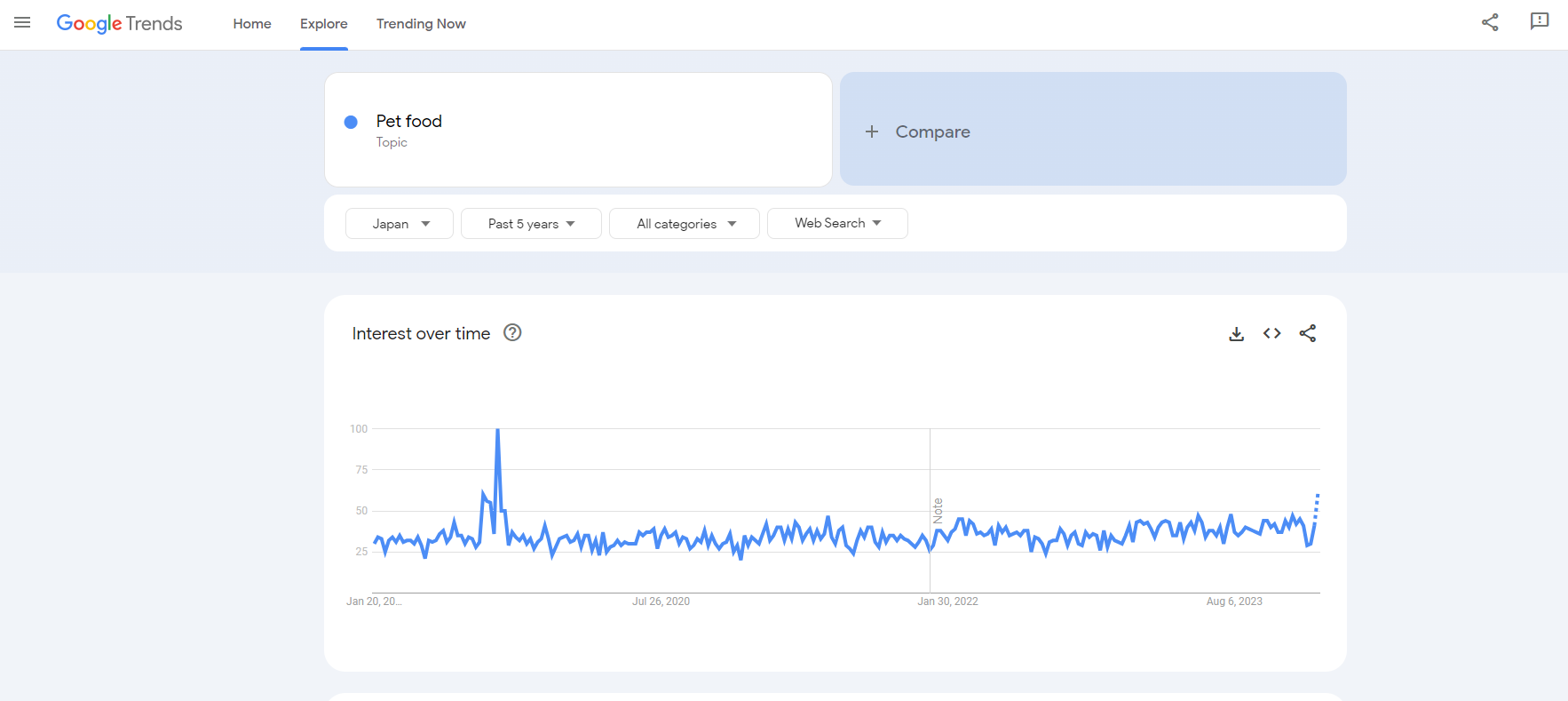
The demand for pet food over the past 5 years in Japan
There was a peak in pet food demand in 2019, but overall the search volume is still stable and predicted to increase soon. By analyzing the niche with Google Trends, you can gain a deeper insight into the market to start an eCommerce business with no money.
Choose a business model
You may have heard about different ways of selling products online, including traditional models like wholesale or retail. However, if you are new to the field, we suggest two ideal and trending models to start an eCommerce business with no money: dropshipping and handmade crafts.
- Dropshipping:
The dropshipping model involves promoting products through an online storefront, where you receive orders directly from your customers. Once orders are placed, you forward them to the suppliers and let them handle everything else, including the entire product-making and fulfillment process.
Learn more: Is Dropshipping Worth It? (2026 updated)
- Handmade products:
If you master crafting products on your own, consider selling your handcraft creations online. Though it seems more complex than drop shipping, requiring careful management of order fulfillment and shipping, it might bring a significant rewarding experience.
Step 2: Conduct market research
Having a product to sell is not enough. The product you think is ideal and profitable may not sell because you picked the wrong target market or target customer. To avoid failure and wasting time, you need to conduct market research beforehand to get insights into the market you are entering.
Identifying target audiences
Defining target audiences helps you understand your potential customers, their preferences, and their behaviors. Knowing your target market allows you to tailor your products or services to meet their specific needs, increasing the chances of success.
We recommend using a totally free tool to define your buyer personas. The tool will guide you through a couple of questions related to demographic traits, jobs, habits, etc, from which you can come closer to your potential target.
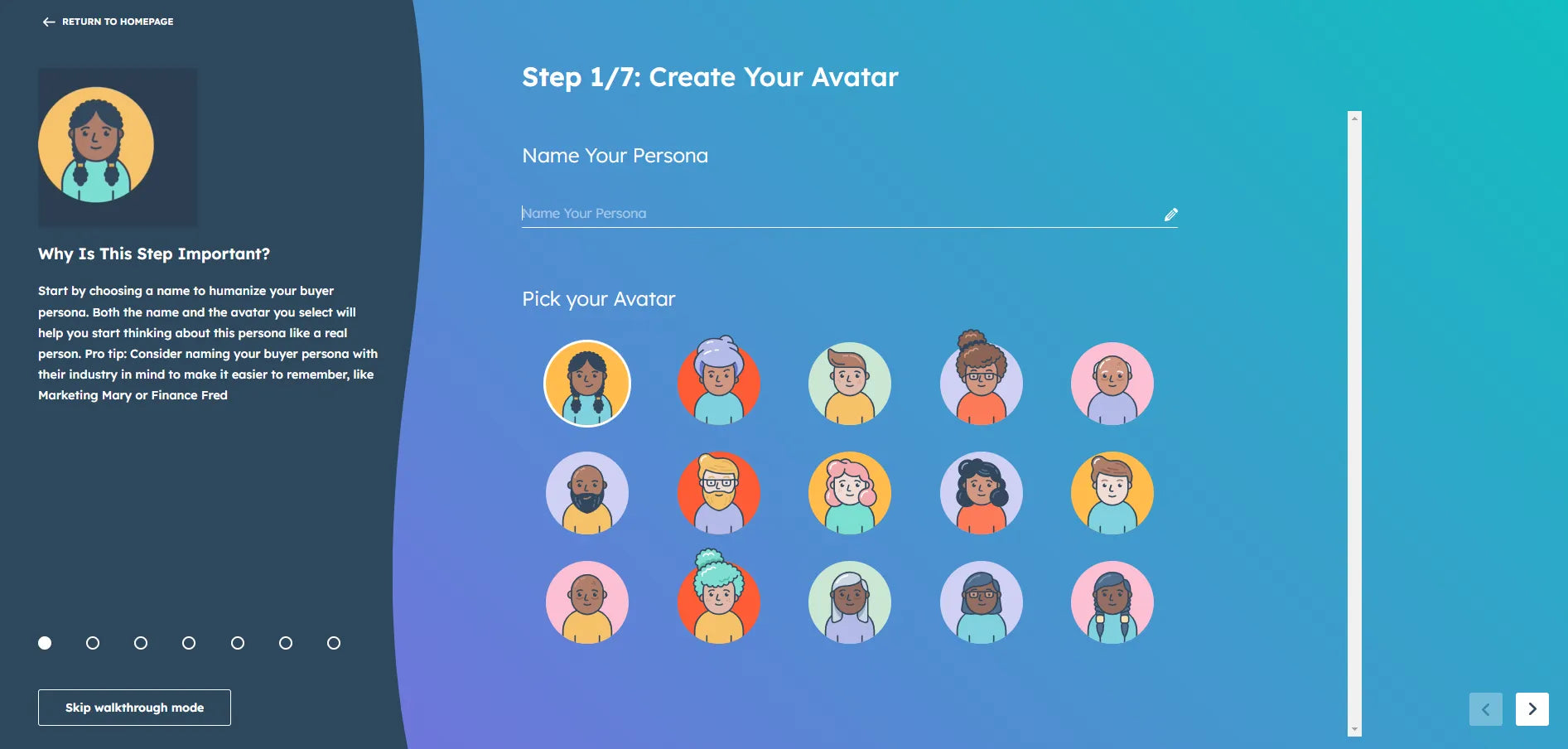 Define your buyer personas using a free tool
Define your buyer personas using a free tool
Understanding market and industry trends
Staying informed about current market trends is essential for any business. Market research provides insights into what's popular, what's fading, and emerging opportunities. This allows you to align your offerings with market demands, keeping your business relevant and competitive.
A practical way to get the insights you need is by creating surveys and collecting data from your customers and potential customers. You can consider using SurveyMonkey to conduct surveys, ask your target audience to answer the questions, and then analyze responses.
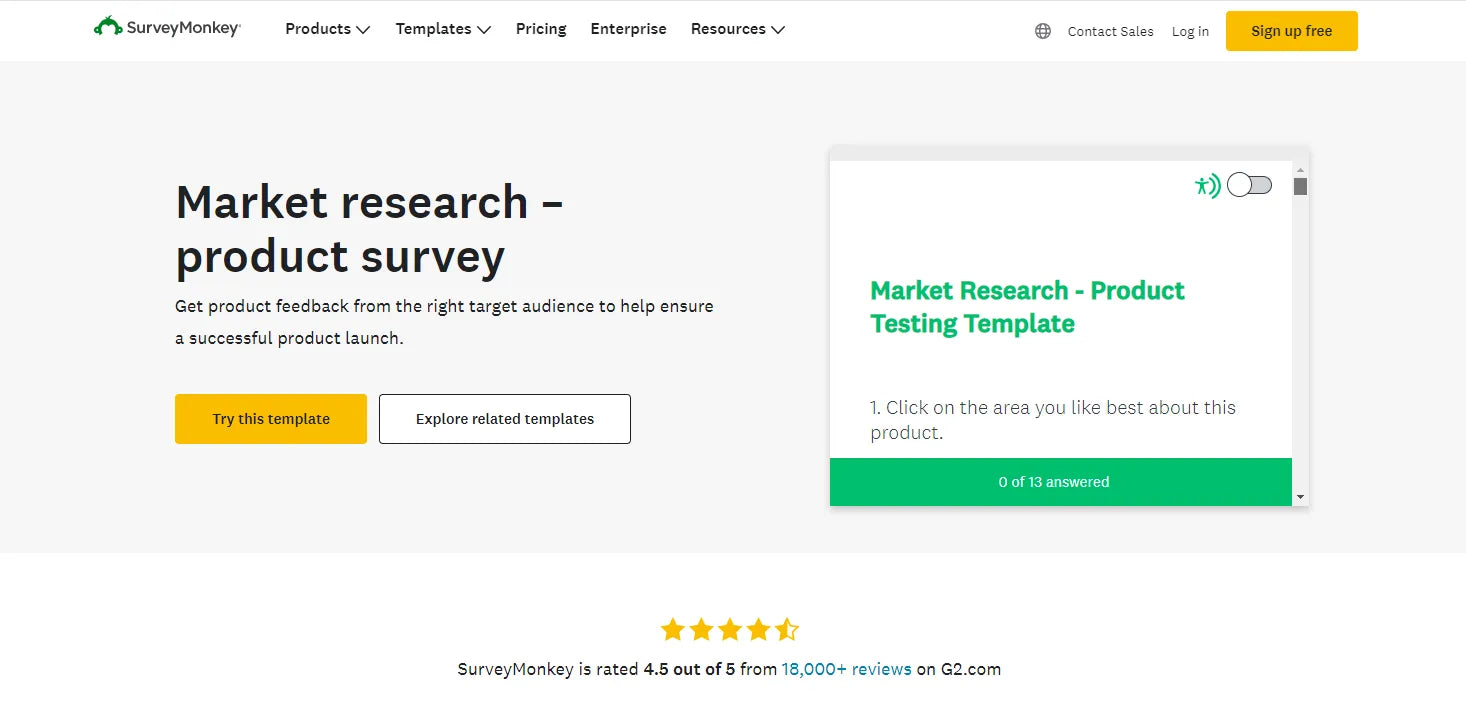 Get insights from your target market using free surveys by SurveyMonkey
Get insights from your target market using free surveys by SurveyMonkey
Assessing demand and supply
Knowing the demand for your product or service helps you anticipate market needs. Additionally, understanding existing competition and potential gaps in the market allows you to position your business strategically, ensuring there's a demand for what you offer.
A free yet valuable tool to conduct desk research you can utilize is Statista. It is one of the most popular tools that provides statistics, reports, and insights into various industries and markets. For further information, you need to buy the Premium plan. However, the Statista basic plan still provides adequate information for small-sized businesses' needs.
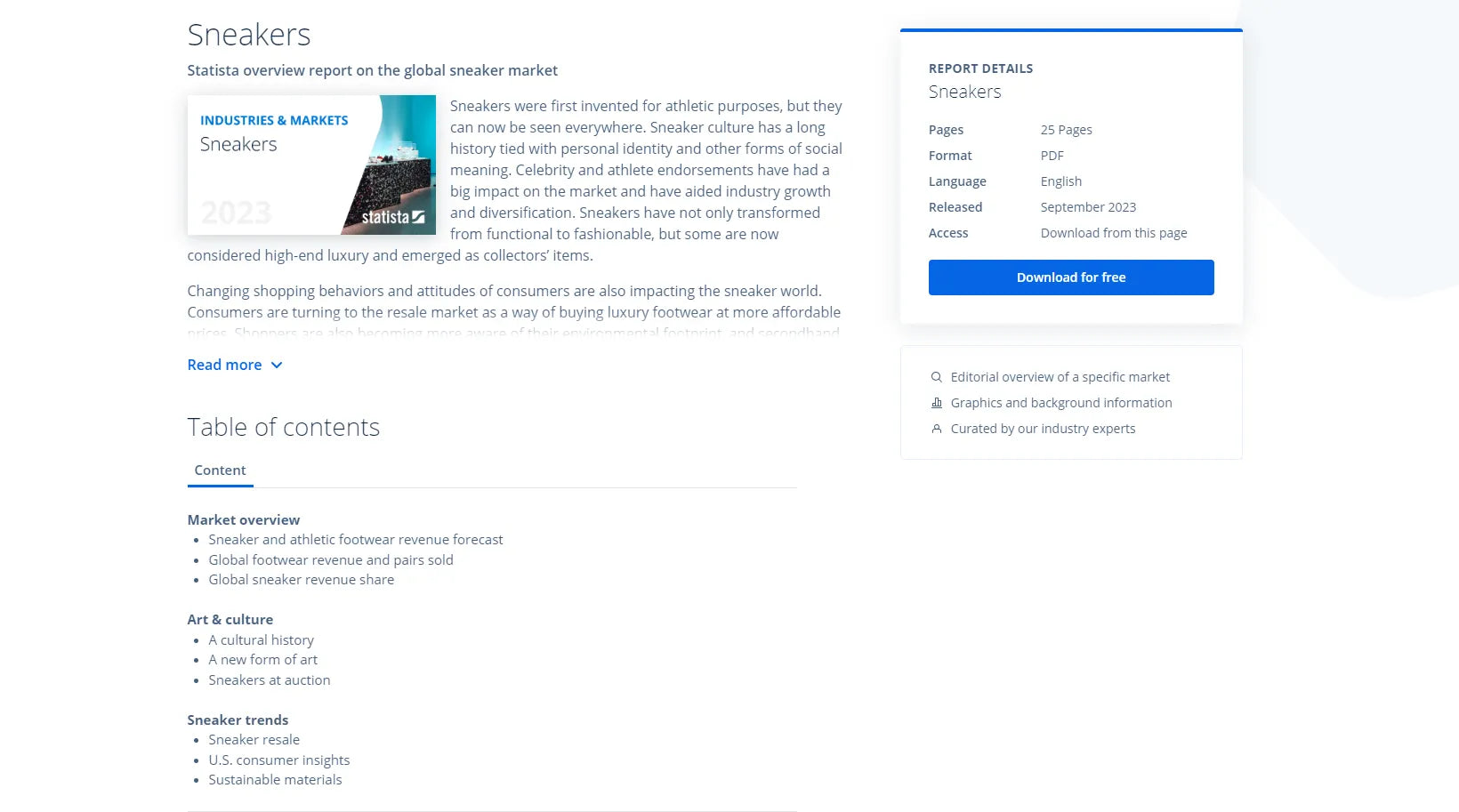 There are some free reports available on Statista
There are some free reports available on Statista

Step 3: Build a website
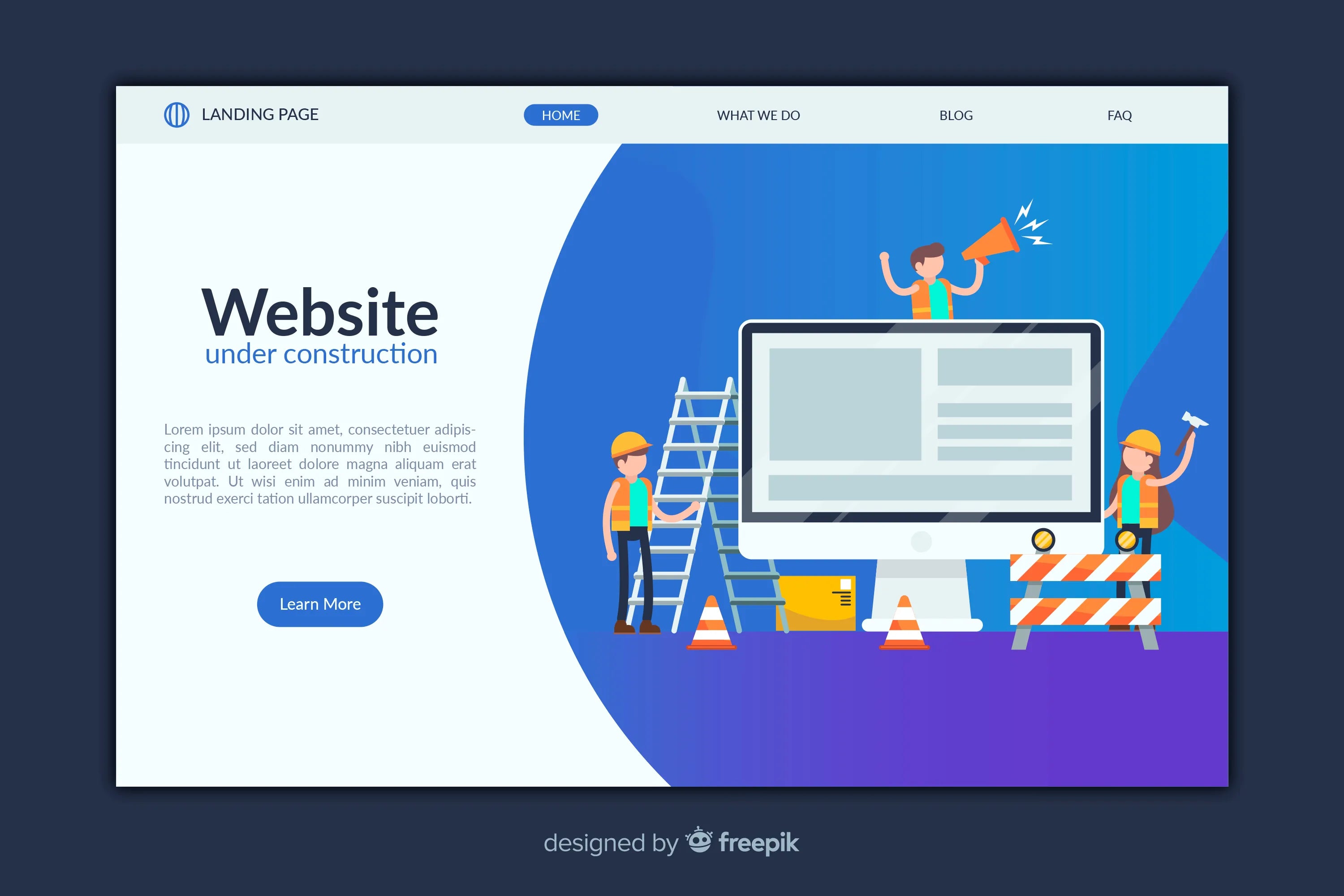
Building an eCommerce website to sell products
Choose a website builder
An attractive digital presence is indispensable for starting an eCommerce business with no money. Yet, not everyone possesses the know-how to code the whole eCommerce website. That's where Shopify and its apps come in. With Shopify, the steps of creating a website will be simplified, and individuals can design their distinctive websites with minimum coding.
Shopify is an all-in-one website builder platform where anyone can customize an online store and start their own business with ease. You can sign up for a free Shopify account and utilize the Shopify free trial option to get first-hand experience with its user-friendly features and best free Shopify apps to enhance functionality and business operations.
Best practices to create a store on Shopify
Design a well-branded and conversion-centric website
An online store is one of the means of communication with your customers. What is shown on the website will convey all the business messages and values, differentiate it from other brands, and enhance brand recognition. To align your brand identity with your website design, you need to maintain the consistency of all digital visuals, from typography and color palettes to elements throughout the pages.
Pro tip: Color is one of the decisive visual factors to impress website visitors. You can learn more about Color Schemes + Color Palette Ideas or find your style at GemPages' pre-built templates.
You can see from a page of Inspirato - a luxury travel club, that the web page was designed consistently and brings travel vibes from background images to text fonts and colors, helping visitors recognize the brand instantly.
In addition, the website design should also be optimized to boost the conversion of visitor's actions. You should place several Call-to-Action (CTA) buttons on the web pages to drive visitors to take action. Your site's CTAs could be 'Buy now', 'Subscribe' (to the newsletter), or 'Learn more', etc.
Pro tip: The CTA button is like the soul of a website. In addition to making simple appeals, optimize them by incorporating benefits that buyers gain such as "Try now for free"; "Enjoy package with $1". Design it now!
For instance, on The San Diego Union-Tribune's product page, there are CTAs like 'Add to cart' and 'Write a review.'
Don’t forget to enhance device responsiveness
Mobile responsive optimization is a key point in improving user experience. Imagine your customers having trouble accessing your website with their mobiles or experiencing downtime; they might leave your website immediately.
It's not easy to optimize page speed or screen resolution when you're not a tech expert. Therefore, consider using a mobile-optimized website builder instead. The ability to quickly access your website regardless of device can reach more potential customers with less time and money.
Learn more: Top 9 Mobile Landing Page Designs for Inspiration in 2026
Customize templates with GemPages
Website-building platforms like Shopify may still have obstacles, such as template limitations, usability inconveniences, or the absence of integrated AI support. Therefore, users struggle to create brand-aligned, conversion-optimized and mobile-friendly web pages.
GemPages is a drag-and-drop page builder that will assist entrepreneurs in effortlessly customizing a functional website. GemPages offers a number of templates and elements, as well as the image-to-layout AI feature enabling users to convert website layout from a URL or image instantly.
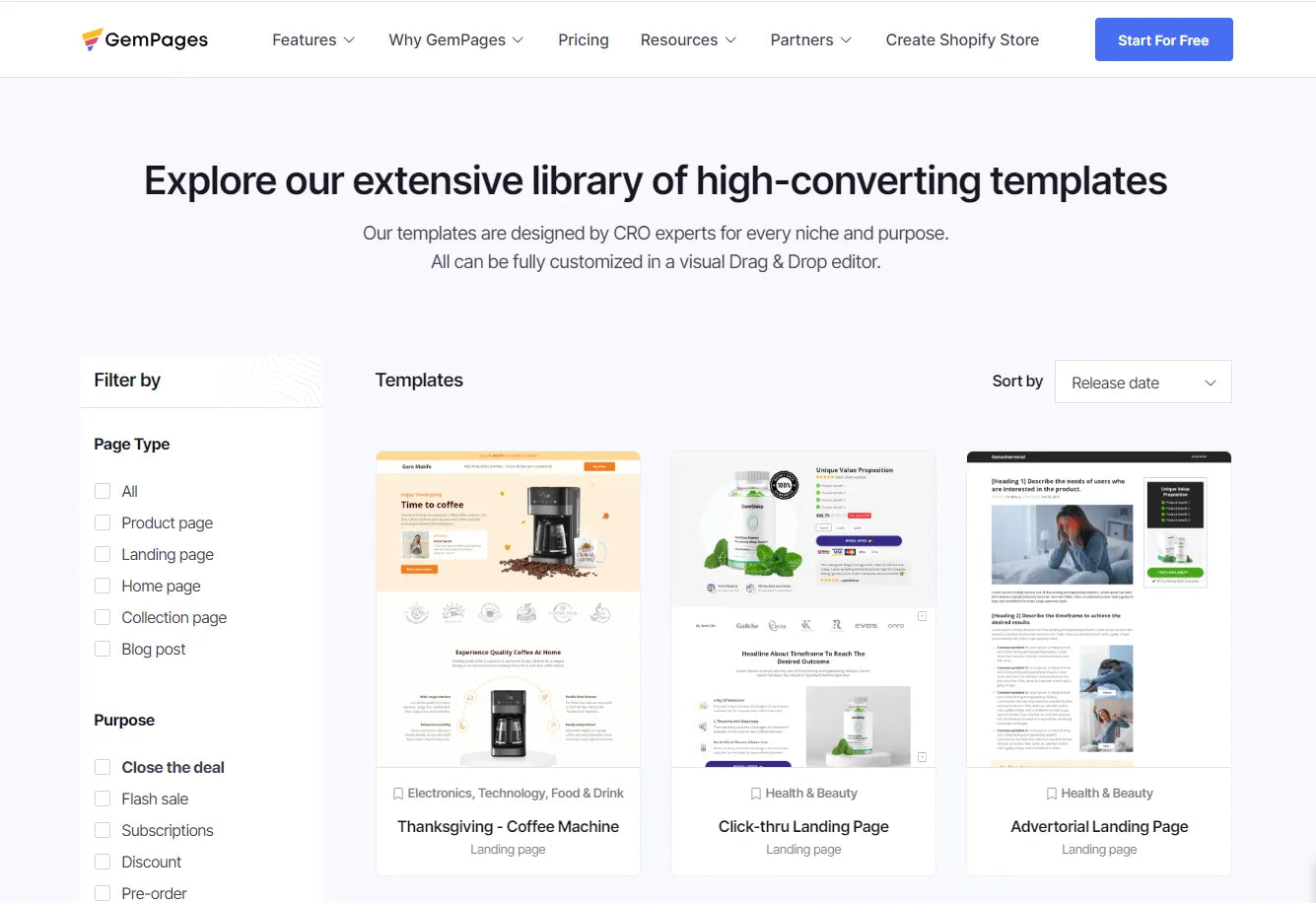
GemPages’s templates for eCommerce website

Step 4: Choose your product sourcing and fulfillment methods
In this step, you must select the right supplier for your product and create order fulfillment strategies. Choosing a product supplier might take a lot of time. For those with limited time, utilizing applications that offer dropshipping services from a large and reputable retail store can be beneficial.
While platforms like Shopify assist sellers in order management and shipping, integrating apps can be a cost-effective approach to starting an eCommerce business with no money. You can try using one of the order tracking integrations (some of which even offer free trials) to tailor your sales funnel and optimize operations for your business.
Efficient and reliable product sourcing and fulfillment contribute to positive customer experiences. Timely deliveries, accurate order fulfillment, and well-handled returns enhance customer satisfaction, fostering loyalty and positive reviews.
Step 5: Create a marketing plan
In order to promote and expand your business, you need to develop an effective marketing plan that aligns with your startup's goals and sets the stage for effective promotion and growth.
Set clear marketing goals
Establish specific, measurable, achievable, relevant, and time-bound (SMART) goals for your marketing efforts. This could include goals for brand awareness, customer acquisition, sales, or other key performance indicators.
Conduct a SWOT analysis
Evaluate your startup's strengths, weaknesses, opportunities, and threats (SWOT). This analysis will help you identify areas to leverage and potential challenges to address in your marketing plan.
Choose marketing channels
Select the most effective marketing channels to reach your target audience. This could include digital channels like social media, email marketing, content marketing, search engine optimization (SEO), as well as offline channels such as events or partnerships.
Monitor and adapt
Regularly review your marketing plan and adapt strategies based on the performance data and market changes. Stay flexible and be willing to make adjustments to optimize your results.
How Can You Find Products Without Paying for Inventory Upfront?
Most online stores purchase products in bulk and resell them for profit. If you don’t have the cash to buy stock in advance, that approach may not be realistic. Fortunately, there are alternative models that let you sell products without carrying inventory costs.
Dropshipping
With dropshipping, a third party stores and ships the products for you. Your role is to manage product listings, marketing, and customer communication. When an order comes in, you pay the supplier, who then sends the item straight to the customer. You never handle the product yourself. This model is widely used, but supplier research is essential, as quality, reliability, and delivery speed can differ significantly.
Learn more: How to Create a Dropshipping Website for Free: A Beginner’s Step-by-Step Guide
Print-on-demand
Print-on-demand operates much like dropshipping, but focuses on customized products such as apparel, accessories, or home items. When a customer places an order, the product is printed and shipped by the service provider. There’s no need to keep inventory on hand. You simply provide the designs and connect your store to a printing partner. Many print providers offer free integrations with ecommerce platforms, and you only pay after a sale is made.
Learn more: Top 7+ Best AI Print-On-Demand Tools To Leverage
Affiliate marketing
Affiliate marketing involves promoting another company’s products rather than selling your own. Your website features product recommendations with special tracking links. When a visitor clicks through and completes a purchase on the partner’s site, you earn a commission. Although checkout doesn’t happen on your store, your site can still be structured like an online shop. This model appeals to many beginners because it removes the responsibilities of fulfillment and customer support. The key is building trust so visitors feel confident following your recommendations.
Learn more: How to Sell Affiliate Products On Shopify — Apps & Pro Tips [2026]
All of these options reduce financial risk by eliminating the need to buy inventory upfront, though they typically offer slimmer profit margins. You won’t be left with unsold stock, but success depends on selecting the right products and niches. Choosing items that genuinely interest you or match your audience’s needs makes it easier to create compelling content and build lasting trust.



 Facebook Community
Facebook Community Change Log
Change Log Help Center
Help Center