Clean Up Your Brand: How to Remove 'Powered by Shopify' from Your Store
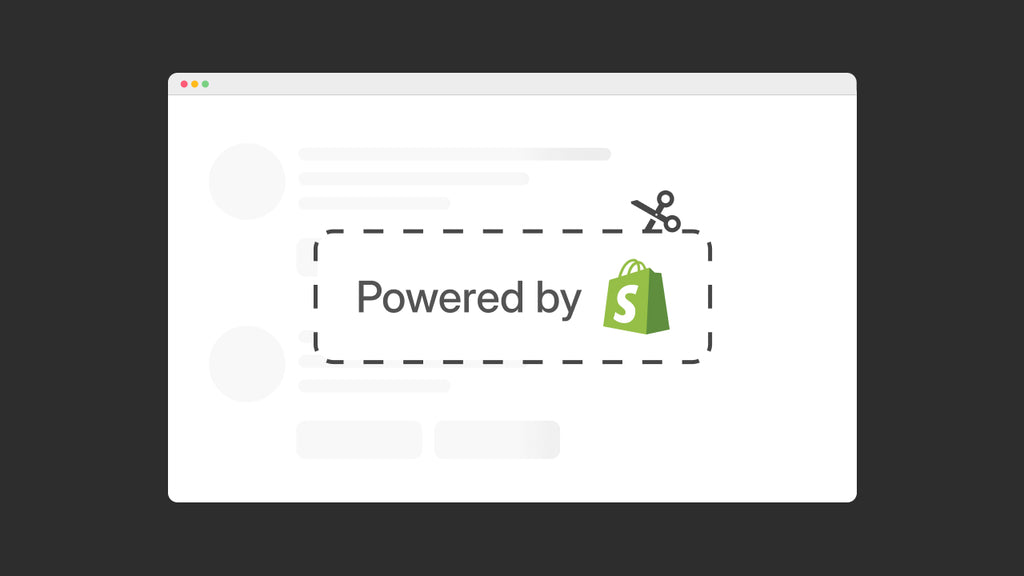
If you use Shopify as a host platform for your eCommerce store, you might have noticed the little tagline that reads ‘Powered by Shopify’ at the bottom of your website. This is a telltale sign a store is built by Shopify. Though it does not have any major impact on a site’s performance, many merchants have opted to remove this phrase from their stores. Curious about their reasonings and wondering how to remove ‘Powered by Shopify’ from your own store? This blog is a tell-all that you need to explore this small but valuable feature for your Shopify website.
Why is ‘Powered by Shopify’ on Your Website?
The term ‘Powered by Shopify’ is pretty self-explanatory: it is used to indicate that a website is built and operated by Shopify. With eCommerce, components like the theme, operational system, technology, site features, and the like in your store are all run by Shopify’s framework. With such a comprehensive catalog of features, this reputable host platform is able to equip you with A1 hosting services without the need to avail yourself of external software.
So, where does one spot this common tagline? If your store is currently using an official Shopify theme, ‘Powered by Shopify’ can be found at the very bottom of your website.

The ‘Power by Shopify’ tagline can be located at Happy Hippo’s footer, which signifies the store’s host platform.
Apart from the default branding, having ‘Powered by Shopify’ on your digital storefront adds a layer of credibility with your buyers. For greenhorn businesses or stores looking to instill trust in their customer base, this unambiguous stamp of approval is an excellent medium. That said, for store owners who seek a sense of individuality or simply prefer another detail in place of this phrase, you are more than welcome to follow this guide to learn how to remove ‘Powered by Shopify’ from website in an instant.
Why Should You Remove ‘Powered by Shopify’ from Your Store?
There are various rationales behind one’s desire for this term’s removal. Whether it is for aesthetic reasons or functionality, the good news is, casting off ‘Powered by Shopify’ is as easy as pie. Let’s go over the reasons below:
- Brand identity: sharing the limelight with Shopify is nothing to be shunned. That said, by removing the ‘Powered by Shopify’ detail, your brand identity could be more strengthened. Without the footnote of another company, your brand’s image and messages will be the main focus with visitors.
- Professional appearance: many top dogs do not have this branded line on their websites, mostly due to the need to establish a more professional online presence. By having a consistent brand image, you will send a clear message to your customers about your business efforts to personalize every aspect of the website. Furthermore, brands that lean towards a minimalist look will be able to retain their aesthetics and signature traits without the need to sacrifice them for Shopify’s tagline.
- SEO performance: the ‘Powered by Shopify’ text is not only a factor when it comes to a brand’s identity but could pose a distraction as well. This external link could introduce unnecessary clutter to your website and, thus, have an impact on the SEO performance as a result. Taking the preemptive measure to jettison this factor will prevent your visitors from wandering around and missing a golden purchase.

How to Remove ‘Powered by Shopify’ in 2 Ways
As with many facets of Shopify settings, there are a few ways to approach this matter. To remove ‘Powered by Shopify’ from your digital storefront, you can either tweak the settings in your current theme or edit the code directly. Whichever way you decide to go, we can guarantee that it will be everything but burdensome. Follow our instructions (with pictures!) below for all the details you need.
Method 1: Use Theme Settings
1. Login to Shopify Admin
Log in to your Shopify account to get started.
To access the Shopify Admin dashboard, you first need to log into your Shopify account. Follow this link and enter your login information to get started.
2. Click on Online Store and access the Themes tab

Open up the Themes tab to edit your theme.
Once you have logged in successfully, navigate to Online Store > Themes. Your current themes will appear on the screen. From here, click on the three dots icon and choose Edit default theme content.
If you are using multiple themes at once, perform this step with any themes you wish to remove ‘Powered by Shopify’ from.
3. Look for Powered by Shopify

Look for Powered by Shopify to filter the right results.
A new page will appear with a search bar where under Theme content. Proceed to type in ‘powered’ for the relevant sections to pop up, as pictured above.
4. Remove or edit the field

Delete the mentions of Powered by Shopify in the correct fields.
Focus on the sections as pictured above, this is where we will remove ‘Powered by Shopify’ from your website.
- In the Powered by shopify box, type a single space using the space bar.
- In the Powered by shopify html box, delete the existing line of text.
After the change has been applied, click the Save button on the top right corner. Now, the ‘Powered by Shopify’ text will disappear from your store.

Method 2: Edit the Code

Log in to your Shopify account to get started.
Start out the same as method #1 by logging into your Shopify account.
Caption: Open the Themes tab and click Edit code to access the theme settings.

From your dashboard, navigate to Online Store > Themes. Click the three dots icon on the theme you would like to apply the changes to and choose Edit code.

Locate the right line of code to discarded Powered by Shopify from your website.
When a new page appears, make your way to the sections folder. Expand this folder and click on footer.liquid. A coding window will appear on the screen as pictured.
To alter the code, click Ctrl + F (for Windows) or Command + F (for Mac) and type in {{ powered_by_link }}. From here, delete all instances of this text for complete removal of ‘Powered by Shopify’ from your website.
Tip: depending on which theme you are using, you might need to delete {{ powered_by_link }} from the password-footer.liquid file as well.
Don’t forget to click Save to lock in your changes.
Via these two simple methods, clearing away the ‘Powered by Shopify’ text is as easy as a piece of cake. You can try it out for yourself and achieve a fresh look for your eCommerce store.
What to Add Instead of ‘Powered by Shopify’ on Your Website
If the removal of ‘Powered by Shopify’ leaves a noticing gap that is waiting to be filled again, there is no shortage of replacement options that you can add to showcase helpful features. Below are some recommendations:
- Your business slogan: showcasing your business’ signature jingle is the key to bolstering your brand identity. Having a distinct slogan helps you stand out among the crowd as well.
- Social media icons: this is a classic addition that transforms your customer’s experience by offering convenience and encouraging connection. A leading Shopify-based brand like Kylie Cosmetics has opted for this method by placing social media icons in its footer.
- Payment badges: you do not need to be an avid online shopper to notice the handy payment badges on many companies’ websites. These details create a more enjoyable shopping experience for buyers when the payment methods are displayed in a coherent, yet non-intrusive way. For first-time customers, these familiar badges are also a solid seal of approval for secure payment in your store.
Pro tip: Product badges are a great way to catch your customers' eye and showcase special deals, popular items, or limited stock. With GemPages, you can effortlessly tailor these badges to match your brand’s style and boost your sales.
- Contact information: contact information entails an email address, phone number, physical location, or a link to a contact page. By putting this info in a common place like the footer, you exhibit dedication and eagerness to offer support to your customers.
- Trust badges: trust badges are utilized by various brands, especially when product quality is at the forefront of their mission. “Ethically Sourced Ingredients” or “100% Satisfaction Guaranteed” are some of the examples to replace the original Shopify-branded tagline.
- Copyright notice: a copyright notice is another fitting contender to be added to your website, as it not only acts as a shield for your content but informs clients of your legal ownership as well.
The Bottom Line
The ‘Powered by Shopify’ tagline automatically comes with your Shopify-powered theme, and it is your choice to opt for its removal. With our observed benefits above, this simple process will majorly boost your store’s performance. Your eCommerce store is made up of a variety of details, and sometimes the most minute change will have the most significant impact. If you find our helpful guide, be sure to have a peep at our other articles over at GemPages for all things eCommerce and Shopify.




 Facebook Community
Facebook Community Change Log
Change Log Help Center
Help Center









