Shopify Automatic Discount: Master The Art Of Effortless Sale
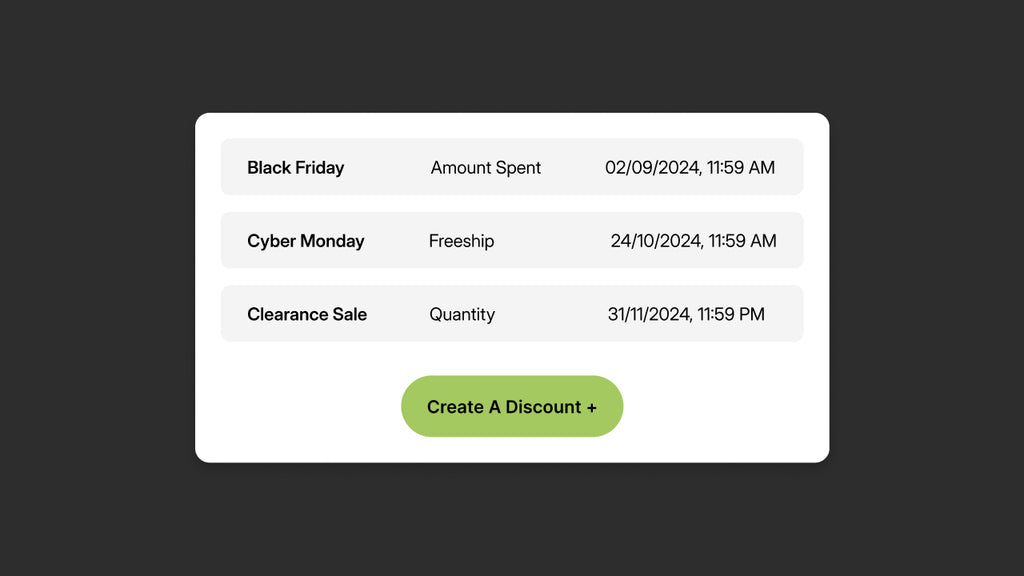
Who doesn’t love a good deal? In fact, a whopping 93% of shoppers use coupons or discount codes while shopping. Offering discounts isn't just a win for customers—it's a smart move for businesses aiming to attract new shoppers, boost sales, and build a loyal customer base.
The only downside? Managing these discounts can be a real hassle. Thankfully, Shopify has a solution.
The automatic discount Shopify feature allows merchants to set up discounts effortlessly, simplifying the process and boosting its efficiency.
In this blog post, we'll delve into the perks of Shopify’s automatic discounts and how they can help your business flourish while keeping your customers happy.
What is Shopify Automatic Discount?
Shopify offers a handy automatic discount feature that automatically applies discounts to a customer's order when certain conditions are met. No more fumbling around for discount codes at checkout—everything happens behind the scenes, seamlessly.
Learn more: The Best Website Popup Examples that Help You Drive Conversion (2024)
Here’s an example of how the automatic discount works.
Let's say you want to offer a 10% discount for any order over $100. With Shopify’s automatic discount feature, you can set this up in just a few clicks.
When a customer shops and their cart total hits $100 or more, the 10% discount will magically apply itself at checkout. They'll see the discount already taken off in the order summary—no need for them to enter a code or do any extra work. It’s all done automatically, which not only makes their shopping experience smoother but might also tempt them to add a little more to their cart knowing they’ll get that discount.
Shopify Automatic Discount is a game-changer for both merchants and shoppers. It takes the hassle out of managing discounts, makes the checkout process quicker and easier, and can even encourage more spending by making discounts effortlessly accessible. Overall, it’s a win-win!

Discounts can actually drive more sales for your business!
Learn more: Streamline Your Online Business with Shopify Automation: Top 10 Tools and Expert Advice

How do Automatic Discounts Improve Your Shopify Business?
Automatic discounts make your life easier while boosting customer satisfaction and sales. They streamline everything from customer experience to back-end management, making them a must-have tool in your e-commerce toolkit.
Below are a few ways that automatic discounts benefit a Shopify business:
Improved Customer Experience
Nobody likes jumping through hoops to get a deal. With automatic discounts, your customers don’t need to remember or input a discount code—it’s all done for them. This makes checkout super smooth and lessens the chance of them getting frustrated and abandoning their cart. Happier customers usually mean more completed sales.

Automatic discounts eliminate the hassles for both shoppers and merchants alike!
Increased Sales and Order Value
Ever noticed how a little nudge can get people to spend more? By setting a minimum purchase amount for discounts, you can encourage shoppers to add a few more items to their cart to qualify. Plus, you can target specific products or categories with these discounts to help move inventory or spotlight new arrivals. It’s a win-win for both sales and stock management.
Learn more: Unlocking the Potential: Boosting eCommerce Average Order Value
Enhanced Marketing and Promotions
Managing promotions has never been easier. With automatic discounts, you skip the hassle of distributing and tracking discount codes. Just set it up and let it run. You can even schedule these discounts around holidays, events, or sales periods. No more last-minute scrambling—everything runs smoothly and right on time.
Better Analytics and Insights
Want to know which promotions really clicked with your audience? Automatic discounts make it easy to track how well your deals are performing. With these insights, you can fine-tune future promotions to be more effective, ultimately crafting strategies that really drive results.
Simplified Management
Consistency is key. Automatic discounts ensure every eligible customer gets the deal, minimizing errors and inconsistencies. For you as a store owner, it’s a huge time-saver. No more manual code management—all you need to do is set it and forget it.
Learn more: Maximize Customer Engagement and Store Sales with Shopify Automated Emails
How to Set Up Automatic Discounts on Shopify?
Follow the steps below to set up automatic discounts on your Shopify stores.
Step 1: Open your Shopify Admin. Go to “Discounts” from the menu on the left-side bar.

Step 2: In the “Discounts” window, click “Create Discount”.

Step 3: Choose the type of discounts you want:
- Amount off products: Deduct a flat amount or a percentage of the product price.
- Amount off order: Deduct a flat amount or a percentage of the total order.
- Buy X get Y: Offer a free product after purchasing another.
- Free Shipping: Offer free shipping for orders meeting the preset rules.

Step 4: Choose a method of discount and add discount titles. For the purpose of this article, select the ‘Automatic Discount‘ option.

Step 5: Configure discount value.
- Select either ‘Percentage discount‘ to take a percentage off the price tag or ‘Fixed amount‘ to subtract a flat value. Once you've made your selection, enter the relevant value next to it.
- Decide where the discount will be applicable: either on entire collections, specific products, or orders.
- Specify whether the discount is for one-time purchases, subscriptions, or both.

Step 6: Set Minimum Purchase Requirements. Shopify allows merchants to select:
- Minimum Purchase Amount: A minimum value of the order that shoppers must buy to be eligible for the discount.
- Minimum Purchase Quantity: A minimum number of items that shoppers must buy to be eligible for the discount.

Step 7: Set up a discount combination.
Shopify also enables merchants to combine discounts with other discounts. You can stack your specific discount types, such as product discounts with other discount types like:
- Product discount
- Order discount
- Shipping discounts
- If you do not wish to offer more than one discount, leave this field blank.

Step 8: Setting Active Dates for the Discount. Here you can control the start and end date for your discount at the specific time.
Finally, double-check all the fields and values to make sure everything’s in order. When you’re satisfied, click “Save Discount”. And voila, you’ve successfully set up automatic discounts for your Shopify store.


5 Tips to Use Automatic Discount Codes Effectively
Automatic discounts run, well, automatically. However, they do require a little tweaking and management to yield the best results. GemPages has
gathered here 5 insightful tips to help you optimize automatic discounts on your Shopify store:
1. Use Third-party Apps
Shopify apps, such as GemPages, enhance your store's functionality and efficiency.
And of course, there are apps to help you level up your discount game!
These third-party apps let you offer a wider variety of deals, like bundles, popups, and after-sale offers. This diversifies your promo strategies and automates backend tasks, saving you time and cutting down on mistakes.
Plus, these apps make the whole shopping experience smoother and more fun for your customers. They often come with analytics tools, so you can see what's working and tweak your strategies accordingly.
We recommend checking out Fast Bundles or HexTom as two of the most popular discount apps on the platform.
2. Beware of the Limits
Here’s a heads-up—Shopify lets you create up to 20 million unique discount codes per store. Also, any single discount code can be applied to up to 100 specific customers, products, and variants.
As you can see, there are limits to how many discount codes you can create and how many times they can be redeemed. Keeping these limits in mind will help you manage your discount strategies without any hiccups.
3. Don’t Forget to Name Your Discount Code
Giving your discount codes clear and relevant names is super important. It helps you keep things organized, makes tracking easier, and simplifies communication with your customers. A well-named discount code is easier for customers to understand and remember, which means they’re more likely to use it.
4. Clock Your Time
When setting a discount with a start and end time, remember that it follows the time zone set in your Shopify admin settings.
This way, your discounts will activate and expire exactly when you want them to, no matter where your customers are.
5. Check the Maximum Uses
If you set a discount to be used only once per customer, remember that this applies specifically to that discount code.
If you delete it and create a new code with the same one-time limit, customers who used the first discount can also use the new one. This is important to know if you’re trying to keep strict usage limits in place.
Where Do Automatic Discounts Shine?
Discounts aren’t meant for long-term continuous use. Abusing discounts can lead customers to perceive your brand as low-value or bargain-oriented. Also, perpetual discounts will leave your business with little room to cover costs and make a profit.

Black Friday is one of the best occasions to run your automatic discounts!
So, when should you use automatic discounts? Here are some key scenarios where automatic discounts prove the most effective:
- When special events and holidays are coming: Special events, holidays, and seasonal sales are prime times to introduce automatic discounts. These periods naturally see increased shopping activity, and automatic discounts can make your promotions more appealing and user-friendly. Customers don't have to fuss with entering codes, which simplifies their shopping experience and can lead to more completed purchases.
Learn more: 32+ Creative Black Friday Marketing Ideas and Tips for Record-Breaking Results
- When you have new products or collections: When you're launching a new product or collection, automatic discounts can help generate initial buzz and drive sales. By offering discounts on new arrivals, you can attract both your loyal customers and new shoppers, encouraging them to give your latest offerings a try.
- When you need to move excess inventory: If you have products that are overstocked or taking up valuable space, automatic discounts can be a quick and effective way to clear them out. Whether it’s end-of-season items or older stock you need to move, a discount can help you sell these products faster.
- When you want to reward loyal customers: Express appreciation to your most loyal customers by giving them exclusive automatic discounts. This can be tailored for repeat purchases or designed specifically for high-spenders. Such gestures can enhance customer loyalty and motivate them to keep coming back.
- When you want an increase in order value: You can set automatic discounts to kick in when customers spend a certain amount. This nudges shoppers to add more items to their cart to reach the minimum purchase required for the discount, thereby increasing their average order value.
Learn more: Maximize Customer Engagement and Store Sales with Shopify Automated Emails
Wrapping Up
The automatic discount Shopify feature offers a seamless way to enhance the shopping experience for your customers while driving sales and boosting loyalty. From removing the hassle of manual discount codes to strategically timing your promotions, automatic discounts simplify both the checkout process and your promotional efforts.
By leveraging automatic discounts during special events, new product launches, or to clear excess inventory, you can create compelling offers that resonate with your customers. Remember to balance the frequency of discounts to avoid diminishing your brand value and profit margins.
In essence, Shopify's automatic discounts allow you to make smarter, more effective promotions without the added complexities. So go ahead, explore this powerful feature, and watch your business grow with less effort and more impact. Happy selling!




 Facebook Community
Facebook Community Change Log
Change Log Help Center
Help Center












