- TL;DR: Sales Funnel vs. Sales Pipeline — the Key Differences
- What is a Sales Funnel?
- How to Build a Sales Funnel from Scratch
- What is a Sales Pipeline?
- How to Build a Sales Pipeline on Shopify
- Why Should You Build a Sales Funnel and Sales Pipeline?
- Tools and Templates to Manage Sales Pipeline
- Final Thoughts on Sales Funnel vs. Sales Pipeline
- FAQs about Sales Funnel & Sales Pipeline
Sales Funnel vs. Sales Pipeline — Here’s the Difference [2025]
![Sales Funnel vs. Sales Pipeline — Here’s the Difference [2025]](http://gempages.net/cdn/shop/articles/sales_funnel_vs_sales_pipelines_1024x1024.webp?v=1750649108)
Sales funnel vs. sales pipeline — yes, the similar sounding names yet different systems.
While both of these systems aim at converting potential customers (aka leads) into paying customers — the methods, strategies, tools, and implementation are different.
But again, they have the same ultimate goal, i.e., to boost your sales, revenues, and profits. So, in this blog article, we’ll share everything you need to know:
- Differences between a sales funnel and a sales pipeline
- Sales funnel stages vs. sales pipeline stages
- Why and how to build a sales pipeline with a practical demo
- Sales funnel and sales pipeline management tools
TL;DR: Sales Funnel vs. Sales Pipeline — the Key Differences
|
Difference |
Sales Funnel |
Sales Pipeline |
|
What is it? |
> A marketing strategy to attract potential customers, generate leads and nurture those leads to convert them into paying customers. |
> A sales strategy to manage and track the “generated leads”, organize them into different stages of the buying process, and convert them into paying customers. |
|
Sales Funnel Stages vs. Sales Pipeline - Deal Stages |
> B2B eCommerce: Awareness, interest, Consideration, evaluation, intent, sale, and retention. |
> B2B eCommerce: Prospecting, lead qualification, demo or meeting, proposal, negotiation, closed win, closed lost, and post-purchase. |
|
> B2C eCommerce: Awareness, interest, evaluation, desire, sale, and retention. |
> B2C eCommerce: Lead generation, lead qualification, abandoned browsing, abandoned checkouts, closed win, closed lost, and post-purchase. |
|
|
Purpose |
> Aims at bringing more leads to the brand and then nurturing them through different stages. |
> Aims at organizing and managing the leads that were brought through the sales funnel. |
|
Tracking |
Gives visibility of leads moving through different stages. Example: During the awareness stage, 500 leads were generated, and 200 leads visited the landing page. |
Gives an idea about the deal size of leads in different stages. Example: 500 leads inserted into the pipeline were worth $125,000 deal value. However, in the lead qualification stage, the deal value was reduced to $50,000. |
|
Resources |
> Requires a lot of digital resources in the system such as blog content, landing pages, lead magnets, case studies, and so on. |
> The sales pipeline is managed by the sales team and backend activities are managed through the CRM (Customer Relationship Management) tool. |
|
Responsible Team |
Marketing Team |
Sales Operations Team |
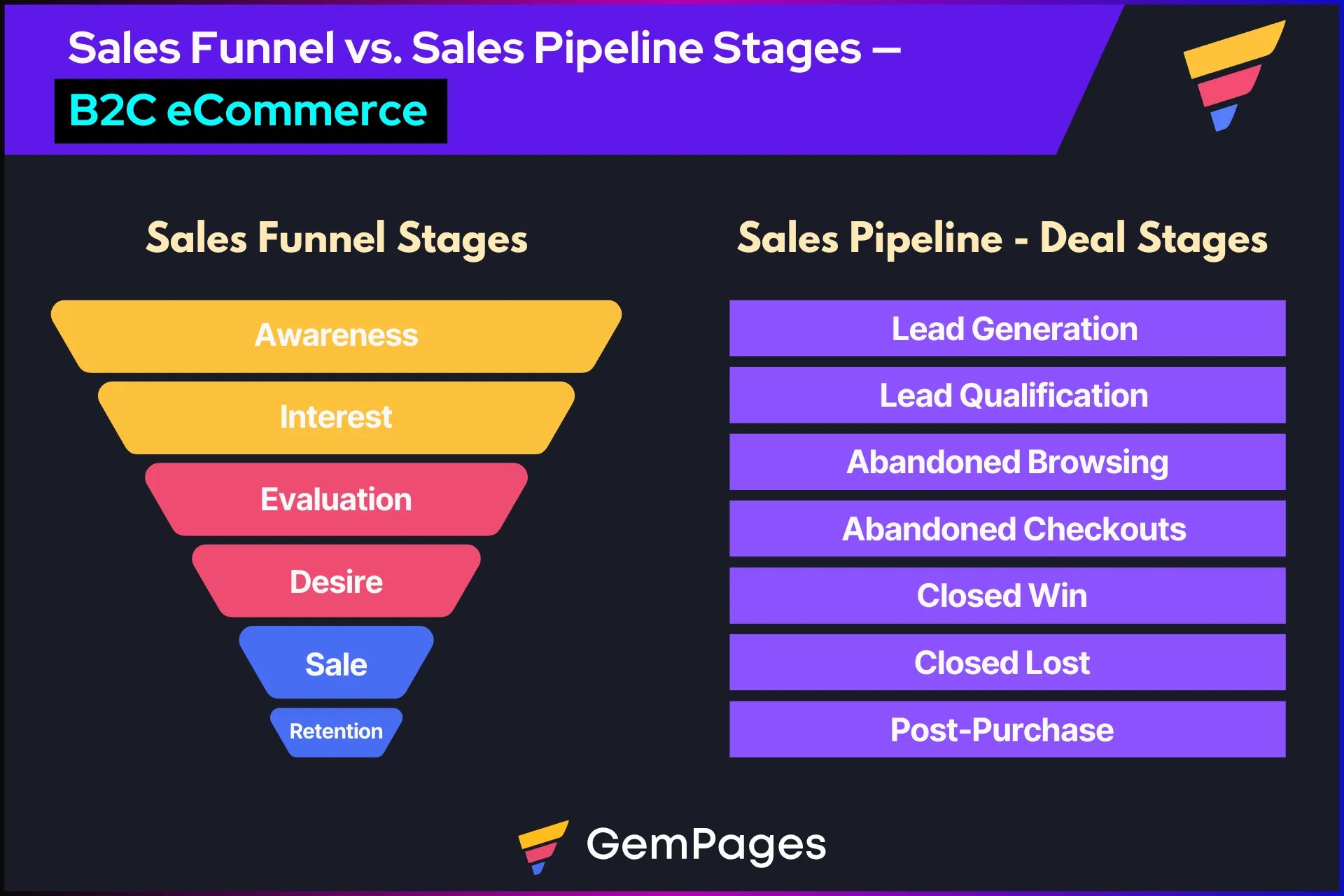
Now, we’ll go through all these aspects in a detailed manner:
What is a Sales Funnel?
A sales funnel is a marketing strategy created to walk customers through a journey—consisting of subsequent stages—from making them aware of your product/service to enticing them to buy it.
Stages of a Sales Funnel
These stages include awareness, interest, evaluation, desire, sale, and then, retention (also referred to as “repurchase” or “loyalty”). And they fall under three levels:
- Top of the Funnel (ToFu)
- Middle of the Funnel (MoFu)
- Bottom of the Funnel (BoFu)
Here’s how you need to implement different strategies at each of these sales funnel stages:
- Top of the Funnel (ToFu)
- Awareness:
At the start of the funnel, the brand aims to raise awareness of its product or service through different marketing strategies such as content marketing, social media marketing, search engine optimization, and so on.
- Middle of the Funnel (MoFu)
- Interest:
The brand uses different strategies to gain interest and engagement from the leads. Following are the strategies: website copy, content, quizzes, social proof, community, etc.
- Evaluation
Since the customers may evaluate or compare the product or service before making any decision, the brand can help customers with the evaluation through resources such as eBooks, video tutorials, newsletter content, etc.
- Bottom of the Funnel (BoFu)
- Desire
Now, the brand tries to convert the initial interest into a strong desire to purchase the product or service. Landing pages play a crucial role here in conveying the benefits, features, and the irresistible offer.
- Sale
Once the customer has done everything to evaluate the product and made the final decision to buy it, the sales funnel achieves one of its primary goals in this stage.
- Retention
After the initial purchase, a lead becomes your customer, and you can implement retention strategies to build customer loyalty so that they keep coming back to your brand for future purchases.
B2B vs B2C eCommerce—Differences, Marketing & Sales Funnels [+ Examples]
5 Real Examples of Sales Funnel in eCommerce + Best Practices
How to Build a Sales Funnel from Scratch
If you’re looking to build a sales funnel for your eCommerce business, here’s the detailed guide we created for you:
How to Build An eCommerce Sales Funnel Strategy [+ Examples]
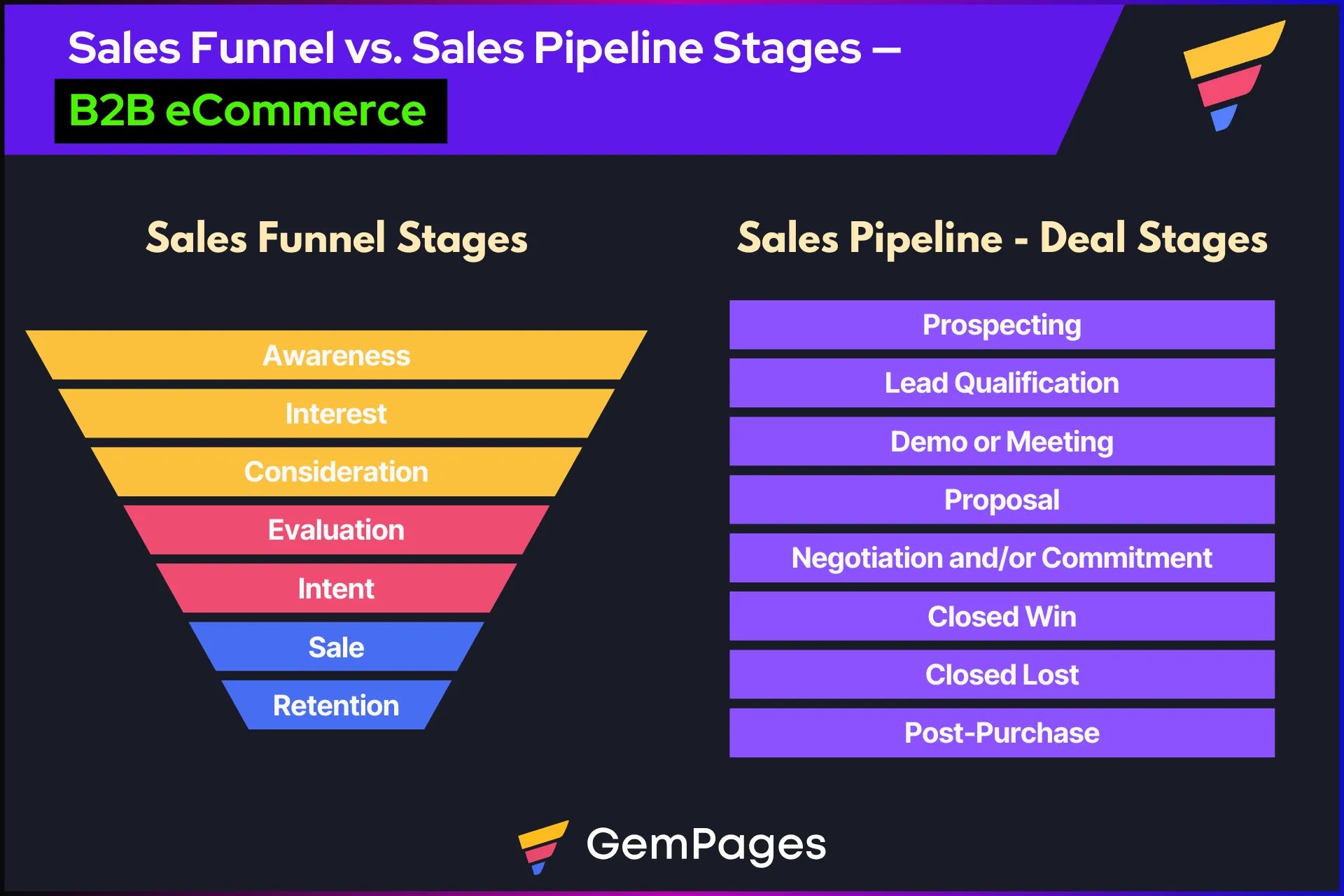

What is a Sales Pipeline?
A sales pipeline is the system of creating and managing a visual tracking of different stages customers go through during their purchase process—from entering the pipeline as a lead to reaching the final stages, i.e., the sale and retention stages.
Keep in mind — these stages may vary depending on the business model.
For example, a B2B eCommerce brand’s sales pipeline typically has more stages as it involves sales calls, negotiations, contracts, and all. However, a B2C eCommerce brand may have different stages with a shorter pipeline.
Also, it depends on whether the brand is reaching out to customers via calls or just emails or text messages. For example, a brand selling expensive products like automobiles or electronics may have a sales team calling their customers, but a beauty brand selling small makeup and cosmetics may be using just email and SMS instead of calls.
Stages of Sales Pipeline [B2B eCommerce]:
- Prospecting:
In this first stage, the brand focuses on potential leads gathered by the sales or marketing team through different lead-generation campaigns. All the leads are inserted in the sales pipeline for further action.
- Lead Qualification
The sales team needs to identify which leads need to be moved to the next stage where they may talk with the sales team. Alternatively, you can also qualify leads based on their interactions with the lead magnets like eBooks, webinars, or quizzes.
- Demo or Meeting
The sales team conducts a demo call or meeting to take the lead through the product’s or service’s features and benefits. The goal here is to convince the lead with an offer for a proposal.
- Proposal
In this stage, the sales rep would send a proposal to the lead outlining the summary of the product or service along with the pricing quote.
- Negotiation and/or commitment
Depending on the kind of businesses you deal with, you may need to go through the negotiation stage before closing the deal. Once both parties have finalized the deal and contract terms, all stakeholders can share their agreement.
- Closed won
Finally, once the sale is completed, the deal is considered “closed won” (also referred to as “opportunity won”) and the brand fulfills the order as agreed.
- Closed lost
Some deals may just close without success. Keeping track of such deals helps you identify how much business you’re losing and figure out how the sales process needs to be improved.
- Post-purchase
Once the purchase is completed, the lead becomes an existing customer. Now, the brand must pay attention to after-sale services and any opportunities for repeat sales.
Your existing customers can bring in more sales not only by themselves but they can also become your brand advocate if served well.
Stages of Sales Pipeline (B2C eCommerce):
A B2C eCommerce brand’s sales pipeline does not typically cover sales calls and negotiations — and that’s why those stages do not come into the picture. (Of course, there could be exceptions especially when the brand is selling expensive products.)
Here’s an example of the sales pipeline stages of an eCommerce store that does not have a sales calling team:
- Lead generation
The first stage remains almost the same as we saw with the previous sales pipeline model where leads are inserted in the sales pipeline.
- Lead Qualification
Lead qualification could be done using different methods. In the B2B eCommerce pipeline, we discussed about calls and interactions with lead magnets. Similarly, you could also use live chat.
Configure live chat on your online store. Require customers to insert an email address (with consent for email marketing, of course).
- Abandoned browsing
Abandoned browsing is when a customer visits your online store and browses through different pages/products, but does not take any action to purchase the product.
If the customer is already an email subscriber, you could send email reminders to promote the product they browsed and offer discount coupons.
- Abandoned checkouts
Similar to “abandoned browsing”, when customers visit your website and add the product to the checkout page, but do not complete the payment, it’s called abandoned checkout. Again, you can use email marketing here.
- Closed won
Finally, all your marketing efforts are successful when the customer completes the checkout and you receive an order from the customer. At that point, the deal would be moved to the “closed won” stage.
- Closed lost
When you know the deal has no chance of conversion, you could move it to the “closed lost” stage so that you don’t spend valuable time on such leads.
For example, if a customer unsubscribes to your newsletter without purchasing any product or service, it’s a clear indication you lost that deal. All such deals should be moved to this stage.
- Post-purchase
Again, this step remains almost similar to what we mentioned in the previous sales pipeline model. Focus on attracting existing customers for repeat purchases.
Pro tip: Customize your sales pipeline stages as per your unique business model and marketing or sales strategies. Define the stages based on how you’re going to promote products to your customers. For example, if you have a wishlist feature on your online store, you can even create a stage for potential leads who have wishlisted products.

How to Build a Sales Pipeline on Shopify
Shopify is one of the best commerce platforms in the world, used by B2B and B2C eCommerce brands. So, let’s see how you can build a sales pipeline on Shopify:
Step 1: Install a CRM App
Go to the Shopify App Store and search “CRM” and you’ll find multiple CRM apps. For this guide, we’ll use HubSpot — one of the most popular CRM software. Click on the “Install” button to proceed.
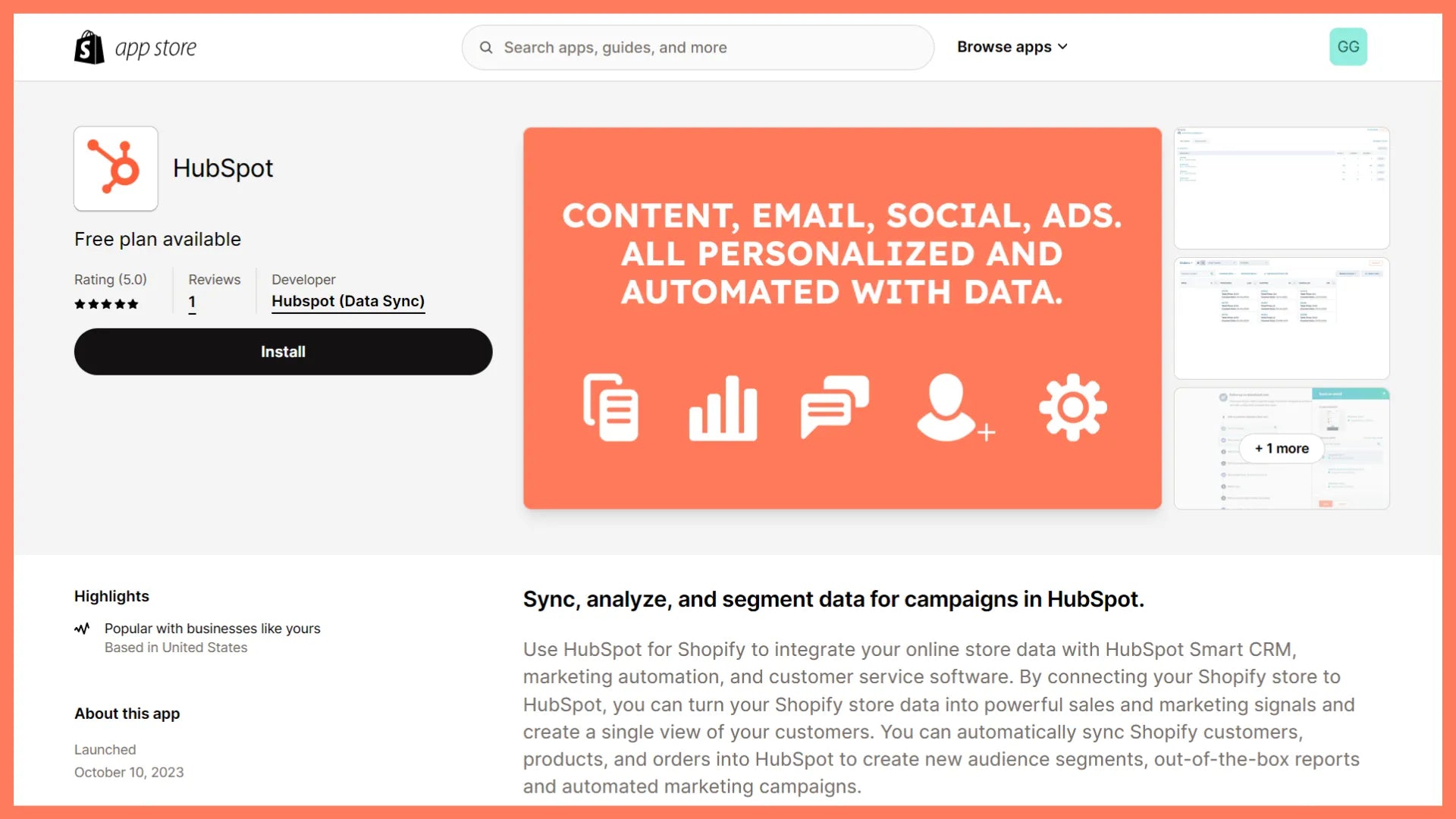
Review the app permissions and then click the “Install” button.
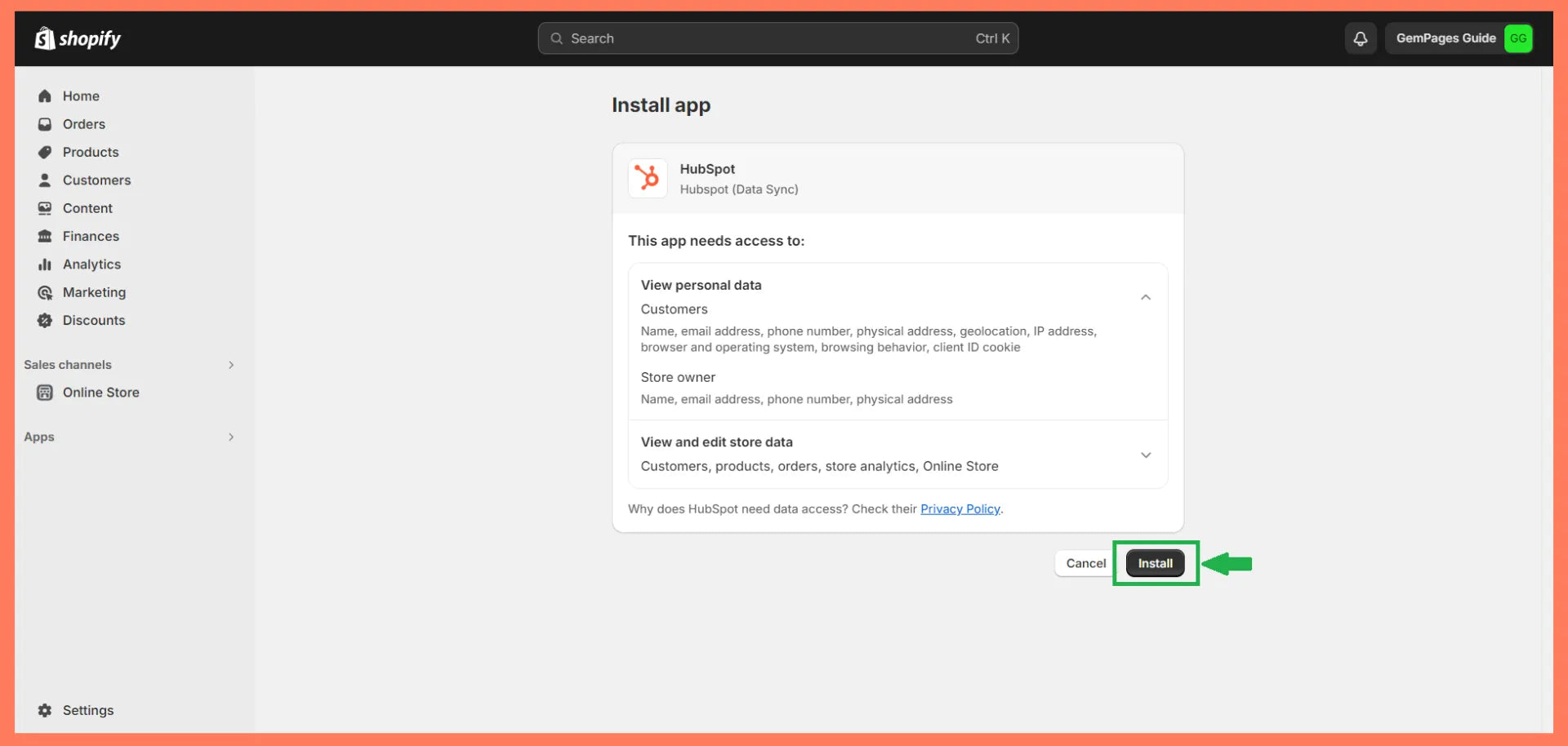
Step 2: Create an account on your CRM app
Next, you’ll be asked to create a HubSpot account to get started. If you already have a HubSport account, you can sign in to that account.
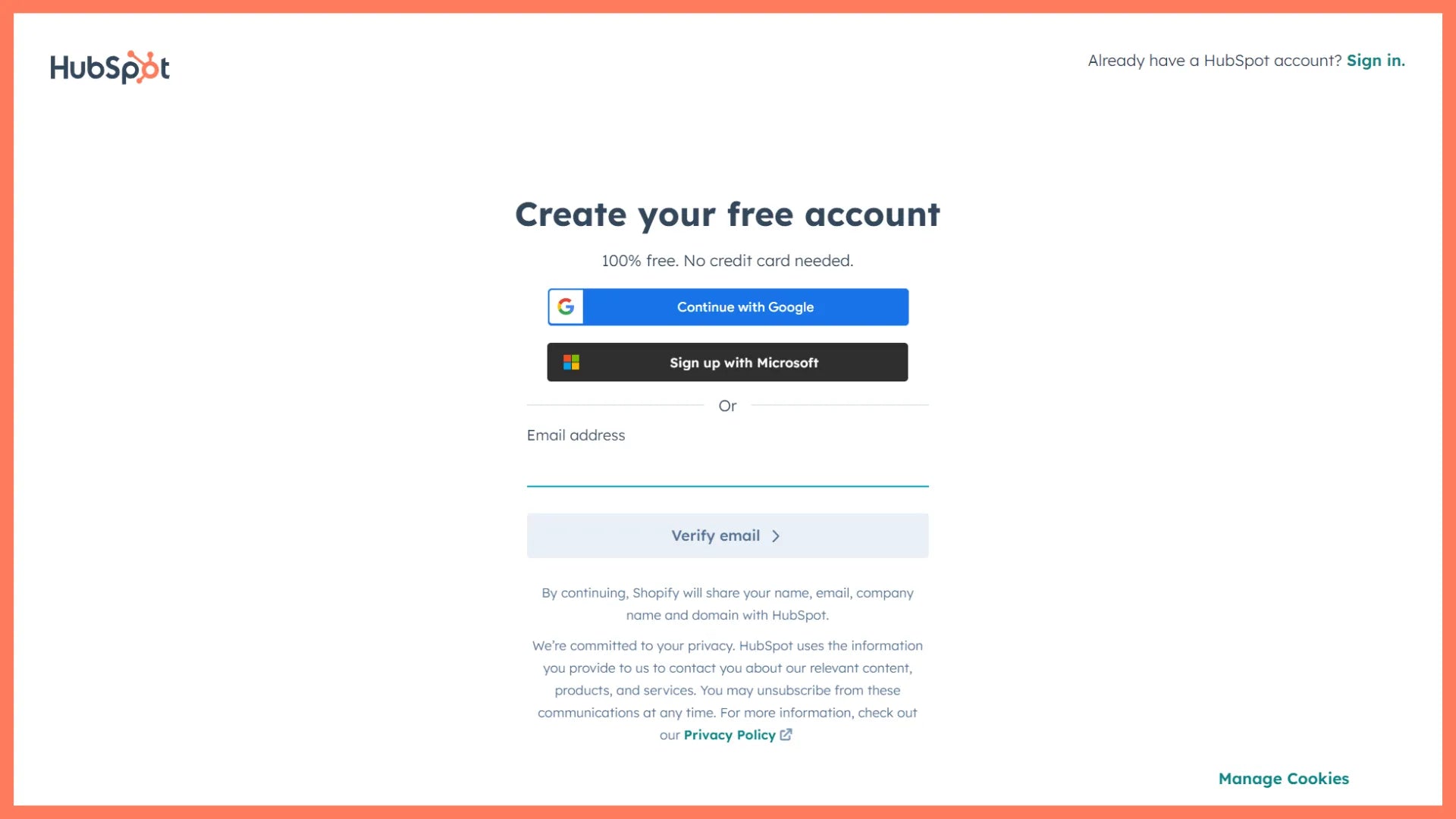
Step 3: Fill in the details to complete the setup
Submit the necessary details as per your business to set up your HubSpot account. It’ll ask for the following details:
- Your role in the company/store
- Company's name
- Number of people at your company
- Company's website URL
- The location to host your data
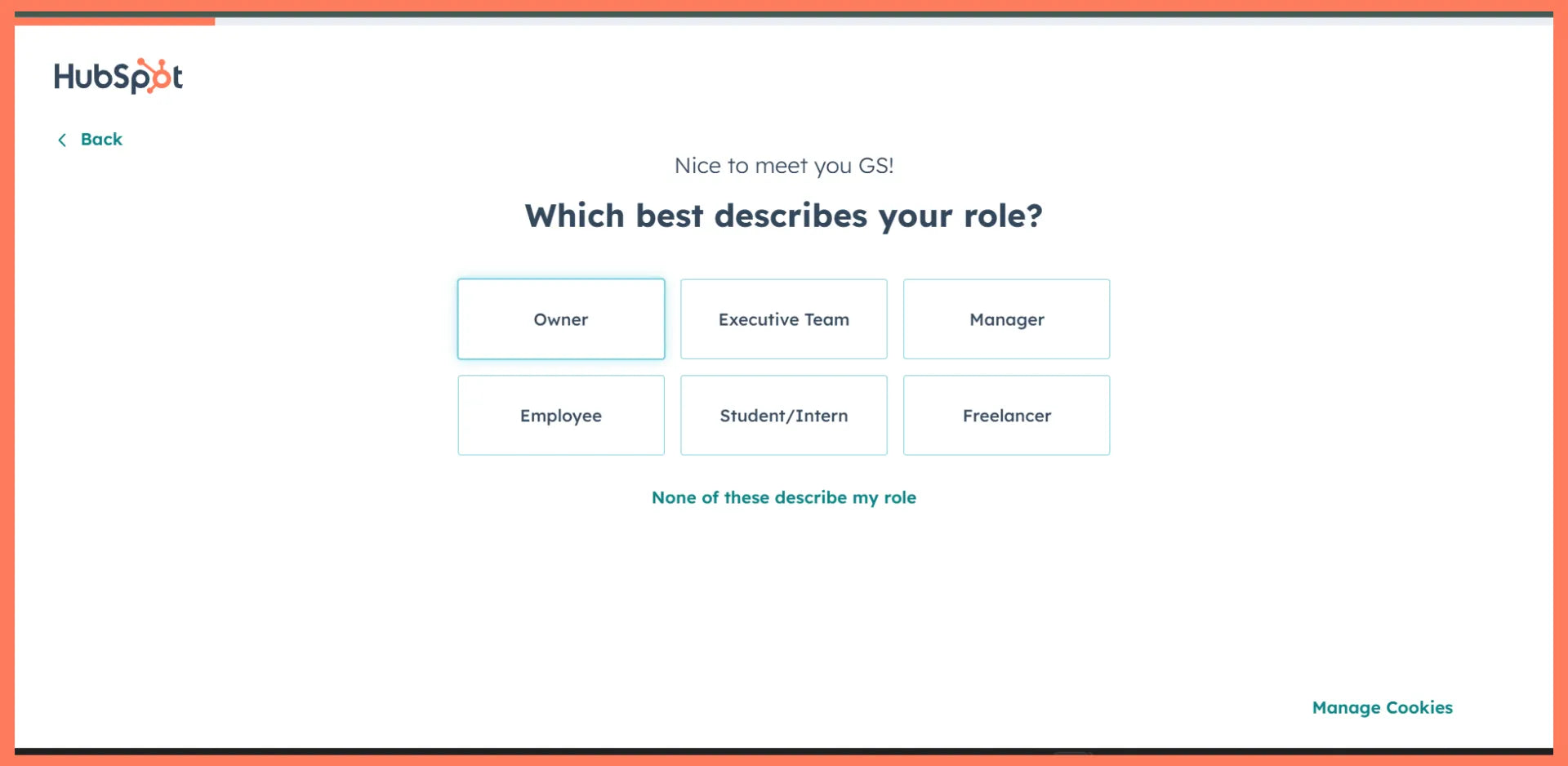
Once you’ve completed all those necessary details, you’ll get the page displaying the welcome widget.
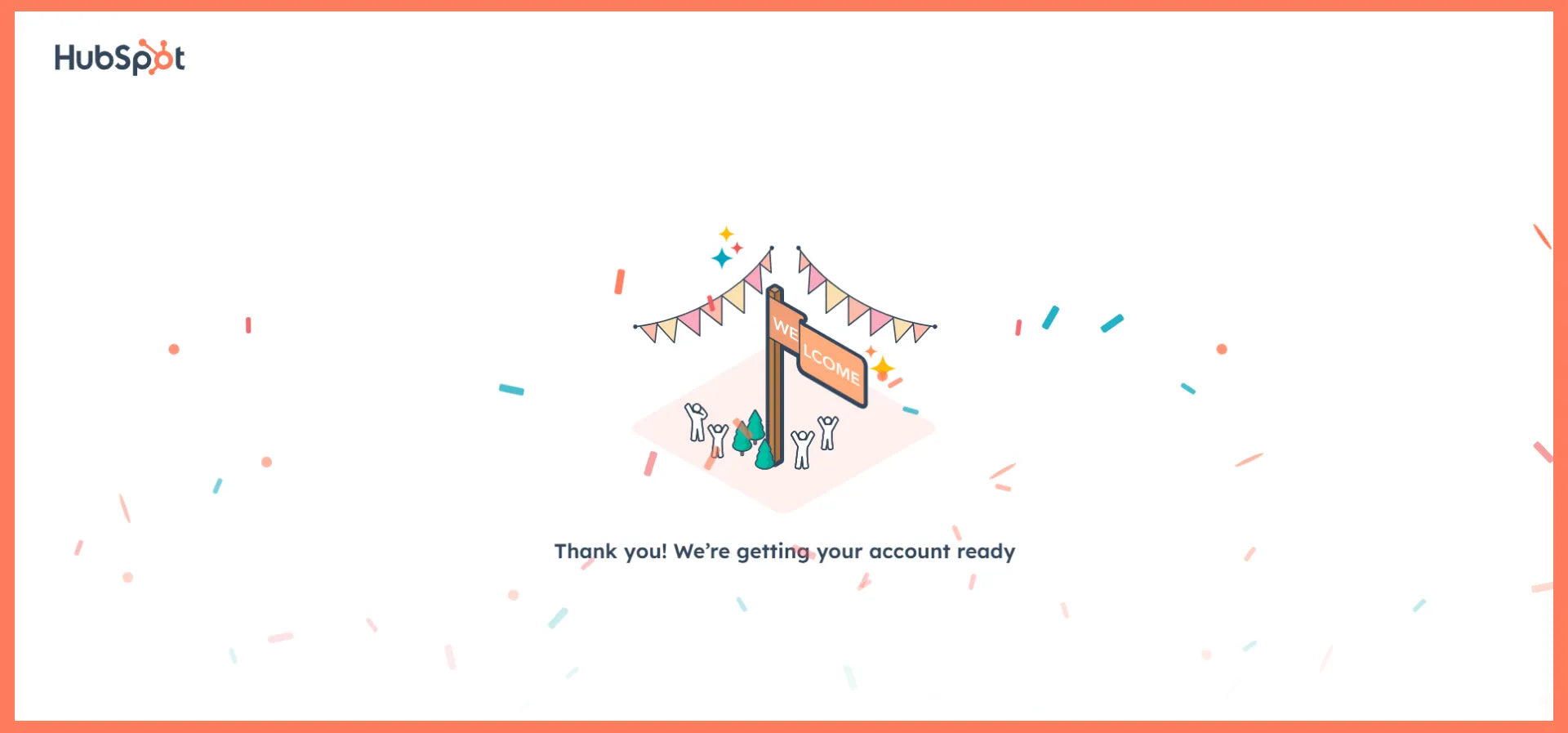
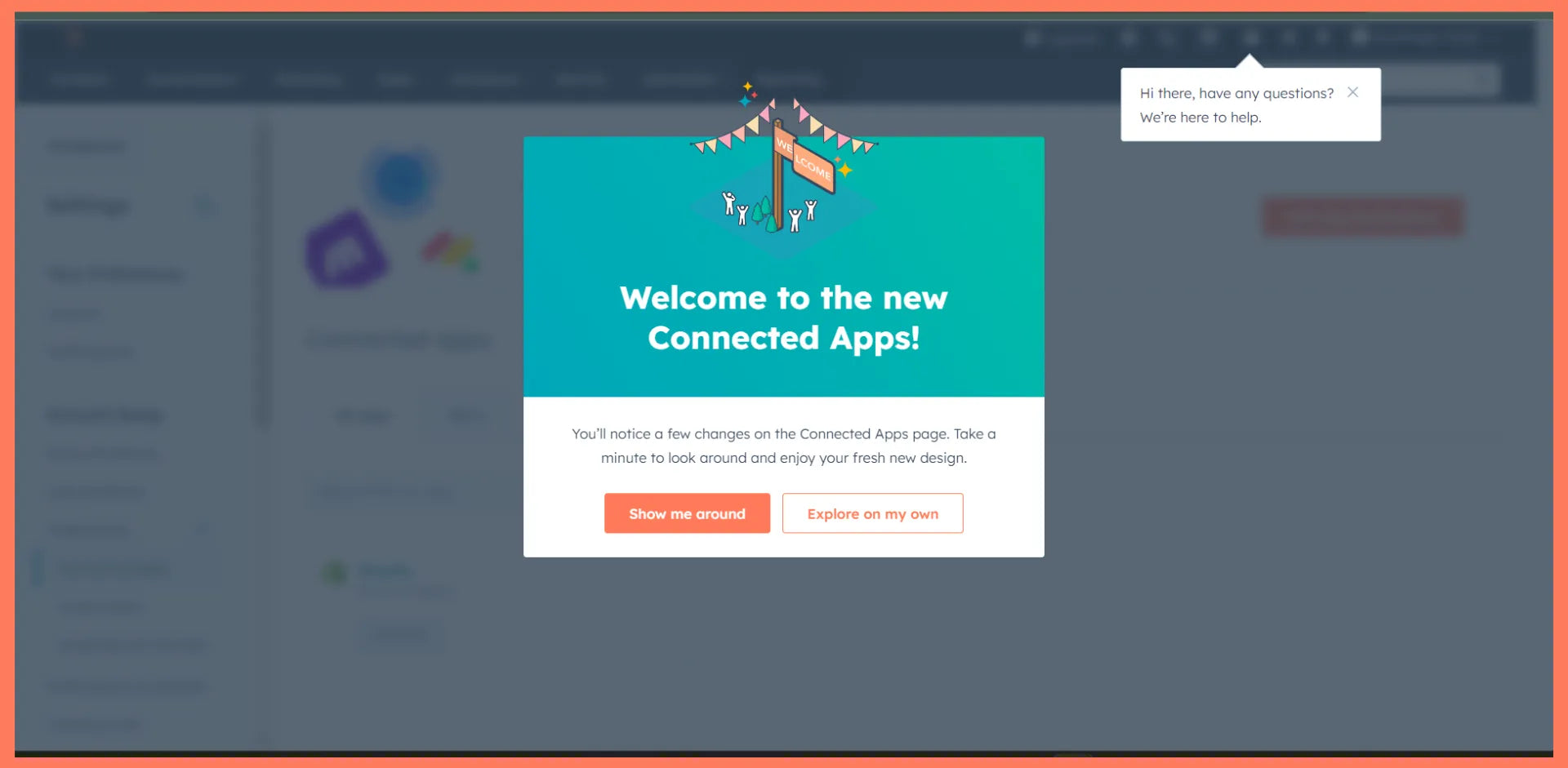
Step 4: Start building your first sales pipeline
On the HubSpot dashboard, click on the Sales menu, and then click on the Deals tab.
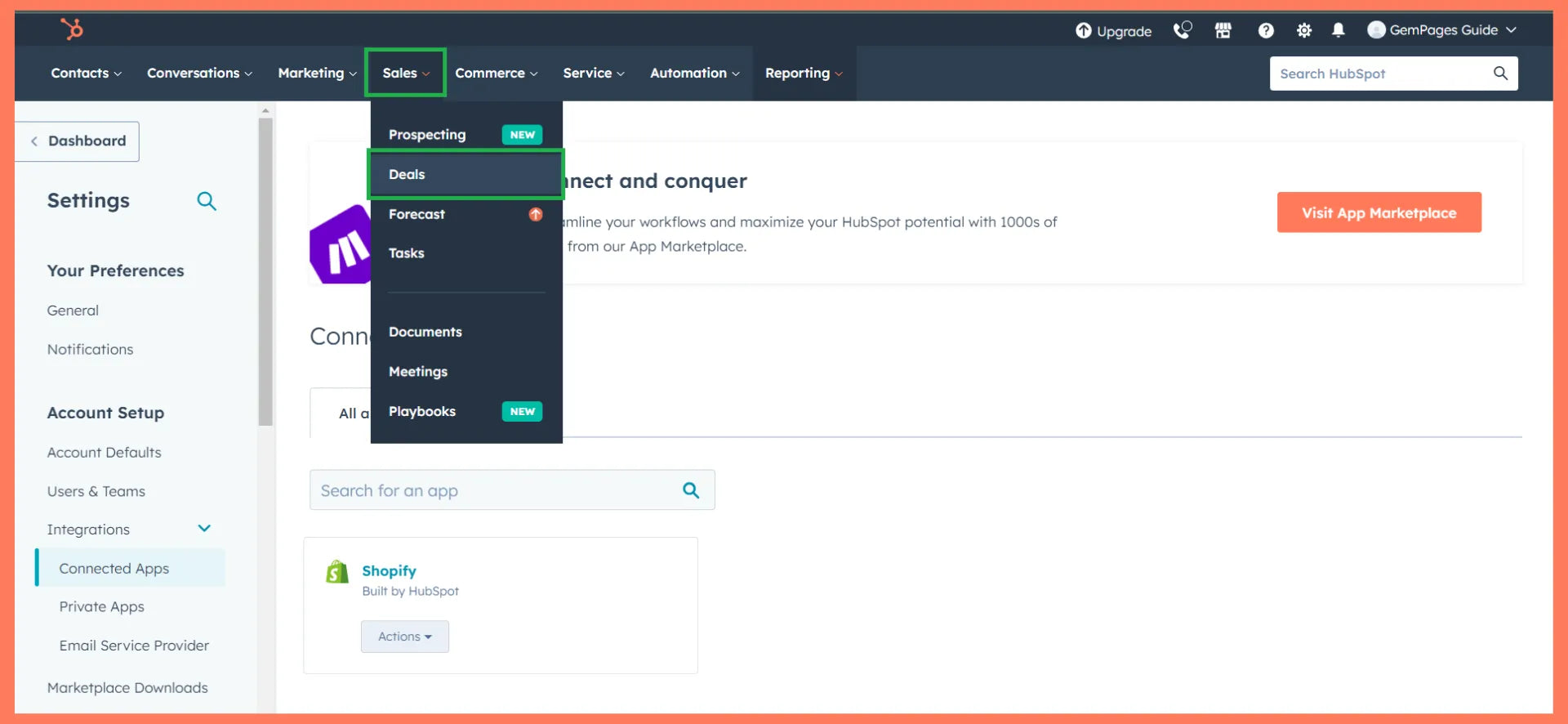
Now, you’ll see the instructions on how to start building your sales process. Click on the “Create deal” button in the top right corner.
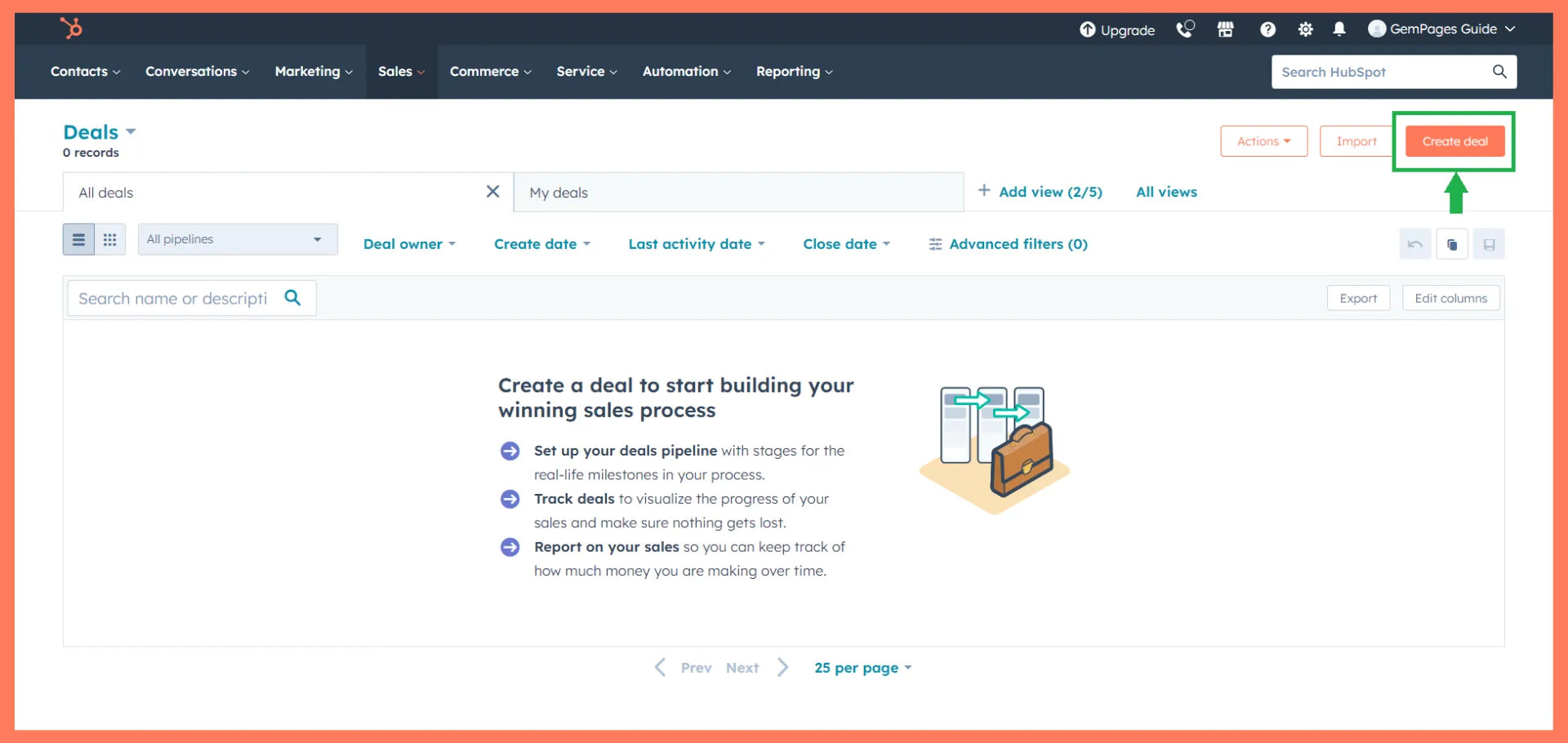
You’ll have two options to choose from:
1. Help me get started
2. I’ll set it up myself
For this guide, we’ll go with the first option: “Help me get started”.
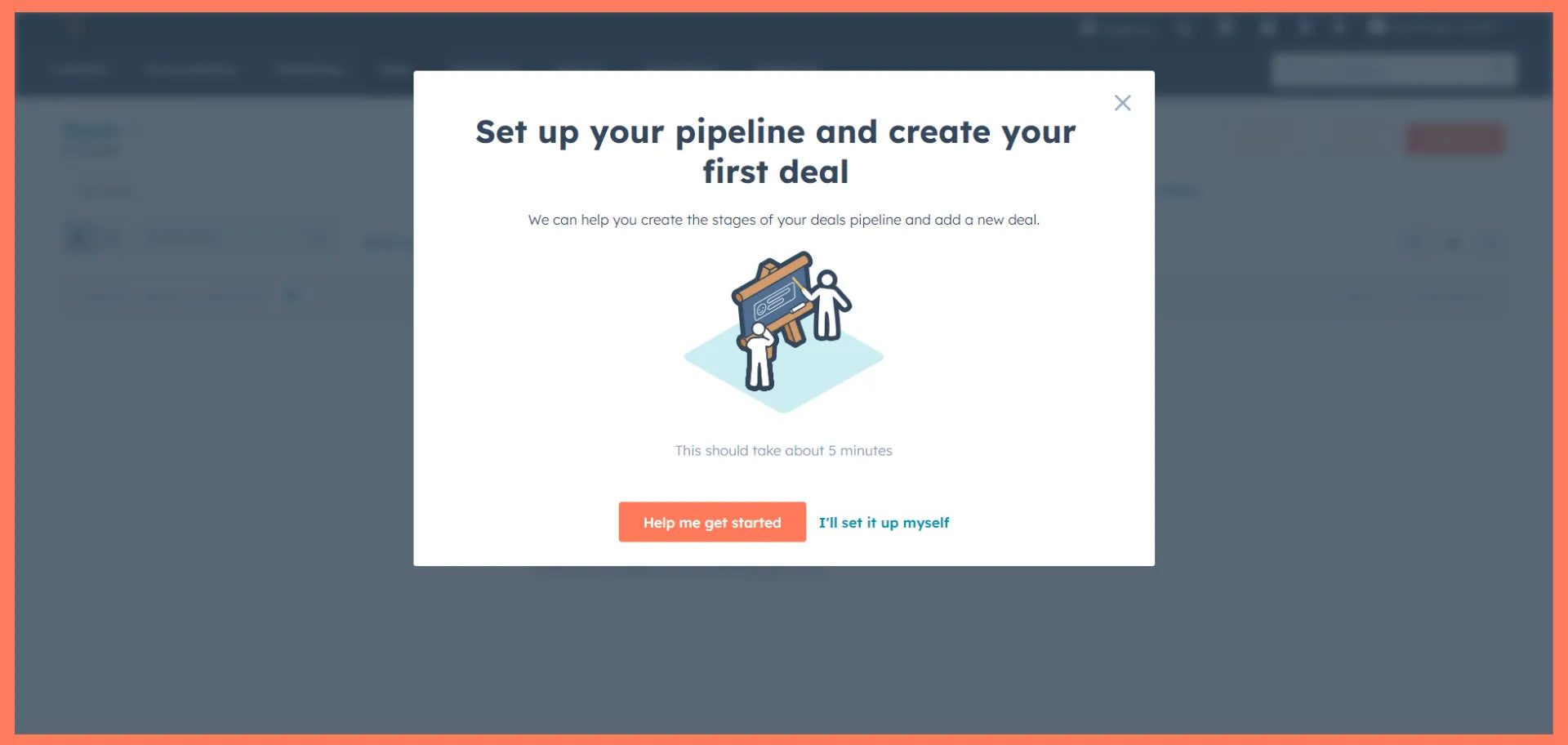
Set up a name for your sales pipeline. (This is necessary because you might want to create more than one sales pipeline in the future.)
We’ve inserted, “Demo B2C eCommerce Sales Pipeline - 1”.
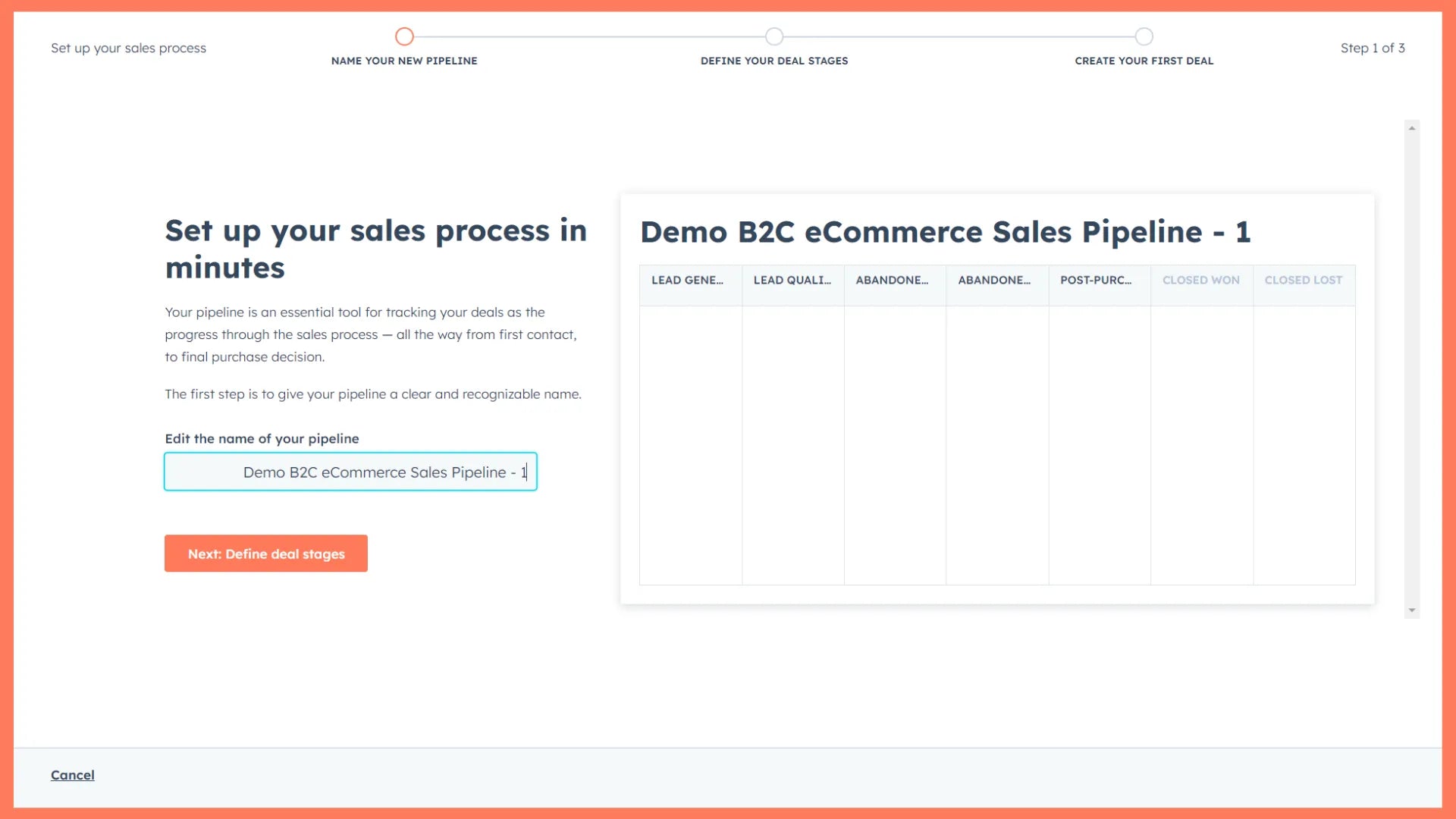
Step 5: Define and configure your deal (sales pipeline) stages
Define the names of your deal stages. Since we’re creating a sales pipeline for a B2C eCommerce brand, we’ve created these stages:
Lead generation, lead qualification, abandoned browsing, abandoned checkouts, and post-purchase.
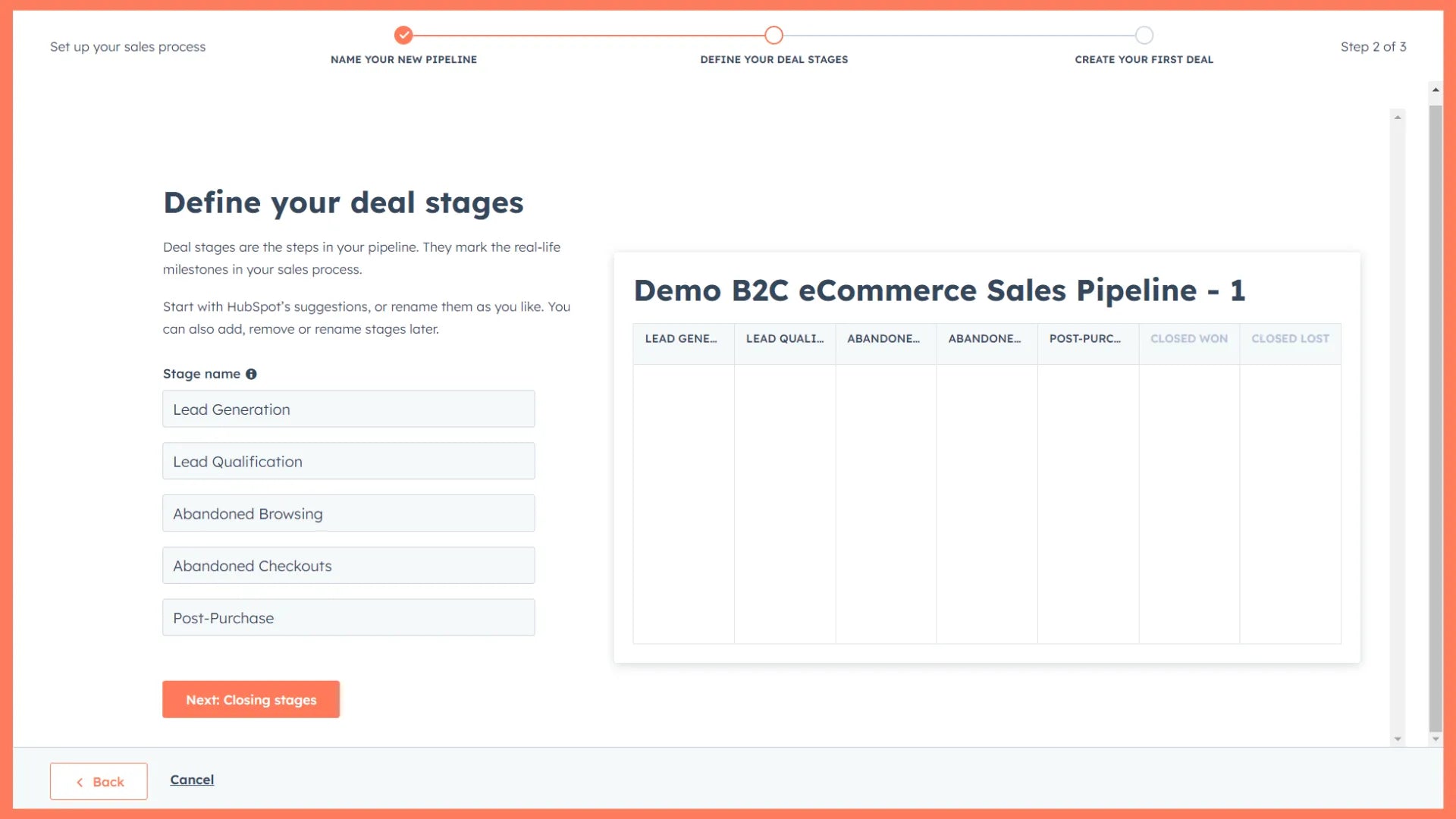
Now, you can choose the name for the deal closing stages. We’ve kept the suggested names: Closed won and Closed lost. Both of them make complete sense, so why change them, right?
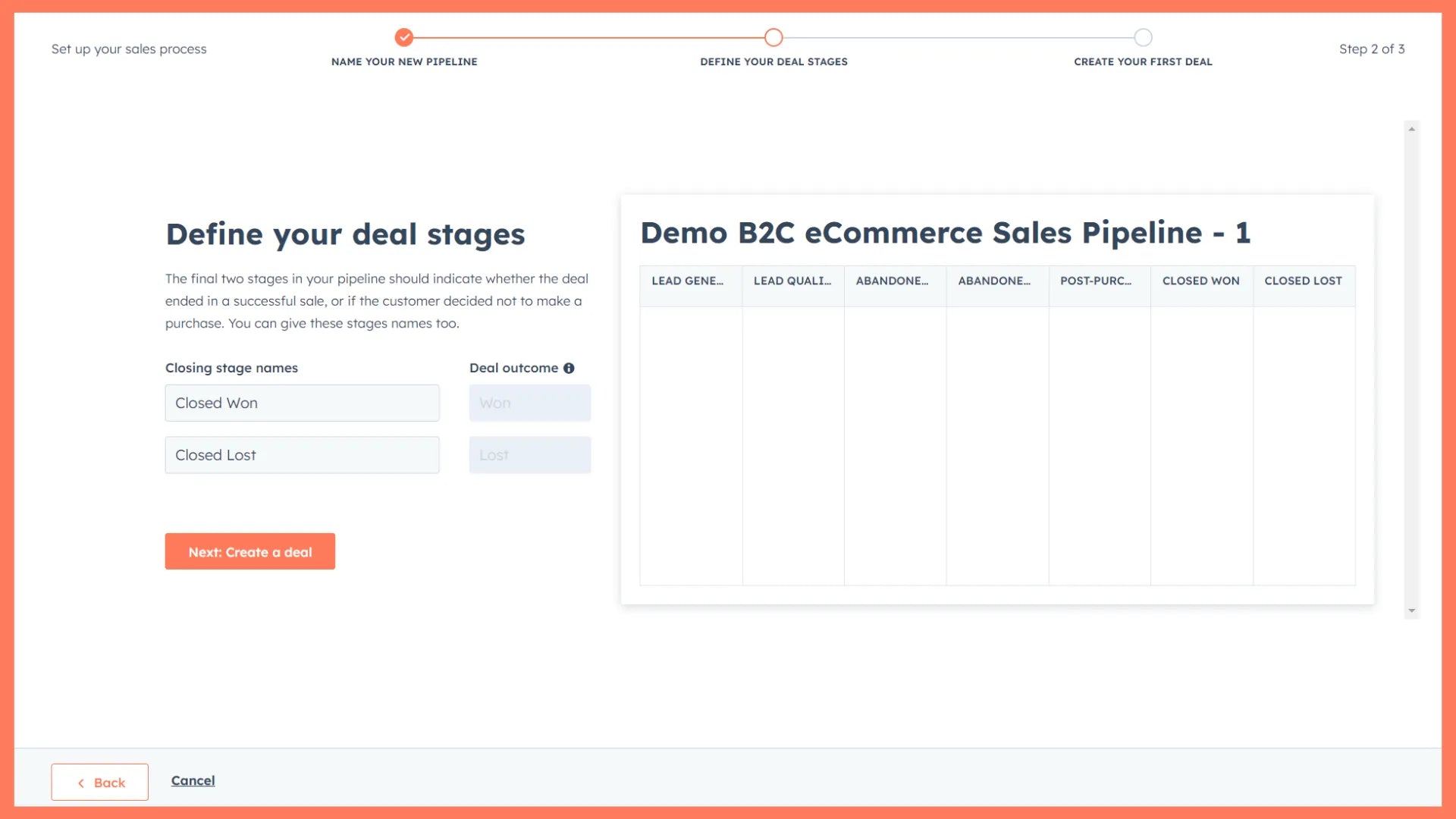
Step 6: Add deal(s) into your sales pipeline
Now, it’s time to add your first deal. (You can add more deals if you already have the data for multiple deals.)
Let’s say, we created an ads campaign for a makeup kit to generate leads. So, we’re using “Makeup Kit” as the initial part of the deal name, and then adding the hypothetical customer name in the latter part, i.e., “Ava Smith”. This way, we can easily identify and distinguish different deals.
Then, add the amount of deal size, i.e., expected revenue from that deal. So, we added $250 for example.
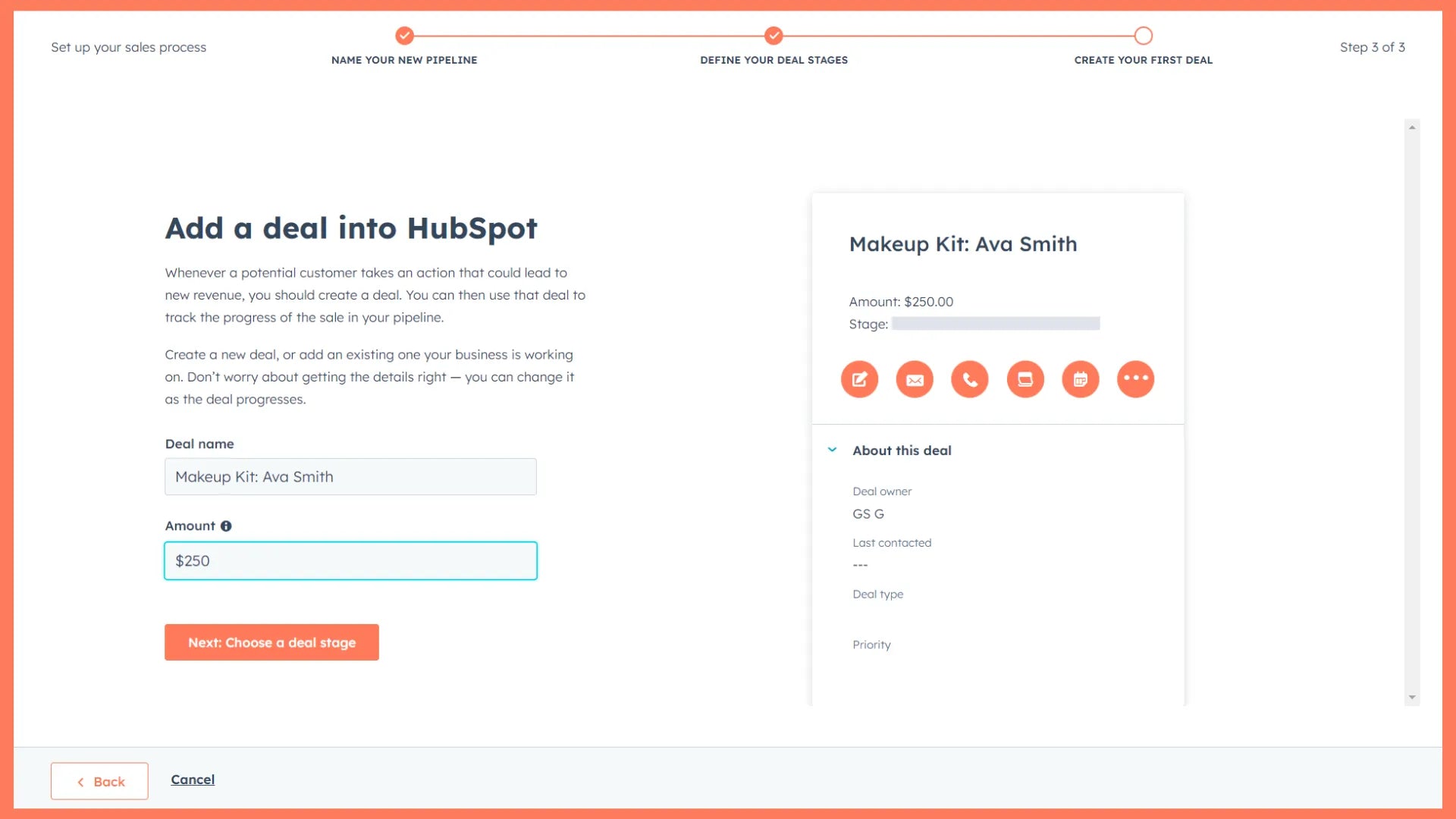
Now, it’ll ask you to choose the deal stage. We’re choosing the “Lead Generation” stage assuming it’s a new lead. But if you already have some qualified leads, you can put them directly under the “Lead Generation” and “Lead Qualification” stages.

After choosing the deal stage, click on the “See your pipeline in action” button.
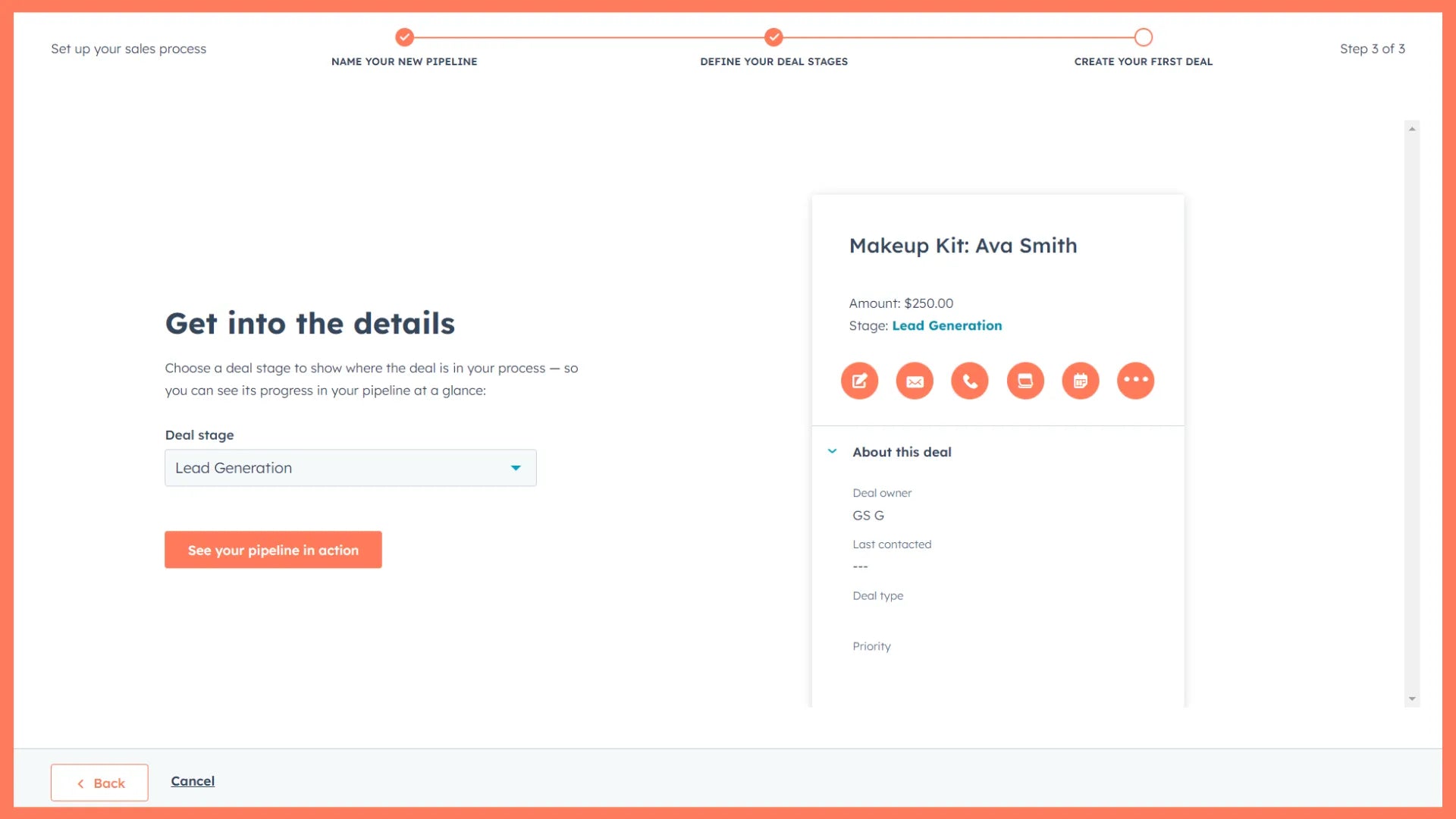
And now, your first lead has been inserted into your HubSpot-managed sales pipeline.
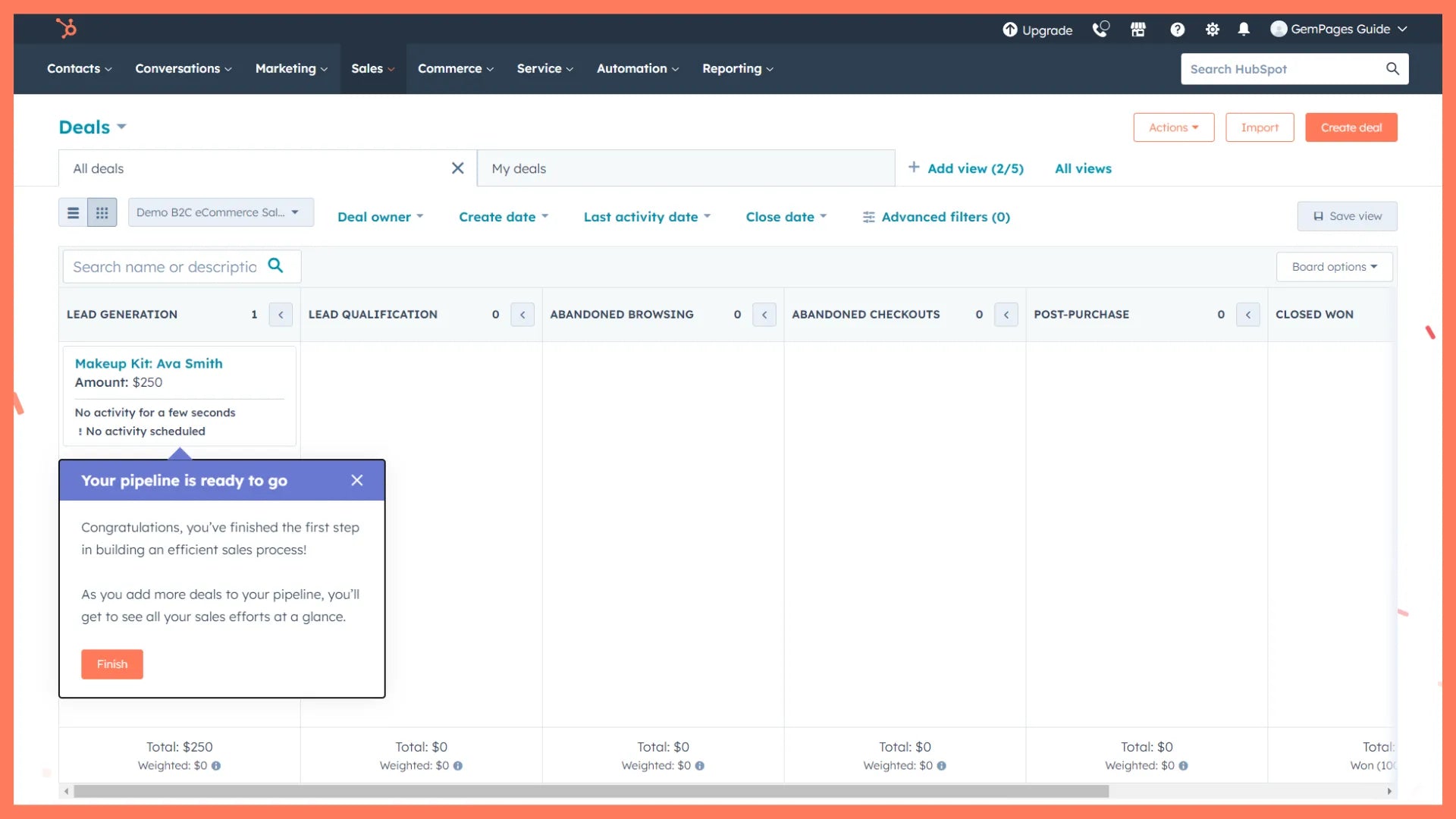
You can even adjust the order of deal stages. Just go to the tab of your sales pipeline name and then click on the “Edit pipelines” button.
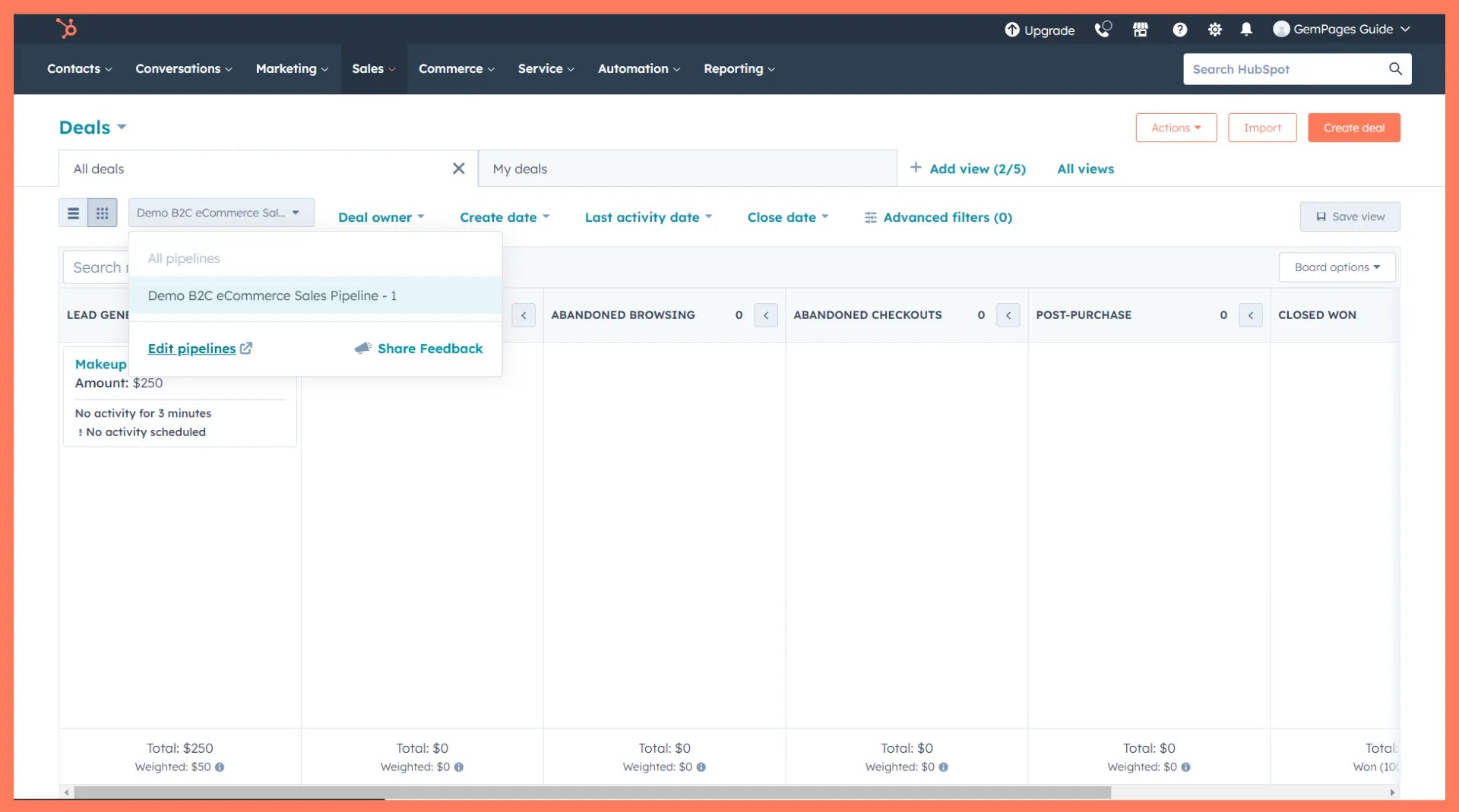
In this example, we moved the Post-Purchase deal stage to the last order.

Step 7: Manage and track your sales pipeline
Now that your sales pipeline is ready. You can keep adding more deals as and when you get more deals from potential leads. The responsible team can keep moving the deals to the respective stages as per the progress and latest status.
Also, the sales manager can keep track of the sales pipeline to see how things are going, estimate revenue from deals, and identify any issues if deals are going to “Closed lost”.

Why Should You Build a Sales Funnel and Sales Pipeline?
First off, if you’re wondering whether you should create a sales funnel or a sales pipeline — the answer is, you should create both.
That said, we recommend first building a solid foundation of a sales funnel and then working on the sales pipeline. After all, the sales funnel fuels your sales pipeline with leads.
Importance of Sales Funnel:
- Helps you increase sales and revenue
- Enhances the customer experience
- Optimizes lead management through various stages of customer journey
- Helps you build a bond and loyalty with customers
- Leverages automation in the sales process
Importance of Sales Pipeline:
- Makes your sales efforts systematic and organized — leading to higher returns
- Helps you with sales forecasting
- Gives you better visibility to sales reps about what needs to be done
Tools and Templates to Manage Sales Pipeline
-
Sales Pipeline Management Tools
If you’re managing a large sales operations team with hundreds of leads in the pipeline, you may need to consider using a dedicated sales pipeline management tool, i.e., a CRM tool.
Here are some of the most widely used CRM tools:
- HubSpot Sales Hub
- Salesforce Sales Cloud
- Pipedrive
-
Sales Pipeline Templates
If you’re a small business or sales team, you can manage your sales pipeline even without using a CRM tool. Yes, you can even use Google Sheets or Microsoft Excel to manage and track your sales pipeline.
You can download a sample sale pipeline template from Pipedrive.
-
Sales Funnel Management Tools
Using a sales funnel management tool can help you gain great insights into customer behavior and implement a data-driven approach in your marketing.
We’ve created a detailed guide on this: Choose the Best Sales Funnel Builder & Software.
-
Sales Funnel Templates
Ideally, a sales funnel should be created based on your specific business model, product/service, and target audience. However, if you’re completely stuck and don’t know where to start, you can use the below infographic to get some idea and create your own sales funnel.
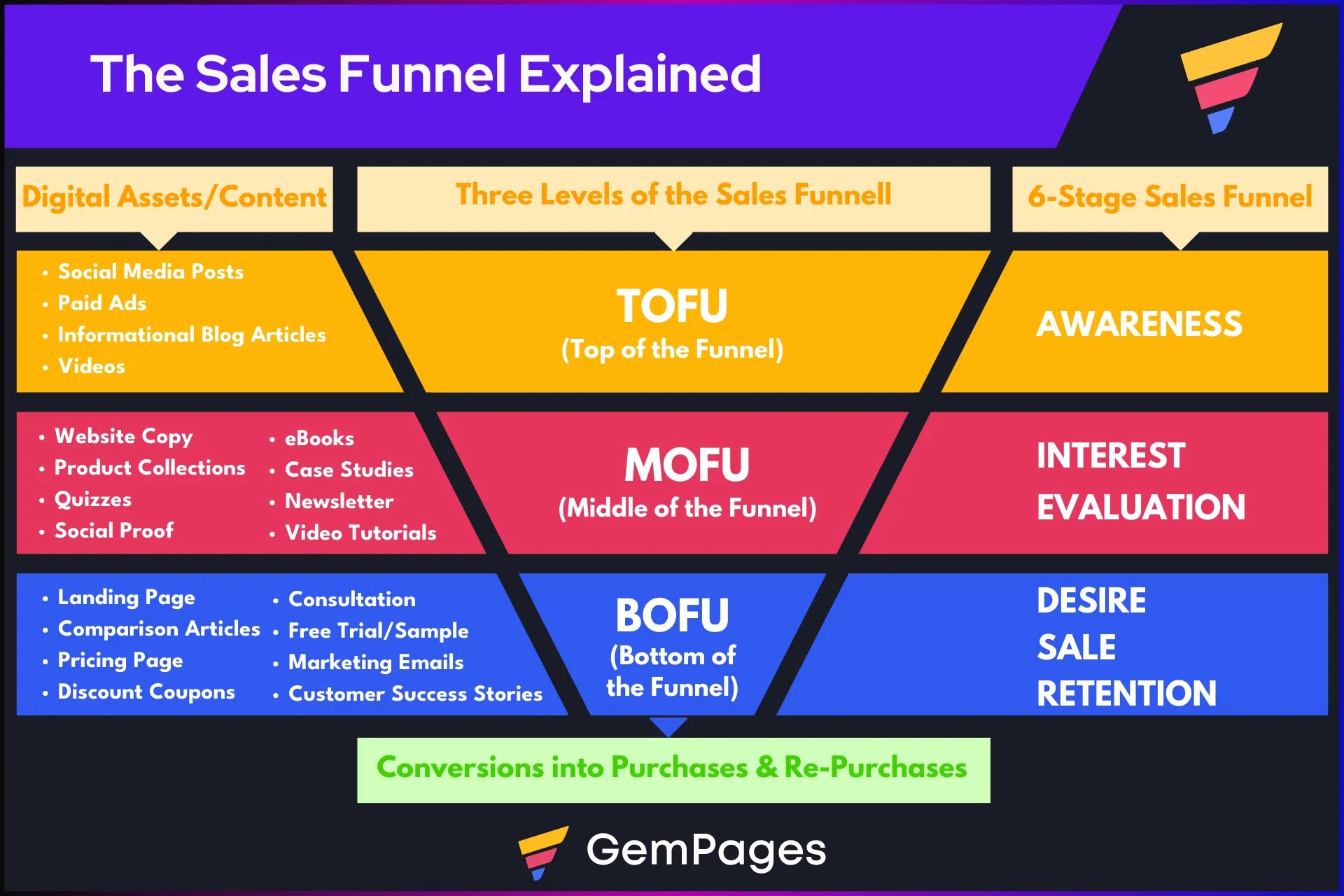
Final Thoughts on Sales Funnel vs. Sales Pipeline
So, after reading this article, we’re sure it’s not the question of whether you want to build a sales funnel or a sales pipeline — because both are crucial in their own ways.
But definitely prioritize building a robust sales funnel first.
It’s the foundation. Bring in those initial potential leads through as many channels as you can. And then, build a sales pipeline to manage and track those leads more effectively and efficiently.
FAQs about Sales Funnel & Sales Pipeline
B2B eCommerce: Prospecting, lead qualification, demo or meeting, proposal, negotiation, closed win, closed lost, and post-purchase.
B2C eCommerce: Lead generation, lead qualification, abandoned browsing, abandoned checkouts, closed win, closed lost, and post-purchase.



 Facebook Community
Facebook Community Change Log
Change Log Help Center
Help Center









