- Understand the Shopify Dropshipping Fulfillment Process
- Benefits and Challenges of Dropshipping Fulfillment
- How To Fulfill Dropship Orders on Shopify: Step-by-Step Tutorial
- Best Practices for Managing Your Shopify Dropshipping Delivery Process
- How To Start A Dropshipping Shopify Store With GemPages
- Conclusion
- FAQs
How To Fulfill Dropship Orders On Shopify: A Comprehensive Guide From Experts
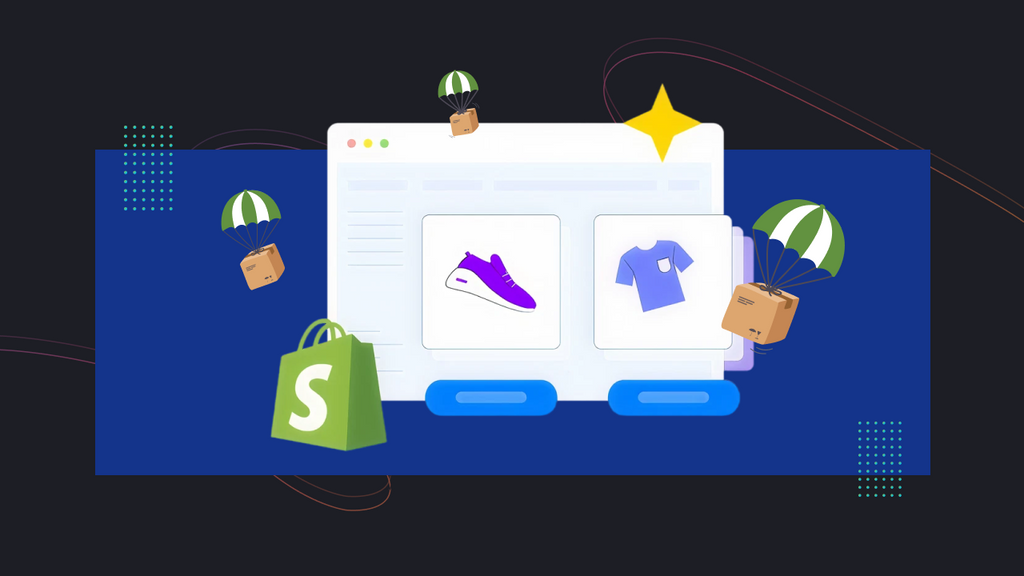
Running a successful dropshipping business depends on more than finding winning products, working with suppliers, and driving traffic. One of the most critical operational pieces is mastering how to fulfill dropship orders on Shopify in a reliable, cost-effective, and scalable way.
This guide, written from an expert's perspective, dives deep into the mechanisms, strategies, and often-overlooked details of dropshipping fulfillment on Shopify. We will move beyond the basic steps to provide you with an in-depth understanding of automation, the best tools, and innovative, high-level strategies to streamline your entire Shopify dropshipping delivery process.
By the end, you’ll have a blueprint you can implement and scale!
Understand the Shopify Dropshipping Fulfillment Process
What is fulfillment in dropshipping?
Fulfillment is the process of getting an item from your supplier to your customer's doorstep after a sale is made. In the dropshipping model, you, the retailer, never physically handle the item. Your responsibility is from logistics to controlling the information flow and shopper relationships. The supplier or fulfillment partner helps handle storage, packing, shipping, and product returns.
The Shopify dropshipping fulfillment process often involves a critical set of key players:
-
Manufacturers
Manufacturers are responsible for creating products. In most cases, they don’t sell directly to retailers or consumers but instead supply goods in bulk to distributors or dropshipping suppliers. While buying directly from manufacturers can be the most cost-effective option, it often requires minimum order quantities and the need for warehousing and reshipping, making it less practical.
-
Dropshipping suppliers
Dropshipping suppliers act as the bridge between manufacturers and retailers. They may be manufacturers themselves, wholesale distributors, or businesses that outsource production. What makes them unique is that they own the inventory, manage product storage, and ship orders directly to customers on behalf of the retailer. This eliminates the need for you to handle products physically while still maintaining control over buyer experiences via your Shopify store.

Top dropshipping suppliers for dropshipping stores, including ones built with Shopify
Read over dropshipping vs wholesale to have a deeper understanding of how they truly operate.
-
Retailers (you)
As a retailer, you operate the Shopify storefront that markets and sells these products to end consumers. Your role is to curate the right products, set prices, manage customer relationships, and ensure that every order is fulfilled adequately through your chosen suppliers and partners.
Learn more: 10 Best eCommerce Fulfillment Companies with Ratings

Dropship Order vs. Regular Order: What’s the Difference?
|
Feature |
Regular (Stocked) Order |
Dropship Order |
|
Inventory held by the seller |
Yes |
No |
|
Pick & pack by the merchant |
Yes |
No |
|
Upfront purchase of stock |
Yes |
No |
|
Risk of dead stock |
Yes |
Little to none |
|
Need for inventory forecasting |
High |
Moderate |
|
Control over packaging & branding |
Greater |
Depends (supplier allowed) |
|
Return/shipping complexity |
Simpler |
More complex |
How dropshipping fulfillment works on Shopify
1. Customer places an order
The online transaction is completed on your dropshipping Shopify storefront within a few clicks.
2. Shopify notifies you of a new order
After that, the order appears as "Unfulfilled" in your Shopify Admin dashboard under "Orders."
3. You forward order details to your supplier (manual or automatic)
In this phase, you officially purchase the product from your supplier, providing them with the customer’s shipping address and relevant information. Automation tools can assist here a lot.
4. Supplier ships directly to the customer
The supplier picks, packs, and sends the product without including cost or their wholesale info.
5. Tracking info and confirmation are sent
Once the supplier ships the order, they provide a unique tracking number linked to the shipment. This tracking information is automatically synced back to your Shopify store through your connected app or integration. Shopify then updates the order status to “Fulfilled” and triggers a shipping confirmation email to your customer, allowing them to monitor the delivery progress.
6. Handling returns if needed
If the customer initiates a return, you communicate the request to your supplier, who will then provide the return label and process the refund or replacement upon receiving the product.
Note: When learning how to fulfill dropship orders on Shopify, review Shopify’s native fulfillment settings carefully, as they control automation triggers, order status updates, and notifications.
Learn more: Comprehensive Guide to Dropship Product Research: Find Winning Products
|
Note: Many new Shopify dropshippers focus entirely on the wholesale cost of the product, overlooking a significant cost: the Cost of Fulfillment Integration and Maintenance (COFIM). While the shipping is free, the process of fulfilling a high volume of orders requires technical infrastructure. You are paying, in time (manual effort) and in capital (app subscription fees). Therefore, to achieve the best results, you need to minimize both product cost and COFIM. When evaluating suppliers, prioritize those that natively support the Shopify ecosystem, as this significantly affects how smoothly your Shopify order automation for dropshipping will run. |
Benefits and Challenges of Dropshipping Fulfillment
Understanding the advantages and disadvantages of dropshipping fulfillment is essential to control how to fulfill dropship orders on Shopify effectively. While this model offers plenty of benefits for new and experienced eCommerce brands, it comes with a few operational hurdles.
Let’s take a look at and evaluate these perspectives below!
Benefits
-
Low Barrier To Entry
One of the most significant advantages of dropshipping is that you can start without money. Since you don’t need to purchase inventory or rent warehouse space like traditional methods, you can quickly have your online Shopify store and test product ideas with minimal financial risk.
-
Scalability
With dropshipping, scaling your store doesn’t necessarily mean scaling your workload. When you automatically fulfill dropshipping orders through Shopify apps or supplier integrations, your operations can handle increased order volumes easily. As your business grows, you can partner with multiple suppliers or expand into new markets without needing additional warehouse staff.
-
Flexibility
Dropshipping allows you to experiment with different products, niches, and pricing strategies. You can update or replace products on your Shopify store without worrying about leftover stock. This flexibility also extends to your operations: You can easily control your store from anywhere.
-
Reduced Overhead
Dropshipping helps many businesses focus on marketing and customer engagement instead. You can allocate more of your budget toward growth activities—such as advertising, influencer campaigns, or improving customer experience. Many Shopify merchants ultilize this to double down on retention marketing strategies, turning saved overhead costs into strong brand visibility.
Challenges
-
Supplier reliability
Whether you automate dropshipping orders on Shopify or do it manually, your entire fulfillment process depends on your suppliers’ performance. If a supplier ships orders late, sends the wrong items, or runs out of stock, your brand’s reputation takes the hit. That’s why choosing reliable partners is essential when planning how to fulfill dropship orders on Shopify seamlessly.
-
Lack of branding controls
Since the supplier handles packaging and shipping, you have limited control over how your products look when they reach the customer. This can make it challenging to build a consistent brand experience. However, some suppliers now offer private labeling and custom packaging options, which are great for maintaining brand identity while leveraging the dropshipping model.
-
Smaller margins
Because suppliers charge a markup to cover warehousing and shipping, dropshippers usually earn smaller margins. While you save on upfront costs, your profitability per order is lower. The key is to optimize your Shopify store design, product pages, and conversions to maximize sales.
-
Returns complexity
Each supplier has different return and refund policies, which can complicate the customer experience. To manage this effectively, set clear store policies and use Shopify’s built-in return management features or third-party tools that streamline supplier communication and tracking.
How To Fulfill Dropship Orders on Shopify: Step-by-Step Tutorial
Your choice should align with your business volume and cash flow. Each method offers a distinct pathway to processing orders on Shopify dropshipping. In the following parts, we break down the 3 typical fulfillment strategies: manual, automated using apps, and partner networks.
#1. Manual Fulfillment
Best for: New Shopify dropshippers, stores with very low sales volume (e.g., less than five orders per day), and stores testing product niches or suppliers before automating.
Manual dropship order fulfillment on Shopify involves physically taking shoppers’ order details from your Shopify Admin, logging into your supplier's platform (e.g., AliExpress), placing the order, and manually entering the customer's shipping address. Once the supplier provides tracking, you must return to Shopify to mark the order as fulfilled and input the tracking number.
Pros and Cons
|
Pros |
Cons |
|
|
Steps to fulfill manually
In your Shopify Admin, click Orders and select an “Unfulfilled” order to check the customer’s shipping address, order details (products, variants, prices), notes, and Shopify’s fraud analysis.

Next, log in to your supplier’s website (e.g., AliExpress) and paste the order details manually.
After that, complete the purchase using your own payment method and get the tracking ID.

AliExpress allows for a range of payment methods: credit/debit cards, digital wallets, bank transfers, local digital wallets, and BNPL services
Finally, go back to the Orders in your Shopify Admin, click “Fulfill items,” manually paste the tracking ID, and select the shipping carrier. The system will update the order to “Fulfilled”.
Following that, Shopify automatically sends a shipping confirmation email to your customers.
#2. Automated Fulfillment (Using Apps)
Best for: Growing stores (5+ orders per day), experienced dropshippers with consistent suppliers, and anyone prioritizing time and efficiency over granular and manual control.
Automation is the non-negotiable step to successfully scaling your dropshipping Shopify store. Specialized apps allow you to automate dropshipping orders on Shopify, turning a multi-step manual process into a single-click action or even a hands-off, background process. If so, how does this approach drive how to fulfill dropship orders on Shopify accurately and effectively?
Automated fulfillment leverages a dropshipping app for a real-time link between your Shopify store and the suppliers. When an order comes in, the app automatically relays the order, sends the payment (based on your settings), and easily pulls the tracking information back to Shopify.
The Best Apps for Shopify Dropship Fulfillment
Below are the top-rated Shopify dropshipping apps that you should consider for your plans:
|
App |
Supplier Network |
Key feature of automation |
Pricing plan |
|
DSers |
AliExpress (AliExpress Dropshipping Solution) |
Massive scale, batch order placement, bulk order processing. |
14-day free trial Free to install $19.90 - $49.90/month |
|
Spocket |
US & EU Suppliers |
Focus on quality items and faster shipping times within North America & Europe. |
14-day free trial Free to install $39.99 - $99.99/month |
|
CJ Dropshipping |
China-based (similar to AliExpress but with warehouses globally) |
Sourcing, fulfillment, and warehousing services are combined for unique requests. |
Free to install & Additional charges |
|
Zendrop |
Global Suppliers |
Expedited shipping options, private labeling, and custom packaging features. |
7-day free trial Free to install $49 - $79/month |
Pros and Cons
|
Pros |
Cons |
|
|
Steps to Automate Orders
In your Shopify Admin dashboard, click Add under the Apps to open the Shopify App Store.

Click Add under the Apps tab to navigate the Shopify App Store window
On the Search apps bar, type the dropshipping app name (e.g., DSers) and select the app.

Type the dropshipping app name in the Search bar in the Shopify App Store
Then, click the Install button to integrate the app into your Shopify Admin dashboard.

Click the Install button to complete the app integration with your Shopify store
Next, check the privacy policy and terms of service before clicking Install for official installation.
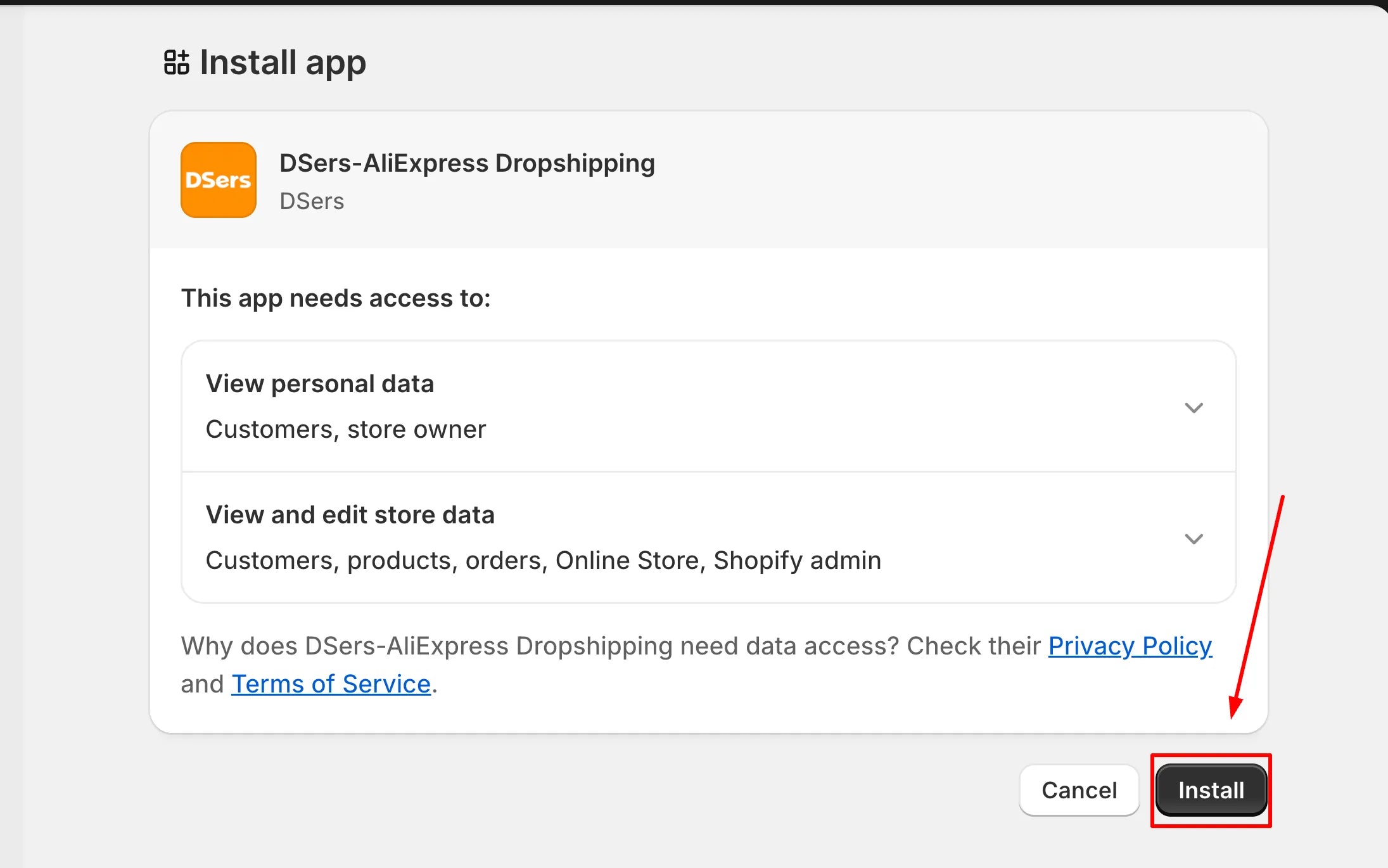
Click the Install again for official installation after clarifying the app’s policies
At that time, you will be navigated to the app’s website to register for an account. After that, follow the following steps to establish the auto-status for your dropship orders on Shopify:
-
Configure “Place order automatically once paid” in your app settings.
-
Select Settings > General > Order Processing and select “Automatically fulfill the order’s line items”.
Moreover, you’re required to monitor the app dashboard for orders that require manual reviews, such as high-risk fraud or out-of-stock products, and manage your customer service effectively.

#3. Partnering With the Shopify Fulfillment Network (SFN)
Best for: High-volume businesses ready to transition from generic supplier fulfillment to private inventory organized in certain regions for branded, faster, and excellent delivery.
Shopify offers a built-in fulfillment solution, called Shopify Fulfillment Network (SFN), for specific regions (North America). Though it’s not dropshipping in the pure sense (you send inventory to SFN warehouses), for hybrid models (some products are stocked, others are dropshipped), SFN can be combined. Shopify also enables external fulfillment services via the Services API.

Shopify Fulfillment Network connects trusted, established logistics partners worldwide
Pros and Cons
|
Pros |
Cons |
|
|
Steps to integrate SFN or fulfillment partners
Compared to the two previous methods, this hybrid approach demands more considerations:
-
Step 1: Ensure your sales volume justifies the initial inventory buy and storage fees
-
Step 2: Place a bulk order with your manufacturer/supplier.
-
Step 3: Activate the Shopify Fulfillment Network app in your Shopify Admin.

Activate the Shopify Fulfillment Network app in your Shopify Admin Dashboard
-
Step 4: Coordinate the bulk freight shipment to the designated SFN fulfillment center.
-
Step 5: Once inventory is received, assign the SFN as the fulfillment service for your regular orders. Orders will then be sent directly to SFN for automatic, rapid fulfillment.
Best Practices for Managing Your Shopify Dropshipping Delivery Process
The secret to scaling a dropshipping store is not simply how to fulfill dropship orders on Shopify but mastering the post-purchase experience. These strategies are critical for long-term success.
Strategy 1: Use Real-Time Tracking Tools & Communication
Your customer experience hinges on proactive communication, not only on shipping speed. Buyers tend to forgive a slightly longer transit time if they know exactly where their package is. Let’s take a look at how experienced Shopify dropshippers leverage this perspective in selling:
-
Always push tracking numbers back into Shopify (or app) to auto-notify customers.
-
Use tools (or apps) that flag late or missing tracking.
-
Provide proactive updates (e.g., “Your item is delayed due to …”) to reduce support load.
Learn more: Starting Your Dropshipping Journey in the UK: Essential Steps for Beginners
Strategy 2: Work With Trustworthy Partners
A great product is worthless if the Shopify dropshipping delivery process is slow or inconsistent. This precisely reflects your service quality and negatively impacts shoppers' perceptions of you.
Whether you are dropshipping in any niche, let’s order a sample to test quality, packaging, and delivery time. Moreover, prefer suppliers with international warehouses closer to your shoppers.

DSers allows Shopify users to set up a range of suppliers for one product
Keep in mind that you should never rely on a single supplier for your best-selling products. Every successful Shopify dropshipper has two to three vetted sources. If one experiences an inventory stockout or a shipping delay, you can instantly route new orders to a different supplier. Importantly, don’t forget to clarify return, replacement, and mistake policies with your suppliers.
Strategy 3: Predictive Restocking & Shipping Analytics
We have some tips and tricks so that you can conduct this strategy for your store effectively:
-
Use historical data to forecast demand and stock items in a local 3PL or hybrid.
-
Monitor carrier delivery performance (which couriers are reliable).
-
Optimize SKU bundling or shipping rules (e.g., by region, by weight).
-
Evaluate the cost vs speed tradeoff often.
Strategy 4: Use Data to Drive Business Decisions
Most stores view fulfillment as a cost center. Professionals view it as a powerful, untapped phase to improve their Shopify dropshipping store’s performance through data-driven decisions.
-
Fulfillment time (order → shipment)
-
Delivery time (shipment → delivery)
-
Return rate
-
Supplier defect rates
-
Customer satisfaction (support tickets, reviews)
-
Cost per shipment
For instance, analyzing this data may show that certain items consistently ship faster and generate fewer complaints. You could then work with those suppliers more closely or even consider stocking bestsellers as in-house SKUs to ensure faster fulfillment and delivery service.
Learn more: Maximizing Revenue & User Satisfaction with Dynamic Pricing in eCommerce
How To Start A Dropshipping Shopify Store With GemPages
Now that you have clarified everything about how to ship dropship orders on Shopify. However, ensure your store is so compelling that customers click the “Buy Now” button in the first place.
In fact, an exceptional Shopify dropshipping fulfillment process starts with a high-quality product page and checkout flow that reduces abandonment and embraces accurate, timely data flows. That’s when a powerful page builder for Shopify dropshipers, like GemPages, becomes critical.
GemPages is the #1 Drag-and-Drop Shopify Page Builder that offers a wide variety of functionalities:
-
200+ CRO templates for conversion-focused product pages, landing pages, and more.
-
Powerful elements like trust badges and countdown timers to build credibility/ urgency.
-
Integrations with A/B testing apps like Gem X to test layouts and maximize conversions.
-
Sales funnels to optimize the customer journey and increase AOV and CR.
-
Gem AI for creating desired, well-structured Shopify storefronts within minutes.
The best part? You can install GemPages for free in the Shopify App Store through your Shopify Admin. Don’t forget to read our guide on creating a dropshipping Shopify store with GemPages to learn the exact steps to launch, customize, and optimize your storefront for maximum sales.
Conclusion
Mastering the nuances of how to fulfill dropship orders on Shopify is paramount to competing and scaling effectively in the dynamic dropshipping landscape. The journey is a continuous cycle of optimizing your technology stack, relentlessly vetting your suppliers, and using data to transform your process from an operational necessity into a critical customer retention machine.
You can establish solid growth by using proper methods and apps, like dropshipping apps (e.g., DSer) and page builders (e.g., GemPages), to create a conversion-optimized store presence. However, avoid overdependence on third-party tools. Every decision, from selecting suppliers to setting up fulfillment rules, should align with your long-term goals and customer expectations.
Visit GemPages blogs to learn more tips for working with the Shopify system more effectively.




 Facebook Community
Facebook Community Change Log
Change Log Help Center
Help Center









