Frequently Bought Together - A Strategies to Increase Sales On Shopify
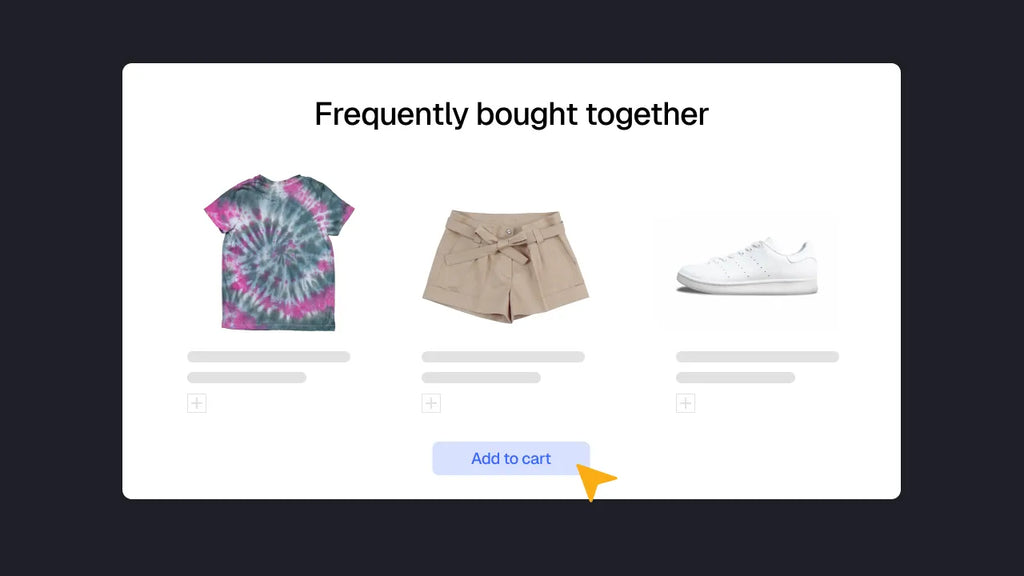
Did you know that approximately 10-30% of eCommerce revenues stem from cross-selling? Moreover, research indicates that the majority of consumers are more inclined to return to a business if they've had a positive cross-selling or upselling experience.
Consequently, neglecting this technique on your eCommerce store could significantly impact its success. One effective method to implement cross-selling on your Shopify store is through the "Frequently Bought Together" section.
Let GemPages guide you through the fundamentals of Frequently Bought Together and demonstrate how to seamlessly add this section into your Shopify store, thereby enhancing your business outcomes.
Get to Know Frequently Bought Together
Frequently Bought Together, also known as Product Bundling, is a strategic approach designed to bundle multiple items together and offer them as a cohesive package at a single price.
This tactic allows you to present customers with a curated selection of products that complement each other, thereby streamlining the purchasing process and enhancing the overall shopping experience. By leveraging Frequently Bought Together, you have the opportunity to not only increase sales but also entice customers to explore additional offerings from your business.
According to Gitnux, businesses that adopt cross-selling strategies can experience a significant boost in customer lifetime value (CLV), with potential increases ranging from 30% to 50%. This tool enables you to promote related products, complementary items, or exclusive deals, thereby maximizing revenue potential and fostering customer satisfaction.

This is a Frequently Bought Together section on a Shopify store. You can customize the heading to say “You might also like" as shown in the picture.
Learn more: Cross-selling and Up-selling: The Ultimate Guide to Driving Sales

Benefits of Frequently Bought Together for Shopify Stores
1. Increase average order value (AOV)
By strategically suggesting additional products during the checkout process, the AOV of your store can significantly increase. Customers tend to be more receptive to purchasing complementary items when presented with relevant suggestions, thereby boosting overall sales revenue.
2. Enhance customer experience and satisfaction
It's crucial to understand that a successful strategy involving frequently bought together relies heavily on personalization. Recommending complementary products should accurately reflect the interests and preferences of your customers. This ensures that your customers feel understood and well taken care of, which in turn fosters brand loyalty.
Frequently Bought Together sections personalize the shopping journey for customers, providing them with tailored recommendations based on their interests and preferences. This personalized approach not only simplifies the purchasing process but also boosts customer satisfaction, ultimately leading to increased loyalty and repeat business.

Learn more: 6 Best Shopify Loyalty Apps to Boost Customer Retention
3. Improve conversion rates and ROI
The connection between Frequently Bought Together sections and conversion rates is profound. It is reported that cross-selling indeed improves conversion rates by offering incentives for customers to make repeat purchases.
Companies implementing cross-selling methods enjoy a repeat purchase rate ranging from 60% to 70%, whereas those refraining from cross-selling techniques experience a mere 10% repeat purchase rate.
By strategically showcasing complementary products at key touchpoints, such as the cart or product pages, you can sway purchase decisions and boost conversions. This targeted approach optimizes ROI by leveraging existing customer behavior and preferences.
4. New and related products get promoted easily
Another advantage of Frequently Bought Together on Shopify is its capability to effortlessly promote related products. This feature can also serve as a platform to showcase items similar to those of interest to your customers. Utilizing the "frequently bought together" section, you can recommend alternate sizes or colors that may appeal to the buyer, especially if your product comes in a variety of options.
The Ultimate Shopify Image Size Cheat Sheet
10 Best Shopify Color Schemes + Color Palette Ideas [2024]
5. Gain valuable insights for marketing
Last but not least, an undeniable benefit of Frequently Bought Together is the opportunity to gain valuable insights for marketing purposes. By monitoring data from cross-selling and upselling, you can acquire valuable information regarding user behavior, customer preferences, and demand patterns.
These insights can be leveraged to optimize inventory levels, identify emerging trends, and accurately forecast demands, thus enhancing overall marketing strategies and driving business growth.

How to Add Frequently Bought Together on Shopify Using GemPages
You can manually add frequently bought together sections to your Shopify store through the Shopify admin interface, but it requires a lot of coding. This might not be feasible if you're solely a store owner without programming skills.
If you are a skilled developer, we want to share an instruction video for you, check out here.
Fortunately, integrating Frequently Bought Together on Shopify is now simpler than ever, thanks to integration apps tailored to enhance the appeal and relevance of your complementary products.
So, let's explore how GemPages can streamline this process through its built-in frequently bought together section and seamless integration with third-party apps.
Method #1: Manual Frequently Bought Together - Using pre-built sections on GemPages
-
Using product bundling sections
One effective way to implement the Frequently Bought Together feature is through product bundling. Bundling related items together and offering them at a discounted price can entice customers to add more items to their cart.
GemPages supports you in easily dragging and dropping a pre-built section for bundles. All you need to do is follow this guide and customize the products as needed.
Pro tip: This method is particularly suitable for small Shopify businesses with a limited range of products.
Here's a step-by-step guide:
Step 1: Install the GemPages app from the Shopify App Store.
Step 2: Navigate to the GemPages admin in your Shopify dashboard > Click on "Create new Page" > Choose "Start from scratch" if you don't have a specific design in mind.

Step 3: Use GemPages' editor to search, choose and drag-and-drop a ready template for bundles from the left sidebar to the main design area.
Step 4: Customize the information on the products according to your preferences.

- Cross-selling and upselling sections
Another approach to leveraging Frequently Bought Together is through cross-selling and upselling techniques.
With GemPages, you can accomplish this effortlessly using pre-built sections. While you're in the design area and getting acquainted with the left sidebar, you can easily locate and utilize the cross-sell section.
Simply search for the word "Cross" > Switch to the "Sections" tab > drag and drop it into the main design area.

Learn more: Cross-selling and Up-selling: The Ultimate Guide to Driving Sales
Method #2: Utilizing Shopify apps for automating the process
If you're tired of manual work, consider this alternative method. This involves using a third-party app built on Shopify and integrated into GemPages by default.
Utilizing this app is as simple as can be. While you're in the editor, just search for "Frequently Bought Together" in the search box. From there, you can drag-and-drop this app into the main area and then configure the data as needed.
You can check out this guide for more details: How to add Frequently Bought Together with GemPages.

If you want your business to thrive, don’t overlook the importance of Frequently Bought Together.
Firstly, integrating Frequently Bought Together into your Shopify store is a pivotal step towards enhancing your store's sales potential and providing a personalized shopping experience for your customers. Secondly, it can effectively promote related products with less effort than you might expect. Lastly, it helps you win over customers' hearts, as studies show they appreciate truly relevant product recommendations.
With the aim of helping you maximize the potential of this powerful section on Shopify while saving both time and money, GemPages empowers you to either manually add sections using pre-built templates or opt for third-party integration within the platform. Let’s make your business sustainable and successful.




 Facebook Community
Facebook Community Change Log
Change Log Help Center
Help Center









