- What are Shopify Product Customization?
- Why Sell Shopify Personalized Products?
- How to Create Customizable Products in Shopify
- Best Shopify Apps for Custom Products
- How to Create Customizable Products in Shopify Without an App?
- 13 Tips to Help You Build a Successful Shopify Custom Product Store
- Recommended products for your Shopify custom product stores
- Final Thoughts on Shopify Customizable Products
- FAQs about Shopify Custom Products
How to Sell Product Customization on Shopify in 2026

In today's dynamic marketplace, consumers are increasingly seeking unique and personalized products that reflect their individuality. According to The Deloitte Consumer Review, over 50% of consumers are interested in custom products more than standard products.
Imagine - you want to buy a necklace for your loved one on Valentine’s Day. If you search for it online, you’ll have thousands of options to choose from. But what if you find one customized with your name on it?
Your partner will be astonished by it rather than a necklace without your personal signature. That’s the power of product customization.
In this blog, we’ll be covering everything you need to know about Shopify personalized products, including the step-by-step guide on how to sell custom products on Shopify, the best Shopify apps for product customization, and many tips to help you build a successful Shopify custom product store.
Let’s get started!
What are Shopify Product Customization?
Custom products (also known as personalized products) are unique items that customers can customize, modify, or personalize based on their needs or preferences. Shopify merchants can create such products and offer customizable options to their customers.
These customizations can be of various types depending on the product types. For example, printable graphics or embroidery artwork for clothing products, custom-designed handbags or shoes, personalized engraving on jewelry products, and so on.
Why Sell Shopify Personalized Products?
 Google Trends shows how custom products have been trending high all over the world in the past 12 months.
Google Trends shows how custom products have been trending high all over the world in the past 12 months.
Customers love personalization
By nature, we humans feel special when anything is created especially for us. Even during conversations, we tend to pay more attention and feel engaged when someone addresses us by our name. In a nutshell, we all love personalization in many aspects of our lives.
Offer what customers need
According to Salesforce Research, 72% of customers anticipate that brands should understand their needs and expectations. By creating custom products, you can increase your potential to meet your customers’ needs and expectations. This will eventually help you increase your sales and revenue.
Increase repeat customers
When customers can personalize the product based on their preferences, they will not only be more likely to purchase from your brand but they’ll visit your store again. According to a report by Twilio Segment, 49% of customers say they are likely to become repeat customers when retailers offer a personalized shopping experience.
How to Create Customizable Products in Shopify
Step 1: Understand your target market
Regardless of which business you want to start with, before building your stunning Shopify store, it’s essential to do some research and analysis to understand your target market.
Here are some of the crucial aspects that you should consider in this phase:
- Identifying customer preferences: The best formula to create a successful product is to focus only on the target customers. So, it’s imperative to identify what your ideal customers need in a product and their specific preferences.
- Researching market trends: Research the market trends to identify and analyze the potential opportunities and risks. This will help you prepare for any business contingencies in advance.
10+ Top Trending Niches in eCommerce [with Statistics]
Top 15 Trending Products To Sell on Shopify
11 Best Selling Print-on-Demand Products
- Analyzing competition: Never ignore the competitors! For whichever products you’re planning to sell, there will likely be many competitors in the market already. Make sure that you analyze their strength and weaknesses so that you can position your brand and product with a Unique Selling Proposition (USP).
Step 2: Create & Set Up Your Shopify Store
Once you’re ready with your product idea, planning, and budget; you can start creating and setting up your Shopify store.
Now, if you’re new to Shopify, you may need guidance on the complete setup process. There’s nothing to worry about. We’ve got you covered!
Whenever you’re ready to start your Shopify free trial, you can follow this complete step-by-step Shopify Tutorial that will help you set up your store from scratch to finish. It will also help you with some useful resources and tips to enhance your store—right from the beginning.

Step 3: Create Custom Products
Now, it’s time to create your first custom product on your Shopify store. Go to Shopify admin and click on the Products tab on the left sidebar, and then, click on the Add products button in the center.

Once you click on the Add products button, you’ll see a blank product page within Shopify admin. Fill in all the necessary details related to your product as applicable.

Here are the steps for your quick reference:
Step 1: Add a Product Title and a Product Description
Step 2: Add Media (images, videos, or 3D models)
Step 3: Add Pricing, Inventory, Shipping, and Variants
Step 4: Edit The Search Engine Listing
Step 5: Edit Product Organization and Product Status
To help you guide on all these steps in a detailed manner, we’ve created a 5-step instructional on How to Add Products to Shopify
Learn more:
17 Best Shopify Product Page Examples You Should Emulate for Success
Shopify Product Images: A 10-minute Guide for Beginners (2026)

Step 4: Add Basic Product Options
In the product page, you can add different options or variants based on the type of product you’re selling. To do this, go to the Variants section on your product page, and fill in the option name and option values. Click Done when finish adding your product variants. Add another option if needed.

Just to be clear, this will only allow your customers to select a certain product option and variant from the multiple options that you’d like to offer. It does not add customizable fields and customers cannot input any information or files into these fields.
For example, let’s say you’re selling jewelry items and you want to offer two different options to your customers for a necklace:
1. Standard gift box
2. Luxury gift box.
You can add both of these as “Options” and for each of these options, you can add “Option values” like a Gold necklace and a Silver necklace.
But here’s a challenge. By default, Shopify allows to create only 3 product options and 100 variants. If you’re selling a type of product that requires more than 3 options, it’s not feasible with the default options.
So, what’s the solution? You probably guessed it already! There are many third-party apps that let you create unlimited Shopify custom product options.
Step 5: Install a Product Customizer App
To easily create more than 3 product options and customizable fields on your product page, you can use a product customizer app. These apps allow you to add custom fields to your product page where customers can select or insert their preferences for product customization or personalization.
To find and install a product customizer app, go to Shopify App Store and search the keyword - ‘Product customizer’ or ‘Custom products’.

Shopify App Store consists of many third-party product customizer apps to choose from. You can sort the ‘Most popular’ to view the apps with a higher number of reviews and good ratings.
We’ll be covering our top three recommended product customizer apps later. However, you may wish to do your own research and choose one based on your needs.
Step 6: Set Up the Product Customizer App
After installing the product customizer app, it’s time to configure the app settings so that you can create your custom fields. Depending on the app you choose, the setup process may vary slightly; however, you can easily do that by simply following the instructions provided by the respective app developer team.
Generally, product customization apps provide options to create various types of custom fields such as text inputs, file upload fields, drop-down menus, a calendar for date selection, and fonts selector, just to name a few.
Pro Tip: Make sure to use only those custom fields that you actually require for your product. Don’t unnecessarily create fields just because they’re available in the app. Too many options can overwhelm the customers.
Step 7: Launch and Promote Your Custom Product
Once your store is ready with the custom products, it’s time for the launch!
Make sure that you’ve followed all the necessary steps from the Shopify Tutorial and run the necessary tests to ensure everything is functioning as planned.
To start getting visitors and sales on your store, you can implement different marketing and paid advertising campaigns to promote your brand and products.
- Cost-effective Marketing Strategies: There are many marketing strategies that you can start with little to no budget such as email marketing, social media marketing, and content marketing.
- Paid Advertising: If you have a budget to spend on paid ads, it can give you quick exposure and let you test your product customization ideas within a short time.
Step 8: Fulfill Orders
When selling custom products, the fulfillment process becomes an even more critical part of your business. You need to ensure that you take care of all the customization requirements and do so in a timely manner.
As a best practice, you should set up a smooth fulfillment process, including payments, checkout, shipping and delivery. Shopify allows you to configure different settings for the fulfillment process. Go to Shopify admin > Settings and you may find all the setting options related to the fulfillment process.

Best Shopify Apps for Custom Products
Bold Product Options
With over 2,300 merchant reviews, Bold Product Options is one of the widely-used Shopify apps in this category.

Rating & Reviews: 4.5 (2,326 Reviews)
Key Features:
- Custom fields: Use unlimited product options to create custom fields and go over the 100-variant limit.
- Upsell and cross-sell options: Along with product customization, you can also offer different upsell and cross-sell options to your customer to increase the average order value (AOV).
- Conditional Logic: This app also allows you to set conditional logic which can show or hide customizable options based on the options selected by the customers.
Pricing & Plans:
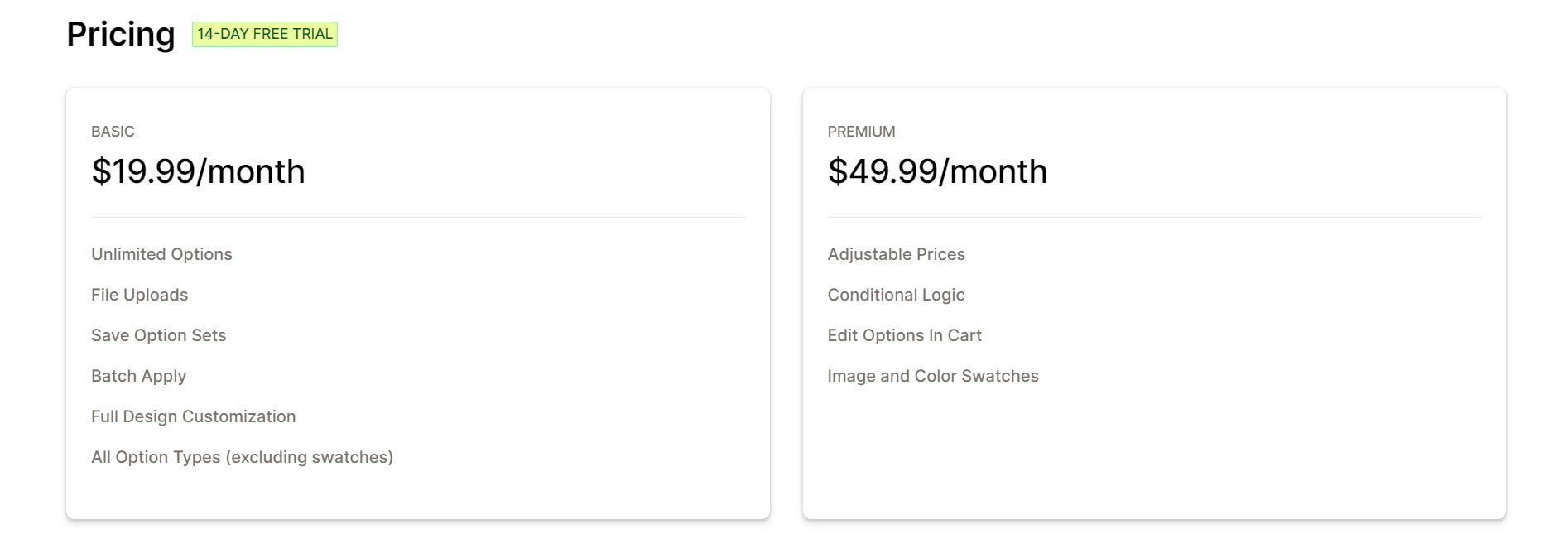
Wiser Product Recommendations
This app offers personalized recommendations, including upsells, frequently bought together options, and customer journey insights.
Rating & Reviews: 4.9 (673 Reviews)

Key Features:
- AI-based frequently bought together bundles with one-click upsell discounts.
- Advanced cart drawer featuring a progress bar and upselling capabilities.
- Options for upselling on product pages, thank you pages, blogs, collections, and best-selling upsell popups.
- Recommendations quiz, API access, and multi-currency compatibility.
Pricing Plan:
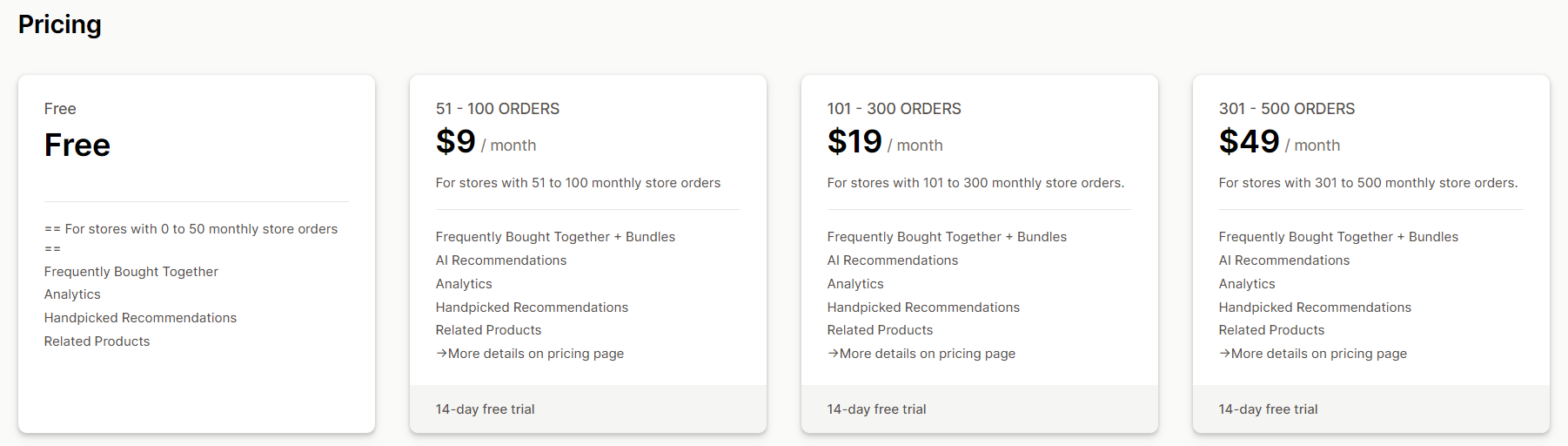
Product Options & Customizer
The Product Options & Customizer app allows you to add many different customization options. You can save a lot of time by using bulk actions on large volumes of products.

Rating & Reviews: 4.8 (1239 Reviews)
Key Features:
- Multiple Types of Product Option Fields: Create various types of product option fields such as file upload fields, Google Fonts selector, small and large text boxes, radio buttons, checkbox groups, drop-down menus, calendar date selector, and so on.
- Conditional Logic: With a Premium plan or above, you can set the conditions to make any option field appear or disappear on the product page based on the options selected by the customer.
- Upcharge pricing: This feature is also available with its Premium plan and above. Using this feature, you can offer product customization at a higher price as compared to the regular price.
Pricing and Plans:

Zepto Product Personalizer
Zepto allows you to add unlimited customizable product options. What's more interesting is that the app enhances the visual experience by offering a live preview.

Rating & Reviews: 4.8 (798 Reviews)
Key Features:
- Multiple Types of Product Option Fields: With Zepto, you can create various types of product personalization fields such as drop-down menus, text and monogram inputs, file upload fields, custom fonts, color selections, and so on.
- Conditional logic: Set the conditions to make any option field appear or disappear on the product page based on the options selected by the customer.
- Price add-ons: You can offer product customizations at a higher price compared to the regular price. This way, you can increase your average order value (AOV).
Pricing & Plans:
Zepto has a beginner-friendly pricing structure. Instead of paying a big monthly fee right from the beginning, you can start with its Starter plan which offers up to 50 personalizable products for just US $9.99 per month.

How to Create Customizable Products in Shopify Without an App?
There are a couple of ways to create customizable products in your Shopify store without using an app. However, it’s a somewhat complex process and you may need to either invest your time (to learn and do it yourself) OR spend money to hire an expert to do it for you.
1. If you have coding experience, you can add custom code to your theme files to create custom product fields. You may find some YouTube tutorials on this topic. Here’s one of the YouTube tutorials that you may find helpful:
2. If you’re not comfortable editing code by yourself or don’t have time to do so, you can hire a Shopify Expert or a web developer to get this done for you. This will cost you the service fee depending on the professional that you hire.
Important note: Before you go for either of these options, keep in mind that if you change/upgrade your theme in the future, you’ll need to go through the same process again (because you’ll need to edit the code in the new/upgraded theme file).

13 Tips to Help You Build a Successful Shopify Custom Product Store
1. Use high-quality product images
A survey conducted by Field Agent found that 83% of US customers (smartphone users) say that product images are "very" and "extremely" influential in their buying decisions. Showcase your custom products with clear, and high-quality images to give customers a fair idea of what their product would look like post-customization.
Learn more: Shopify Product Images: A 10-minute Guide for Beginners
2. Invest in product design
When you’re selling custom-designed products, your product design itself is the key selling part of your product. Hire a professional graphic designer or invest in design software to create visually appealing product designs.
3. Use social media
Pew Research Center data suggests that 84% of US adults (age 18-29) use at least one social media platform, whereas stats for other age groups are also notable: 81% (age 30-49), 73% (age 50-64), and 45% (age 65+). Leverage social media platforms to engage with your customers and promote your custom products.
Social media platforms like Instagram, Snapchat, and Pinterest can prove to be great platforms to promote your custom products as they are ideal social media platforms for visual content.
Pro tip: Add your social media to your Shopify store to further promote your products and boost customer engagement. Check out our guide on How to Add Social Media to Shopify Stores for Beginners.
4. Offer promotions and discounts
Customers are eagerly waiting to find great opportunities to shop online. You can give them good reasons to buy with your brand by running interesting promotions and discount offers.
Also, when customers shop with your brand, you can offer a post-purchase discount offer that they can use towards their future purchases. This way, you can encourage customers to continue shopping with you and build your brand loyalty.
Pro Tip: Create a launch special free shipping offer: Free shipping is one of the great ways to entice customers to buy from your newly launched brand. Let your customers know through social media and other channels that you are offering free shipping as a special offer for the launch. Read more on How to Do Free Shiping on Shopify.
5. Utilize page builders for stunning product pages
To effectively showcase your unique products, create fully functional and visually appealing product pages using page builders like GemPages. The tool offers intuitive drag-and-drop interfaces, enabling you to design unique and professional-looking pages without extensive coding knowledge. With features like customizable templates, responsive design options, and seamless integration with Shopify applications, GemPages allows you to showcase your custom products effectively, enhancing the shopping experience and boosting conversions.
6. Monitor and improve your store
Customer experience (CX) is a crucial factor that impacts your store’s conversion rates. To ensure that your customers have a smooth and seamless buying experience, make sure that you regularly monitor and analyze your store's performance, customer feedback, and sales data to identify areas for improvement.
Learn more:
Shopify Speed Optimization: 11 Effective Ways
How to Increase Sales on Shopify: 17+ Proven Strategies
7. Offer best-in-class customer service
The quality of your customer service has a huge impact on your business. Salesforce Research has found that 92% of consumers would be more likely to buy again from a brand after a positive customer service experience.
Set clear expectations about product customization, respond to customer inquiries promptly, and provide a memorable customer service experience to build trust and loyalty.
8. Continuously innovate
Stay up-to-date with the latest trends, customer preferences, and new technologies to continuously innovate and improve your custom product store.
One of the great ways to come up with creative and innovative ideas is to observe your customers on social media. Based on your target audience and product idea, identify what your potential customers would love to customize in their products, and implement it into your business.
9. Utilize influencer marketing
We talked about some traditional and cost-effective marketing strategies earlier. Now, let’s talk about a relatively modern marketing technique, i.e., influencer marketing.
You can collaborate with social media influencers or creators to spread the word about your brand and promote your products. Also, you can use Shopify Collabs for influencer marketing.
10. Encourage customer reviews
A survey by Power Reviews found that 98% of customers consider reviews an essential resource when making their purchase decisions. Encourage your customers to leave genuine reviews on your store and social media platforms. Your positive reviews can help you obtain new customers.
Pro Tip: Many customers may not leave reviews as they are busy or they might not know its importance for your business. To encourage your customers to leave reviews, you can reward them through a loyalty program. For example, give your customers 50 reward points when they leave a text review and 100 reward points for a photo review.
11. Build your community
Building a community around your customers gives you an opportunity to create a stronger relationship with your customers. But make sure that you don’t just keep on promoting your products. Building a community is about providing value to the members and then you can promote your product at regular intervals.
Apart from building your own community, you can also participate in other online communities and social media groups in your niche to create more connections.
12. Network with other businesses
Reach out to other businesses in your niche with a similar target audience and see if you can collaborate on cross-promotions or joint ventures. For example, you can introduce each other’s brand in your newsletters or organize a joint contest on social media.
13. Optimize for search engines
Search engine Optimization (SEO) is a great way to bring free traffic to your business. There are many different ways to optimize your website for search engines. Make sure you’re using the right keywords, meta descriptions, and proper HTML structure.
You can also write blogs on your website. Identify the topics your target audience is interested in and create content around those topics. And then, promote your content through different channels like an email newsletter, social media, and so on.
Recommended products for your Shopify custom product stores
Here are some popular product categories and examples for Shopify custom items to sell:
- Clothing and apparel: custom printed or embroidered t-shirts, hoodies, hats, and other clothing items.
- Personalized gift items: customized mugs, phone cases, mouse pads, and other personalized items.
- Arts and prints: custom canvas prints, posters, and wall art.
- Home Decor: custom wall decals, pillows, and curtains.
- Jewelry: custom engraved necklaces, bracelets, and earrings.
- Accessories: custom-designed phone cases, laptop sleeves, and keychains.
- Pet Supplies: custom pet collars, toys, and beds.
These are just a few examples. The best products for a Shopify custom product store will depend on your target audience and market niche.
Final Thoughts on Shopify Customizable Products
Selling customizable products on Shopify can help you build a profitable business. For a custom product business, it’s imperative to keep up with the latest trends as customers’ needs and preferences may change from time to time. You may need to continuously brainstorm and come up with innovative ideas to offer new and a more personalized shopping experience to your customers.
To bring your strategies and creative ideas into practice, leverage GemPages page builder to create stunning yet fully functional product pages that convert and help you scale your business to the next level.



 Facebook Community
Facebook Community Change Log
Change Log Help Center
Help Center












