Build a Website in 5 Minutes: Step-by-Step with an AI Website Builder
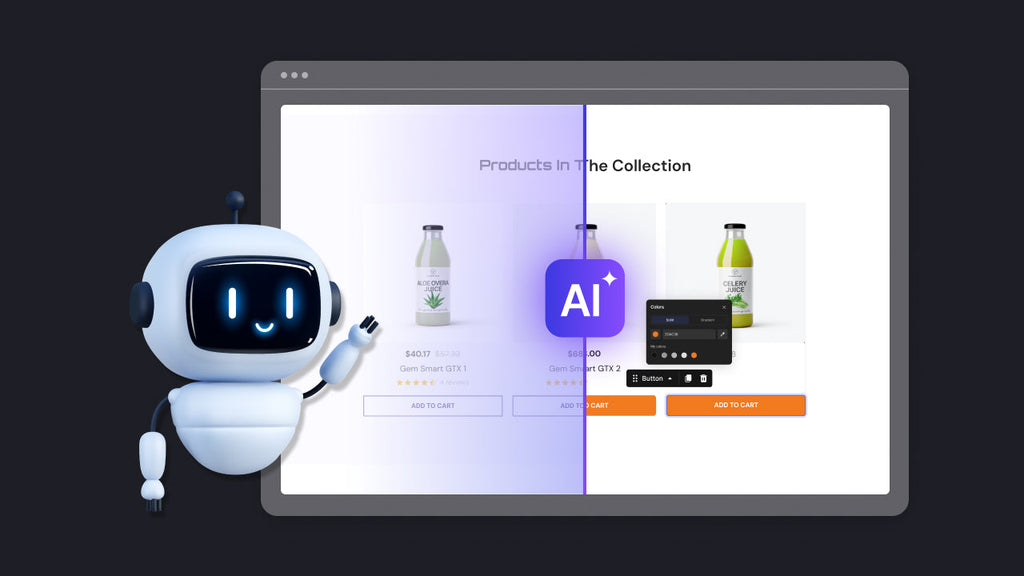
Building a new website traditionally could take up to 14 weeks from ideation to completion. Today, thanks to AI website builders, even a beginner can launch a fully functional online store in minutes, with zero coding and a fraction of the cost. So, what should we do to master this?
AI is transforming web design from a technical bottleneck into a creative playground. However, you need to select a proper solution, clarify how to start, and even get tricks for the best results.
In the blog today, we will walk you through the following key points:
-
What AI-powered website builders are
-
How to create a website using AI builders
-
What to look for in an AI eCommerce website builder
-
4 Best AI website builders for different demands
-
Tips to make your AI-built site convert better
Right now, let’s start by understanding the tech behind the trend.
What is an AI-powered website builder?
An AI website builder is an AI solution for eCommerce that utilizes artificial intelligence (AI) to streamline website creation. Instead of relying on complex coding or manual steps, these AI builders act like smart assistants, understanding your demands and creating a tailored design.

The AI website builder, powered by Shopify, helps create high-converting websites
Basically, AI-powered website builders for eCommerce require you to provide simple descriptions, like brand tone, product type, or reference website URLs, to collect essential data. Based on your input, they will analyze design best practices and layout logic to automatically generate a homepage, subpages, and content blocks (text, imagery, headers, menus, CTA, etc).
After that, you only need to customize a few details to ensure the final design perfectly aligns with your specific preferences. Most AI builders offer drag-and-drop functionality, flexible section templates, and AI-powered writing/image tools to help you refine the design. Once your website layout is ready to use, you can hit “publish”, and your site is live to start selling the first orders.
For online sellers, the speed and intelligence of AI website builders mean less time stuck on design and more time focusing on conversions. And of course, they’re constantly learning daily. Many AI tools today work on large language models to bring better UX-driven design decisions.
Learn more: 10 Best AI Tools For eCommerce Success

How to Create a Website Using AI with 4 Steps
This part guides you on how to bring your website to life with AI-powered website builders . Whether you’re creating a new eCommerce website or refreshing an old one, these four simple steps can help you go from ideation to a published site efficiently, and with zero coding required.
Step 1 - Map out your website blueprint
Before you hand things over to AI, it’s critical to lay a strong foundation. Therefore, your website needs a clear strategy that defines what you're building, who it's for, and how it should function .
-
Define your website’s primary goal
You are selling physical products, a digital service, or just building a brand hub for future marketing efforts; all of these have substantial impacts on the final performance. That’s why you need to pinpoint your site’s core purpose to guide design, structure, and content decisions later.
-
Understand your audience
AI can generate content, images, and layouts, but only if it knows who you’re targeting. Therefore, remember to define your target customer’s demographics, interests, and behavior. Are they price-sensitive shoppers? Design-conscious customers? B2C decision-makers? All of these insights are essential to ensuring your AI-generated website speaks to their expectations.

You need to clarify the demands of the target audience to display products properly
-
Analyze your competitors
You can start by researching 3 to 5 websites in your niche. What features do they offer? What design elements seem to work for visitors (eCommerce UI)? Are there gaps they’ve missed? Each finding can help you identify your unique selling proposition (USP) and inspire the proper elements you want your own AI website to include or avoid when providing short descriptions.
-
Plan your content and features
A standard eCommerce store often involves a homepage, product/category pages, about and contact pages, checkout and cart flow, testimonials or reviews, and blog or educational content.
Also consider any AI-ready assets you’ll need, like product descriptions, photos, and videos. You don’t need to have everything written yet; AI website builders can generate much of it for you, but the clearer your initial input, the more accurate and personalized the AI output will be. Many sellers even carefully sketch out their site structure or a specific website layout to refer to.
Learn more: Website Design Audit Checklist: Key Elements to Enhance Your User Experience
Step 2 - Select a proper AI website builder
This step is very important because the AI website builders you choose directly impact how fast you can launch, how flexible your design can be, and how well your store will perform. That’s why we list some of the key aspects to look for before deciding on an AI builder, and suggest the top-rated free AI website builders for beginners to master their design process.
Key features to look for in an AI eCommerce website builder
-
Ease of Use
Your website builder should feel like an extension of your team, not another technical hurdle. That’s why ease of use is non-negotiable. The top AI-powered website builders today offer intuitive, no-code environments where users can build full websites through simple interactions. And everyone can approach website creation with these tools in one of the two following ways:
|
Feature |
Question-based systems |
AI web design tools |
|
Setup Process |
Simple Q&A-style onboarding to generate a basic layout |
Offer a canvas to build and design a website using AI suggestions |
|
Flexibility |
Limited aspects to satisfy |
High flexibility in customizing |
|
AI ability |
Basic theme selection-based answers |
Dynamic layout suggestions based on real-time content and goals |
|
The ability to control |
Mostly automated; limited manual adjustment options |
Full control with the option to redesign individual blocks or pages |
|
Best for |
Beginners looking for speed over control |
Sellers who want speed and flexibility in their brand experience |
Apparently, compared to question-based systems, AI web design tools outperform in both design flexibility and customization power. You’re not just filling in blanks; you’re co-creating with AI, adapting sections, and bringing your own branding story to engage customers effectively.
-
AI capabilities (Content, Image, Layout)
Many AI site generators, including free AI website builders , go far beyond just filling templates. First and foremost, they can set up a well-structured layout with relevant blocks for better readability and conversions. These builders can also create on-brand copy for product pages, headlines, and blogs using visitor-friendly language and custom visuals tailored to your industry.
However, you need to consider all of these AI features carefully, justifying the results and your upfront investment. In fact, not all AI tools are created equal; some offer limited creative control.
-
SEO built-in features
The next aspect is the ability to offer SEO. This includes automatic metadata generation, clean URLs, structured headings, XML sitemaps, image alt text, and even AI content suggestions. Some AI website builders can offer advanced functions for A/B testing ideas or real-time SEO grading to help monitor keyword usage and site performance on search engines like Google.
-
Integration with third-party apps
You should also look for features that allow you to connect with other apps like email marketing or social media pixels, or modify HTML/CSS to unlock your website's scalability if needed. These integrations help workflow automation, data syncing, and streamlined customer journeys.
-
Pricing
Last but not least, let’s weigh your options carefully when it comes to pricing. Remember to look for transparent pricing, not hidden fees, and evaluate what’s included: bandwidth, storage, priority support, eCommerce features, AI usage limits, free versions to install/ try, and hosting.
Pro Tip: Every seller should align the pricing tier with both their current needs and future business ambitions to avoid platform switching down the road, especially for large-sized models.
What is the Best AI-powered Website Builder for eCommerce?
As you are new to AI web design, trying the best free AI website builders is a great option. This doesn’t mean you can unlock all of AI's capabilities without paying money; it provides an opportunity to use these builders with trial versions or just build stores with limited features. From that, you can evaluate whether your selected tool works well for your specific demands.
Here are the 4 top-rated no-code AI website builders for startups by experienced merchants:
-
Shopify
Shopify is one of the most promising and popular AI-powered website builders for eCommerce. It stands out with both question-based systems (AI Shopify Store Builder) and the ability to integrate with third-party AI builders like GemPages to create more flexible, creative storefronts.

GemPages is a powerful third-party AI website builder that works well with Shopify
With a question-based system, you only need to answer some simple questions about your brand and wait for the automatic generation of a fully functional online store. On the other hand, GemPages allows everyone to learn from competitors’ websites and manipulate their layouts to create highly customizable, conversion-optimized storefronts using drag-and-drop technology. This AI website builder also offers AI-powered image and content optimization suggestions.
The combination of a built-in AI question system and external integrations makes Shopify ideal for beginners who want fast results and growing brands that need more creativity and flexibility. Especially, Shopify is the most widely used platform for e-commerce with robust functionalities.

-
Wix
Wix is strong in AI-driven design, featuring Wix ADI (Artificial Design Intelligence), helping users create a website simply by answering questions and modifying it with a drag-and-drop editor. While its design features are free and excellent for content-based or visual websites, Wix falls short on advanced selling features, making it less appealing for growing eCommerce brands.
-
Squarespace
Squarespace offers a question-based AI process, allowing everyone to create aesthetically pleasing websites with a free 14-day trial. It’s particularly suitable for creatives to test a new tool. However, Squarespace’s AI customization abilities are pretty limited compared to other options.

Squarespace is an easy-to-use website builder with a free 14-day trial
-
Hostinger
Hostinger earns its place by offering one of the fastest AI website builders with hosting bundled in. You can generate a new website in a short time using its powerful AI assistant. Remember that this platform lacks deep eCommerce integrations and doesn’t support numerous third-party extensions, which might impact how you grow your business in the future. Thus, it’s ideal for beginners who streamline web design with free domain and hosting services.
Step 3 - Make your website on your own
This is where the magic happens, turning your available plan into a fully functioning website. Depending on the AI website builder you’ve chosen, the exact workflow may vary, but the foundation remains the same: design, customize, and optimize. This section will guide you on how to establish your store using Shopify, one of the most user-friendly eCommerce platforms.
Design your website with the AI Shopify Store Builder
Shopify AI website builder requires you to enter a short description in the “Design your store in seconds” bar. Then, click the Generate themes button and wait for relevant suggestions. Often, Shopify can list 3 different website layouts, and all of them are nearly free to use instantly.
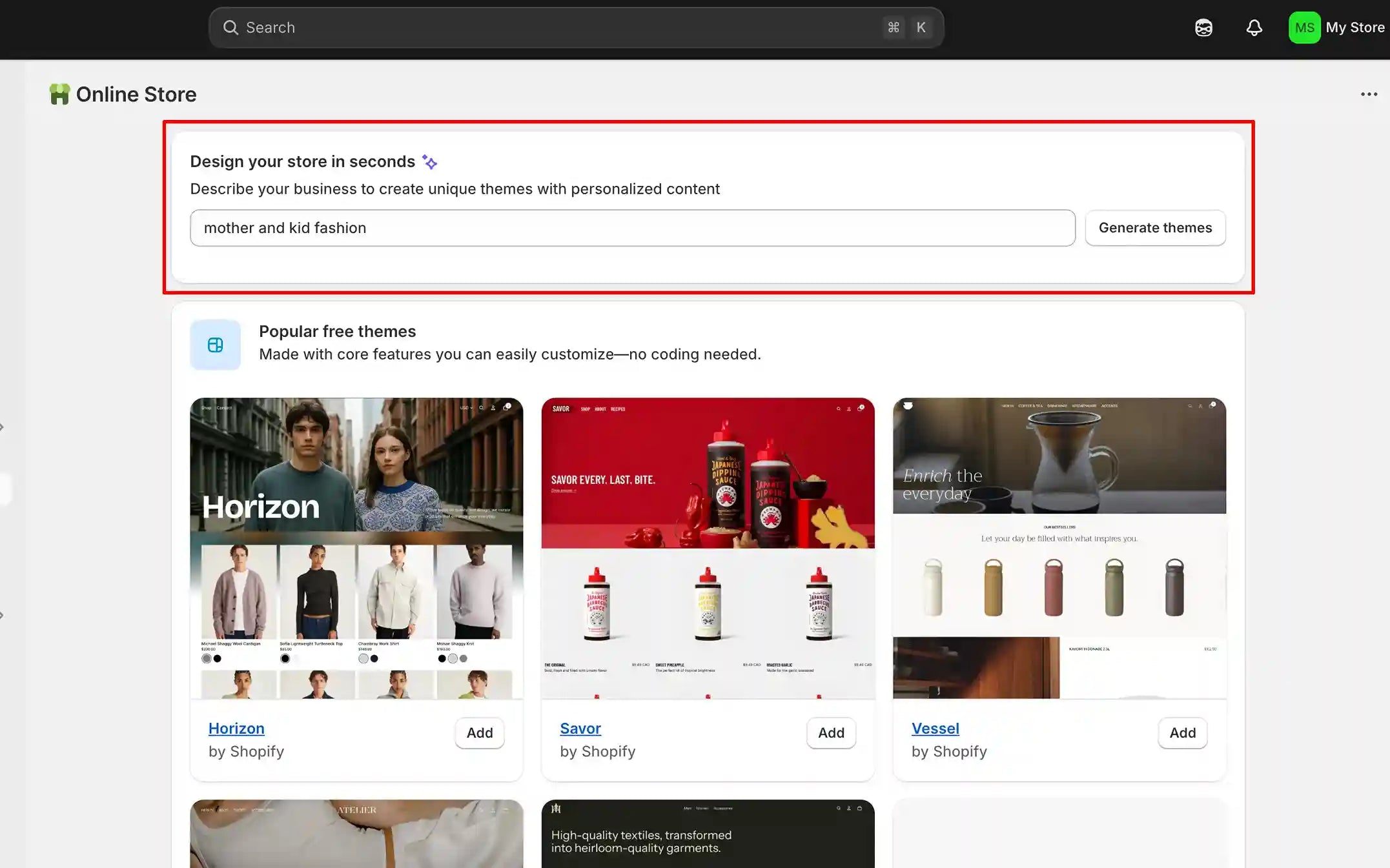
Enter your description about brands or products in the Shopify AI website builder bar
You need to select a proper theme and click Try theme to add this layout to your Theme Library.
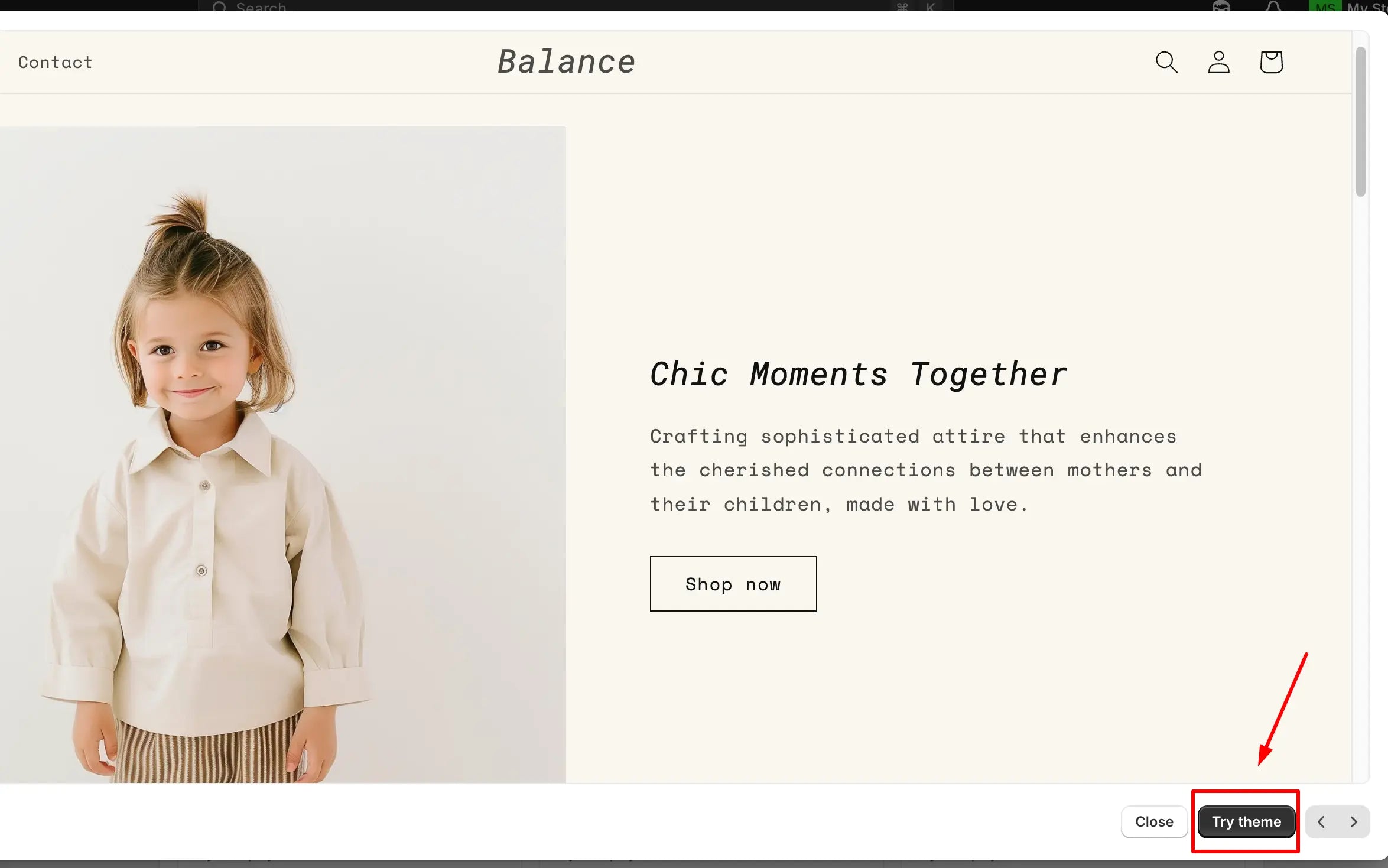
Click Try theme to start customizing some design elements on the AI website layout
After that, click Customize to start making modifications with Shopify’s built-in website editor. You need to select each element and set up respective numbers, information, or even pixels without directly moving or changing from the interface.
This might take a lot of time and effort. Otherwise, register for advanced Shopify plans to get the support of Shopify Magic, a suite of AI features that can help generate product descriptions, automate tasks, and offer setup guidance.
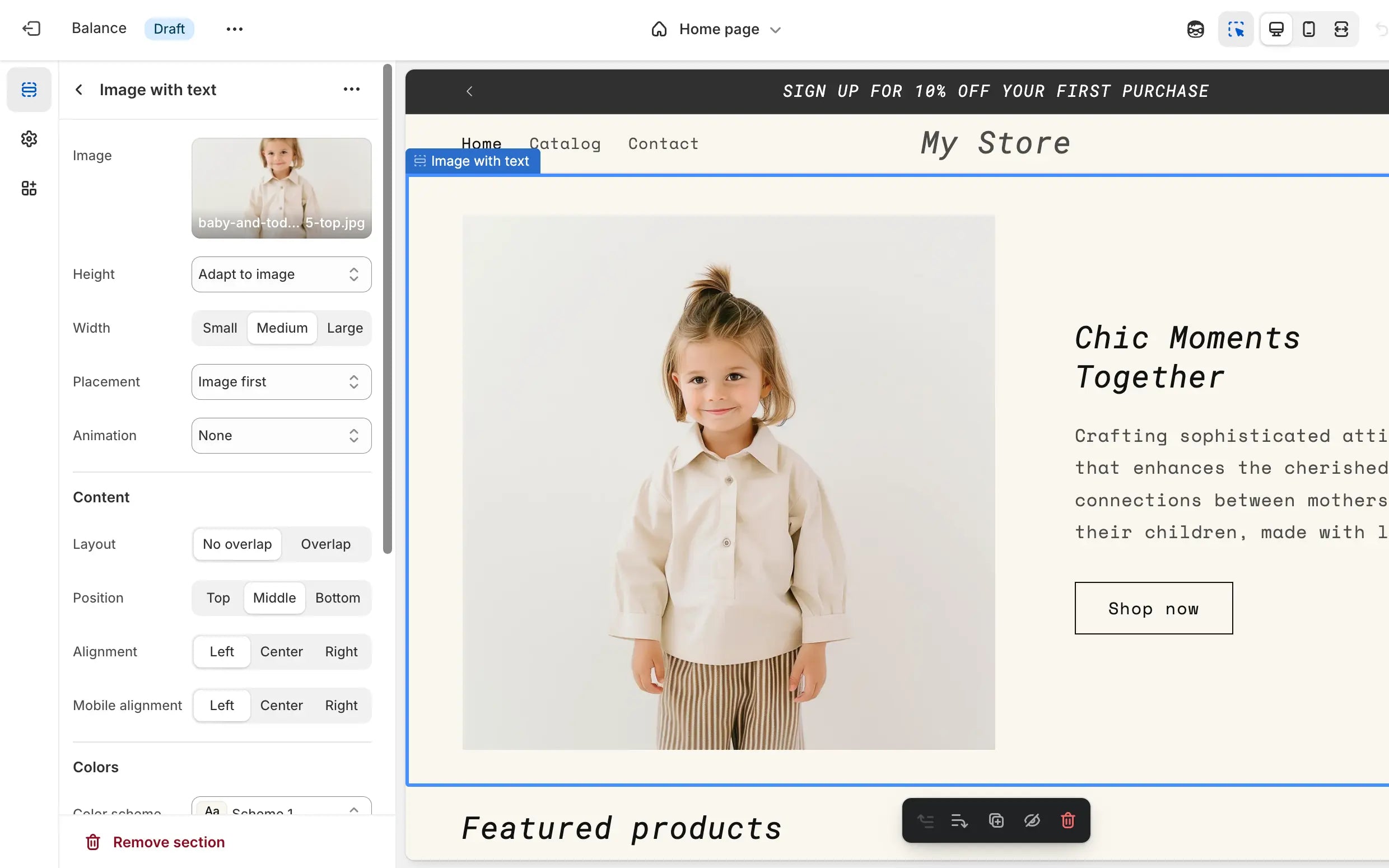
Select any element that you want to adjust, and then do this annually on the menu bar
Integrate with AI page builders (GemPages)
First, you need to install and enable GemPages in your Shopify Admin before using its AI tool.
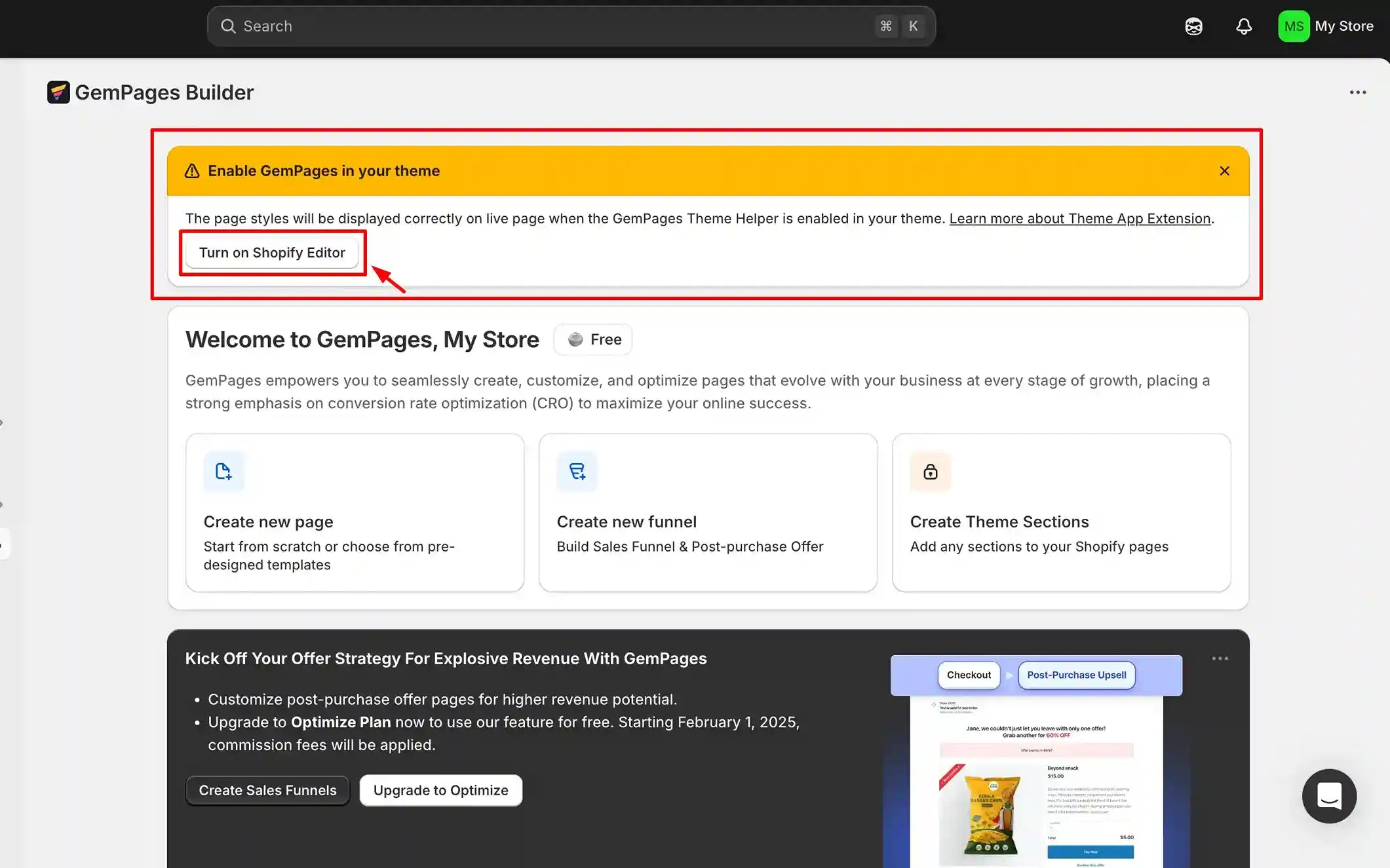
Install GemPages from the Shopify App Store and enable it in your Shopify Admin
Then, select “Start from scratch” or GemPages templates to turn to the GemPages editor.
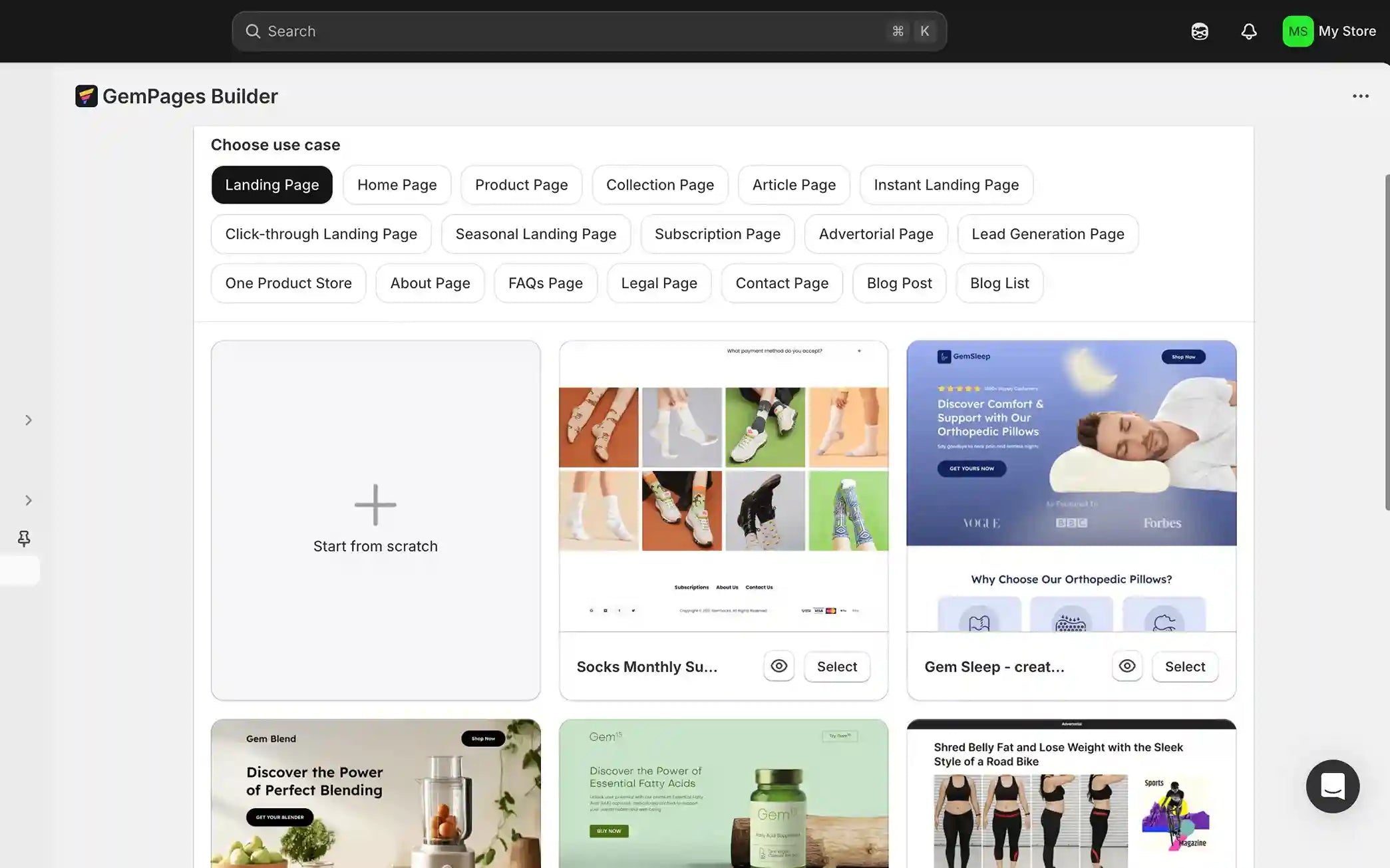
In the drag-and-drop GemPages editor, click "AI Image to Layout" on the column bar to open the AI website builder window. Next, select one of two: From URL or Image, to use this AI tool.
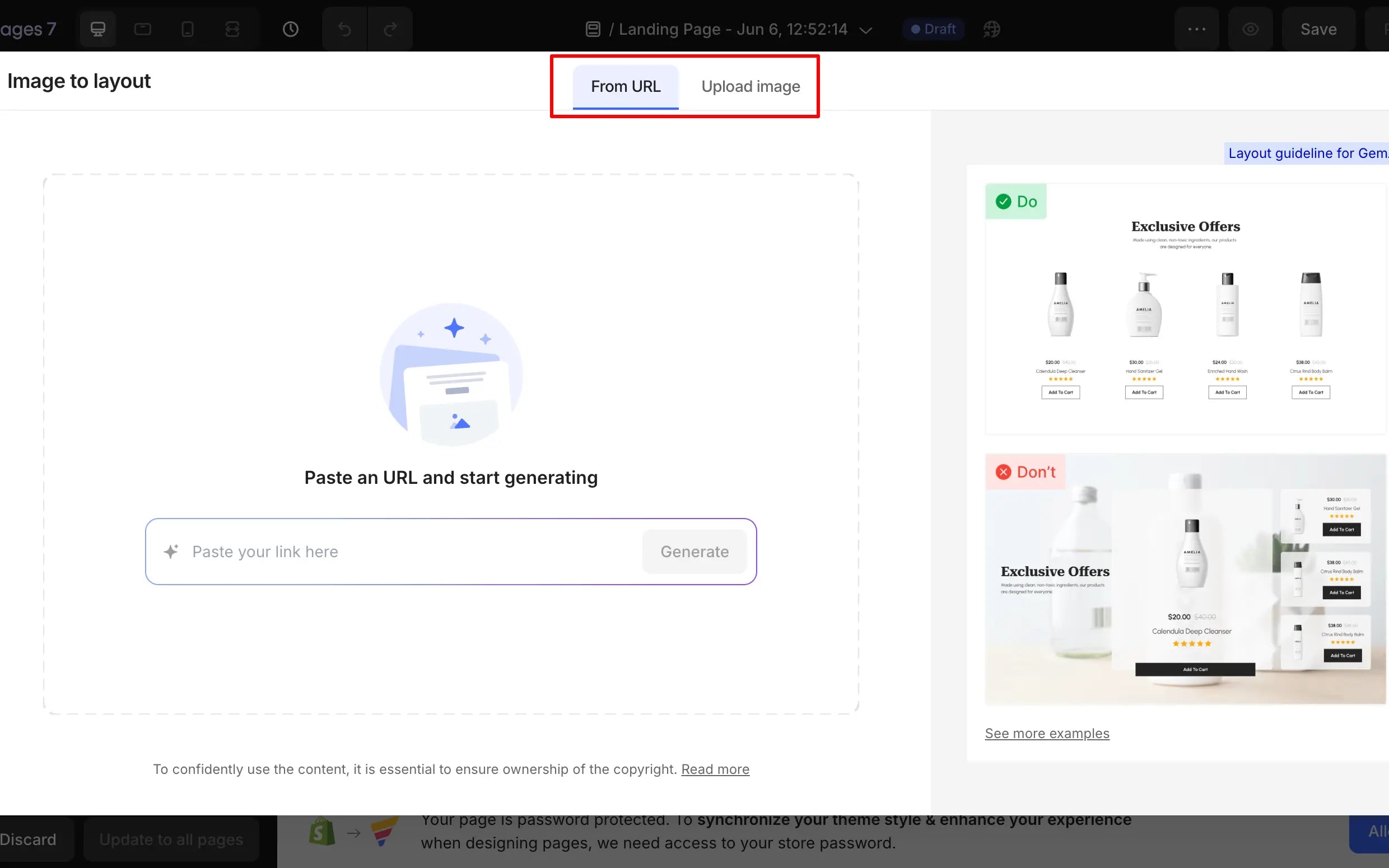
With “From URL,” you only need to paste a desired website link and wait a few seconds for an in-depth analysis powered by GemPages (layouts, images, or content) to get a proper theme. When the website theme is ready, check and remove unnecessary sections (if needed), then click Generate to confirm your design. Now, you can start editing for your brand tone and voice.
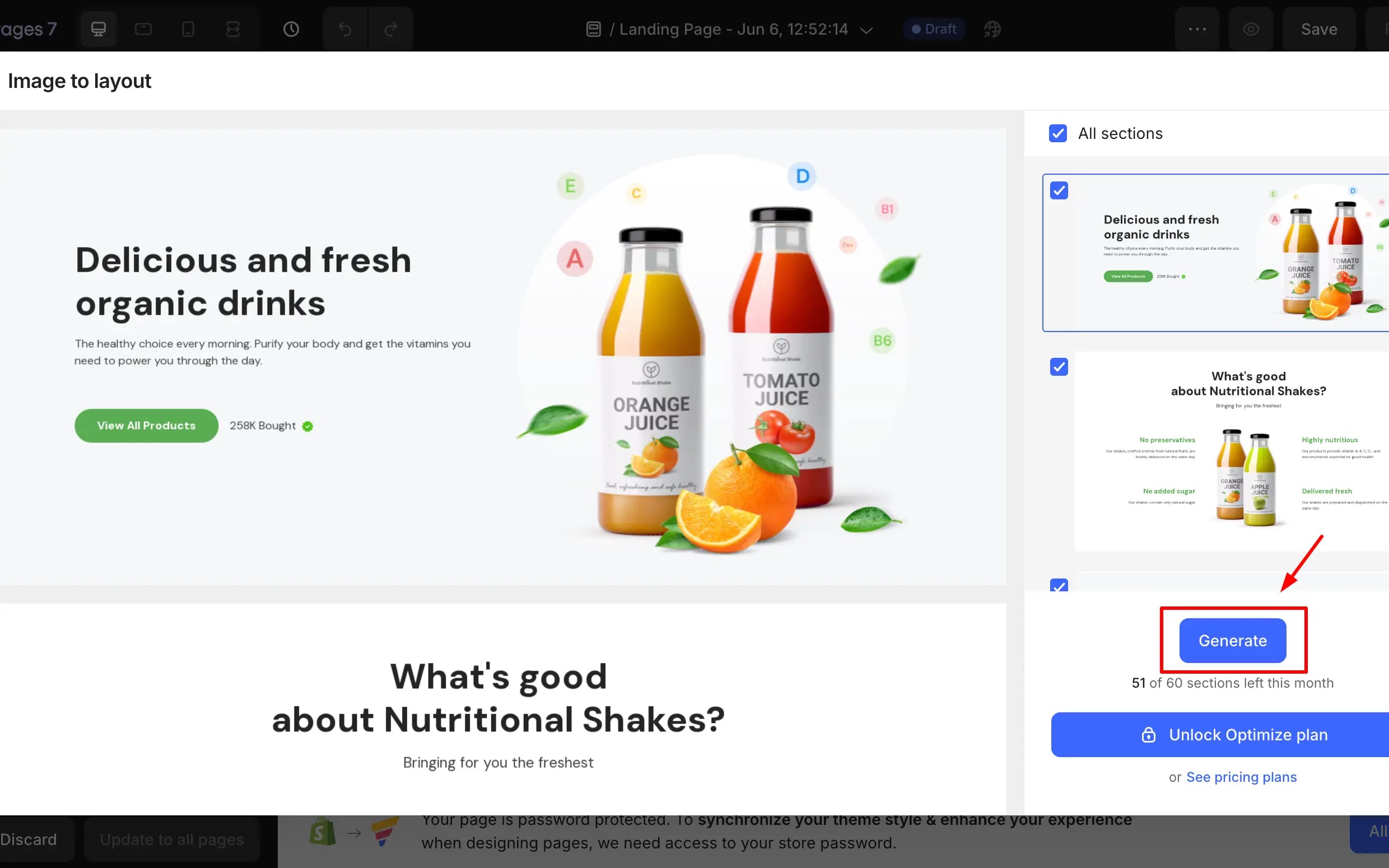
The GemPages AI web builder can help you similarly with the other option, "Upload Image."
Continuously, adjust the AI-generated theme to reflect your personalization and brand style. Here are some of the customization features that GemPages offers to ensure the best design:
-
Restructure your website
-
Generate custom images, content, and layout with AI
-
Optimize navigation and SEO
-
Expand sales performance with third-party apps
Step 4 - Preview and use your AI website layout
After finishing customizations, click the Preview icon to check how all elements are displayed in the finalized website design. Modify if necessary, and then click Save or Publish immediately.
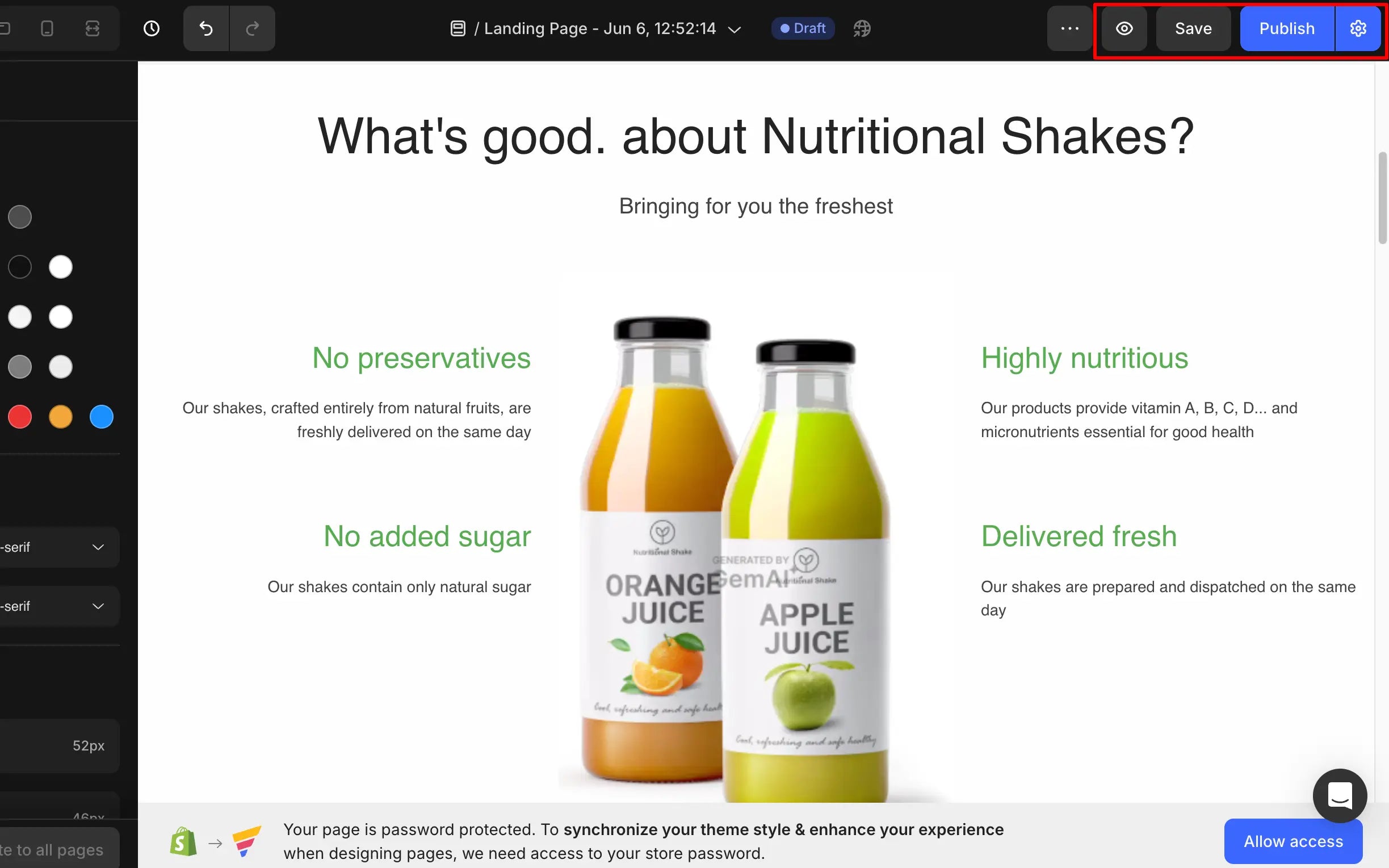
Click the Preview icon to recheck your website design and save or publish your site
Additionally, you can take full advantage of GemPages by using its A/B testing to test different website versions and find the best performance for your traffic, UI/UX, and eCommerce sales. Read how to run proper Shopify A/B testing on your store to learn the instructions from experts.
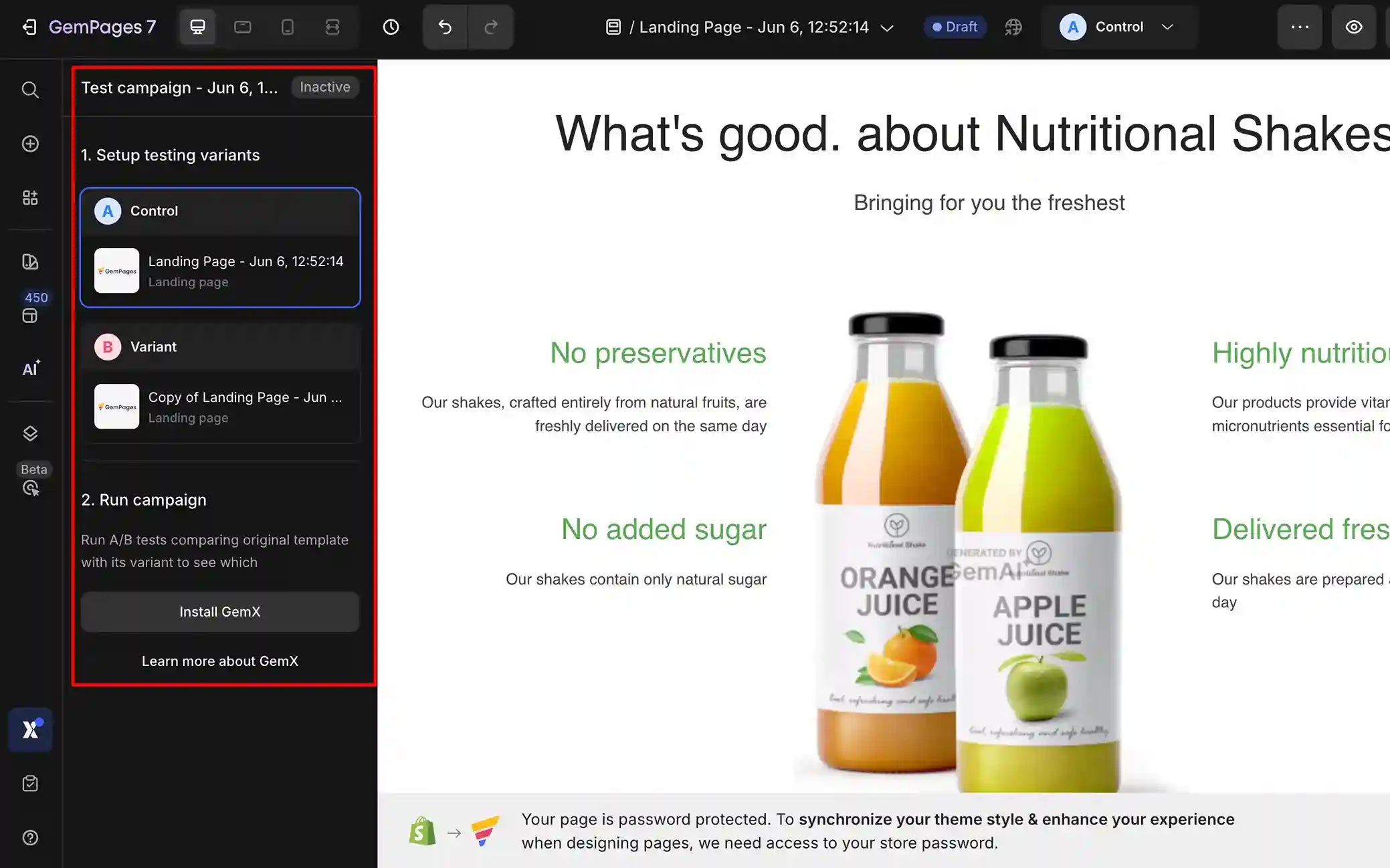
GemPages empowers A/B testing (GemX) integrated with its drag-and-drop editors
Tips and Tricks to Succeed with AI Website Builders
While AI makes the process faster and easier, success still depends on how you use the tool. Here are four practical tips to help you build a high-converting and user-friendly website faster.
-
Prioritize user experience (UX)
Your website isn’t just about looks; it’s about function. Therefore, let’s design with your audience in mind: fast loading, mobile responsiveness, straightforward navigation, and intuitive layout . Apparently, a smooth user experience keeps visitors engaged and increases conversions, which is especially crucial for eCommerce stores or normal sites developed with AI website builders .
-
Take full advantage of your AI website builder
Once again, we remind you to explore and clarify all the features your AI web generators offer. From visual generation and layout suggestions, understand where the AI excels and where it needs your input. Knowing the strengths and limits is crucial to ensure a streamlined process.
-
Combine AI with your own creativity
AI helps with speed, but creativity adds personality for long-term growth and staying ahead. Personal touches like custom headlines, storytelling, and branded images can make your AI-generated website feel authentic and more connected to your target audience's expectations.
-
Track and optimize your website regularly
Finally, you should use analytics to track visitor behavior, sales performance, and engagement. AI tools can suggest improvements, but regular manual reviews let you fine-tune design, SEO, and content. This continuous optimization helps you keep improving your store’s effectiveness.
Conclusion
We hope that you’ve gained a clear understanding of how AI website builders work and how to build a high-performing, conversion-ready online store from scratch with AI-empowered tools. With the no-code AI website builders for startups above, always justify your budget and specific needs for the proper solution to help transform your design process with minimal effort.
Don’t forget to flexibly combine the power of AI and your innovation to drive the best results. Visit GemPages blogs to learn more tips about eCommerce and Shopify from our professionals.




 Facebook Community
Facebook Community Change Log
Change Log Help Center
Help Center












