A Step-by-Step Guide to Building An Effective Click Funnel + Actionable Tips & Examples [2026]

Click funnel — the system to turn “clicks” into “conversions”.
It can help you convert your potential leads into paying customers and grow your revenue and profits with a systematic approach.
So, if you’re looking to learn “how to build an effective click funnel”, you’ve just landed at the right place.
In this blog post, we’ll uncover the nuts and bolts of building a click funnel along with actionable tips and the tools or software that’ll help you create your click funnel from scratch.
What is a Click Funnel and How Does it Work?
The marketing world has many different funnel concepts — such as sales funnel, website conversion funnel, click funnel, and so on — and it’s easy to get confused about what’s what and how they work.
That’s why we want to simplify these concepts for you.
A click funnel is a digital marketing strategy where you create a series of clickable digital assets—mostly running automated—that lead your customers through a journey from “exploring your initial offer” to “the ultimate conversion event”.
What are those clickable digital assets? Social media posts with links, clickable ads, lead magnets, landing pages, sales pages, emails, and so on.
In between the initial exploration phase and the ultimate conversion event, multiple other actions may occur such as signing up for a newsletter, downloading a lead magnet, and opting for an upsell before making the final purchase.
Here’s a hypothetical click funnel example to help you visualize it and understand it better:

Click Funnels vs Sales Funnels — What’s the Difference?
As mentioned, “click funnel” and “sales funnel” are easily confused with each other and even used interchangeably. We’ll explain the subtle differences to ensure that whether you implement these strategies independently or collaborate with a digital agency, you will have a clear understanding of each concept..
Click Funnel |
Sales Funnel |
|
> A click funnel takes customers through various digital clickable assets designed to lead customers to an ultimate conversion event. |
> A sales funnel takes customers through various stages of the customer journey, i.e., Awareness, Interest, Evaluation, Desire, Sale, and Retention (Repurchase). |
|
> The conversion event is not necessarily a direct sale or product or service — it could be a free membership sign-up, newsletter sign-up, downloading a lead magnet, or applying for a webinar — which eventually leads to the sale of an upgraded paid product or service. |
> As the name suggests, the conversion event is the sale of a product or service. |
|
> Click funnels may have multiple conversion events before a customer makes a purchase. |
> Sales funnels aim directly at a purchase conversion event, and then, it can go beyond to re-purchase conversion as well. |
|
> A click funnel mainly focuses on increasing sales and revenue. |
> A sales funnel has a broader scope and it not only focuses on sales and revenue but also loyalty from the customers. |

How to Create an Effective Click Funnel from Scratch
Step 1: Research Your Target Customers
No matter which funnel you use for your business, it must begin with your customers. The more closely you know your customers, the better the effectiveness of your funnel.
Consider your existing customer data and analytics (if available), research social media platforms where your target customers hang out, conduct surveys or interviews, join and interact in communities — combine all these insights and use them in setting up a robust funnel in the further steps.
These analyses and insights should help you understand what could be an irresistible offer for your target customers, and thus, optimize your conversions.
Step 2: Finalize the Conversion Goal and Funnel Structure
Ask yourself these two questions:
- What’s the ultimate conversion event you’re aiming at through this funnel?
- What does your ideal click funnel journey (from a customer standpoint) look like?
Keep in mind — the goal and structure of a click funnel may vary depending on the business type.
Here are a few examples for your reference:
|
Sr. # |
Brand Type |
Business Model or Category |
Example of a Click Funnel Goal |
Structure of the Funnel |
|---|---|---|---|---|
|
1 |
DTC eCommerce |
Promote the launch of a new collection to increase sales. |
Offer a lead magnet, and then, run an email campaign to promote the new collection. |
|
|
2 |
DTC eCommerce |
Subscription Box Business - Food Items |
Gain paying subscribers for a monthly subscription box offer to increase recurring revenue. |
Offer a free sample, and then run an email campaign to promote a monthly subscription. |
|
3 |
B2B SaaS |
Subscription-Based Software Access |
Gain paying subscribers for the monthly software subscription. |
Offer a free trial or demo call, and then, run an email sequence to promote the exclusive features and benefits of paid plans. |
|
4 |
B2B Consultation |
Onboard new clients for consultation services. |
Offer a free eBook guide or webinar on a niche topic, and then, run an email sequence to promote paid consultation services. |
Abbreviations:
- DTC: Direct to Consumer (also known as D2C)
- B2B: Business to Business
- SaaS: Software as a Service
Step 3: Choose Your Funnel Builder
There are different tools or software available to build an effective click funnel. Since a click funnel is a part of a sales funnel, you can use a sales funnel builder software to create a click funnel.
The funnel builder tool or software can help you create some of the funnel assets that we’ll discuss in the next step. Also, it helps you automate your funnel processes.
If you’re running an eCommerce business powered by Shopify, and looking to create a click funnel, you can use GemPages. GemPages is one of the most popular landing page builder apps on the Shopify app store.
Using GemPage, you can create high-converting landing pages for your click funnel — no coding skills required.
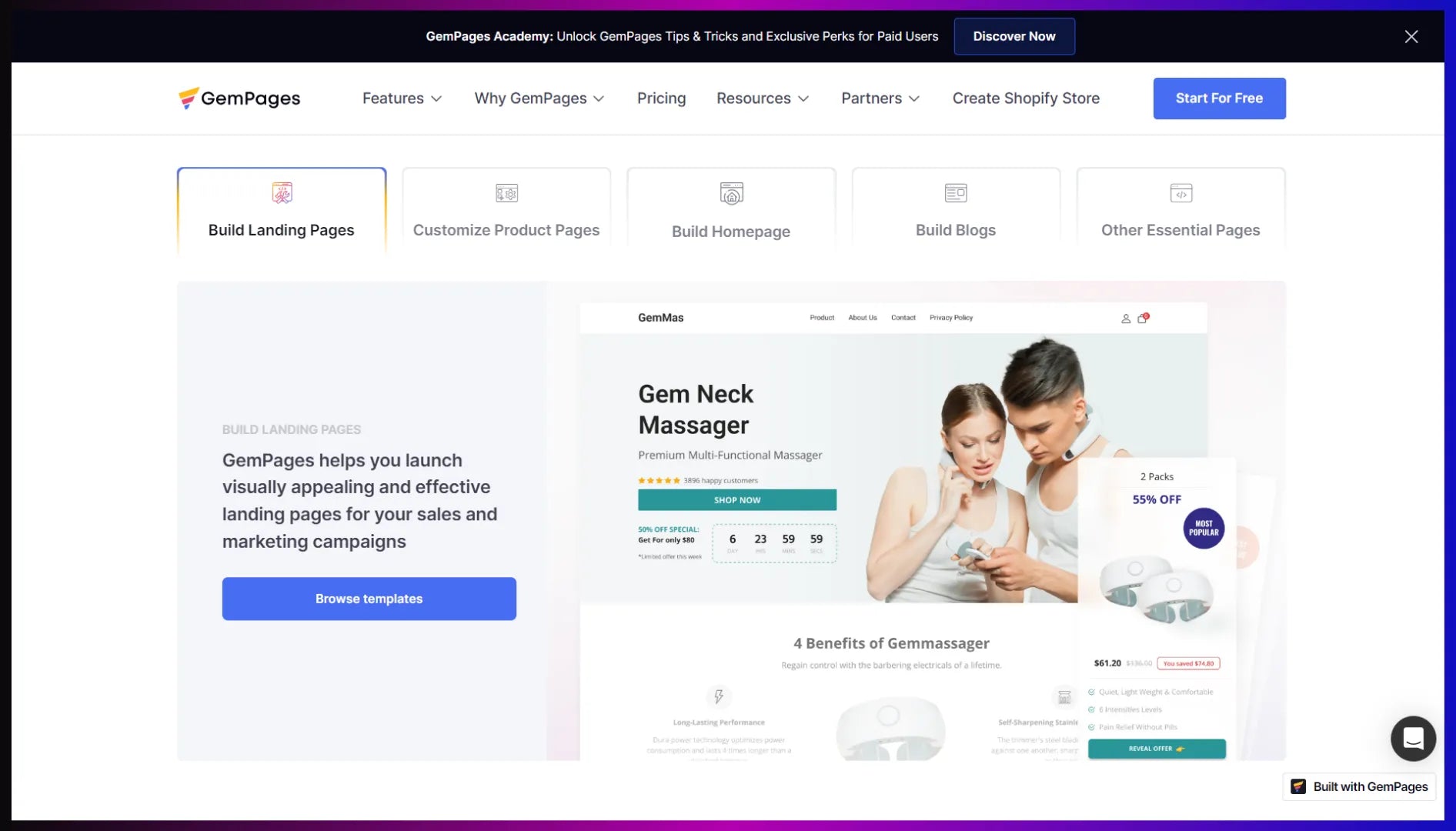
Step 4: Create Your Landing Page(s) & Funnel Assets
This is one of the most important steps in the entire process. Why? Your conversion will heavily depend on how good these assets are.
3.1 Create and Design Your Landing Page(s)
A landing page is a standalone web page specifically created for marketing or advertising campaigns. Customers land on this page after clicking on a social media post, paid ad, or promotional email.
Depending on your strategy, create one or a sequence of multiple landing pages that customers would go through during the click funnel journey.

Pro tip: The goal of building a click funnel is to guide your potential customers through a journey, and that’s why designing clear CTAs is so crucial. Write a short and precise copy as to what the customers should expect when/after clicking the CTA.
How to Create A Striking Landing Page on Shopify
3.2 Create a Lead Magnet
Although not mandatory, a lead magnet (also known as a “freebie”) is a great way to entice your potential customers to explore more from your brand.
For example, if you’re running a clothing or fashion brand, you can create an eBook or magazine on the fashion trends. Customers can download that eBook by signing up for your marketing emails/newsletter.
You can use an AI design tools like Canva to create a visually appealing lead magnet with product images and clickable links. Canva makes it easy to design lead magnets even if you’re a professional graphic designer — with its free plan, too.
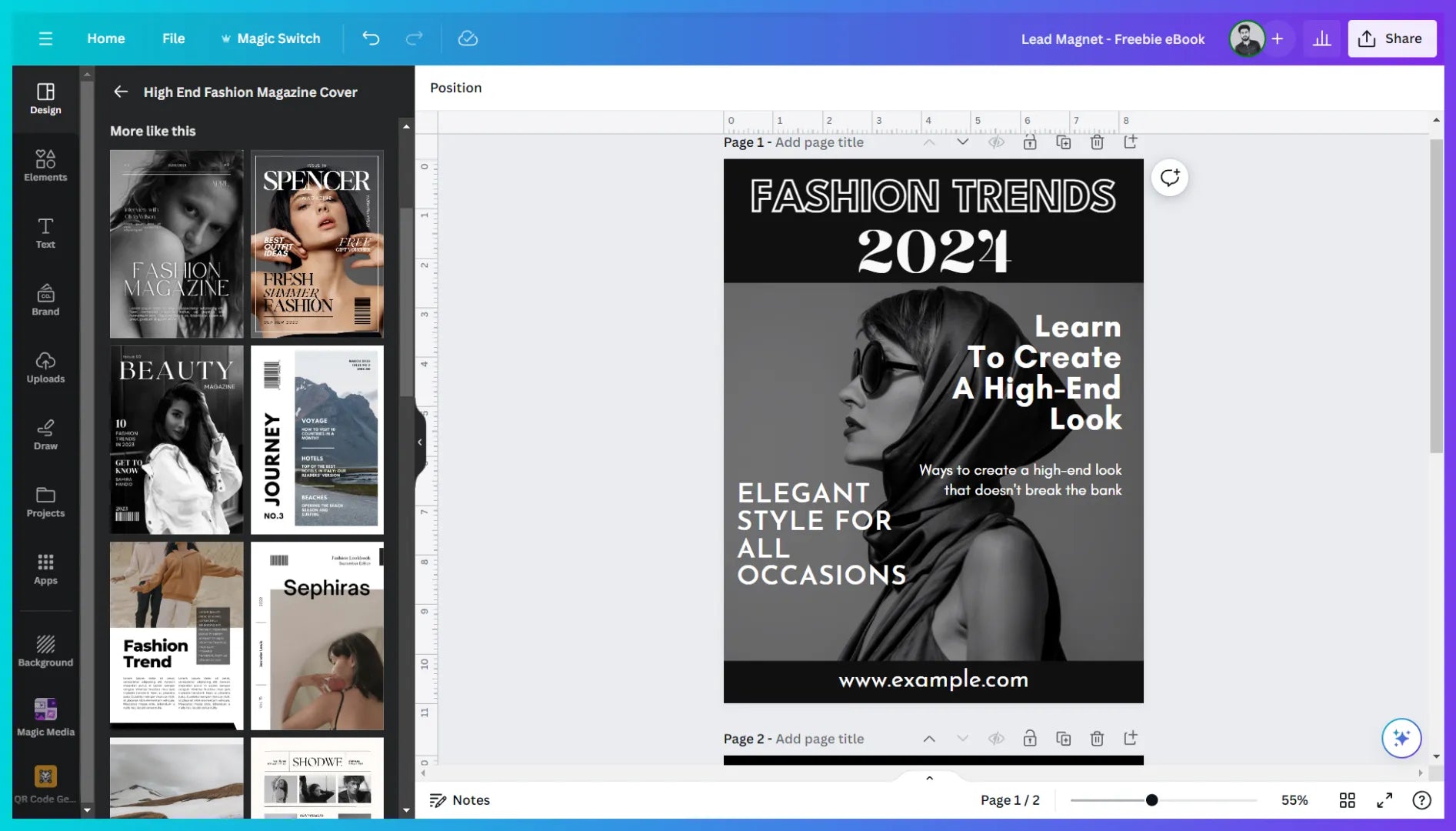
Within the lead magnet content, you can also promote your product collections with clickable links to your collection pages.
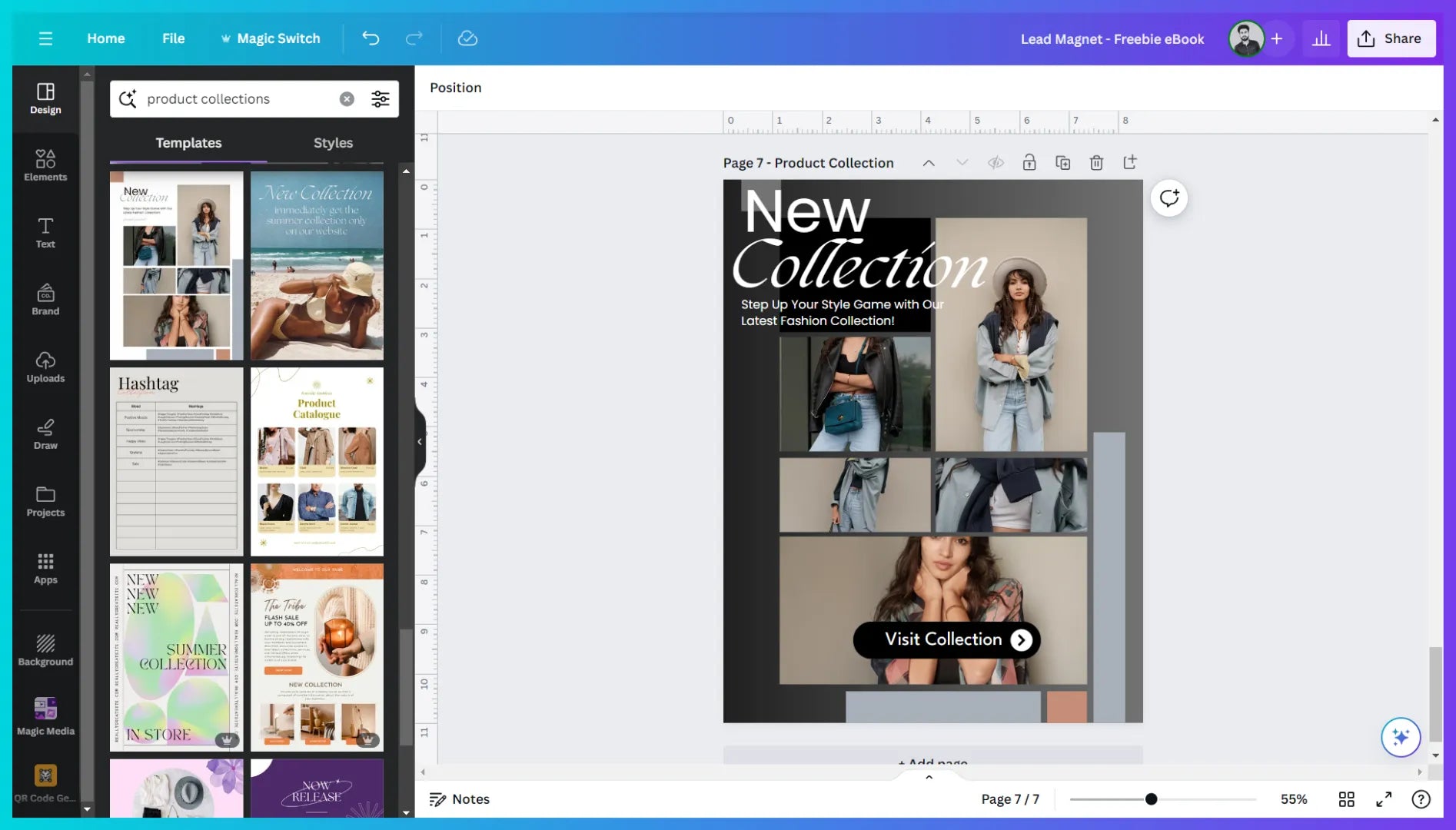
Does this sound too much to do?
Hire a freelancer from a platform like Fiverr to create a lead magnet for you. Check for a freelancer who offers writing and design services.
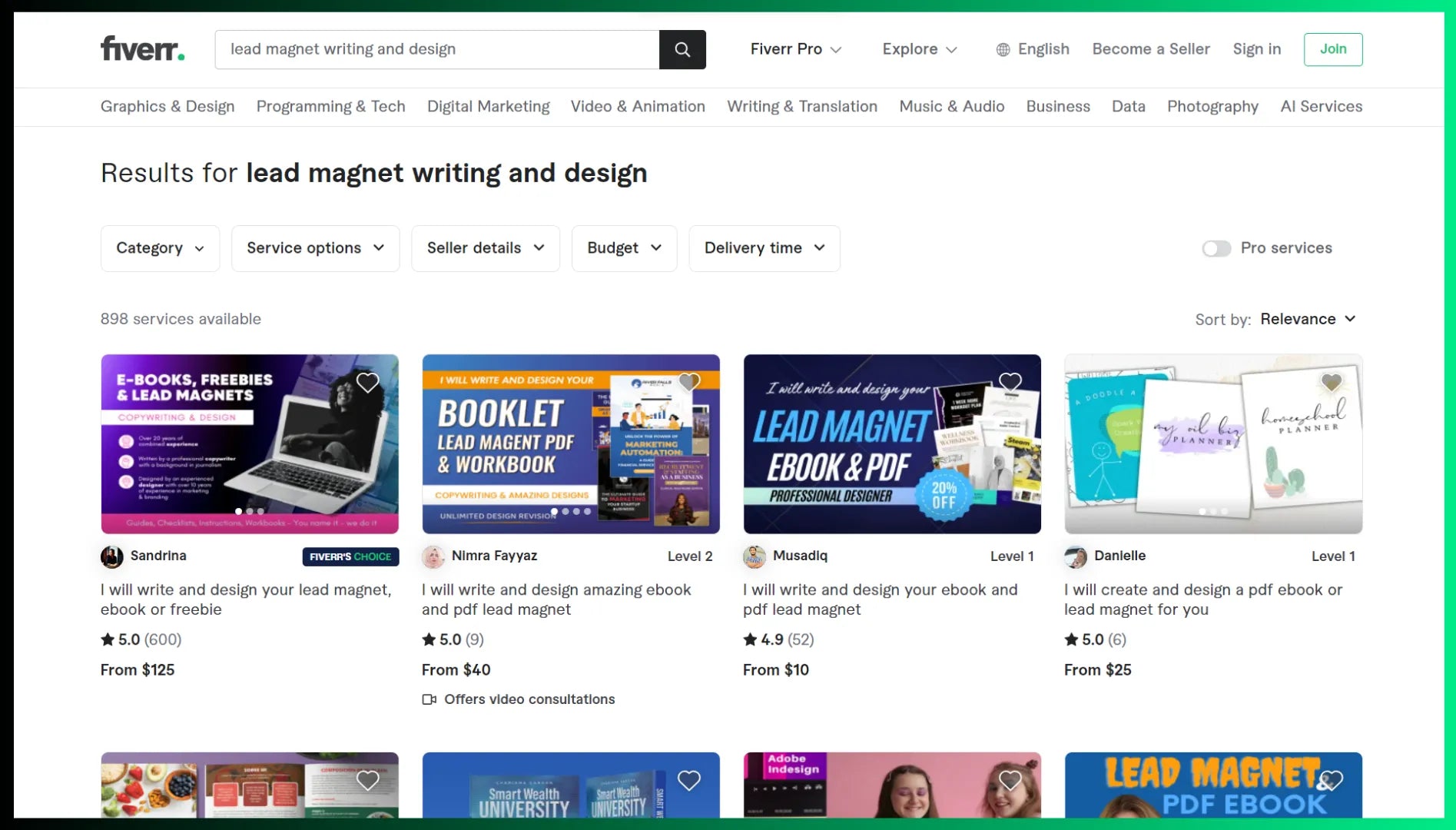
3.3 Create Social Media Posts/Ads
So, you have the landing page ready but how do you bring traffic to your landing page?
For that, you may need to post on your social media. If you have a large number of followers, you can bring traffic organically. Or you can create a paid ad for ad platforms like Facebook, Instagram, or Google.
Make sure to create stunning and eye-catching images for your ads and include a clear CTA that will guide customers to enter the funnel. Again, you can use Canva to create visually appealing images.
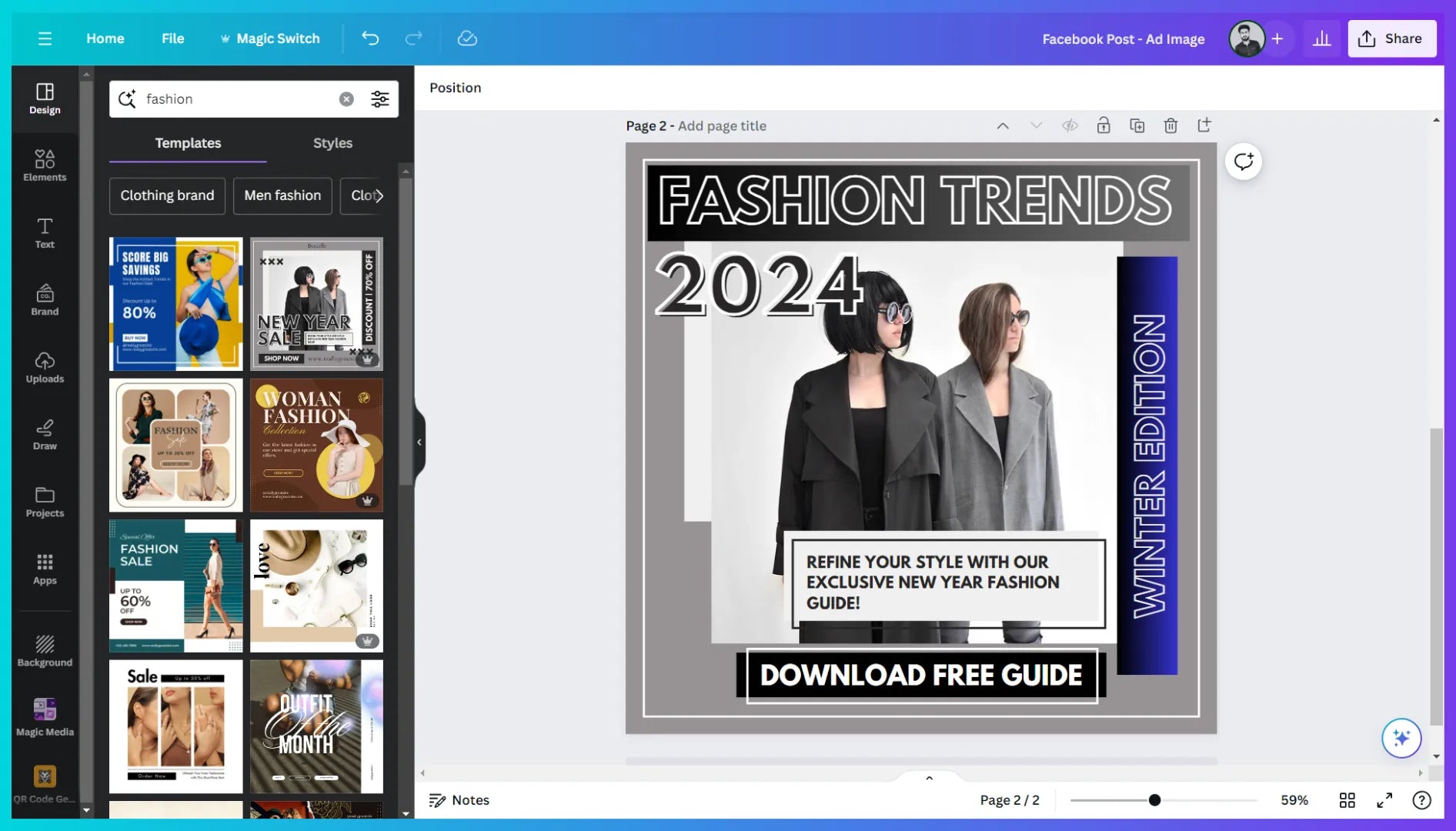
Step 5: Collect and Analyze Your Leads
As the customers move forward in the click funnel, you’ll be able to collect data on all leads (potential customers) from the initial engagement.
For example, let’s say you’re offering a lead magnet on your landing page. The customers who insert their email addresses to download your lead magnet become your leads.
Analyze and identify the types of leads based on the level or stage of engagement with your click funnel. Here are the common types of leads:
- Cold Leads
- Warm Leads
- Hot Leads
- Information Qualified Leads (IQL)
- Sales Qualified Leads (SQL)
- Marketing Qualified Leads (MQL)

Step 6: Nurture and Convert the Qualified Leads
Now that you have different types of leads, you can nurture them by providing more value with your content through newsletter emails, blog content, and other creative methods.
Also, you can drive these qualified leads to a new landing page with a revised offer or discount on upsell or bundle offers. Eventually, lead them to your biggest and final offer.
For example, this conversion event may lead to a sale, paid membership sign-up, paid subscription, or whatever is your ultimate conversion goal.
6.1 Create an Email Sequence
For Shopify store owners, running email campaigns is quite easy. Go to Shopify admin and click on Marketing > Automation on the left sidebar. Then, click on the “Create automation” button.
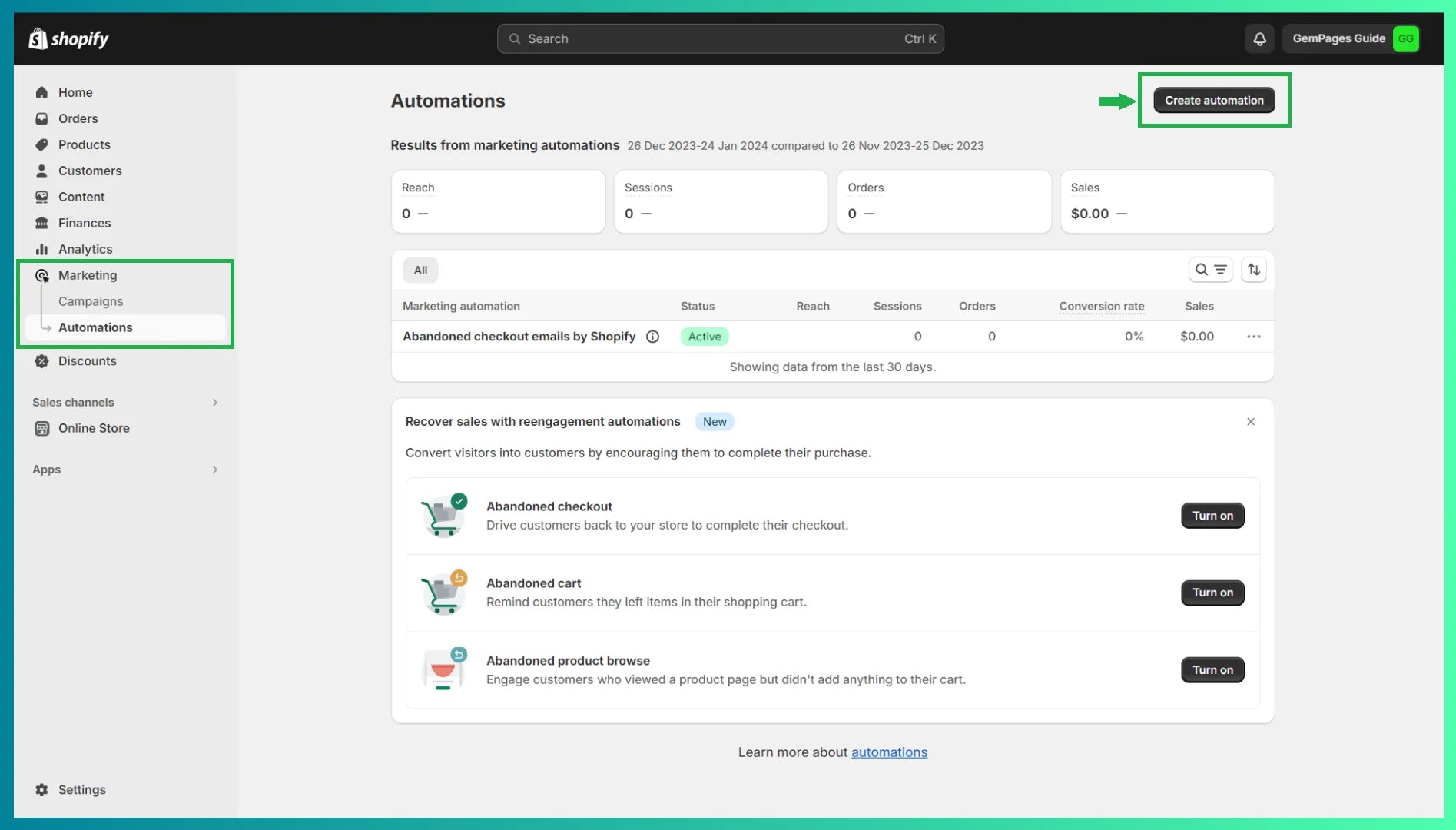
Now, you can either choose the option “Create custom automation” or use an existing automation template if it matches your email flow. For example, we’ll choose the template: “Welcome email series (brand story with discount)”.
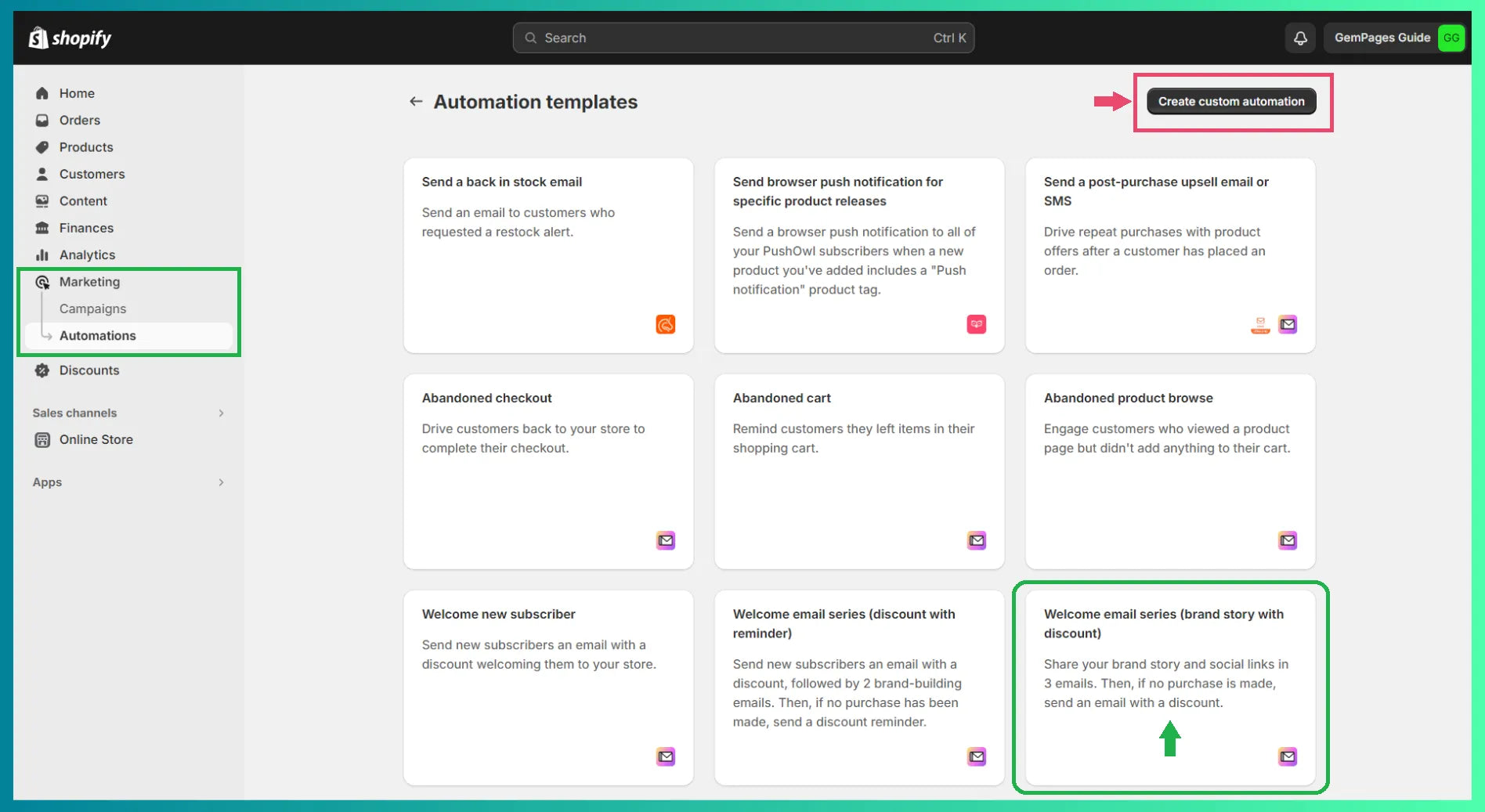
As you can see this template has a sequence of four emails:
- Email 1: Introduce your brand
- Email 2: Share your social channels
- Email 3: Highlight your best selling products
- Email 4: Send a discount (if customer hasn’t made a purchase)
You can configure and customize this workflow and use it to nurture your leads.
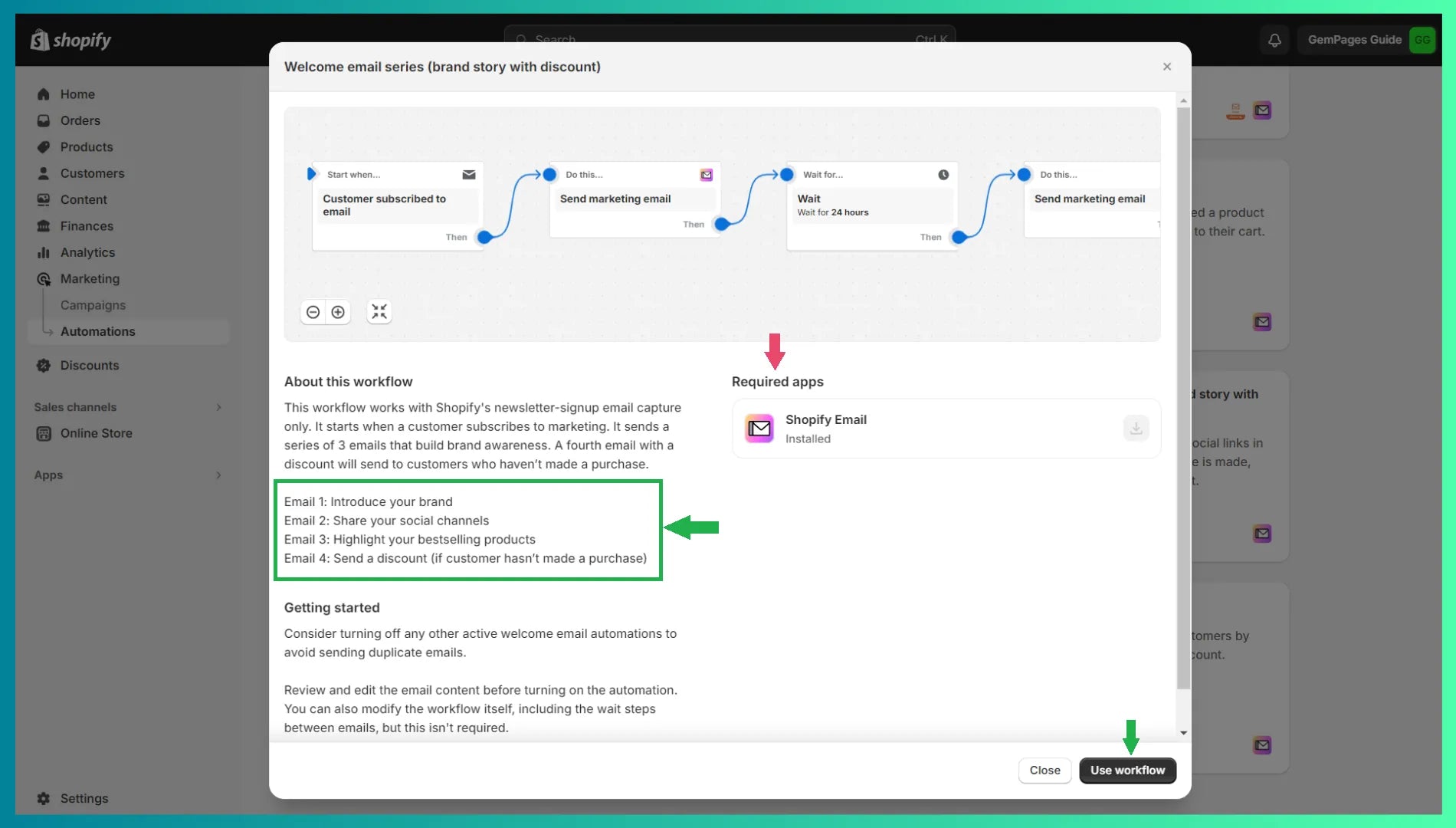
Also, you can create a more advanced workflow by adding more triggers and conditions. Once everything’s configured, click on “Turn on workflow”.
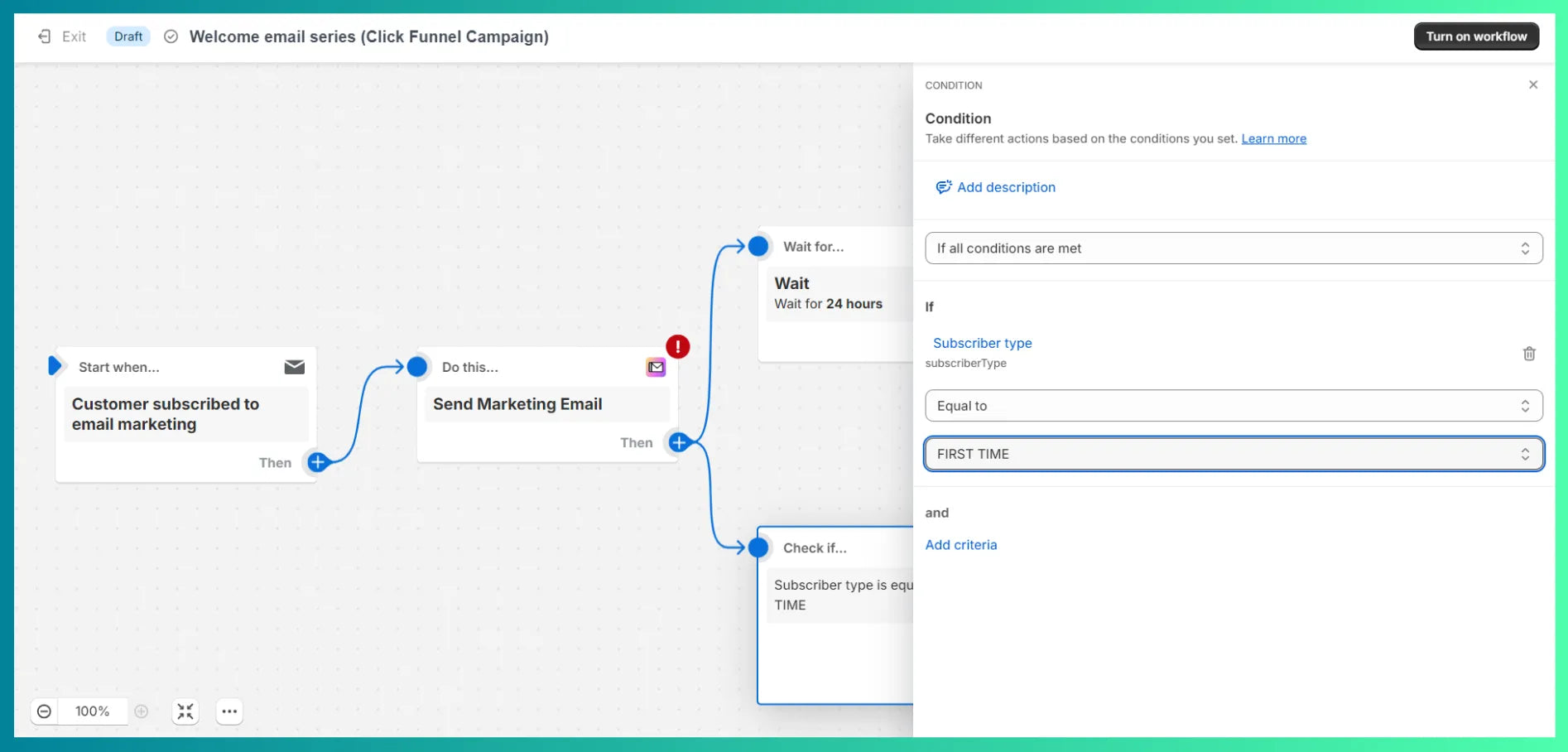
6.2 Automate the Funnel Processes
When building a click funnel, try to see which all processes can be automated. By running an automated funnel campaign, you can save time and effort.
For example, the Shopify email workflow that we discussed can be automated using triggers and actions.
Step 7: Monitor and Enhance the Funnel
After you’ve started running your click funnel campaign and nurturing the leads, you need to figure out how many of them are actually converting. Monitor and see how the funnel is performing.
If it’s generating a good conversion rate, based on whatever your goal is, it’s time to double down on the current strategy that’s working for you.
If it’s not resulting in conversions as expected, find out if there are any areas of improvement in the funnel. For example, maybe your landing page copy is not compelling enough to move the customer to the next stage, or maybe your lead magnet is offering any value — fix whatever the issue is.
If needed, perform A/B testing to see which landing pages work the best for the conversion. The idea is to keep enhancing the funnel for conversion optimization.

Start Building Your Click Funnel Now!
When running a digital/online business, you must implement various digital marketing strategies. So, if you haven’t already experimented with a click funnel strategy yet, it’s high time to put it into action.
If you’re just getting started with selling online, you can start with Shopify — one of the best eCommerce platforms in the world. And if you’re already selling on Shopify, install the GemPages page builder app to create your landing and other store pages that will help you optimize your conversion rates.



 Facebook Community
Facebook Community Change Log
Change Log Help Center
Help Center










