如何通过 7 个步骤取消 Shopify 免费试用?
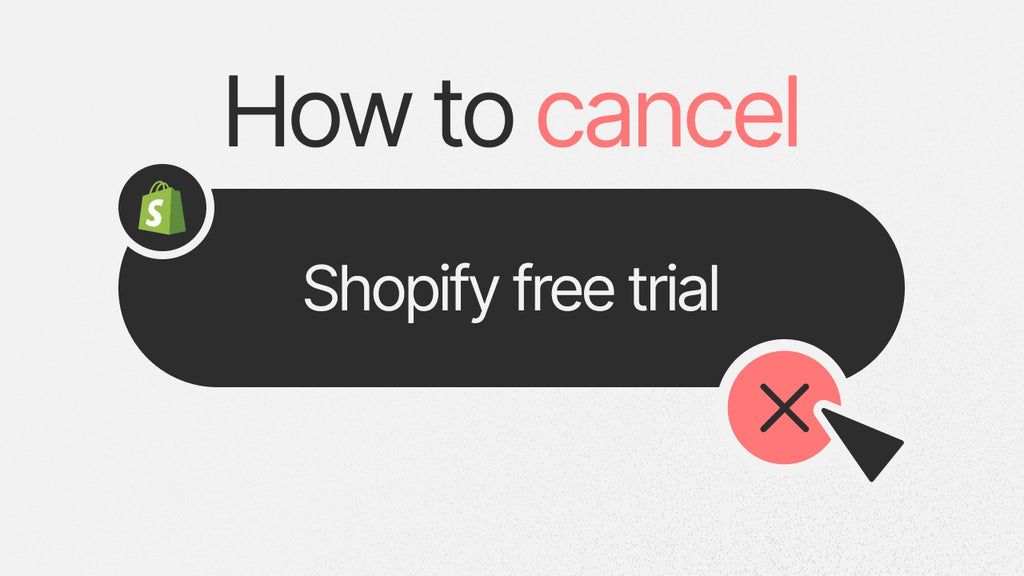
Shopify 是一个强大的电子商务平台,可帮助您随时随地开展蓬勃发展的在线业务。
Shopify 的独特卖点之一是其超棒的免费试用优惠,让您可以在订阅付费计划之前测试该平台的功能。如果您认为该平台不是您想要的解决方案,您可能需要在免费试用结束前取消它。
在本文中,我们将为您提供全面的指南,介绍如何通过 7 个简单步骤取消 Shopify 免费试用,以及在决定是否继续使用该平台之前需要考虑的几个提示。
取消 Shopify 免费试用之前该做什么?
在停用 Shopify 商店之前,请确保采取以下措施:
- 备份您的商店数据,例如产品列表、订单详细信息或客户信息,这样如果您重新考虑取消,就不会丢失任何重要信息。
- 在付款设置部分删除您的信用卡信息,以确保您的信用卡详细信息已从 Shopify 帐户中删除。
- 取消购买的第三方应用程序,这样您取消试用后就不会再为任何额外月份付费。
- 将从Shopify购买的所有自定义域名转移到不同的域名注册商,以便您可以将它们重新用于其他网站。
如何取消 Shopify 免费试用?
步骤1:登录您的Shopify帐户
取消 Shopify 免费试用的第一步是登录您的 Shopify 帐户。
- 访问Shopify官网,点击右上角的登录。
- 然后输入您的电子邮件地址和密码即可登录。

第 2 步:转到“设置”页面
- 登录后,您的 Shopify 管理面板就会出现。
- 点击仪表板左下角的“设置” 。
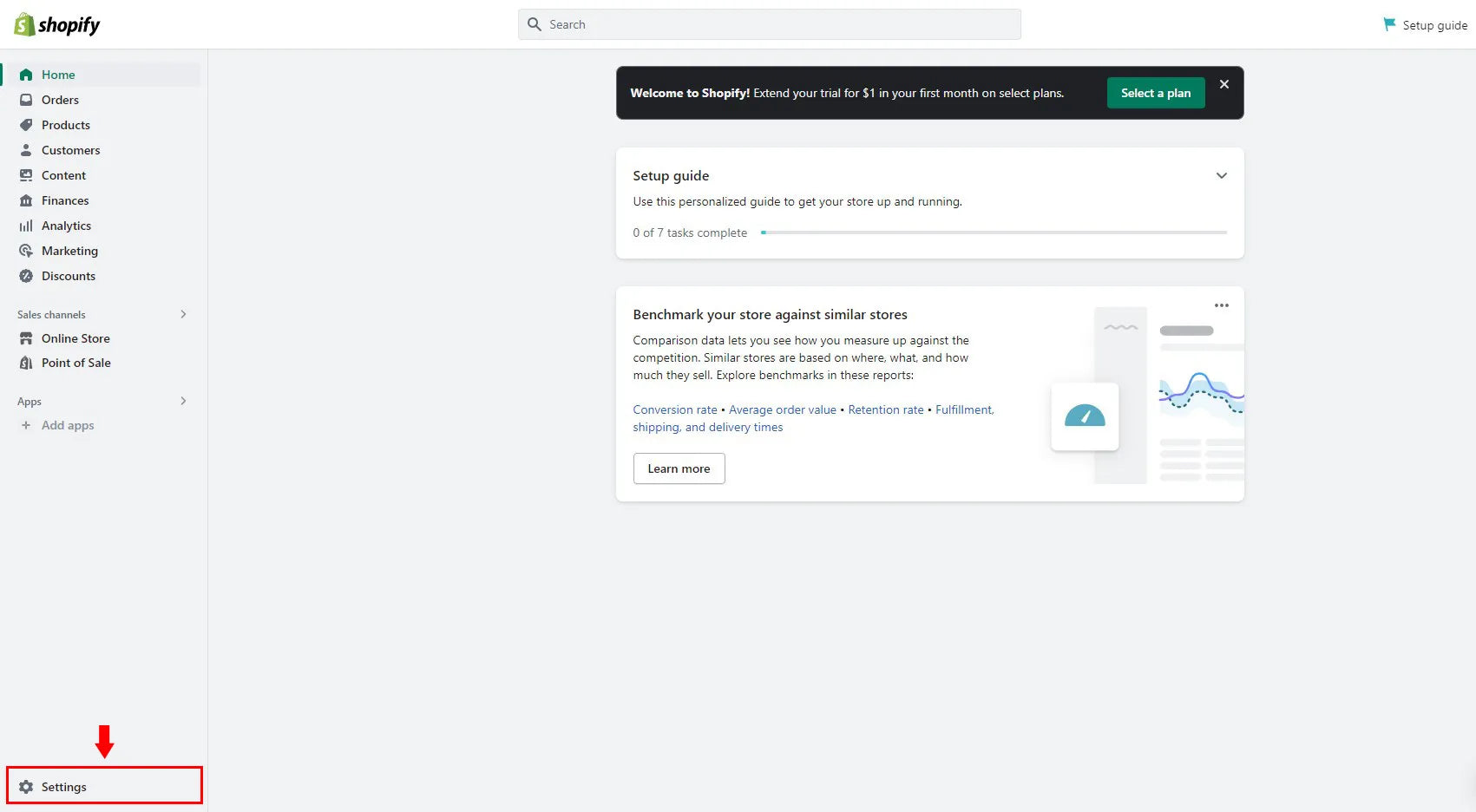
步骤 3:点击“计划”查看计划详情
- 在“设置”页面上,找到并按下“计划”部分。

步骤 4:选择“停用试用版”
- 现在,您可以看到计划详情,其中显示了有关您当前计划的信息。
- 导航到页面底部并点击“停用试用”按钮开始取消过程。(如果您改变主意,请单击“选择计划”以选择付费计划并继续享受 Shopify 的功能)。

步骤 5:按“取消订阅”
- 当“停用商店”框弹出时,单击“取消订阅并停用商店”。

步骤 6:选择取消原因
- 然后 Shopify 会询问您关闭商店的原因。
- 从下拉框中选择一个原因并点击继续。

步骤 7:确认取消
最后一步到了!输入密码确认取消,然后按立即停用。

就这样!然后您将收到一封电子邮件,确认您的商店已停用,并且您将无法再访问您的商店。
重要提示:您仍然可以在关闭帐户后的 2 年内重新激活帐户或查看过去的账单。但是,您需要选择 Shopify 付费计划才能重新开店并继续您之前离开的业务。
什么是 Shopify 免费试用版?
Shopify 的免费试用期是一段有限的时间,在此期间您可以免费测试和使用该平台。试用期从您首次注册 Shopify 帐户时开始,而不是从您开始经营商店时开始。
重要提示:试用日期可能会有所不同,因为 Shopify 团队可能会定期提供不同的优惠以供测试。
目前,Shopify 提供 3 天免费试用,供用户在购买付费计划之前体验该平台。
作为新用户,您还可以享受Shopify 的3 个月每月 1 美元优惠,即前三个月仅需每月 1 美元即可延长免费试用期。此优惠适用于所有 Shopify 定价计划,前三个月后,您选择的计划将继续按正常价格收费。
了解更多:使用 Shopify 开展在线业务 - 前 3 个月仅需 1 美元

作为 Shopify 新用户,您可以免费开始在 Shopify 上销售,然后在前三个月每月支付 1 美元。

在试用期间,您可以建立商店、创建和自定义网站,并探索 Shopify 平台的各种功能,而无需在试用期结束后继续使用该服务。但是,客户将无法看到您的产品,直到您选择每月订阅计划以激活结帐并删除店面密码。

Shopify 提供您所需的一切,让您的在线业务焕发生机。
充分利用 Shopify 免费试用版的技巧
Shopify 的免费试用是一个很好的机会,可以免费试用 Shopify 的所有功能和工具,并在确定付费计划之前决定该平台是否适合您的业务。
了解更多: 2023 年在 Shopify 上赚钱的 10 种创意方式
因此,如果您认真对待自己的电子商务之旅,这里有一些技巧可以帮助您充分利用这个电子商务巨头。
- 设定明确的目标,以确保您清楚地知道想要通过该平台实现什么目标。
- 设置您的商店,包括添加业务信息、连接自定义域、配置税收设置等等。
- 使用 Shopify 的内置自定义选项和 Shopify 页面构建器GemPages自定义您的商店,使其看起来专业且具有视觉吸引力。
- 将产品连同引人注目的标题、 产品描述以及高质量的图像和视频一起添加到您的商店。
了解更多: Shopify 教程:从头到尾设置你的商店

最终裁决
取消 Shopify 免费试用是轻而易举的事。
然而,在做出决定之前,必须考虑所有因素,包括探索Shopify 的所有特性和功能、将其与其他电子商务平台进行比较,或制定备用计划。
此外,请查看我们的Shopify 启动清单,了解您的业务是否真正针对成功进行了优化。
或者,如果您真的不喜欢 Shopify,请按照概述的步骤操作,以避免任何意外后果,并确保您的电子商务之旅有一个新的开始。



 Facebook Community
Facebook Community Change Log
Change Log Help Center
Help Center












