How to Add Reviews to Shopify to Build Trust and Boost Sales
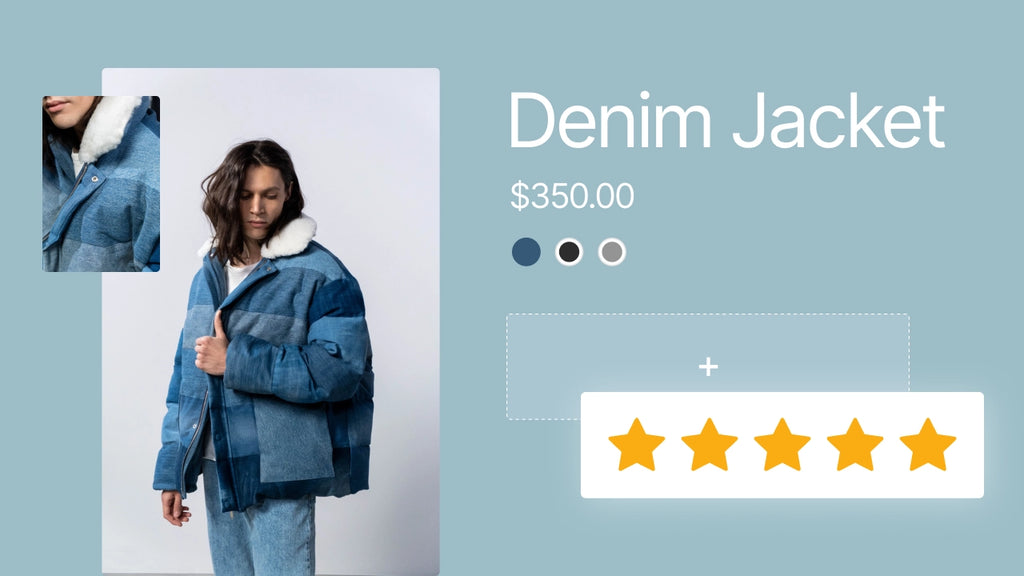
All eCommerce stores should have a customer review section to establish your brand credibility and boost sales.
In this blog, we will guide you step by step on how to add reviews to Shopify and give you some insights on how make the most out of Shopify customer reviews
Let’s go!
Why Add Reviews to Shopify?
Including Shopify product reviews on your eCommerce store has many benefits that go beyond just receiving customer feedback. Let's take a closer look at some of the key advantages that Shopify product reviews can provide:
Boost Sales
Shopify customer reviews play a crucial role in a buyer's journey as they authentically assess a product's quality. When new customers visit your store, they often need more understanding about your product and may hesitate to purchase. In such situations, reviews act as valuable resources, offering insights from previous buyers.
To further incentivize purchases, consider offering discount codes alongside positive reviews. By showcasing these reviews and providing discount codes, businesses gain favorability, significantly increasing their chances of being selected by potential buyers. Therefore, it is essential to actively gather reviews, as products with a minimum of five reviews are 270% more likely to be sold.
Increase Trust
It is believed that businesses with reviews have 63% higher chance of gaining customer trust. Furthermore, this probability increases even further if the reviews come from KOLs or influencers. The presence of reviews reflects the objective opinions and experiences of current users. As a result, newcomers have a solid basis for evaluating whether or not to trust and purchase a product.
In other words, a larger quantity of reviews, particularly positive ones, leads to higher levels of trust.
Enhance SEO Efforts
Shopify product reviews can have a significant positive impact on SEO efforts. By providing fresh and user-generated content, they contribute to the continuous update of your website, which search engines favor.
Additionally, these eCommerce solutions enhance your SEO strategy as Shopify customer reviews often contain specific details and long-tail keywords, improving the relevance and visibility of your product pages in search results. The increased keyword density resulting from reviews further strengthens the association of your website with relevant keywords.
Moreover, positive reviews enhance social proof and user engagement, increasing the credibility of your brand and potentially attracting more organic traffic to your site.
Improve products quality
Product reviews contribute to improving product quality by providing valuable feedback and insights from customers. Analyzing reviews helps store owners identify areas of improvement, address shortcomings, and make necessary adjustments to meet customer expectations.
This feedback loop enables continuous refinement and enhancement of product quality based on real customer experiences, while also playing a crucial role in abandoned cart recovery by addressing concerns and boosting customer confidence.

Customer reviews are too valuable to ignore in eCommerce.
Pro tip: Kickstart your business with easy-to-use platforms such as WordPress or Shopify. These eCommerce solutions, enhanced by powerful third-party apps like GemPages, make your storefront vibrant and user-friendly. Achieve significant cost savings while maintaining high customer retention.

How to Make the Most Out of Shopify Customer Reviews
There are several effective strategies for leveraging product reviews to benefit your Shopify store
- Ask for reviews from buyers through emails after their purchases or by applying incentivized programs.
- Include reviews in your email marketing campaigns, and conversions might go up.
- Follow up the reviews. For example, say thanks to the positive ones, apologize and give solutions to the negative ones.
- Enable customers to add pictures or videos to the review section to make it more credible.
- Automate the review gathering process to save time for other, more important work.
- Try the testimonial pages with the reviews on the products pages to double the benefits.
- Try multiple Shopify apps for reviews.
 There are 593 apps related to reviews on the Shopify app store. Most of them will charge a small fee but they are also worth giving a try.
There are 593 apps related to reviews on the Shopify app store. Most of them will charge a small fee but they are also worth giving a try.

How to Add Reviews to Shopify
Let’s walk through the steps of how to add a review section on Shopify, which are quite easy.
But, before doing anything, you will need a Shopify app for reviews. We recommend the Product Reviews app - it is free and easy to set up.
Step 1: Install Product Reviews Apps
1. Head to the Shopify app store > Search "product reviews" > Choose the one you prefer.
- Trustoo.io Product Reviews App
This app allows brands to easily collect images and videos, helping to build social proof.
- Judge.me Product Reviews App
Collect and display unlimited product reviews and ratings easily, leveraging social proof to boost sales.
- Dadao Product Reviews & Email
This app enables you to import reviews from Amazon, AliExpress, Etsy, Walmart, and CSV files while collecting video and photo reviews along with post-sale referrals.
- LAI Product Amazon Reviews
Build customer trust by collecting, displaying, and amplifying product reviews from various platforms with this app.
2. Hit Add app > Click Install app after the redirection.

3. Open Shopify admin > Go to Apps section > Access Product Reviews dashboard

Step 2: Add Reviews to Shopify Product Page
Using Shopify admin
Basically, there are two ways to add the review section to your product pages either through the Shopify admin or through GemPages, which is easier and offers better customization.
1. Access Shopify admin > Go to Online store > Click Themes.

2. Click on Customize for your current theme.

3. Navigate to the product page template that you want to add reviews to.

4. Choose add block/ section depending on where you want to place the reviews.

5. In the menu, scroll down to find Apps > Click Reviews.

6. Move the review part to anywhere you want and hit Save.

Using GemPages
You can also easily incorporate reviews into your Shopify stores using GemPages. GemPages is a recognized Shopify page builder that helps you build and customizes store pages (no coding required) and integrate over 30 third-party apps. Currently, GemPages Editor is available in two versions. Let’s find out ways to use each now!
Using GemPages v6
With GemPages v6, you spend less effort to add the reviews. Settings are shown live on the product page and interactions are easy.
1. Open the GemPages dashboard > Choose the product page you want to add reviews to.
2. All eyes to Library > Hit Elements > Click Third-Party toggle Product Reviews.

3. On the left sidebar, navigate to Third-Party > Product Reviews.

4. Drag and drop Product Reviews to the suitable place (within the Product pages).

5. Customize the element as you desire (remember to Preview) then hit Save > Publish when satisfied.
You can watch this video to see how to integrate a third-party app to GemPages v6.
Using GemPages v7
GemPages v7 is in beta mode and currently applicable to a group of users. Integrating third-party apps including review apps becomes more intuitive and convenient. Let’s start adding a review app to GemPages v7.
1. Open the GemPages dashboard > Choose the product page you want to add reviews to.
2. Scroll down to find Shopify Apps > ChooseProduct Reviews.


Learn more: GemPages 7.0: AI-powered for Unmatched Performance and Experiences
Best Examples of Review Section on Shopify
Igennus

Igennus displays the total number of reviews and the star ratings right on the product page.
Igennus uses Product Reviews app integrated with GemPages. This is truly an example to follow when it comes to how to add reviews to Shopify.
The shop’s review section is really easy to spot and it makes the page look clean.
Buyers can easily read individual reviews by clicking on "Customer Reviews". This helps to build trust and can encourage more purchases.
Adrenaline RC Racing

Adrenaline RC Racing’s customers can easily see the number of reviews as well as the average star ratings of a product.
The store strategically includes the review section on each product page to catch the eye of potential customers. This way, shoppers can gain a clearer understanding of the product, which can support their decision-making process.
The owner of Adrenaline RC Racing is also utilizing the Product Reviews app to showcase Shopify customer reviews.
The Glow Factor

The Glow Factor store has a nice design for the review section.
The Glow Factor includes reviews on the product page, but the customers must scroll down halfway to see them.
Even though you know how to create a good-looking review section using the Product Reviews app, be aware to place it somewhere easy to see and interact with.

- Place the reviews in appropriate locations to maintain aesthetics and enhance customer experience.
- Place the review section in a way to encourage buyers to leave their opinions there.
Conclusion
Getting Shopify product reviews to appear in your stores is a great way to boost the purchasing intentions and increase sales.
In the above section, we recommend using the Product Reviews app, but others might fit you better. Do the A/B testing and decide which one works best.
Don’t forget to integrate reviews with GemPages because you will be surprised by the huge outcomes. With us, the process of how to add product reviews on shopify gets easier, better and nicer.
Important note: For further information, please contact GemPages Help Center via this live chat to enjoy 24/7 support!



 Facebook Community
Facebook Community Change Log
Change Log Help Center
Help Center












