- What is a Post-Purchase Survey?
- When and How Should You Conduct the Post-Purchase Survey?
- How to Create a Shopify Post-Purchase Survey
- Post-Purchase Survey Examples
- Important Post-Purchase Survey Questions
- Best Practices to Conduct an Effective Post-Purchase Survey
- Final Thoughts on Post-Purchase Surveys
- FAQs on Post-Purchase Surveys
Post-Purchase Surveys: Guide, Examples, and Questions [2024]
![Post-Purchase Surveys: Guide, Examples, and Questions [2024]](http://gempages.net/cdn/shop/articles/Post_Purchase_Survey_1024x1024.webp?v=1750649143)
Do you know who can give you the best insights on how you can grow your business? — Your customers.
Customer feedback is the key to success. So, ask your customers — ask what they like or don’t like, ask what problems they’re facing, and ask what could you improve and how.
And the best time to ask them? Just when they have purchased something from your brand. And that’s why a post-purchase survey is one of the best strategies to grow and scale your business.
In this blog post, we’re going to cover a detailed guide on post-purchase surveys, important questions to ask, and some great examples of post-purchase surveys.
What is a Post-Purchase Survey?
A post-purchase survey is a method of collecting customer feedback by asking them a set of questions after they complete a purchase. It could be presented to the customers through the post-purchase page, thank-you page, email, or SMS.
The post-purchase survey may include questions in various formats, meaning the answers can be submitted with different options like:
- Checkboxes or multiple-choice options
- Descriptive answers
- Numbered ratings (e.g., on a scale of 1-10)
- Star ratings
Pro tip: Besides survey forms, you can also Add Reviews to Shopify to Build Trust and Boost Sales
When and How Should You Conduct the Post-Purchase Survey?
There are multiple touchpoints where a post-purchase survey can be presented to customers. Here are the most common methods:
- Displaying survey questions immediately after the purchase, i.e., on the post-purchase or thank-you page
- Sending the survey link via email or SMS
So, you may ask — which is the right method for your Shopify store?
Well, the answer is that it depends on the purpose of your survey. Let’s see a couple of examples:
- Need feedback on the user experience of your website? Conduct the survey immediately through the post-purchase/thank-you page. Because the customer has a fresh memory about how the experience was during the buying process.
- Need feedback on the product you sold? Take a pause, and send an email after a few days. Let the customer use the product first. Please note that the duration of “the pause” may vary depending on the product type.
For example, if the customer has purchased a shampoo bottle, you can ask for feedback in just a couple of days. But if the customer has purchased a smartphone, you might want the customer to use the device at least for a month and then ask for feedback.
Learn more: How To Use Product Recommendation On Your Shopify Store to Boost Sales?

How to Create a Shopify Post-Purchase Survey
To create a post-purchase survey for your Shopify store, you can install a post-purchase survey app from the Shopify App Store. We’ll guide you through the step-by-step process here:
Step #1: Choose & Install the Post-Purchase Survey App
Shopify App Store has many different post-purchase survey apps. You can review and choose the one that best fits your requirements and budget.
Here’s the comparison we did selecting four of the highly-rated Shopify apps:
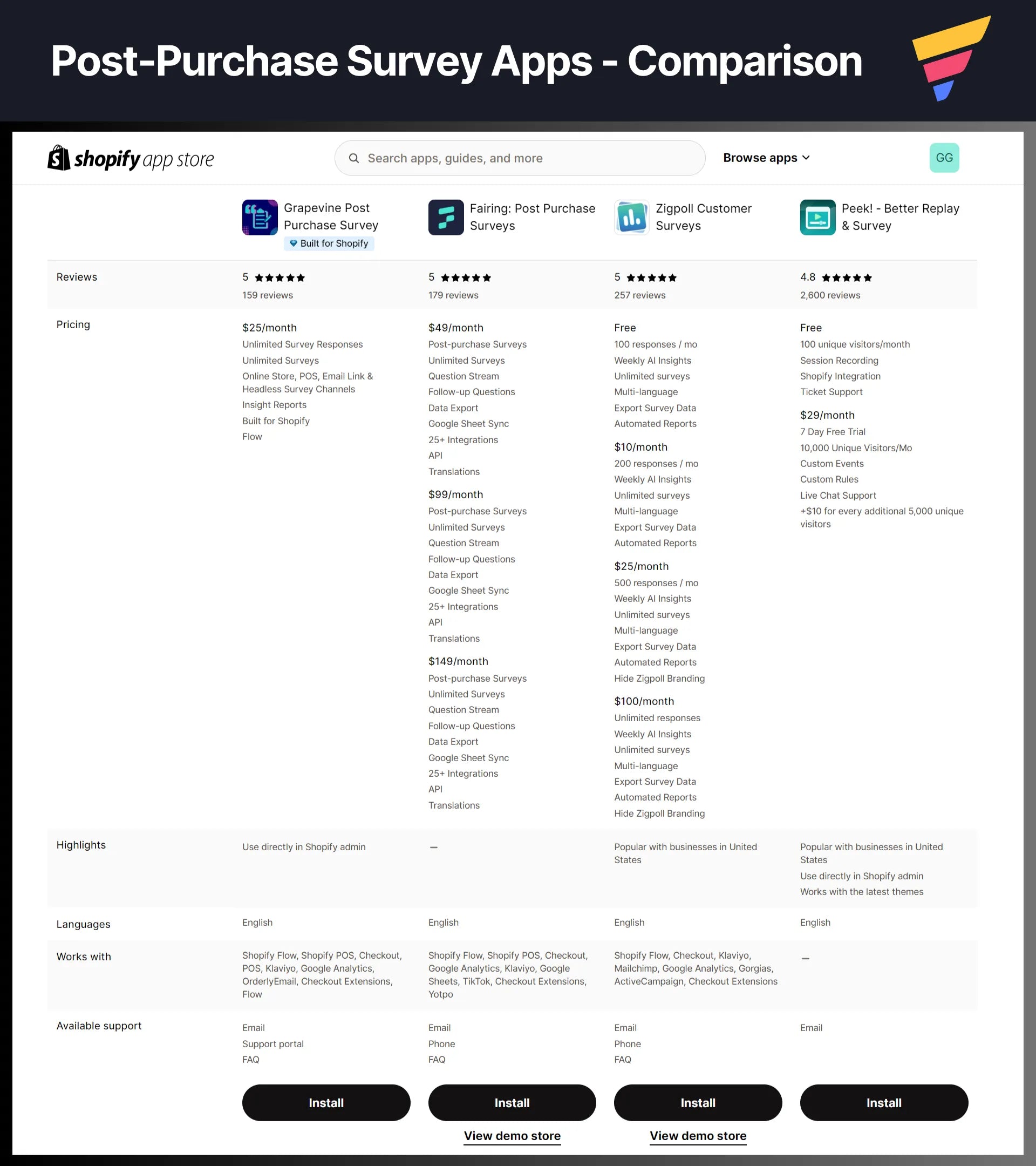
For this tutorial, we’ll go with Zigpoll Customer Surveys. It has 257 reviews with an impressive 5.0 overall rating. Also, it has a free plan for up to 100 responses per month.
Click on the “Install” button to begin the installation process.
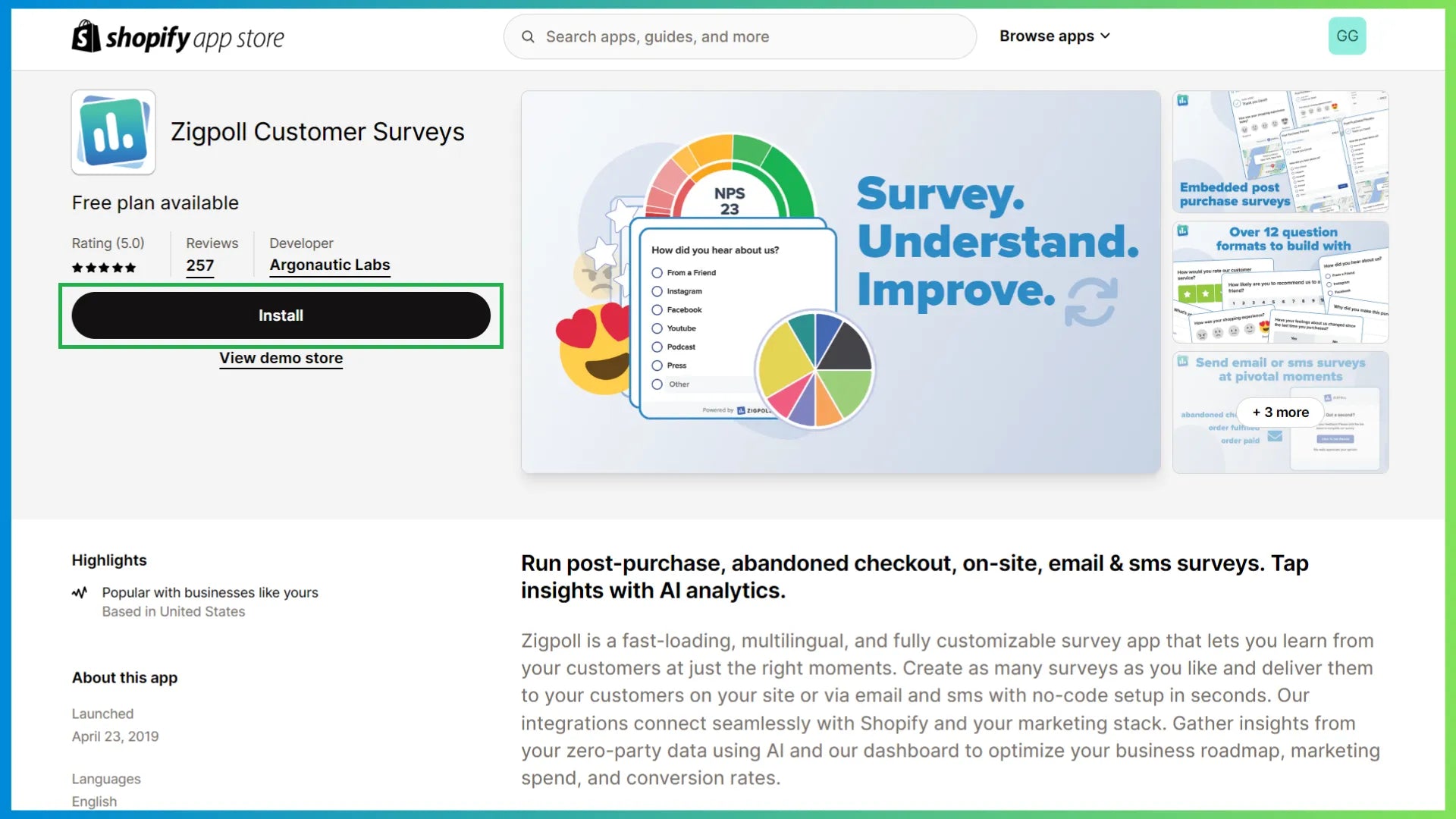
You’ll be taken to the Shopify admin. Review the access permission details and click the “Install” button.
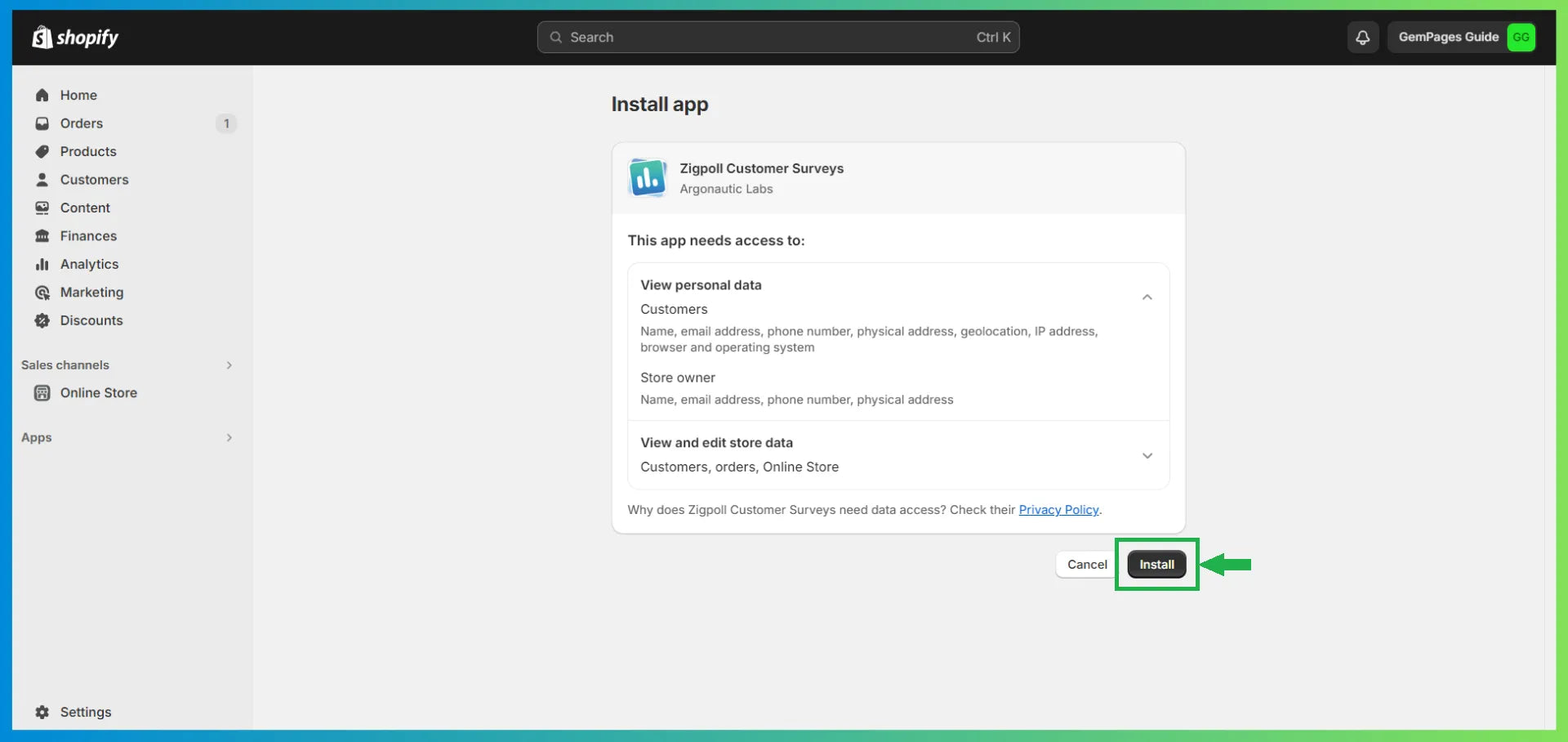
Step #2: Review the App Dashboard & Survey Options
As soon as the app is installed, you’ll be taken to the app dashboard. Here, you have three options to go about the survey configuration:
- Go to the “create a new survey” link to start creating your post-purchase survey from scratch or using a template — whichever you prefer.
- Under “Your Surveys”, you’ll already have a “Post Purchase Survey” which would be hidden, by default. Click on the edit icon, and then, you’ll be able to preview the default survey and make the survey visible if you wish to do so.
- You can also click on the “get in touch” link and it’ll take you to the Contact page of Zigpoll where you can request for assistance with your setup. But you probably won’t need to do this.
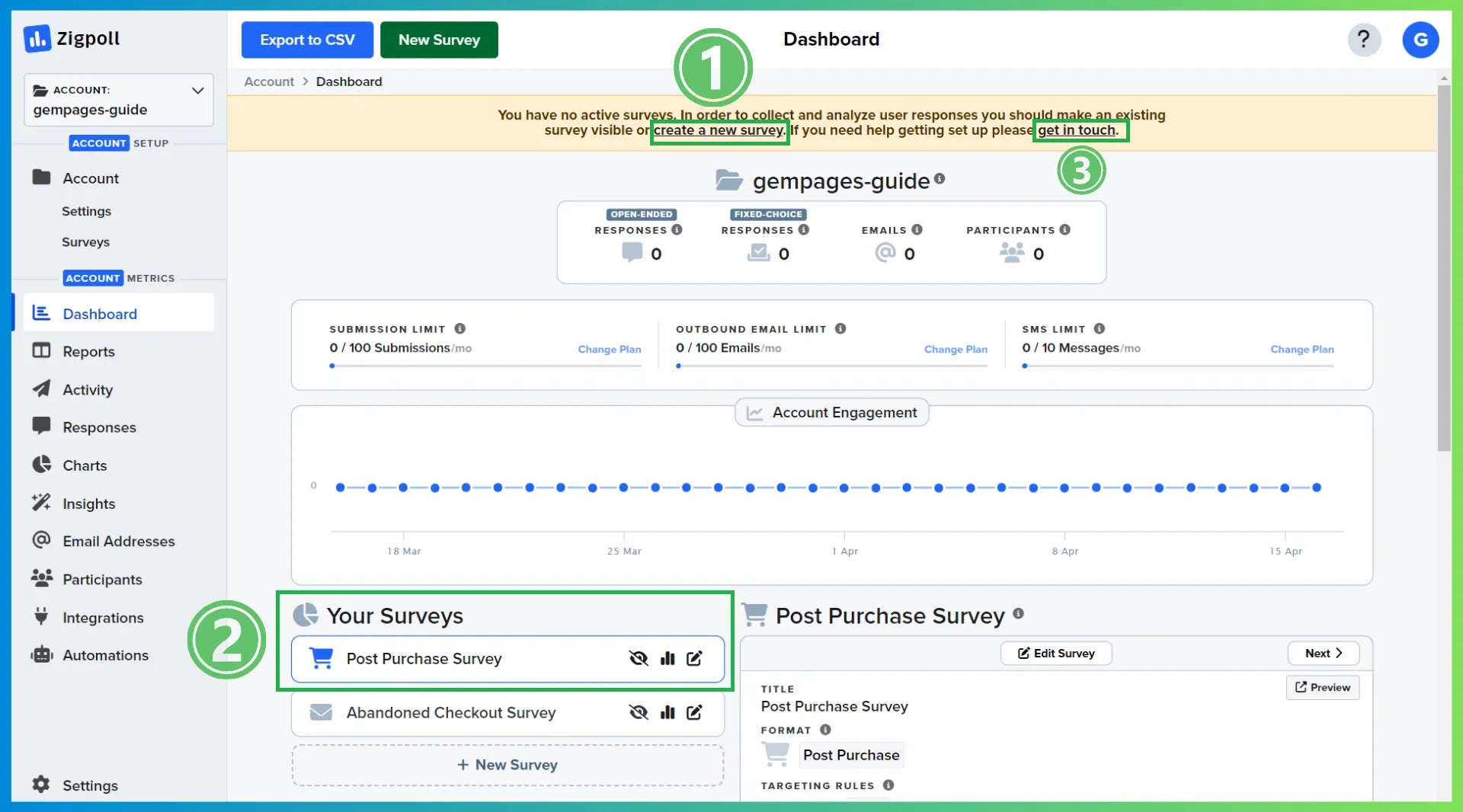
Step #3: Define Questions and Create Your Survey
For this guide, we’ll go with the first option — “create a new survey”.
As we discussed before, different sets of questions can be used for different purposes. You need to define what your purpose is and what questions you want to ask in the survey.
While creating a new survey, you’ll have two options in Zigpoll:
You can choose either option depending on your needs. Also, if you decide to go with a template, you can select any template that matches your survey’s purpose.
For now, we’ll go with the “Start with a template” option and then choose the “Attribution Survey” template:
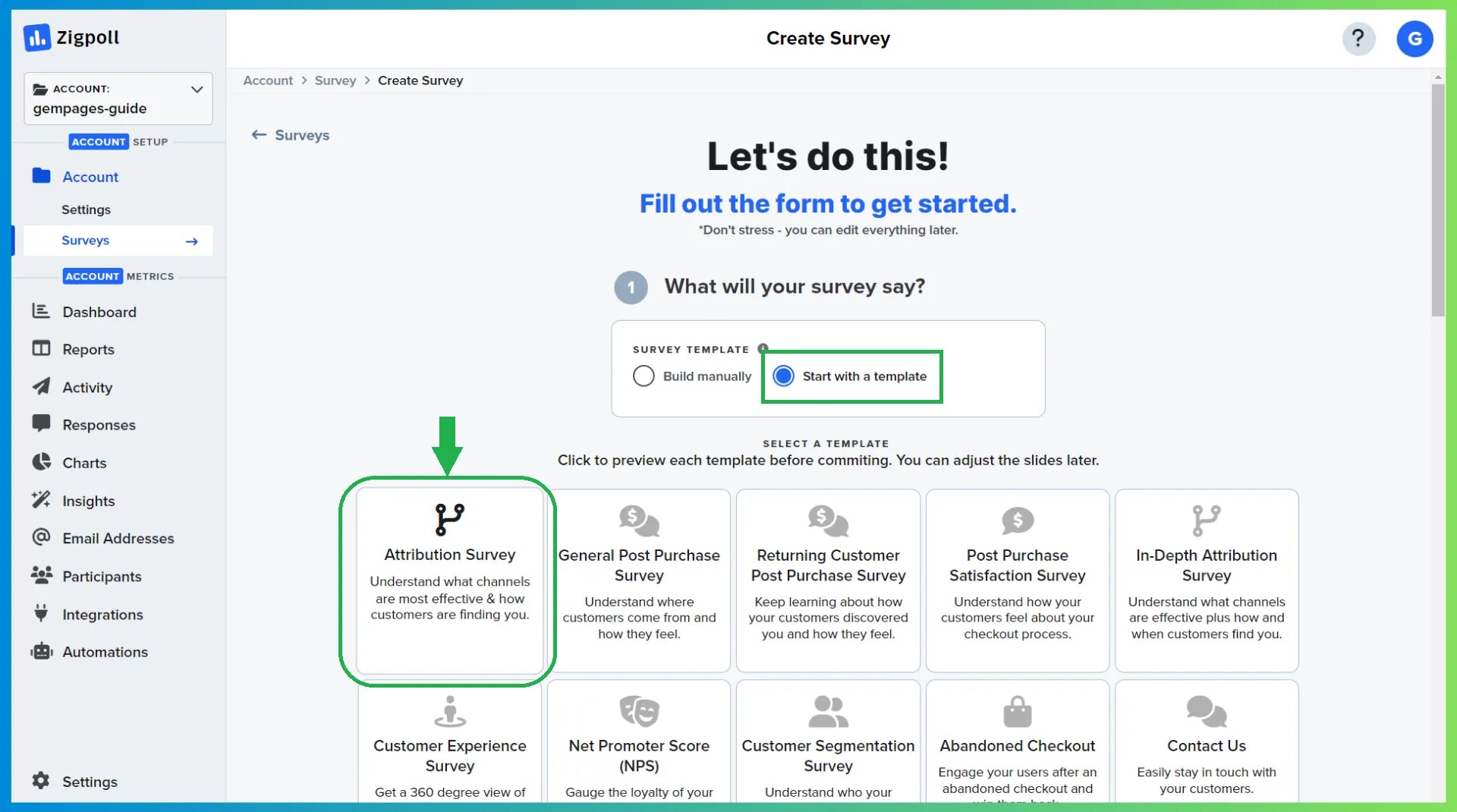
Now, you can see how the survey is designed in this template. Click on “Apply Template” to proceed further.

When you scroll down, you’ll see the second configuration section. Here, you need to finalize “Where will your survey show up?”
You have 4 different options to choose from:
- Start with a template
- Every page
- Link only
- Configure Manually
We’ve selected “Start with a template” and then “Post Purchase > New Customers”. Since this particular survey is for marketing attribution purposes, you would want to show it to new customers only.
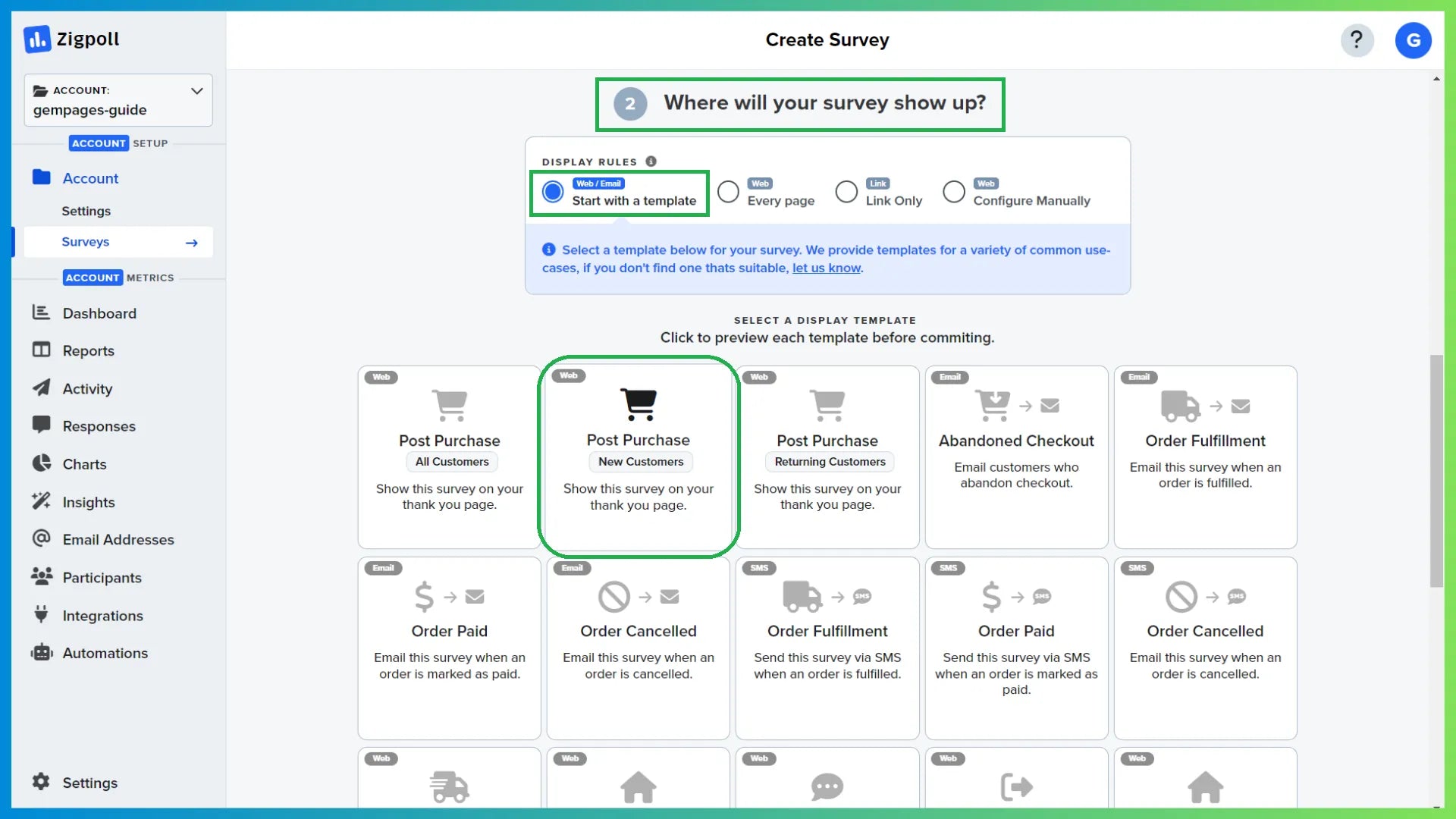
When you click on the “Post Purchase > New Customers” box, it’ll show you the rules applied in the backend. Review and click “Apply Template” to proceed further.
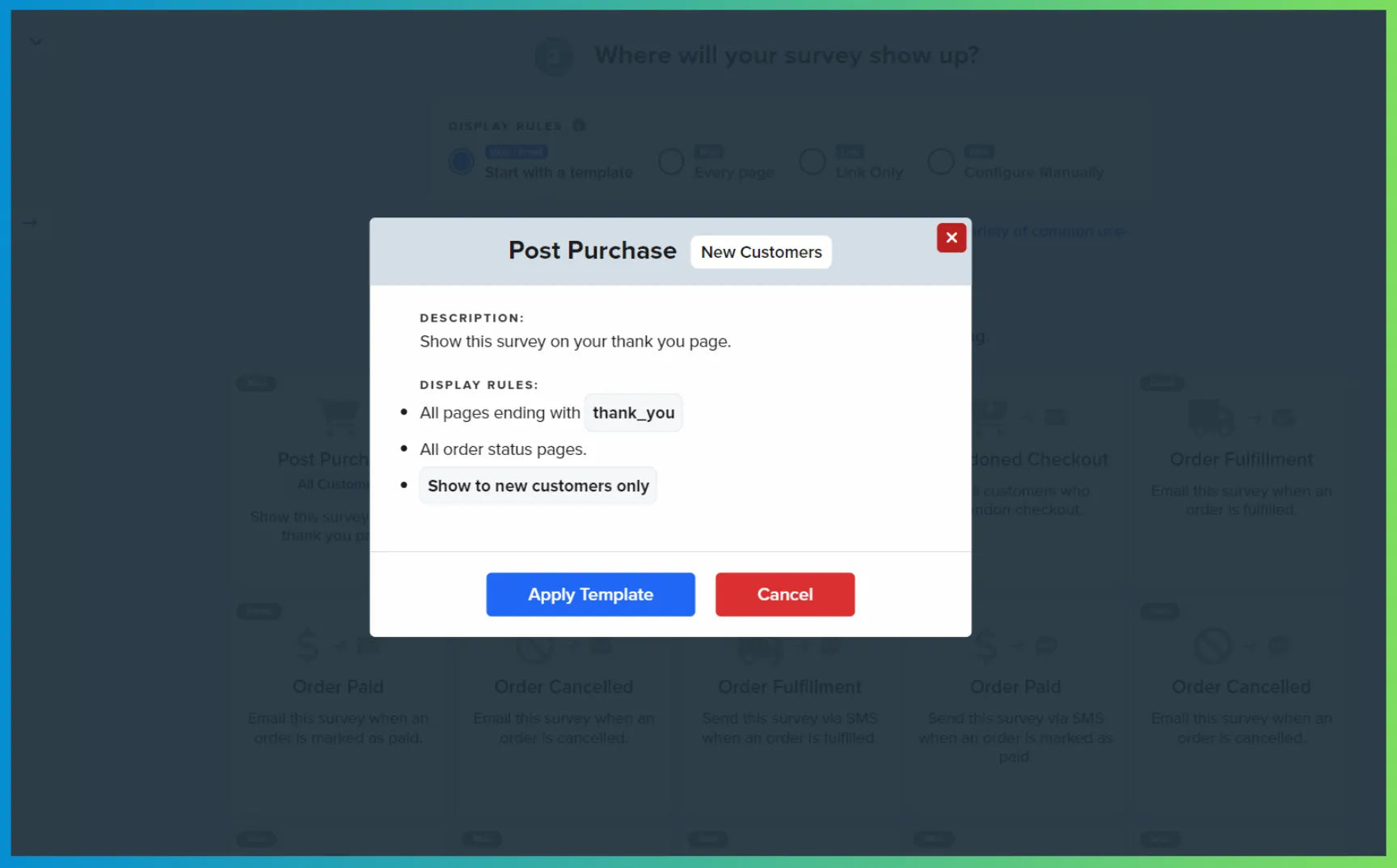
Now, the last section in the configuration — “What should your survey be named?” When you create multiple surveys, this will help you easily identify different surveys in your Zigpoll dashboard.
We’ve named it “Marketing Attribution Survey”. Once you’ve inserted the name, click the “Create Survey” button.
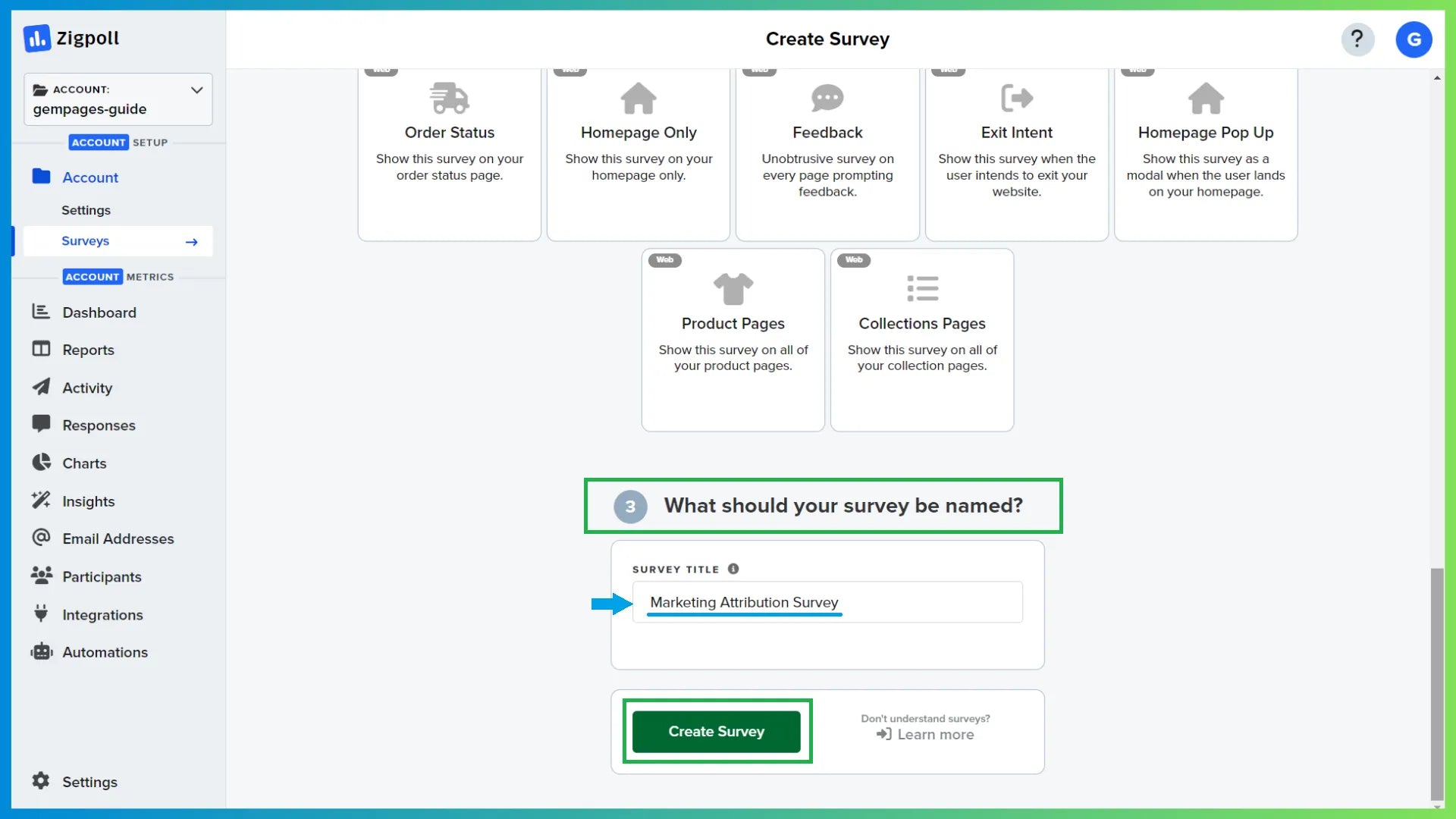
Now, your survey is ready to go live but just know that it’s still hidden.
Before publishing the survey, you can click on the edit icon and make any edits OR even add more slides if required.
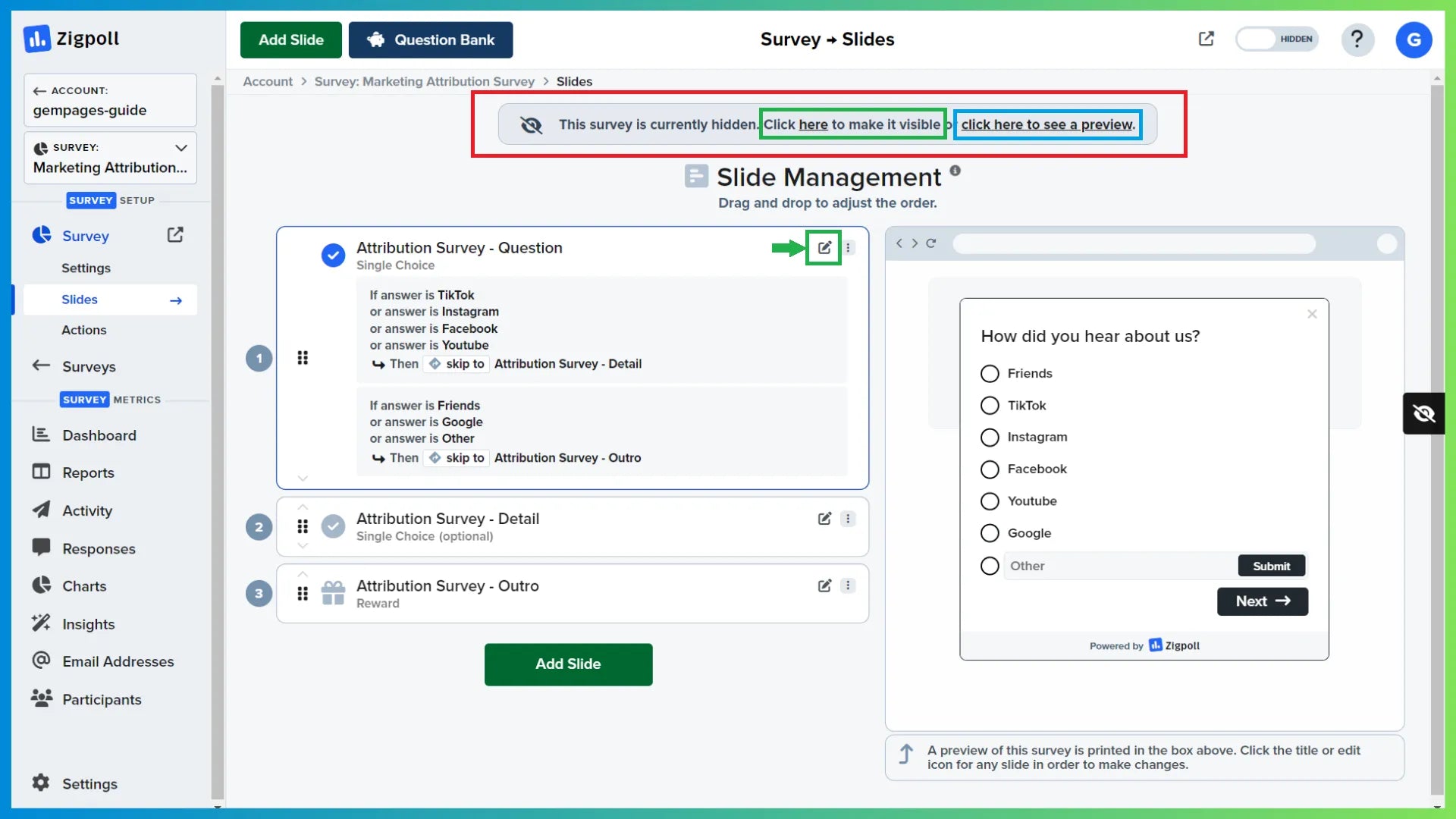
By clicking on the link — “click here to see a preview” — you can see how the survey will appear on your post-purchase page.

If you’re completely satisfied with how it appears, you can just go back to the setup window and click on the link given to make it visible. Once the survey is published on your store, it will show the “LIVE” status in the top right corner.
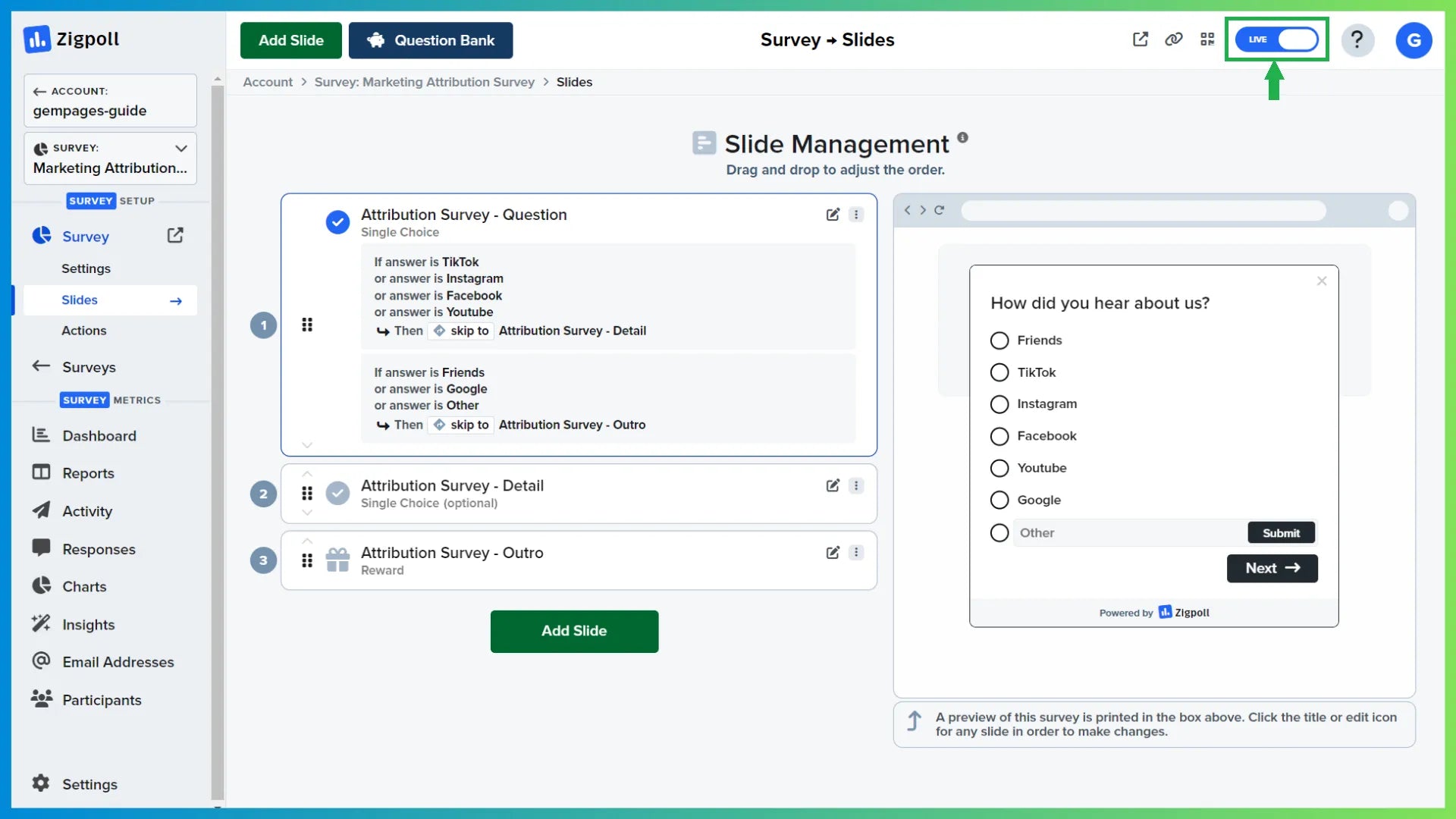
And that’s it on the setup part. Your survey is live now!
Step #4: Test Your Survey
Whenever you implement any such major change or update on your store, as a best practice, you must test the store to ensure everything is functioning properly.
So, we recommend you perform a test order to check the entire flow and how the data appears in your Zigpoll dashboard.
Learn more: Best Sales Funnel Builder & Software: The Complete Guide

Post-Purchase Survey Examples
In the above tutorial, we created a simple post-purchase survey with only 1 question related to marketing attribution. So, let’s take a look at an example of how you can add more questions to make it more comprehensive:

Here’s a post-purchase survey example shared by ConvertFlow. Mysa tries to understand more about the customer’s exact requirements and the thought process behind choosing the brand.
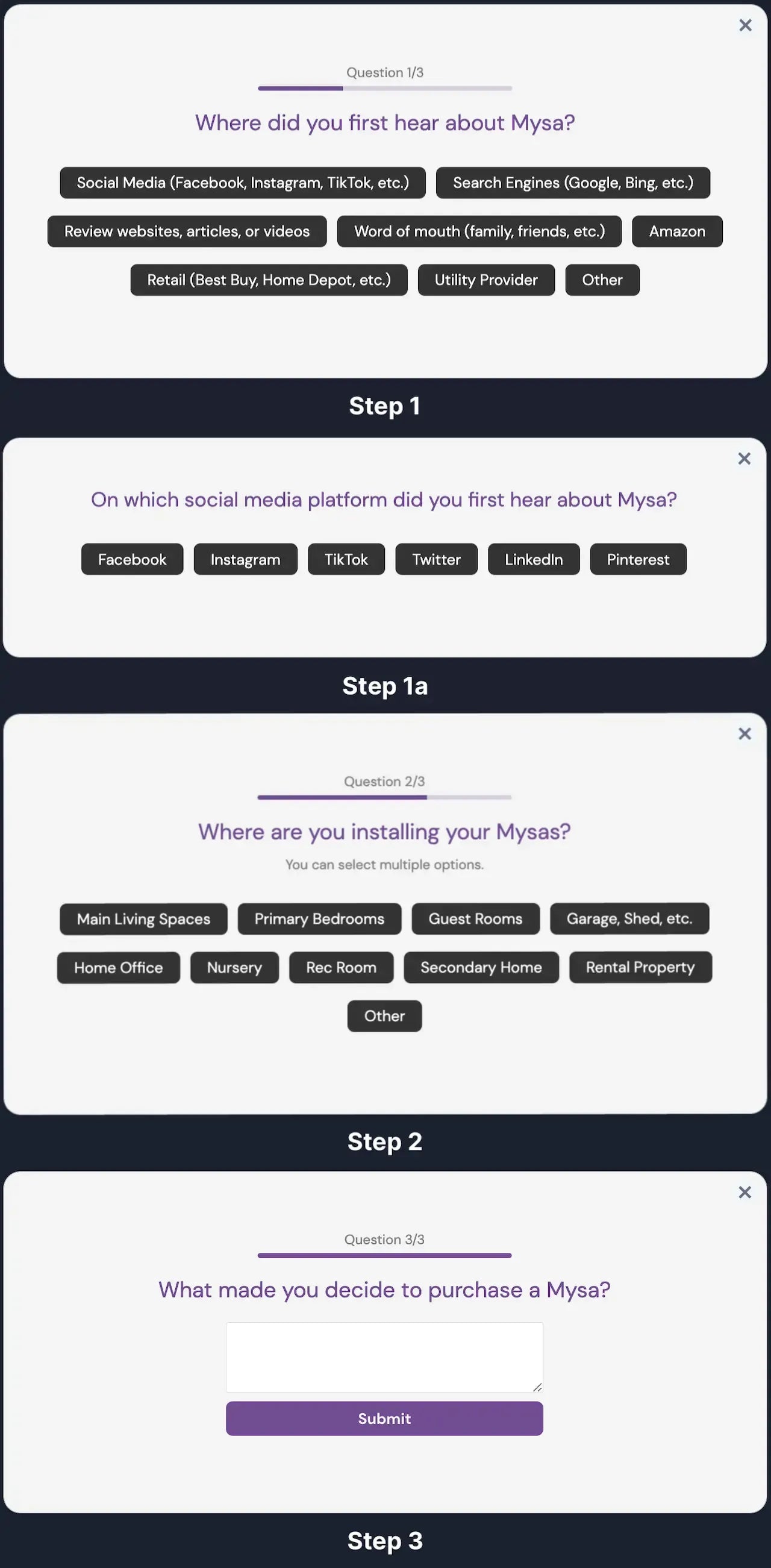
Here’s one more great example shared by ConvertFlow. Doe Beauty encourages customers to participate in the survey by offering 10% off on the next order:
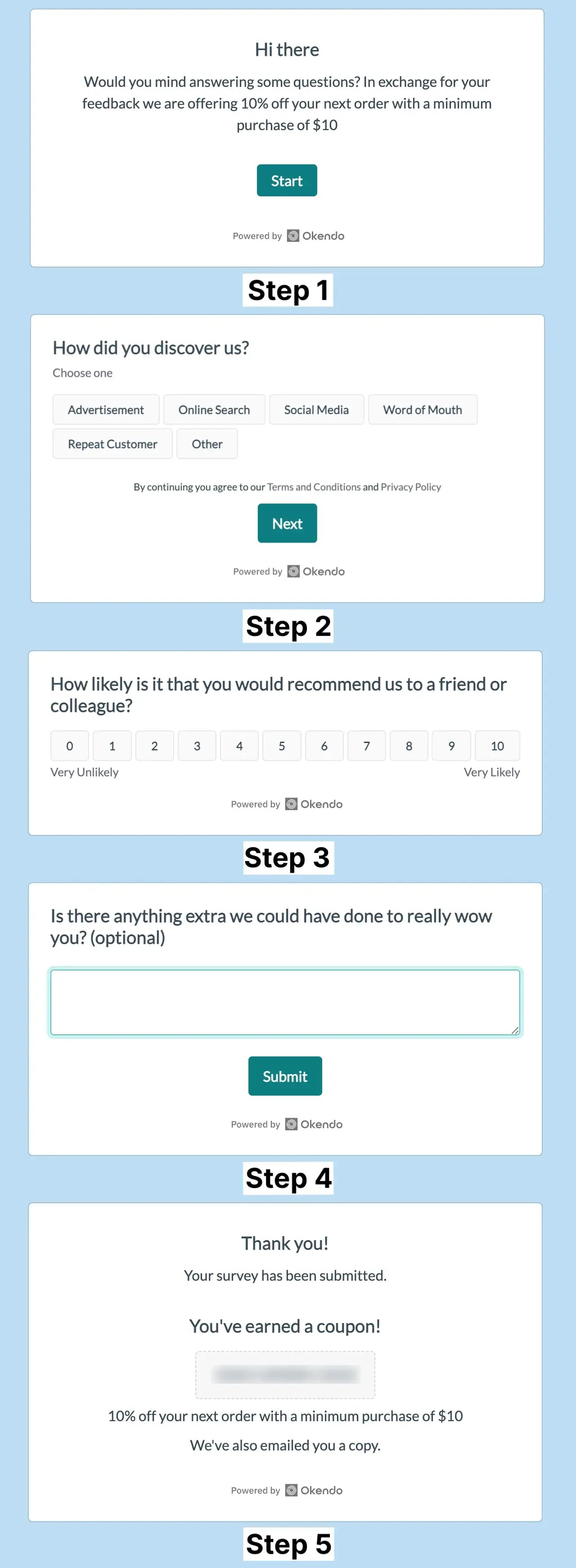
Important Post-Purchase Survey Questions
Wondering what questions should you ask in a post-purchase survey?
We’re here to help you with the sets of questions for different scenarios. Also, wherever applicable, we’ve categorized the questions based on the suitable format for asking those questions.
But first, you need to define your survey's purpose, and then choose the questionnaire or format accordingly.
Now, let’s go through the different question sets:
#1 Post-Purchase Survey on User Experience (UX):
For any website/app, user experience is a crucial factor. So, if you’re looking to gauge the user experience of your website/app, you can consider the following questions (as applicable):
- Numbered or star rating:
- How would you rate your overall shopping experience?
- How useful did you find our new wishlist feature?
- How would you rate the ease of use of our website/app?
- How useful was the menu to help you navigate through the store?
- Descriptive questions:
- What could we improve on our website?
- What do you think about our new store design?
- Yes or no questions:
- Was it easy to find what you were looking for?
- Did you encounter any issues while browsing our website?
Learn more: eCommerce UI: Top Tips to Boost Your Conversion Rates
#2 Post-Purchase Survey on Customer Experience Survey [Conversion-Oriented]
These questions are specifically aimed at finding the areas of improvement from a conversion perspective:
- On a scale of 1-10:
- How relevant were the product recommendations?
- How was your checkout experience?
- Did you find your preferred method of payment during the checkout? (Yes/No)
- Descriptive questions:
- What could we improve to make your buying process better?
- What made you buy from our brand?
#3 Post-Purchase Survey for Better Marketing Attribution
You need to know how the marketing channels are contributing to figure out your return on investment (ROI). Your store analytics or Google Analytics 4 (GA4) can help you with this data; however, they don’t always give you the complete picture.
Thus, a marketing attribution survey can help you get a more accurate picture. Here are some of the questions you may ask:
- How did you first hear about our brand?
- Where did you find out about our brand?
- Since how long have you known about our brand?
#4 Customer Satisfaction Survey Questions
Customer satisfaction is the key factor that drives the growth of your business. The following question can help you get some valuable insights on customer satisfaction:
- On a scale of 1-10:
- How likely are you to buy again from our brand?
- How satisfied are you with your overall buying experience?
- How likely are you to recommend our brand to others?
Pro tip: Don’t ask too generic questions. For example, see this question: “How satisfied are you with your purchase today?” It does not specify which specific aspect the customer is supposed to look at when answering the question.
#5 Post-Purchase Survey for Feedback on Pricing
Whether you should be asking pricing questions in a survey or not is a debatable topic. Generally, you wouldn’t want to give your customers the impression that you, as a brand, are uncertain about the pricing.
However, if your business case requires it, you may include pricing-related questions in your survey.
- How did you find our pricing?
If you have a complex pricing structure —
- Was our pricing structure easy to understand?
- Were there any unexpected charges that you found unreasonable?
- Did you find value for money with our product? (Yes or No)
- (This could be asked after a few days as you would want the customer to use the product first.)
- Alternatively, you may ask — How would you rate the value for money of our product? (Rate on a scale of 1-10.)
#6 Post-Purchase Survey Questions for Retention Strategy
Yes, you can use a post-purchase survey for your retention strategy too. When you’re selling products that customers might need frequently, you might evaluate potential opportunities for repeat sales. Then, use it in your marketing campaigns.
Here are some questions you may ask:
- How often do you use this product?
- Yes or No questions:
- Would you be interested in our future offerings?
- Would you like to receive exclusive offers from our brand?
- Would you consider upgrading to the premium version in the future?
#7 Product-Specific Post-Purchase Survey Questions
Customer feedback can help you develop a product and make it better. Especially if you’re in the early stages of your business or a startup company looking to gather feedback on your product, create a product-specific survey.
- How did our product do to meet your expectations?
- Yes or No questions:
- Did you find your favorite color?
- Does our product have all the features you need?
- Descriptive questions:
- What more features would you like to see in our product?
- How is our product helping you solve your problems?
#8 Survey Questions for Customer Research and Information Collection
When you make new friends, you must be quite intrigued to know about them. Right? The same way, you should be when making new customers.
This can help you make your buyer persona even more accurate and personalize your marketing campaigns too.
- When is your birthday?
- What is your age?
- Are you a professional or an entrepreneur?
- What’s your favorite social media platform?

Best Practices to Conduct an Effective Post-Purchase Survey
-
Offer a smooth user experience.
Imagine how ironic it would be to ruin user experience with poor survey functionality when asking for feedback on user experience. Customers must have a smooth and hassle-free experience when submitting the survey.
Learn more: How to Increase Shopify Store Speed: 11 Effective Ways
-
Specify the purpose.
Mention why you’re conducting the XYZ survey. How does that help the customer? If it does, let them know. If it’s just for your own purpose, it’s okay to honestly let them know and appreciate them for their time.
-
Be specific.
Keep your questions as specific as you can. Customers should not be required to spend time thinking about what you’re trying to ask them. The more specific the questions, the better the insights from your customers.
-
Keep it short.
Customers are helping you by filling in the survey. Don’t take their time for granted. Ask the necessary questions and keep them as short as you can — without losing the specificity, of course.
-
Choose the right time and channel.
As we mentioned before, send customers the survey when it’s the best time for them to share feedback. Also, use the most suitable channel depending on the purpose of your survey.
-
Incentivize if you can.
Offering an incentive or any type of reward for filling out the survey might encourage a lot of customers to participate in the survey. For example, you could offer a 10% discount code for the next order or give some loyalty points if applicable.
Final Thoughts on Post-Purchase Surveys
The cost of acquiring new customers has become more and more expensive.
In 2022, merchants lost $29 on average for every new customer acquired compared to $9 in 2013. So, once you’ve acquired new customers, you need to make sure you make the most out of those opportunities.
Post-purchase surveys could be a great tool for you to make wise business decisions with a data-driven approach. So, initiate a survey and see what your customers have to say.
Keep in mind — you may need to change your survey strategies from time to time. Always make sure your survey is relevant to customers and adds value to your business.




 Facebook Community
Facebook Community Change Log
Change Log Help Center
Help Center












