- What is Instagram selling?
- Why Shopify Instagram Integration Is Important for eCommerce Businesses?
- Instagram Shopping in 2026: policy changes
- Requirements to Link Shopify to Instagram
- How to Link Shopify To Instagram: Step-by-step Guide
- Tips To Boost Sales After Successful Shopify Instagram Shop Integration
- Examples Of eCommerce Businesses Who Grew After Shopify Instagram Integration
- Create a Fantastic Website to Connect with Your Instagram Shop
- Conclusion
- FAQs about Shopify Instagram Integration
How to Connect Shopify to Instagram in 6 Easy Steps

In today's digital age, social media has become a crucial part of any successful online business. And when it comes to social platforms, Instagram is one of the most popular and effective ways to reach and engage with potential customers.
By connecting your Shopify store to Instagram, you can showcase your products to millions of users and turn followers into loyal customers.
So, if you're ready to take your business to the next level, follow the guide to learn how to connect Shopify to Instagram.
What is Instagram selling?
Instagram selling is a type of social commerce where brands use Instagram to display, promote, and sell products directly to their followers. By leveraging Instagram’s built-in shopping tools, you can grow your audience and convert followers into paying customers.
Start selling your products on Instagram
With Shopify, you get everything you need to sell on Instagram in one place. Easily create product collections, highlight your brand and items, and manage sales without extra hassle.
Why Shopify Instagram Integration Is Important for eCommerce Businesses?
Shopify Instagram integration is becoming increasingly important for eCommerce businesses. Here are a few reasons why:
- Massive User Base: Instagram has over 2.4 billion monthly active users, and with its growing popularity, it has become an essential platform for eCommerce businesses to connect with potential customers.
- Increased Visibility: By integrating your Shopify store with Instagram, you can easily showcase your products to a massive audience. Instagram's visual-based platform makes it easier for businesses to showcase their products, increasing brand awareness and reach.
- Enhanced Shopping Experience: The Shopify Instagram integration allows businesses to create a seamless shopping experience for customers. Customers can view your products, make purchases, and complete transactions without ever leaving the Instagram app.
- Targeted Advertising: Instagram's ad targeting capabilities allow businesses to reach their target audience more effectively. By integrating Shopify with Instagram, businesses can create targeted ads based on user demographics, interests, and behaviors, resulting in better ad performance and increased conversions.

Shopify Amazon Integration: The Ultimate Guide to Sell on Amazon with Shopify
Instagram Shopping in 2026: policy changes
Meta is updating its policies for Facebook and Instagram Shops, with changes rolling out by the end of December 2025.
What's Changing:
-
Meta is phasing out the native in-app checkout on Facebook and Instagram.
-
Most sellers will be directed to a website checkout instead, and you will be prompted to add a checkout URL to keep your shop visible.
Actions You Should Take Now:
-
Check your checkout method in Commerce Manager to ensure product tags link to a working checkout page on your website.
-
Update any marketing language that suggests customers can buy without leaving Instagram, and clarify regional availability.
Changes to Advertising:
-
The "Website and Shop" conversion location for ads is being replaced with just "Website."
-
To allow Meta to direct customers to either your shop or website for the best conversion, enable the "Use shop to personalize buyer journey" option when setting your ad destination.
-
For Shops ads, "Purchase" will become the main conversion event, as "view content," "add to cart," and "initiate checkout" will be discontinued.
Important Note on Checkout Availability:
-
Previously, in-app checkout was only available in the U.S.
-
This new policy will phase out native checkout for all users globally, with a full transition to website checkout. While some U.S. shops may still temporarily show native checkout, the ultimate goal is for all transactions to be completed on a merchant's website.
Requirements to Link Shopify to Instagram
Before setting up Shopify Instagram Integration, you need to make sure that you are eligible to use the Instagram Sales Channel. This requires that you meet the following requirements:
- Location Requirements: You need to be located in one of the supported countries. You can check out the list of supported countries for Instagram shopping in the Meta Help Center.
- Product Compliance Requirements: Your products must comply with Facebook's Commerce Policies and do not violate the Facebook Community Standards. Instagram is owned by Facebook, and the platform has set certain policies and agreements that you must adhere to before you can use the Instagram Sales Channel.
How to Link Shopify To Instagram: Step-by-step Guide
Step 1: Create Shopify Store and Instagram Business Account
To connect Shopify to Instagram, you'll need to have a Shopify store and an Instagram Business account. If you already have a Shopify store, you can skip this step.
If not, you can create a Shopify store by following these steps:
- Go to Shopify's website and sign up for an account. You'll need to choose a plan and create your store by entering your business information and selecting a theme.
- Add your products to your store by creating product pages and adding images, product descriptions, and pricing information.

Users have the option to create a Shopify ID using their Email, Apple, Facebook or Google ID.

To create an Instagram Business account, follow these steps:
- Download the Instagram app and sign up for an account. If you already have a personal Instagram account, you can switch to a business account by going to your profile and tapping the three lines in the top right corner, then selecting Settings > Account > Switch to Professional Account > Business.
- Follow the prompts to set up your business profile. You'll need to provide information about your business, such as your website, contact information, and business category.

Users can switch their Instagram personal account into a professional account.
Step 2: Connect Your Instagram Account to Your Facebook Page
You need to connect your Instagram shop to your Facebook page to make it operational. Below is a short guide on how to connect your Instagram account to your Facebook page:
- Log in to your Facebook account.
- Click on the drop-down arrow in the top right corner of the page.
- Click on "Settings"
- Click on "Instagram" in the left-hand menu.
- Click on "Connect Account"
- Follow the prompts to connect your Instagram account.

Step 3: Set Up A Facebook Shop
To link Shopify to your Instagram Business account, you'll need to have a Facebook Shop set up. This will allow you to tag products in your Instagram posts and stories.
To set up a Facebook Shop:
- Log in to your Facebook account.
- Click on the drop-down arrow in the top right corner of the page.
- Click on "Create Page."
- Follow the prompts to create a new page for your shop.
- To set up a shop, go to “Meta Business Suite.” The Business Suite is a one-stop shop to manage all the marketing and advertising undertakings of your Facebook page.

- To add a Facebook shop go to “Commerce Business Manager” and click on the “Create a Shop” section.
- Follow the prompts to set up your shop.
Step 4: Link Facebook and Instagram Business Account to Shopify
To link your Instagram Business account to Shopify, follow these steps:
- Go to your Shopify account and select the Facebook and Instagram Shopping Sales Channel. You can access the Sales Channel by clicking "Sales channels" in the left-hand sidebar of your Shopify dashboard.
- Click on “Get started” and follow the prompts to connect your Facebook account. Shopify and Facebook integration is an important step to sell your Shopify products on Instagram.
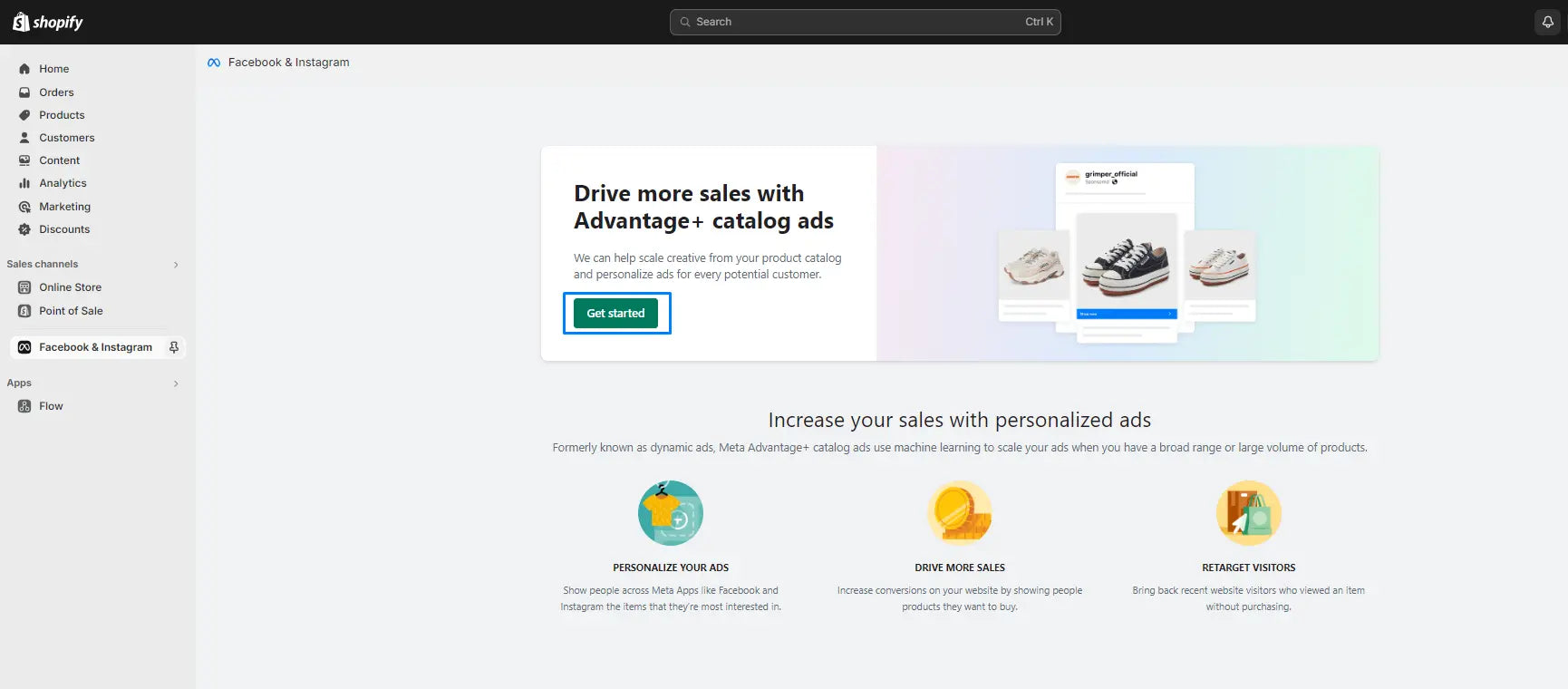
The approval process of the Facebook business page on Shopify may take up to 48 hours. Once connected, you'll be able to manage your Facebook and Instagram accounts from within Shopify.
Step 5: Enable Instagram Shopping
With your Facebook Shop connected to your Shopify store, you're now ready to set up Instagram Shopping.
To enable Instagram Shopping:
- Go to your Instagram profile and tap the three lines in the top right corner.
- Tap Settings > Business > Shopping. If you don't see the Shopping option, your Instagram account may still be under review for approval to use the Instagram Shopping feature.

- Follow the prompts to connect your Instagram account to your Facebook Shop.
- Wait for Instagram to review your account and approve your product tagging. This process can take a few days, during which time you can still create and publish posts on Instagram.
Step 6: Tag Shopify Products in Instagram Posts and Stories
Once your product tagging is approved, you can tag your Shopify products in your Instagram posts by following these steps:
- Create a new post in Instagram and select a photo or video.
- Tap "Tag Products" and select the product you want to tag.
- Move the tag to the appropriate spot in the photo or video.
- Now share your post.

Nan&Lu is an apparel brand specializing in women’s clothing. The brand has created an Instagram shop and tagged its products on its Business page.

Tips To Boost Sales After Successful Shopify Instagram Shop Integration
Let’s have a look at some of the effective tips to help you boost sales after a successful Shopify Instagram integration.
- Optimize your Instagram profile: Before you start promoting your products on Instagram, make sure your profile is optimized. Your profile should include a clear profile picture, a bio that accurately describes your brand, and a link to your Shopify store.
- Create high-quality visuals: Instagram is a visual platform, so it's important to create stunning visuals that showcase your products. Use professional photography, clear and concise descriptions, and hashtags that are relevant to your brand and products.
- Use Shopify Buy Button: Shopify Buy Button can help boost sales on Instagram by enabling businesses to sell their Shopify products directly on Instagram. With the Buy Button, businesses can create shoppable posts on Instagram, allowing users to make purchases without ever leaving the app.
- Run Instagram ads: Instagram ads are a great way to reach a wider audience and promote your products. You can create ads that appear in users' feeds or stories, and target specific demographics and interests. Make sure your ads are visually appealing and include a clear call to action.
- Engage with your followers: Engaging with your followers on Instagram is important to build a loyal customer base. Respond to comments and direct messages, and ask your followers for feedback on your products.
- Monitor your analytics: Monitoring your analytics is important to see what's working and what's not. Use Instagram Insights and Shopify analytics to track your engagement, click-through rates, and sales.
Use this data to adjust your strategy and improve your results.
Examples Of eCommerce Businesses Who Grew After Shopify Instagram Integration
Connecting Shopify to Instagram has proven to be a game-changer for many eCommerce businesses, helping them increase their sales and grow their customer base. Here are some businesses that have taken advantage of utilizing both their high-converting websites and Instagram accounts.
1. Kylie Cosmetics
Kylie Cosmetics is a makeup brand founded by star Kylie Jenner. The brand has become popular among Instagram users. After integrating with Shopify, Kylie Cosmetics reported a significant increase in sales, with the brand's Instagram following growing to over 24 million.

Kylie Cosmetics was founded by Kylie Jenner, she created the makeup brand to give her fans access to vegan and skin-friendly makeup. The brand has grown tremendously after Shopify Instagram integration.
To make the most out of the social media shop, Kylie Cosmetics has built a visually appealing website to attract customer access and stay on their website via Instagram. The brand also earns traffic and customer loyalty through a unique marketing strategy, which is to sell bundles on its website.
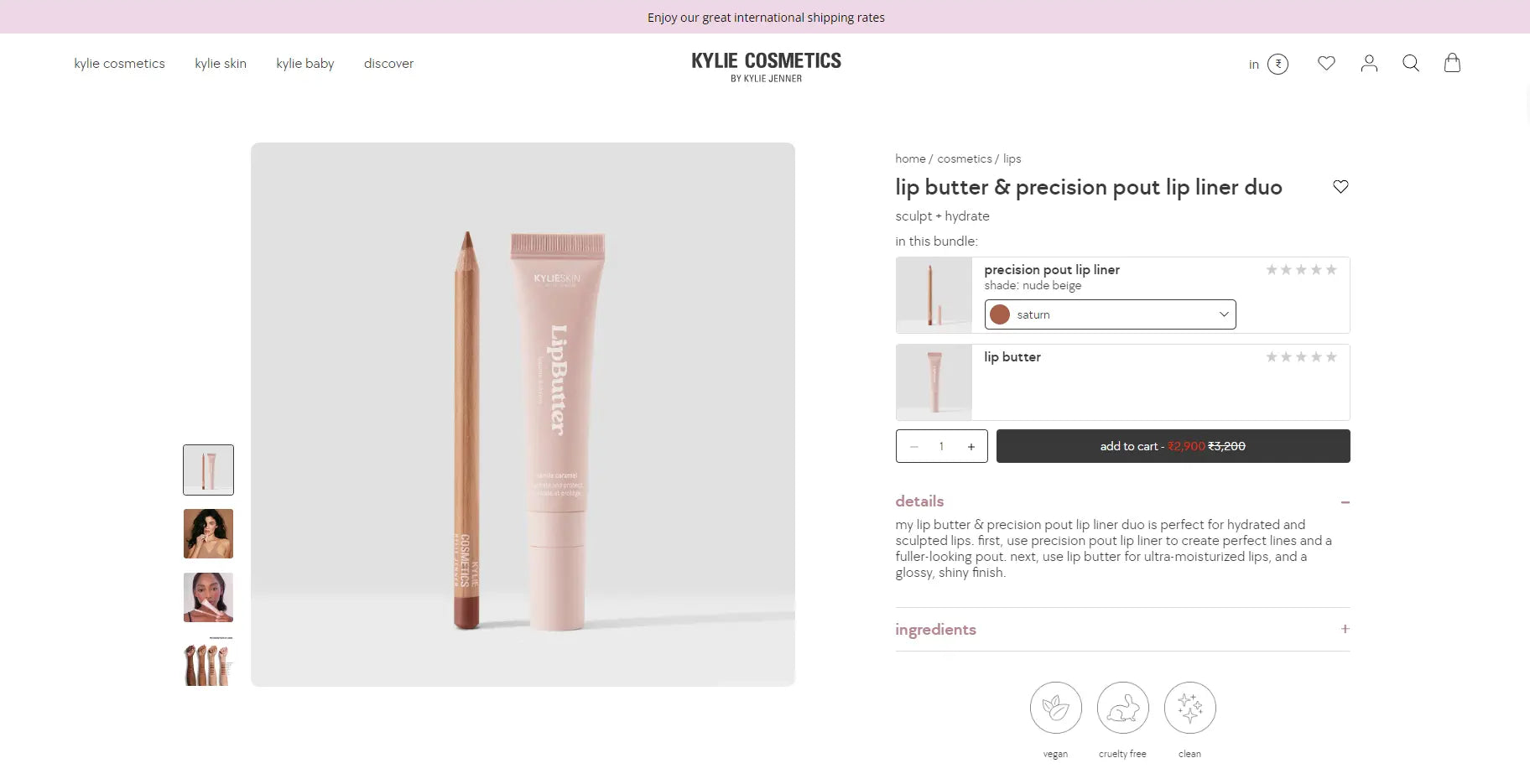
Along with connecting with Instagram shop, Kylie Cosmetics offers product bundles as a tactic to boost sales
Pro tips: One of the most profitable ways to cross-sell and upsell is product bundling. By selling product bundles, merchants can boost average order values and conversions significantly.
2. MVMT Watches
MVMT Watches is an eCommerce business that offers stylish and affordable watches for men and women. After integrating with Shopify, the brand's Instagram following grew to over 1.5 million, and their sales increased by 60%. The brand also used Instagram's paid advertising feature to target potential customers, resulting in a 7x return on investment.

MVMT watches is a brand that creates affordable, sleek, and quality watches for young people. The brand’s sales and following increased after Shopify Instagram integration.
MVMT Watches usually promotes their discount campaign on Instagram, and at the same time, showcases the products published on their website with discount tags and prices. This helps bring the campaign closer to their target audience, thus skyrocketing the conversions.
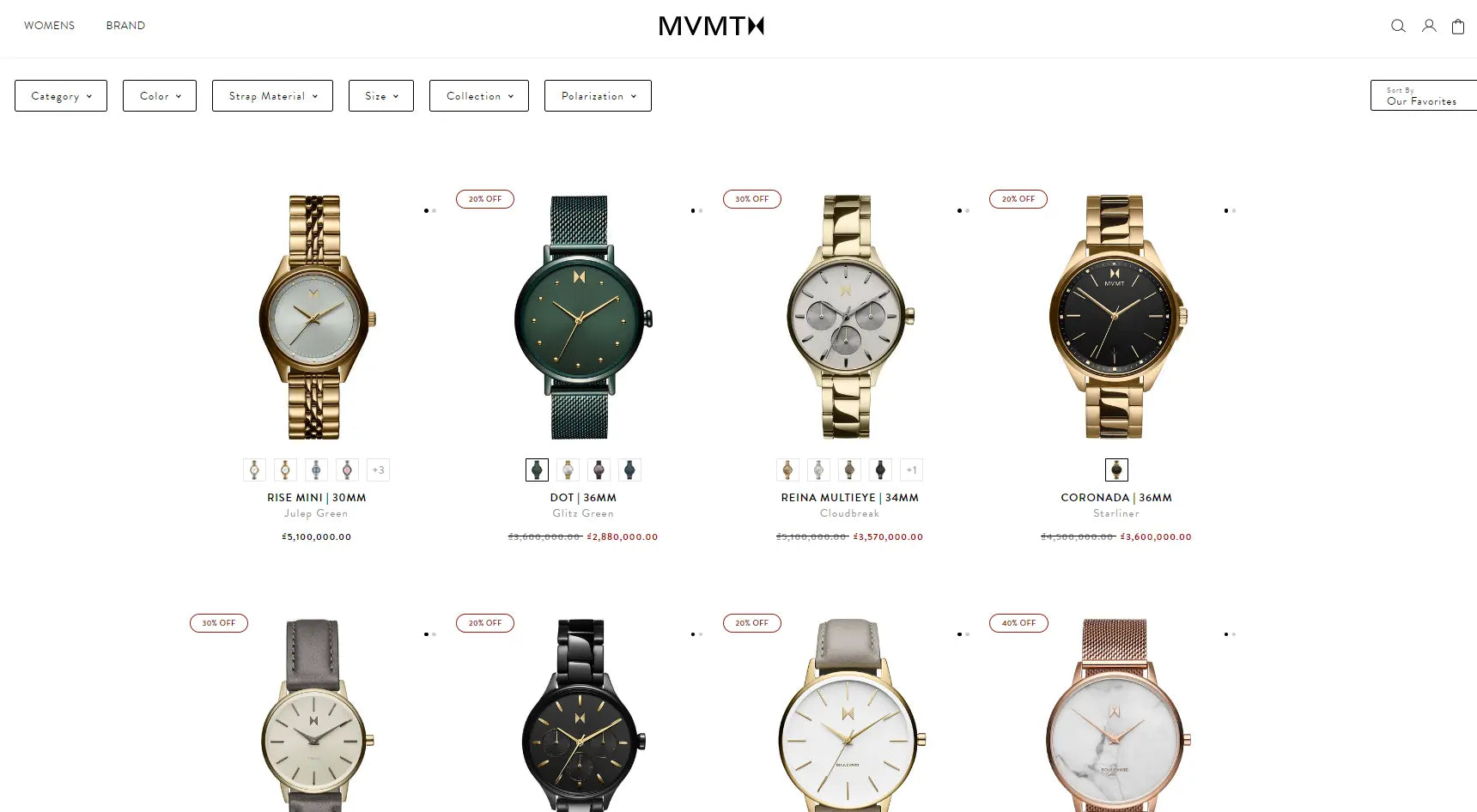
Learn more: Find out more about how to add Discount Tag to your products on Shopify stores using GemPages.
3. Kith
Kith is a streetwear brand that offers apparel and footwear. After integrating with Shopify, the brand's Instagram following grew to over 2.5 million, and their sales increased by 160%. The brand also used Instagram's influencer marketing feature to collaborate with fashion influencers, resulting in increased brand awareness and sales.

Kith is a fashion and lifestyle brand selling all kinds of apparel, footwear, bags, accessories for men and women. The Shopify Instagram integration helped Kith to grow on Instagram and increase its sales.
Kith has built a consistent brand image with their casual but elegant outfits. In a bid to maintain a solid brand image, the business designed a branded online storefront, aligning with their visual images on Instagram.

4. Sunglass Hut
Sunglass Hut is a business that sells eyewear from top brands. Their tactic to reach a wider audience by integrating their Shopify store with Instagram is undeniably compelling. From the first look or engagement on social media, customers tend to access the website via the product view. Therefore, a professional and branded, yet conversion-focused website is also indispensable.
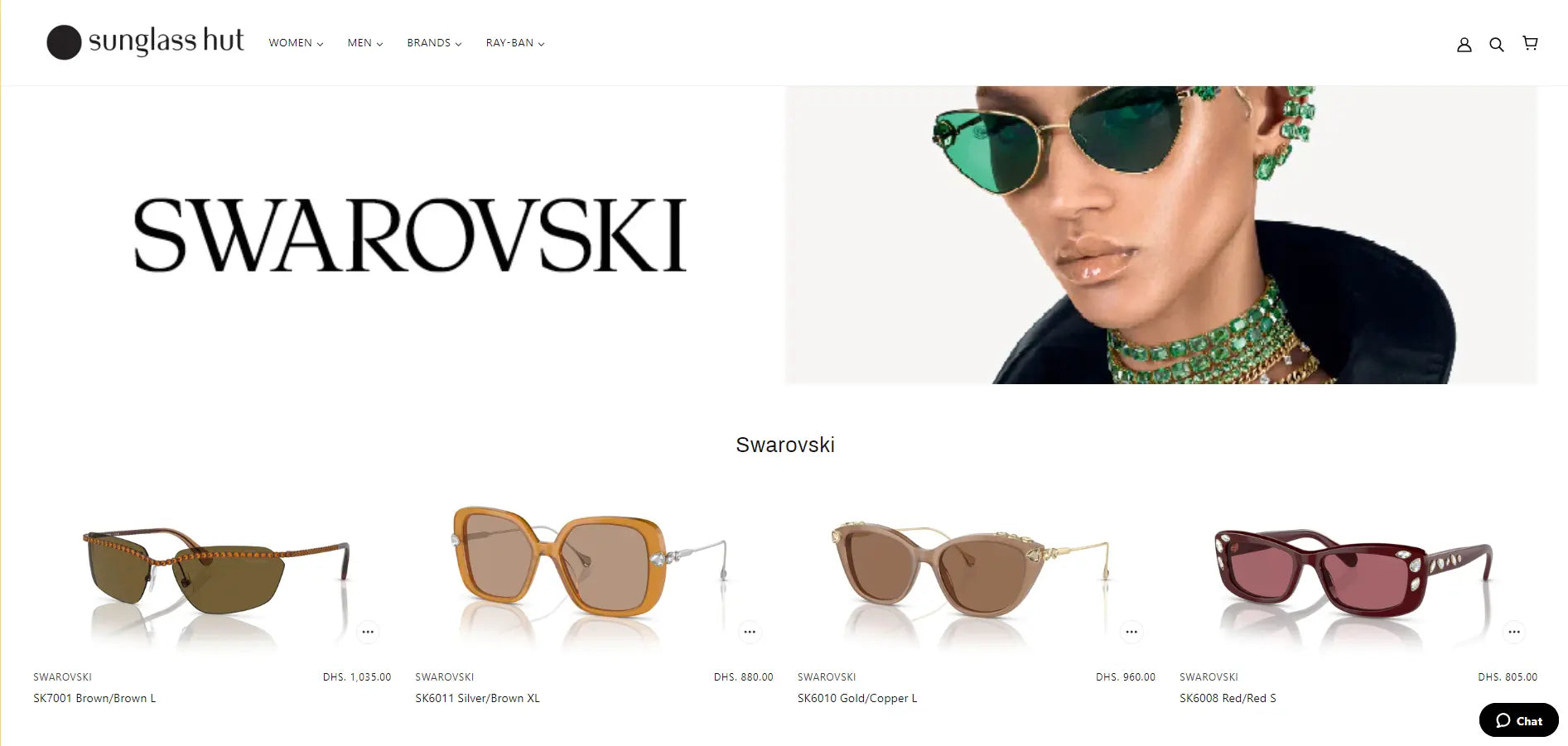
Sunglass Hut created an eye-catching website to list out their products online
Posting products on Instagram helps increase their followers, resulting in a great number of customer engagement in each post on social media. Also, the number of followers has reached hundreds of thousands, contributing to the traffic and conversion to their website.
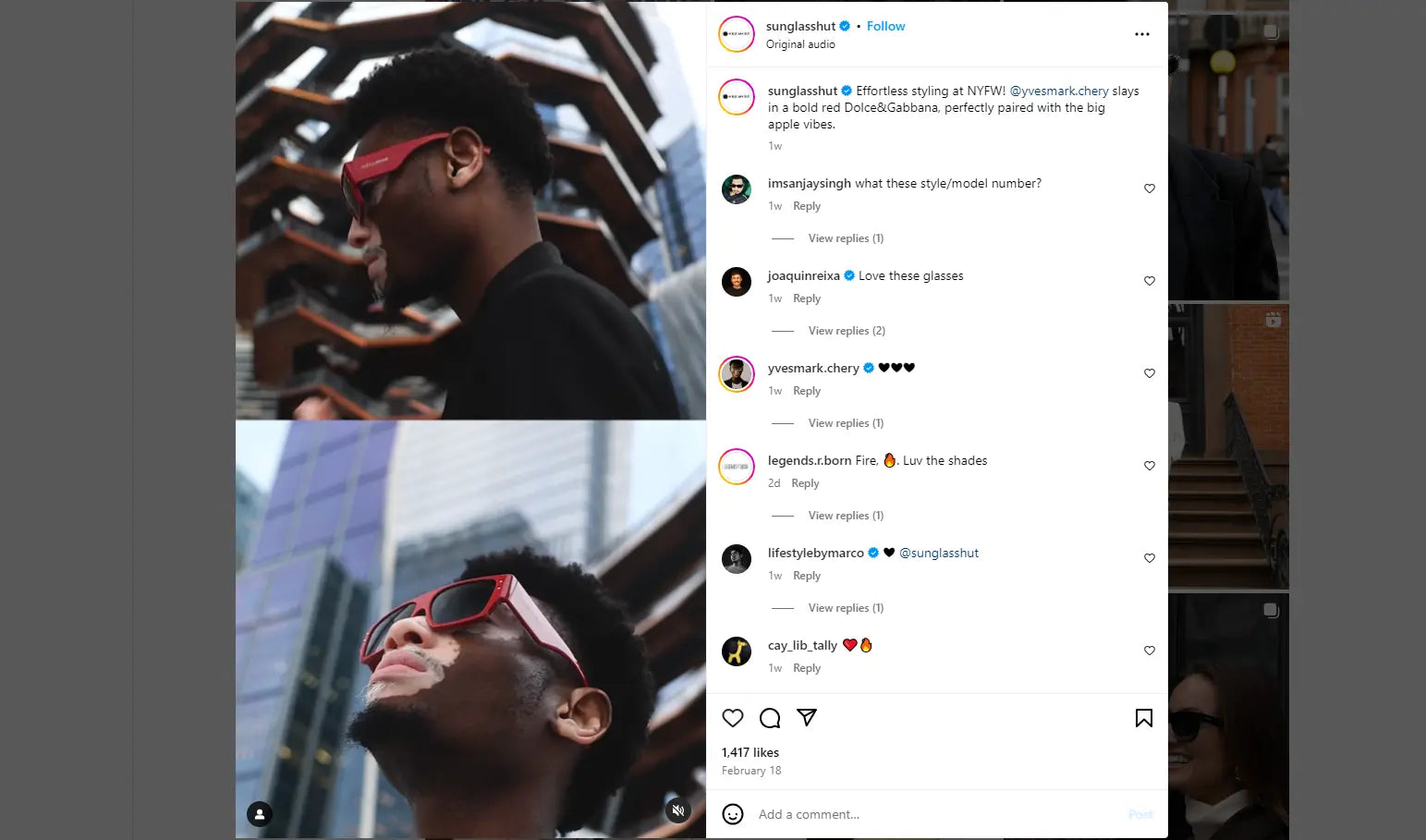
Sunglass Hut showcases their products on Instagram shop and receives a high level of customer engagement
Learn more: Shopify Collections: A Complete Guide (2024 updated)
Create a Fantastic Website to Connect with Your Instagram Shop
In a bid to boost conversion, optimize your Instagram business account is not enough. As a significant number of visitors will navigate to your store’s website through social posts, you need to build your website as attractive as your Instagram shop.
GemPages offers an easy-to-use editor with hundreds of customizable templates and conversion-oriented elements to help you create a website that aligns with your Instagram shop. With our responsive design, you can integrate Instagram and other kinds of apps into your Shopify store without worrying about loading speed or devices being unresponsive.
If you are at the point of starting your business, we have a complete guide on starting your business with no money, along with exclusive promotions to further assist you in embarking on your business journey.
Conclusion
Shopify Instagram integration is a powerful way to boost your sales and reach a wider audience. To make the most out of your Shopify Instagram shop, design a branded and responsive eCommerce store with a web page builder like GemPages, and then connect it with Instagram. By leveraging Instagram's massive user base and Shopify's eCommerce capabilities, your business can tap into a new market of potential customers and increase sales.




 Facebook Community
Facebook Community Change Log
Change Log Help Center
Help Center









